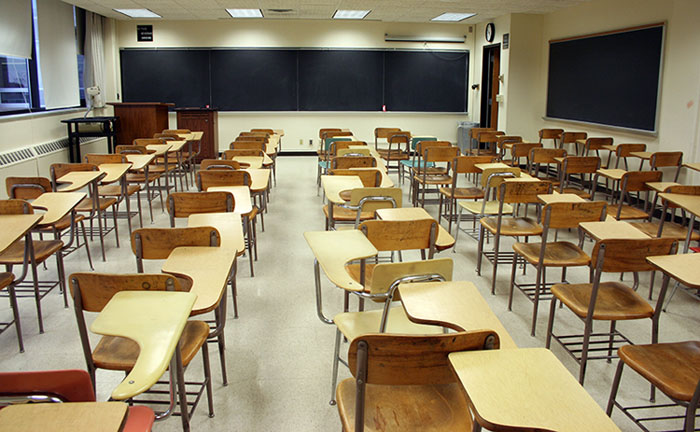Although Apptivo is designed for use in the business world, it’s project management tools translate very well for use in the classroom. The project management software can help you collaborate with fellow students to work on group projects, and easily organize the tasks needed to complete the project, and assign them to the proper persons.
According to recent e-learning statistics utilizing modern software could improve your study result. Certain features of the app will not apply to use in the classroom, such as organizing billing rates for each team member, or including customer support tickets within project scope. Features such as setting project scope & milestones, organizing the project team, and creating/assigning project management tasks will be used to manage the project from start to finish.
Getting Started
Before starting, select a single person in the group to be your project manager. This person will follow the steps below to create an Apptivo account, and add accounts for rest of the group.
- Sign up for Apptivo.
- When asked for business name. Type the name of your class.
- When asked to pick a bundle. Select the Simple Projects bundle.
- Open the Employees App, located in your app dashboard.
- Create an employee for each student working on the project. Give each the “Project Super User” security role.
Once these steps are completed, all students will be sent an email, containing a password they can use to access Apptivo.
Create Your First Project
Now that each student can log in, it is time to create the project, and provide our project details.
If desired, you can install test data into your firm to serve as examples.
- Open the Projects App, located in your app dashboard.
- Create your first project. Create a “Customer” with your Professor’s name.
- Add each employee (student) to your project team.
- Use the bottom section of Teams to add your professor as a Customer Contact.
- Create requirements with any teacher instructions using project scope.
- Break down the project into high-level milestones.
- From within each milestone, you will create “activities”. These are tasks which are assigned to each student.
Now the project has been set up, and your team is ready to start assigning and accomplishing the tasks to complete the project. Before and work begins, let’s explain a bit more about to properly discern between a milestone, and an activity. A milestone is a point in the project which indicates a shift in the type of project activities involved, or a point at which responsibility changes from one person/group to another. An activity will be any task required to achieve one of these project milestones.
A good example for many projects will be one of the first things required, to select a topic for your project. Selecting a topic is a collaborative task, that is nearly 100% research based. There are also several ways to break this initiative down into smaller chunks, which makes it an ideal milestone for our project. This milestone would be the responsibility of the project manager, who has the job of organizing the team’s efforts and assuring everything is done. A good rule of thumb, is you should have a minimum of 4 tasks for every milestone.
To complete this milestone, you may want to create task to list out possible topics to select from, then one additional task to research each of these topics. Each person can be assigned an equal share of these tasks, and then they will update the project once completed.
This leads into our next section, which is the process of taking your task deliverables, and keeping them organized in the project.
How to Collaborate and Share Data in Projects
Once you understand how to organize and assign responsibility for each project task, the last component is being able to bring all separate efforts back into a single source, so the project can be progress. To accomplish this, we will take advantage of the notes & documents features of Apptivo, as well as an external word processing software, like Google Docs.
The Golden Rule – If there is one thing to remember… write down everything!
Throughout the project people will be working independently to achieve more, but each person in the project still needs to remain informed. This is why it is important for each student to document their findings and research in a formal document, or with short written updates that are visible to the rest of the team. The most important factor in determining whether to supply a quick update with notes, or to use a Google Doc, is collaboration. Let’s review some scenarios below:
Collaborating with Google Docs – Google Docs is great when multiple people will make changes to the same information. Such as a central document with research notes on all potential project topics.
If multiple people will be making constant updates to a single document, Google Docs is an excellent tool. But, you still want to assure all project information is accessed from a central source. To accomplish this, we can work within Google Docs, and simply link this in the description of a specific task, or milestone in the project. Everyone can work from this single document until it is completed. Once completed, export the document to a .doc format, and we’ll upload the final version to Apptivo documents app (explained below).
Storing Files on the Project – Each project has built-in document storage, where any image, spreadsheet, powerpoint, word document, etc can be uploaded, and shared with each team member.
For files which cannot be edited with Google Docs, the Apptivo documents feature is the answer. You are able to upload any type of file to the documents tab of a project, and all fellow team members can view and download that document on to their computer from anywhere.
Using Notes for Quick Updates
Notes are perfect to informing the team if you are going on vacation, or if you just found a cool fact that might help everyone. Or maybe you just want to inform the team that you’ll have your task finished tomorrow. Notes are a great way to keep everyone on the same page, without needing to constantly call/email each other.
Next Steps
Everything is complete, it’s time to start working on your project. As the project progresses, and you accomplish tasks, more tasks will be discovered, and must be added to the project. You will continue through the tasks until your final milestone has been achieved, and all project requirements are met.
Good Luck!
Latest Blogs

Apptivo's Integration with Amazon SES for Outgoing Email Server
Amazon Simple Email Service (SES) is an email platform that provides an easy, cost-effective way to send and receive email using your email addresses and domains. Apptivo has migrated its email service to Amazon SES (Simple Email Service) to enhance the performance and reliability of our email services
Read more →
EXPLORING MULTI CHANNEL CUSTOMER SUPPORT SOFTWARE
1.What is customer service software? 2
Read more →
Maximize your business performance with seamless CRM Integration
1.What is CRM Integration? 2
Read more →