 |
Amazon Simple Email Service (SES) is an email platform that provides an easy, cost-effective way to send and receive email using your email addresses and domains.
Apptivo has migrated its email service to Amazon SES (Simple Email Service) to enhance the performance and reliability of our email services. During this migration, all email services from your domains will experience a temporary expiration, leading to a suspension of email services.
To ensure a seamless resumption of email sending from your Apptivo accounts, we kindly request verify your email domain and follow these steps:
- Paid Domains users have to configure DNS Records with the “CNAME” records from Amazon SES for DKIM and an “IN TXT” record with the updated IP for SPF which is shared by the Apptivo team.
- Users with Free Email Accounts have to reach support@apptivo.com to receive a verification link and authenticate their email account.
- Reauthenticate your “Email Sync” only if you encounter issues with emails not being sent or received properly even after verifying the domain using the steps mentioned above. This will ensure uninterrupted service.
How to verify your domain or email accounts with Apptivo?
You need to follow the steps below to verify your domain and email accounts to enable email activities on your account.
Users with paid domains
If you are with Paid Domains have to configure DNS Records with the “CNAME” records from Amazon SES for DKIM and an “IN TXT” record with the updated IP for SPF which is shared by the Apptivo team. After verifying the domain, if your email address is not yet authenticated for synchronization, you’ll need to re-authenticate it from the Preferences section.
- To resume sending emails from their Apptivo accounts, Please reach out to us at support@apptivo.com (Apptivo Support team).
- Our support team will provide the necessary “CNAME” records to authenticate your domains on the DNS services.
- The Apptivo team will share six “CNAME” records from Amazon SES for DKIM and an “IN TXT” type with the updated IP for SPF.
Steps to configure DNS Records in corresponding hosting providers:
Please find the documentation for a few widely used DNS providers which has steps to add the CNAME on your DNS Settings.
| DNS/ Hosting provider | Documentation link |
|---|---|
| GoDaddy | Add a Cname record |
| DreamHost | How do I add custom DNS records? |
| Cloudflare | Managing DNS Records in Cloudflare |
| HostGator | Managing DNS Records with HostGator/eNom |
| NameCheap | How do I add TXT/SPF/DKIM/DMARC records for my domain? |
| Names.Co.UK | Changing your domains DNS Settings |
| Wix | Adding or Updating CNAME Records in Your Wix Account |
Users with Free Email Account
If you are using a free email account (such as Gmail, Yahoo, etc.), you will need to verify your email address to continue email services within Apptivo uninterrupted. Follow these steps to verify your email accounts:
- Contacting Support: Please send an email to support@apptivo.com from the email address you are registered with Apptivo. Our dedicated support team will promptly respond to your request.
- Verification Link: Once we receive your email, our team will send you a verification link to all the users of your account to authenticate your email account.
- Click to Verify: Simply click on the verification link provided in the email. This action confirms the validity of your email address in our system.
Steps to re-authenticate your email account
If your email sync experiences a temporary pause or any of your users in your account encounter sync issues despite configuring the CNAME in their DNS settings, ensure that the email sync setup is re-authenticated.
- Log into your Apptivo using your email account. and select Preferences from the user menu.
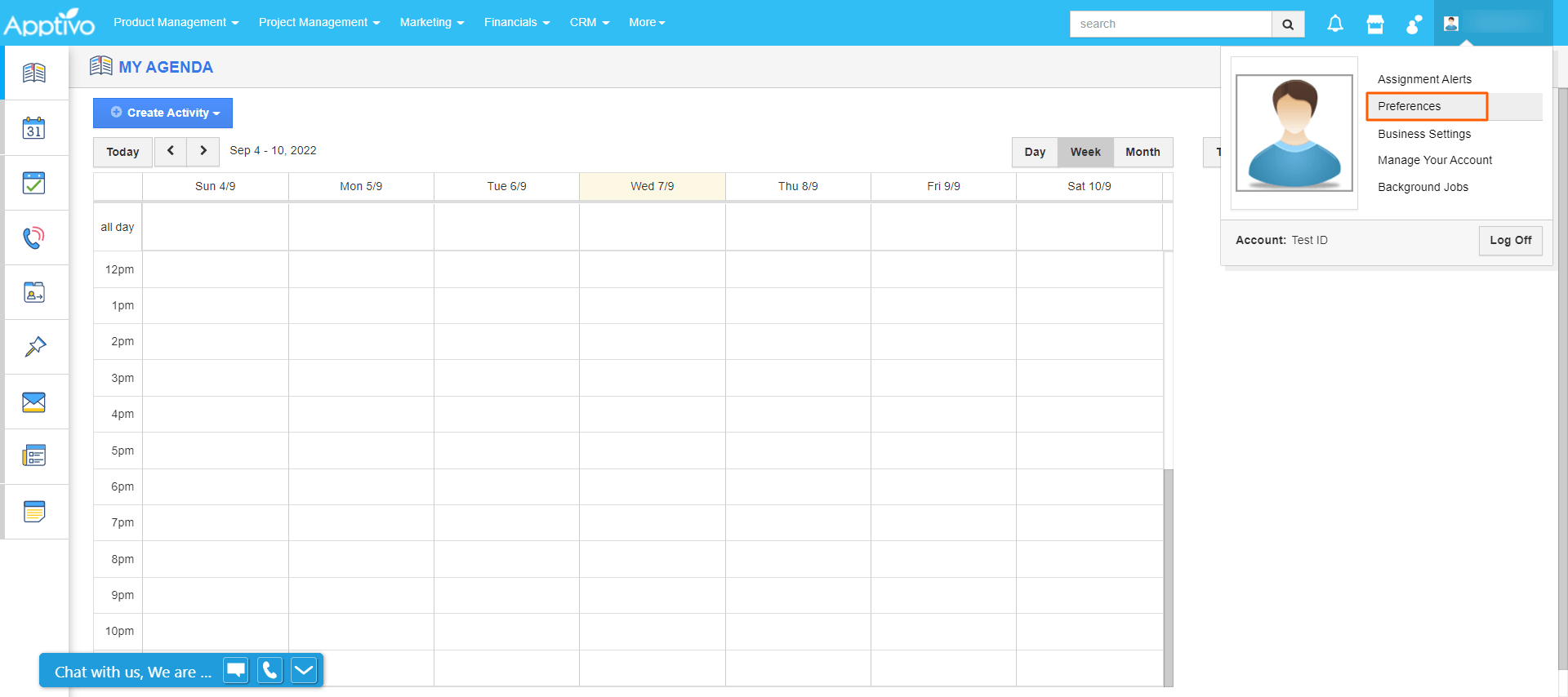 |
- On the preferences page, go to General → Email → G Suite/Office365/IMAP and click on the Edit button of your configured email account
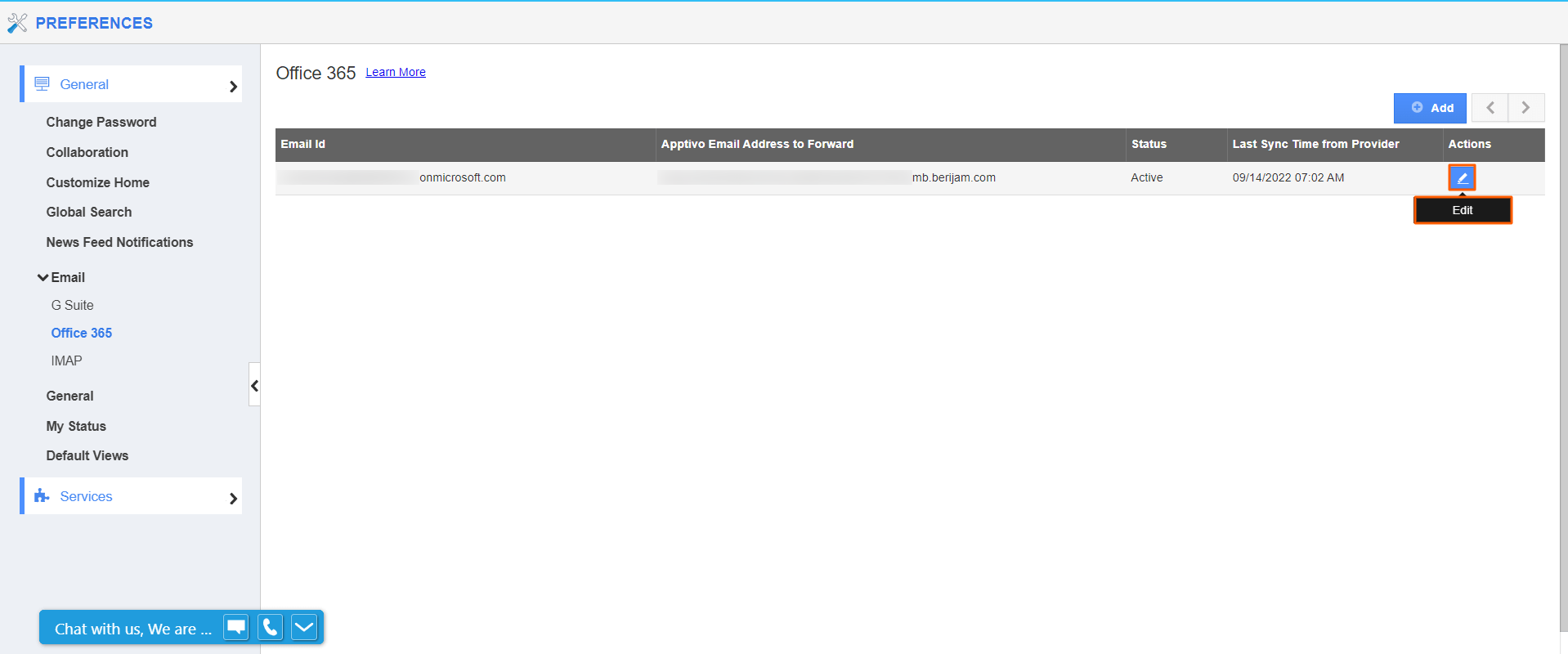 |
- Now, Click on the “Disable sync” button on the top right corner and again click on the “Enable Sync ” to re-authenticate the mailbox.
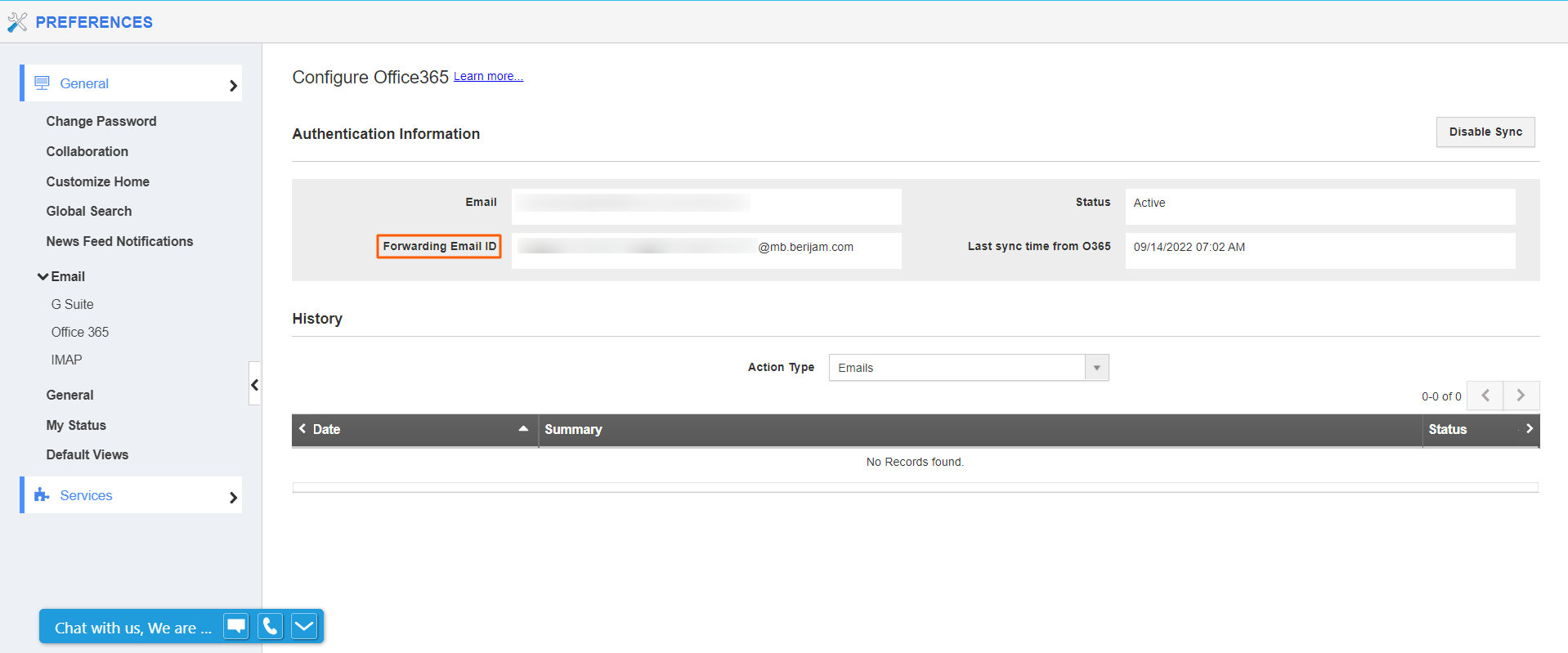 |
- You can view the Last sync time from O365/G Suite, the Status of O365/G Suite authentication(Active or Inactive), and history details of Authentication, Subscription, and Emails.
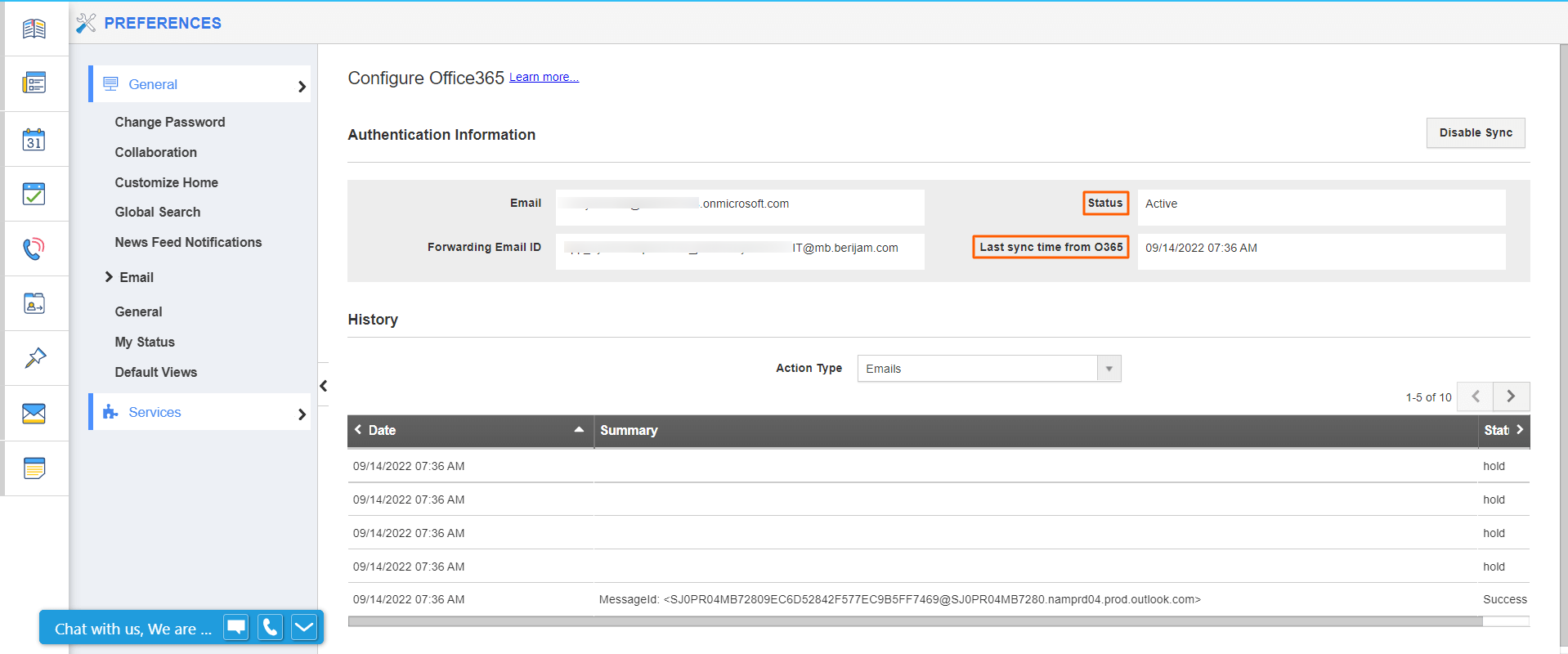 |
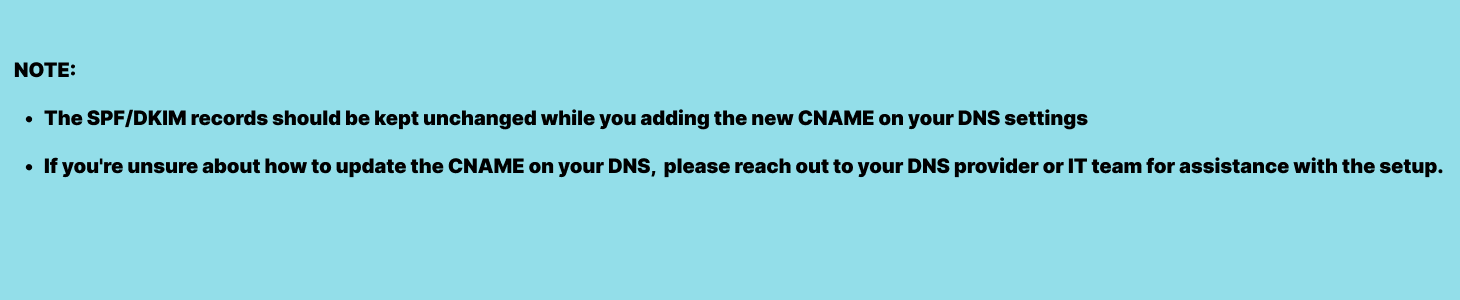 |
Latest Blogs

Apptivo's Integration with Amazon SES for Outgoing Email Server
Amazon Simple Email Service (SES) is an email platform that provides an easy, cost-effective way to send and receive email using your email addresses and domains. Apptivo has migrated its email service to Amazon SES (Simple Email Service) to enhance the performance and reliability of our email services
Read more →
EXPLORING MULTI CHANNEL CUSTOMER SUPPORT SOFTWARE
1.What is customer service software? 2
Read more →
Maximize your business performance with seamless CRM Integration
1.What is CRM Integration? 2
Read more →
