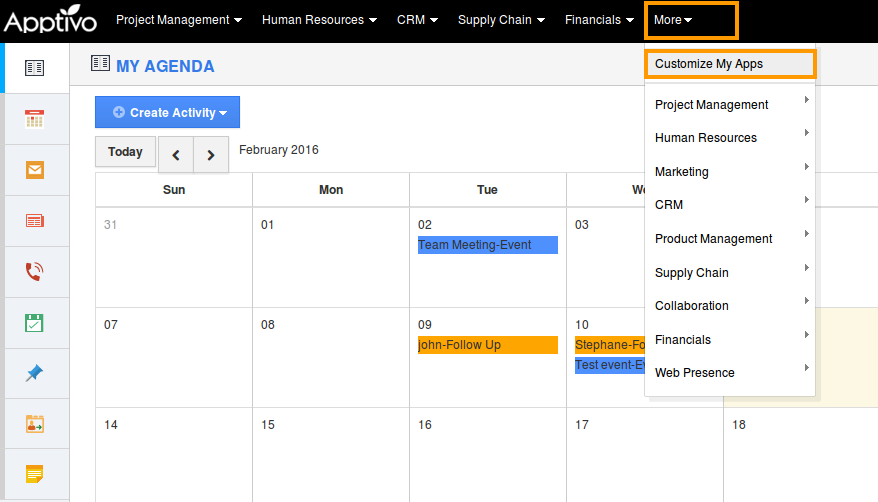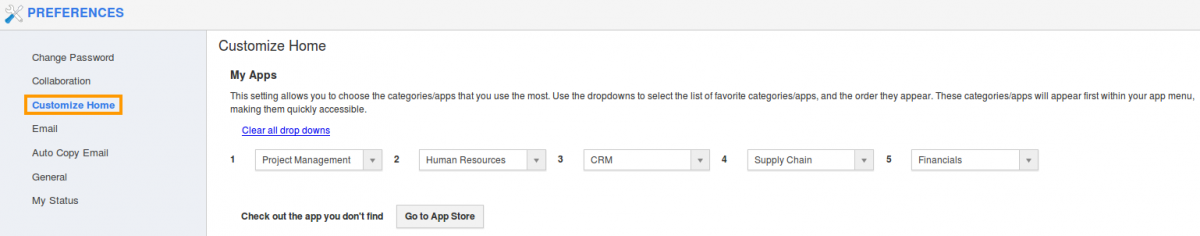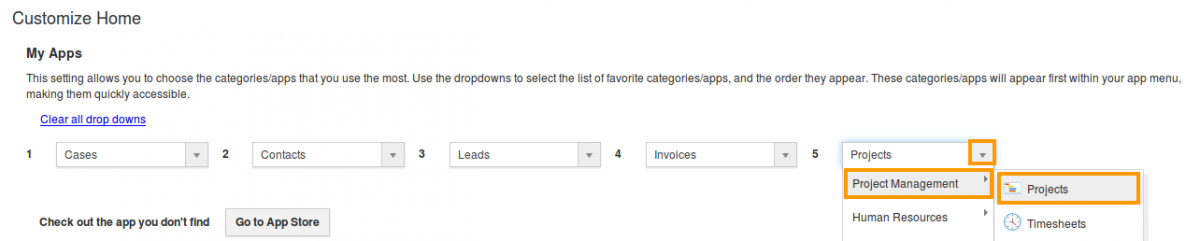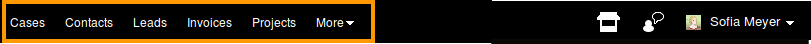The Question:
I just signed up for Apptivo and keep reading about this “App Dashboard”. What is the App dashboard, how do I access it, and how can I change the apps that appear in my home dashboard?
The Answer:
The App Dashboard is the list of applications which you have access to, available across the top of the screen after you log in. By default, the list shows all applications available, and you can click one of the tabs across the top to filter the list by a specific app category.
Apptivo gives you the ability to customize your own CRM dashboard view, as per your requirements. That is, the list of applications can be customized for each and every user. Bring a super user (admin), you can change the apps that appear for you, and your other employees can view a different list of apps. This is useful since most of the employees only need to work with a few apps. And only business owners and managers will need to access many apps on a day-to-day basis. With this custom dashboard design, you can make the look and feel of your Apptivo Header bar.
You can also change the apps appearance through Preferences -> Customize Home.
- Login to your account.
- You can view the header with default preferences.
- Click the “More” drop down, choose the “Customize My Apps” option or Preferences -> Customize Home.
- You can view “Preferences” pop up with “Customize Home” as shown in the image below:
- You can select your preferred apps using drop downs.
- You can view selected apps at the header bar of home dashboard as shown in the image below:
How do I Customize Menu Style for my Account?
There is an option to change the menu style, in case if your menu style is change to the tabbed list of large icons. You can directly choose your apps(which is added from the App Store).
To learn about adding or removing apps, see the article How do I access more apps?
Back to Getting Started page
Latest Blogs

Apptivo's Integration with Amazon SES for Outgoing Email Server
Amazon Simple Email Service (SES) is an email platform that provides an easy, cost-effective way to send and receive email using your email addresses and domains. Apptivo has migrated its email service to Amazon SES (Simple Email Service) to enhance the performance and reliability of our email services
Read more →
EXPLORING MULTI CHANNEL CUSTOMER SUPPORT SOFTWARE
1.What is customer service software? 2
Read more →
Maximize your business performance with seamless CRM Integration
1.What is CRM Integration? 2
Read more →