So, you came across the term ”CRM” and you’re not sure what it means or you’re looking to implement CRM software in your organization and you’re not sure what to look for in a CRM software. Well, fear not! This guide is going to explain what is a CRM with example software and more importantly what features to look for.
We’ll start with yet an obvious popping question,
What is CRM?

CRM stands for Customer Relationship Management software used to organize and manage your business’ contacts and customers. It’s like the Contacts app on your phone but on steroids. It’s more like a modern-day alternative for Rolodex.
Who needs a CRM?
Well, let’s take ordinary individuals like me out of the table. We wouldn’t need a CRM app. However, businesses dealing with several contacts and customers are the ones who need a CRM software. Companies of any industry can use a CRM. CRMs like Apptivo is built for and supports all industries.
One other questions no one has ever discussed before.
Will freelancers need a CRM software?
Well, that depends. Most freelance email marketers can handle all their contacts within their email platform. They deal only with a handful of clients at any given time. So, mostly no. Even if you’re a freelancer coping with several client and deals, what you need is a Contacts Management app and not a CRM.
When will businesses need CRM?
If you’re a business, you need a CRM for your business ASAP irrespective of your size or industry. This way you can record and keep track of all your contacts, customers, sales and its outcome, and everything else from the beginning.
If you can efficiently manage all these activities from your head, you’re a God like the Thor from Avengers!
CRMs are used when the volume of the tasks become too large to handle manually. That is, you’ve reached a mass with too many prospects, customers, contacts or deal flows. The primary goal of a CRM is to manage and streamline your sales process and predict future revenue (money your business would make before a specified period) efficiently, more like in a few clicks.
Now, you’re convinced to buy a CRM software, and the next obvious question is:
Who will use it? I’m too busy already!


Your sales team will predominantly use CRM software. You can be the admin and monitor the progress, teams and individual performance, assign tasks, etc.
Once that is settled, you probably would’ve googled to find the best CRM software only to be inundated with n options and before you realize you end up here reading this. (Inundated – my word of the week)
Which is the best CRM software in 2018?
There is never the best CRM. It all depends on each business’ needs and challenges. Before you decide on a solution, have a list of business challenges you want to solve using the CRM software and see if and how the specific CRM app helps you.
However, if you’re just getting started, here are all the essential and must-have features to look for in any CRM software.
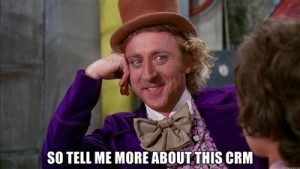
Lead Management
For any business to thrive, converting leads to loyal customers plays a vital role. Lead Management will help you to easily nurture the leads by building a rapport and understand their problems and interests, channels they prefer for communication, and their role is in the buying process.
Sales Pipeline
Sales Pipeline is used to visually see exactly how close the potential customers are to buy your product/service. One gaze at this screen will give you a clear idea of your complete sales progress. It should also allow you to apply multiple criteria to view your desired data and manage them by moving deals between sales stages, emailing etc.
Analytics and Reports
Data is only useful if you can process them to do something actionable to benefit your business. Your CRM should be able to handle the customer and sales data and quickly present clear reports which can be used to inform future business decisions. Some necessary reports are Sales Forecast, Sales Conversion, Sales Cycle, and Profitability reports.
Customer Support
This isn’t exactly a feature but a trait you should be looking for in the CRM software. Make sure the CRM software company you choose offer the top-notch kickass support to help when you’re stuck. Read online reviews, research their turn-around time, types of support they provide – email, call, live chat, and software updates timeline and such. This is something most businesses regret after making their choice. The software you choose today might be the one you still end up using after several years.
These features are a must irrespective of your industry. However, once you get the hang of it you can start getting out more from your CRM software.
Like,
– automating your mundane tasks
– increasing your customer support quality
– boosting your customer retention rate
– enhancing your marketing activities
So what do you think? Did this guide give what you’re looking for? If you’re still left scratching your head let us help you in choosing the state of the art CRM for you?
Apptivo is a team of award-winning CRM solution that helps businesses around the globe to grow and streamline their process. Capterra reviews.
Related blog
WHAT IS THE BEST AUTO DEALERSHIP CRM SOFTWARE or CRM Software for Auto Dealership?
Latest Blogs

Apptivo's Integration with Amazon SES for Outgoing Email Server
Amazon Simple Email Service (SES) is an email platform that provides an easy, cost-effective way to send and receive email using your email addresses and domains. Apptivo has migrated its email service to Amazon SES (Simple Email Service) to enhance the performance and reliability of our email services
Read more →
EXPLORING MULTI CHANNEL CUSTOMER SUPPORT SOFTWARE
1.What is customer service software? 2
Read more →
Maximize your business performance with seamless CRM Integration
1.What is CRM Integration? 2
Read more →
