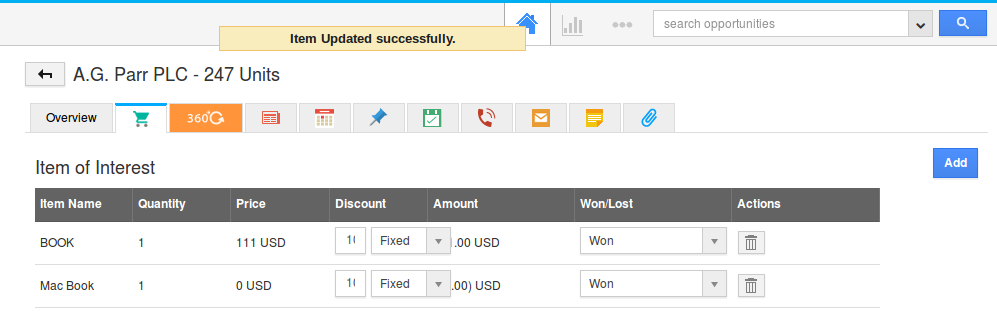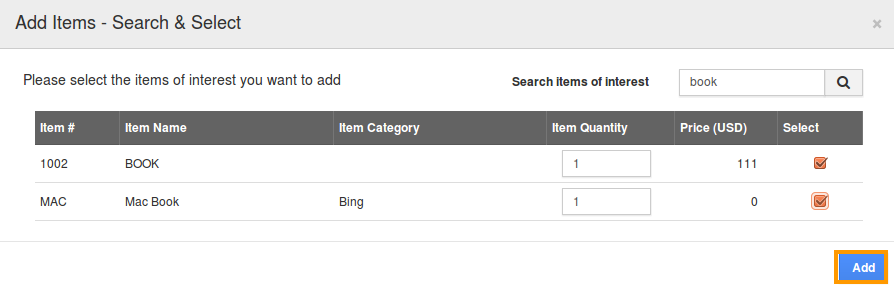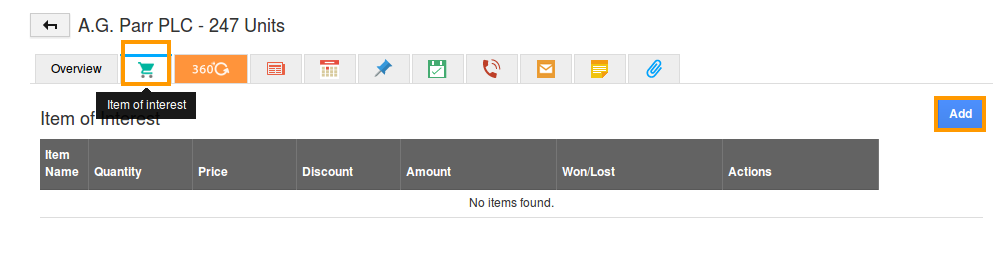The Question:
I am using the Apptivo CRM apps for my sales process, and noticed the “Items of Interest” tab is present for viewing one of my opportunities. What is this tab for, and how can I use it?
The Answer:
The “Items of Interest” feature is designed for companies who are selling a physical product. This tab will let you add items from your product database (Item App), in which the lead/opportunity is interested in buying. This feature is useful because it helps determine what the potential value of an opportunity is, thus helping you to prioritize better and make sure you focus on the right sales activities.
To add an item of interest, you must first Create Item using the Items App.Once you have an item in your product database, we can go the Opportunities App and view a opportunity.
Steps to Add Items of Interests
You can add the items of interests for your Leads, Opportunities etc. For instance: let us now walk through the steps for adding items of interests to opportunities.
- Create an opportunity or select an Opportunity from the opportunity app and click on it.
- Now the opportunity overview page appears, move to the “Items of Interest” tab.
- Click on “Add” button to add items from the item list.
- Add item pop-up emerges, in which select the item and click on “Add” button.
- You can view the selected items in a list.
Once, when your opportunity is satisfied with your product/services, you can convert that opportunity and generate estimate or invoice from the Opportunities App. Now, when converting this opportunity into an Estimate or Invoice, the invoice or estimate amount will be calculated based on the items added to the items of interests tab.
Back to Getting Started page
Latest Blogs

Apptivo's Integration with Amazon SES for Outgoing Email Server
Amazon Simple Email Service (SES) is an email platform that provides an easy, cost-effective way to send and receive email using your email addresses and domains. Apptivo has migrated its email service to Amazon SES (Simple Email Service) to enhance the performance and reliability of our email services
Read more →
EXPLORING MULTI CHANNEL CUSTOMER SUPPORT SOFTWARE
1.What is customer service software? 2
Read more →
Maximize your business performance with seamless CRM Integration
1.What is CRM Integration? 2
Read more →