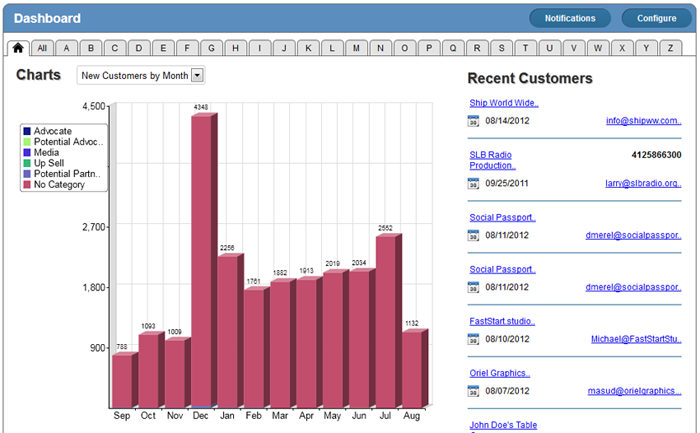The latest update to Apptivo covered three primary features: new marketing apps, improved user dashboard when logging in, and adding enhanced reporting to our CRM applications.
The most compelling of these changes are the brand new visual charts within CRM, which give great insight into your sales pipeline, employee performance, and customer/contact behavior…all at a glance. Immediately upon accessing one of the CRM apps, you’ll be presented with this chart in the upper left corner, which you can then change between available charts we offer. Each app currently includes a couple charts by default, and we’ll be adding more soon.
In addition to the visual chart reports, we’ve also added enhanced sales reporting to the CRM apps as well. This includes the ability for you to generate reports that provide a breakdown of things such as what percentage of opportunities are converted, or what the total sales of a specific employee were for a month. These reports go beyond just providing a special list of objects in Apptivo, but rather focus on providing intelligence around the data stored in your sales applications.
In addition to the CRM improvements we made, we have also done an overhaul on our apps which are used to assist with email marketing. This included both Targets & Campaigns, which were both moved to 2.0. Other than a fresh interface and improved performance, the other primary benefit is the ability to build a target list of an assortment of different objects. You can generate a target object for a list, or you can simply link an existing contact, customer, or sales lead from your CRM. These target lists now have a built-in feature which allows you to export to a CSV file, then import directly into your favorite email marketing provider. We currently offer export capabilities directly into the proper format that can be uploaded directly into Constant Contact, Mailchimp, or Send Grid.
Next week you can expect a ton of new invoice updates, along with a great new G Suite sync for email signatures, as well as Google integration with documents as well. We’ll also be working to further improve the performance of Apptivo as well.
New Business App Features
Last Thursday (8/8) we added the following new features to Apptivo:
- Campaigns 2.0
- Targets 2.0
- Improved feedback system
- New homepage profile picture
- List of recently accessed objects on your homepage
- Calendar view for activities
- Assignment alerts
- Visual chart reports for CRM apps
- Built-in sales reports for CRM apps
- Added profile pictures for contacts
Apptivo Bug Fixes & Small Improvements
Last Thursday (8/8) we fixed the following issues in Apptivo:
- Various bug fixes for targets app
- Various bug fixes for campaigns app
- Added ability to upload image when submitting feedback
- Improved the lead conversion process
- Territories config will show all territories without requiring a click
- Included quantity for “Items of Interest” for an opportunity
- Various improvements for the Google Contacts Sharing App
- Fixed alignment issue with “Notes to Customer” field in PDF templates
Upcoming Business Solutions
Next release (8/25) we will make the following updates to Apptivo:
- Timesheets PDF reports
- Google Docs integration
- Remember me feature for login
- Recurring invoices
- Invoice-level tax codes
- Support for multi-level stacked tax codes
- Invoices setup enhancements
- Invoices promotion code integration
- Email creation auto-suggestion from contacts list
- G Suite email signature sync
Latest Blogs

Apptivo's Integration with Amazon SES for Outgoing Email Server
Amazon Simple Email Service (SES) is an email platform that provides an easy, cost-effective way to send and receive email using your email addresses and domains. Apptivo has migrated its email service to Amazon SES (Simple Email Service) to enhance the performance and reliability of our email services
Read more →
EXPLORING MULTI CHANNEL CUSTOMER SUPPORT SOFTWARE
1.What is customer service software? 2
Read more →
Maximize your business performance with seamless CRM Integration
1.What is CRM Integration? 2
Read more →