While Version 5.0 has been taking the spotlight recently, we’d like to let you know about another cool enhancement to Apptivo! It’s been a while since we introduced the “email to case” feature inside of our Cases App for customer support, and there was one common request from many different users: automatically attach email replies to the existing case. If you aren’t familiar with this feature, here is an overview:
What is the “Email to Case” feature?
This is a feature that allows you to specify a certain email address that your customers can email. When a customer sends a message to this email address, Apptivo will automatically take the content of the email, and generate a support ticket inside of the Cases App. Once this case is created, the system can send an automated response to the customer, which can be totally customized for your company.
To enable this feature, you will need to have the IMAP connection details, and the password for your email address. Setup is simple, and works the same way as the standard IMAP email integration. Every few minutes Apptivo will check this email address, and create cases for any new email received.
What differences will I see from the new update?
In the previous system, the customer would send an email and receive an automatic response. But, there are two situations which would produce an undesirable result:
(1) If the customer replies to this auto-response email. A brand new (duplicate) case is created.
(2) If your employee responds to the email, the next response from the customer would show in Apptivo, but you would have to manually link this email to the existing case.
But, with the new system, Apptivo will take this response from the customer, and simply attach it to the existing support case, keeping the entire conversation in one place.
Well… How does it work?
This system works by including a special identification number within the subject of your email. When the customer receives the auto-response, or when your employee sends a mail from within the system, something like this text will appear in the subject line “#A-CS-16685”. Apptivo will use this ID to associate the email to the proper case. Here is an example:
(1) Customer sends email to “f.teton@glocialtech.com”, which is configured for Email to Case.
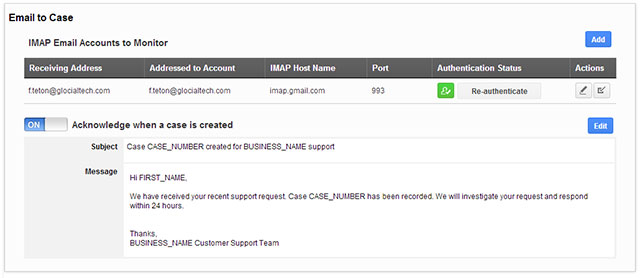
(2) Case created, auto-response sent to customer. Subject of auto-response includes special ID number.
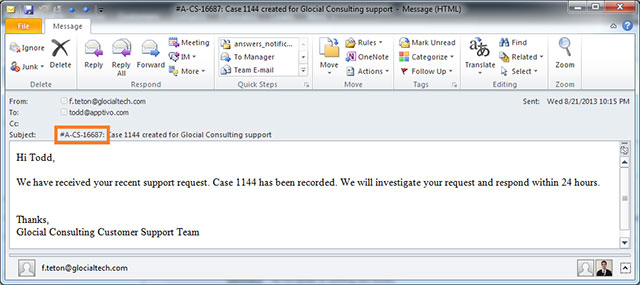
(3) If the customer replies to this auto-response, it is shown in the “Inbox” tab of your case emails.
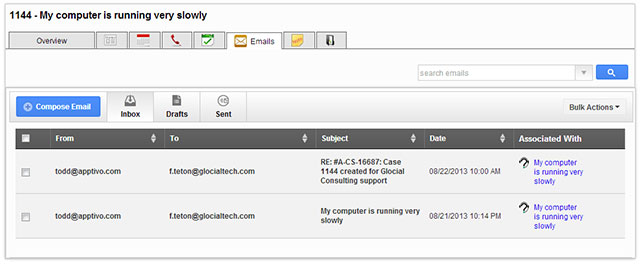
(4) Another employee (k.clark@glocialtech.com) can reply to the customer from the case, and the special ID number is present.
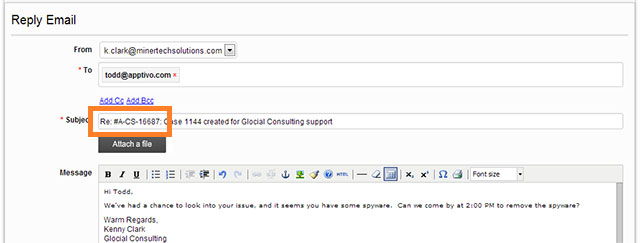
(5) If the customer replies to this email, it also appears within the “Inbox” tab of your case emails, along with any future replies.
Where else does this feature work?
We have the same exact “email to object” feature within several of our new apps, such as leads & customers. But, the special “hash tag” functionality applies to every application. Now when sending an email from any app within the system, we’ll automatically include the hash tag within the subject line. Any responses including this hash tag is automatically associated to the proper record!
Latest Blogs

Apptivo's Integration with Amazon SES for Outgoing Email Server
Amazon Simple Email Service (SES) is an email platform that provides an easy, cost-effective way to send and receive email using your email addresses and domains. Apptivo has migrated its email service to Amazon SES (Simple Email Service) to enhance the performance and reliability of our email services
Read more →
EXPLORING MULTI CHANNEL CUSTOMER SUPPORT SOFTWARE
1.What is customer service software? 2
Read more →
Maximize your business performance with seamless CRM Integration
1.What is CRM Integration? 2
Read more →
