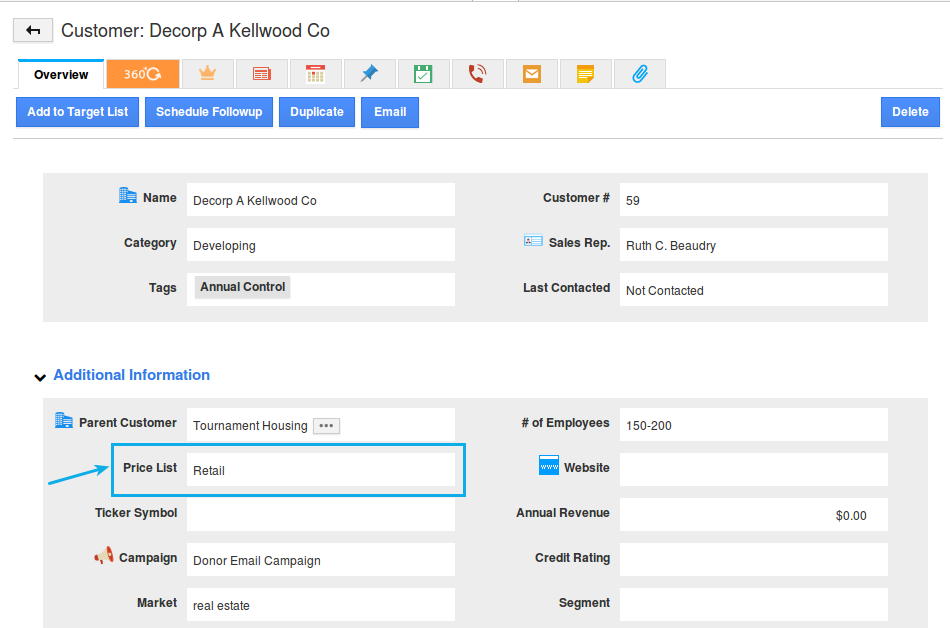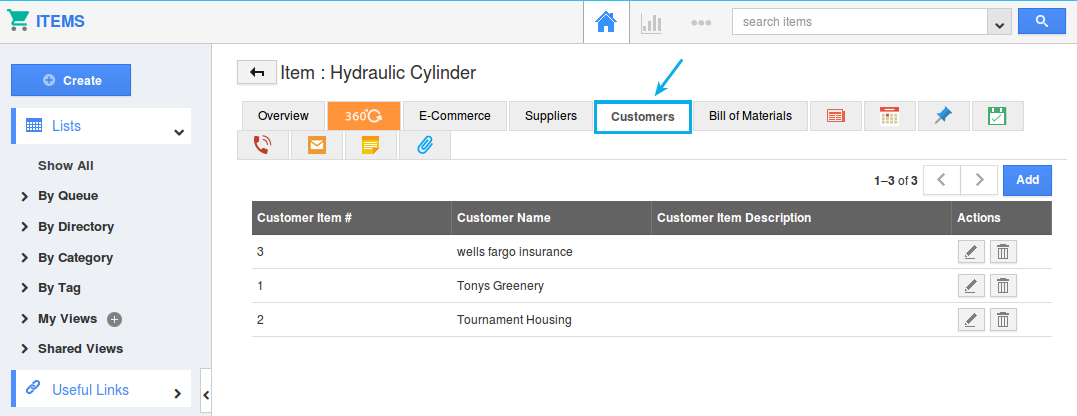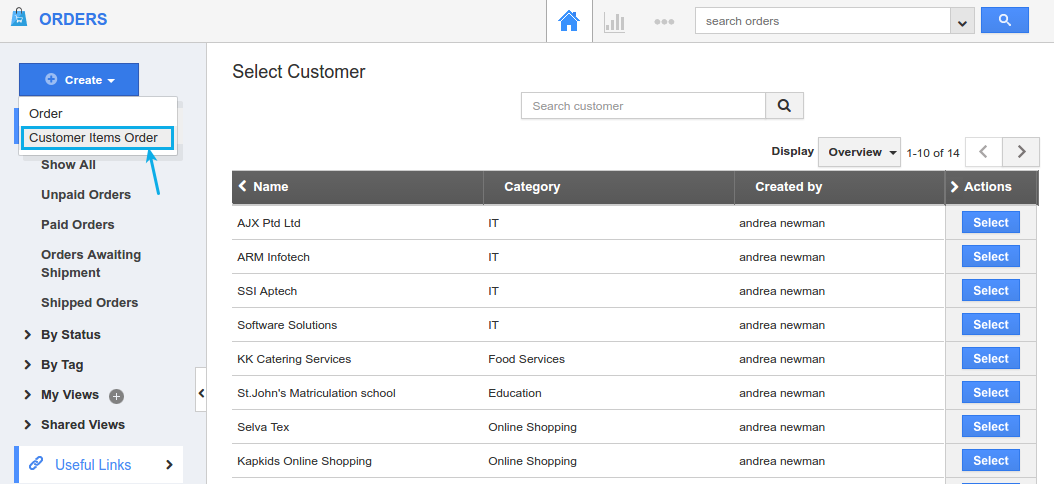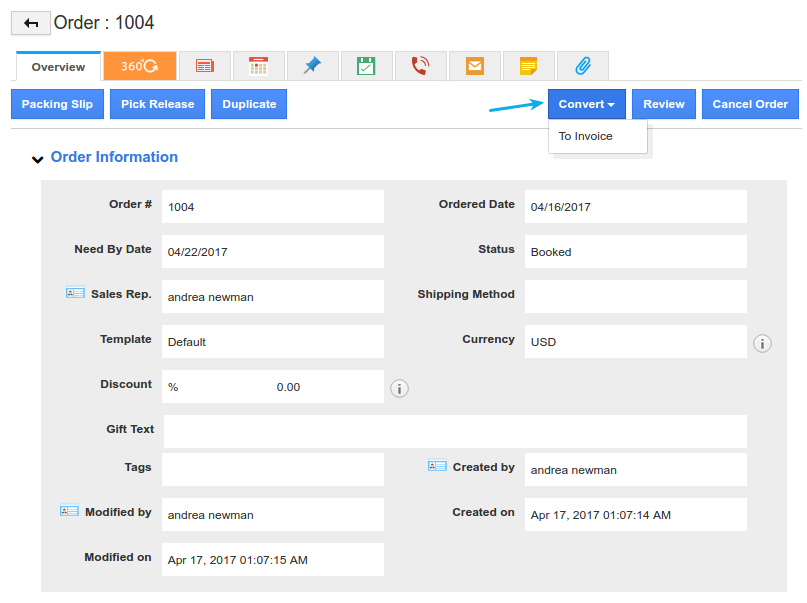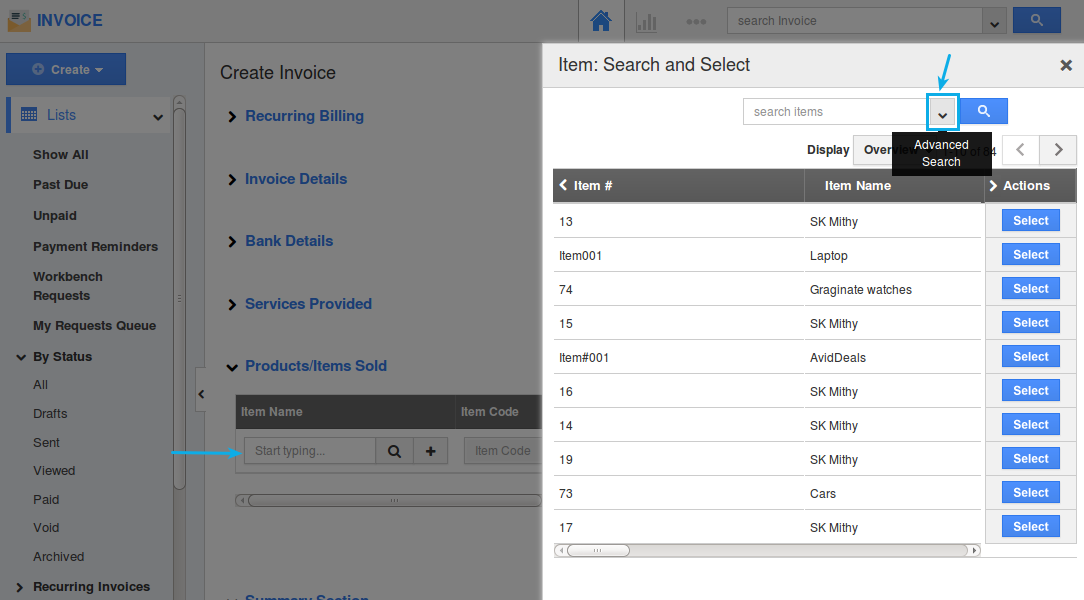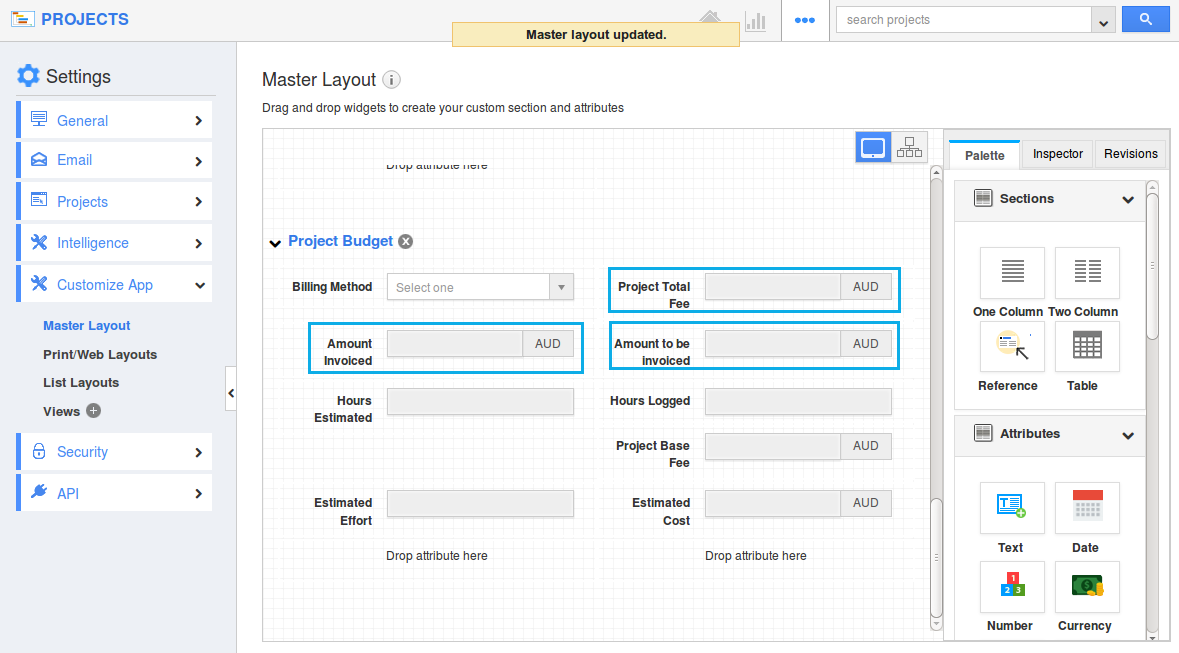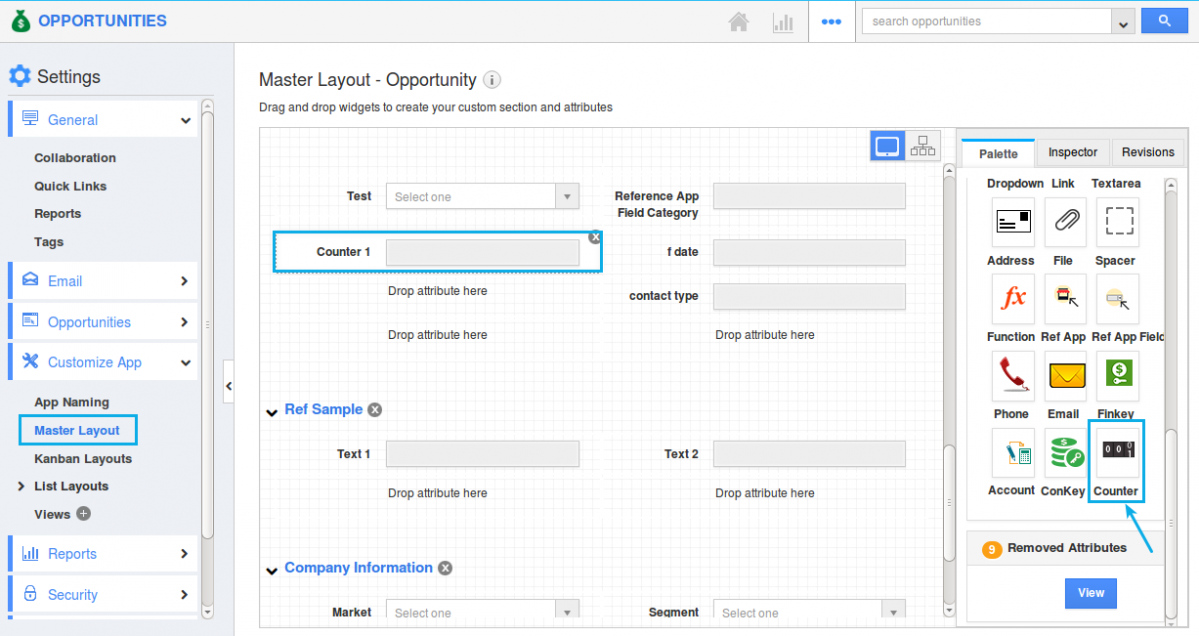We, at Apptivo, are happy to announce that a huge list of features has been deployed in the last release on November 04,2017. The following are the list of new features which were deployed in this release:
- Price List in the Customers App
- Added Customers Tab in the Items App
- Customer Items Order in the Orders App
- Conversion of Orders to Invoice in the Orders App
- Advanced Search in the Item Line Level selection in the Invoices App
- Detailed Newsfeed in the Invoices and Estimates App
- Added Project Budget fields in the Project’s Master Layout
- Projects App Portal
- Detailed Newsfeed in the Employees App
- Counter Attribute in all Apps
CRM
Customers App
- Price List in the Customers App – We all know that each price list will be linked to a specific customer category, which is then assigned to customers who will receive this pricing. Now we have enhanced this feature of price list in the Customers App. That is, we have added a separate “Price List” field in the Additional Information section of the Customers App. This enhancement will now give you the ability to add price lists to individual customers irrespective of their category.
Now there may arise a question as, what will happen if I have added the price list in the Additional Information of a Customer and have also linked to a specific customer category. In that case, the first priority will be given to the price list added in the “Price List” field.
Note:To view this Price List field in the Customers Creation and Overview page, you need to enable the “Price List” field of the Customers App Settings -> Master Layout -> Customers -> Hierarchical View -> Additional Information -> Price List.
Product Management
Items App
- Added Customers Tab in the Items App – We have added the Customers Tab in the Overview page of the Items. This feature enables you to add customers to a specific item right from the Items App, giving you the ability to view all the customers associated with an item instantly.
Supply Chain
Orders App
- Customer Items Order in the Orders App – We have additionally added “Customer Items Order” option in the “Create” dropdown found in the left navigation panel of the Orders App. This lets you create orders by selecting the required customer from the list. On selecting the customer, all items associated with that customer will be displayed, from where you can select all items or necessary items and create orders by just entering the required quantity.
- Conversion of Orders to Invoice in the Orders App – In the Orders Overview page, we have added the “Convert” dropdown using which we can convert an order to an invoice on the go. This feature lets you convert an order to a “n” number of invoices.
Note: Once an Order is converted to an Invoice from the Orders App, it will not be displayed in the “Create” -> “From Order” of the Invoices App.
Financial Management
Invoices App
- Advanced Search in the Item Line Level – We have enhanced the Item Search box in the Item Line Level of the Invoices App. That is, we have added the Advanced Search in the Item Line Level. It is also possible to search for an item using the Item number.
Invoices & Estimates App
- Detailed Newsfeed in the Invoices and Estimates App – Now Newsfeed view will also be displayed in a detailed manner giving you an elaborate perception of every action performed in dealing with invoices and estimates.
Project Management
- Added Project Budget fields in the Projects Master Layout – We have additionally added the following three fields in the Master Layout of the Projects App under the Project Budget section – Project Total Fee, Amount Invoiced, Amount to be invoiced. When Projects App is used as Reference App, these fields will be displayed in the Reference App Field dropdown also. For instance if you reference these fields in Invoice App, once you create an invoice from projects you should able to see the Project Total Fee, Amount Invoiced so far on that particular project, and Pending amount to be invoiced still and other budget information.
- Projects App Portal – One of the most notable feature released in this deployment is the Projects App portal. Similar to the Invoices and Cases portal, this will let you keep a customer informed of the status of the project, enabling customers to collaborate with their projects by logging in and viewing their project details. The Customer can add notes and documents which will get created in the Apptivo Projects App.
Human Resource Management
Employees App
- Detailed Newsfeed in the Employees App – Now Newsfeed view will also be displayed in a detailed manner giving you an elaborate perception of every action performed in dealing with the employees.
All Apps
- Counter Attribute in all Apps – We have added the Counter Attribute in the Master Layout of all the apps. This feature lets you add a custom auto numbering attribute, where unique numbering for the object records can be given. There are two types of prefixes that can be added:
- Static Text – You can give your own prefix.
- Year of Date – This will have the year of date as the prefix.
Note: As of now, this Counter Attribute is available only in the Enterprise Plan. In the upcoming releases, it will be made available in all plans.
Latest Blogs

Apptivo's Integration with Amazon SES for Outgoing Email Server
Amazon Simple Email Service (SES) is an email platform that provides an easy, cost-effective way to send and receive email using your email addresses and domains. Apptivo has migrated its email service to Amazon SES (Simple Email Service) to enhance the performance and reliability of our email services
Read more →
EXPLORING MULTI CHANNEL CUSTOMER SUPPORT SOFTWARE
1.What is customer service software? 2
Read more →
Maximize your business performance with seamless CRM Integration
1.What is CRM Integration? 2
Read more →