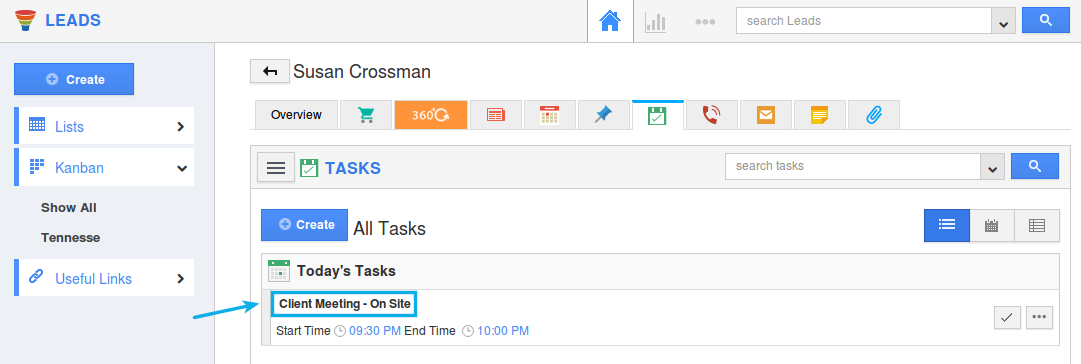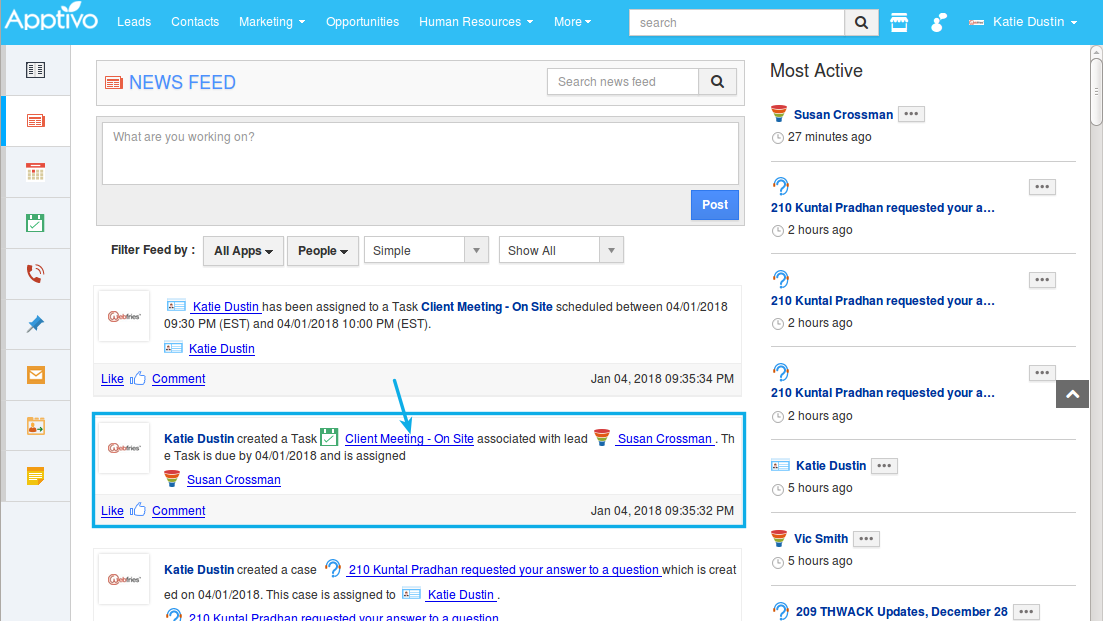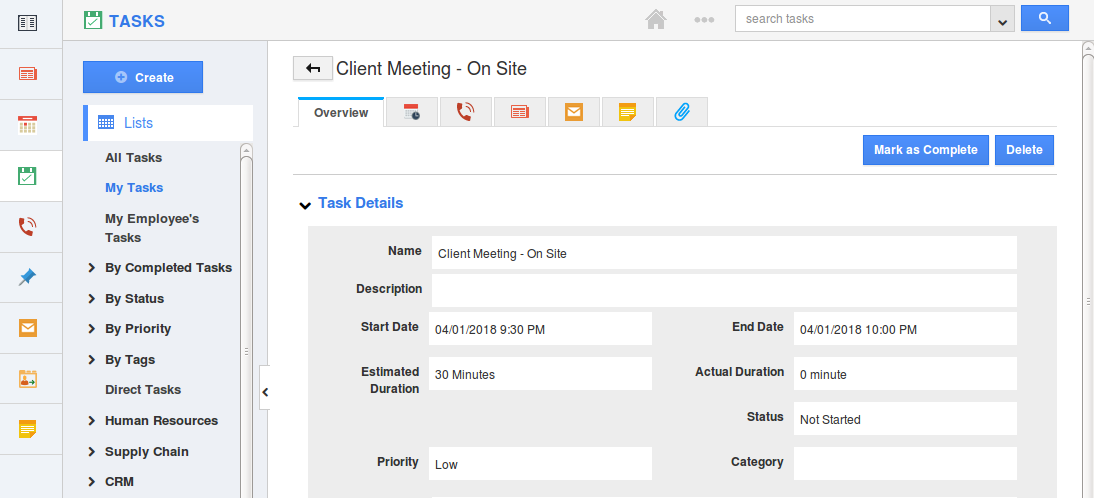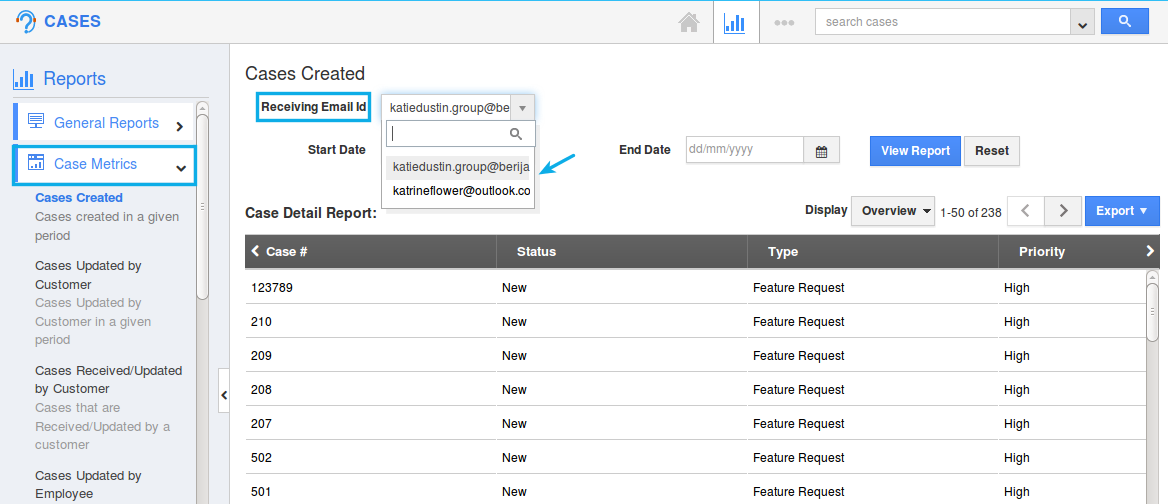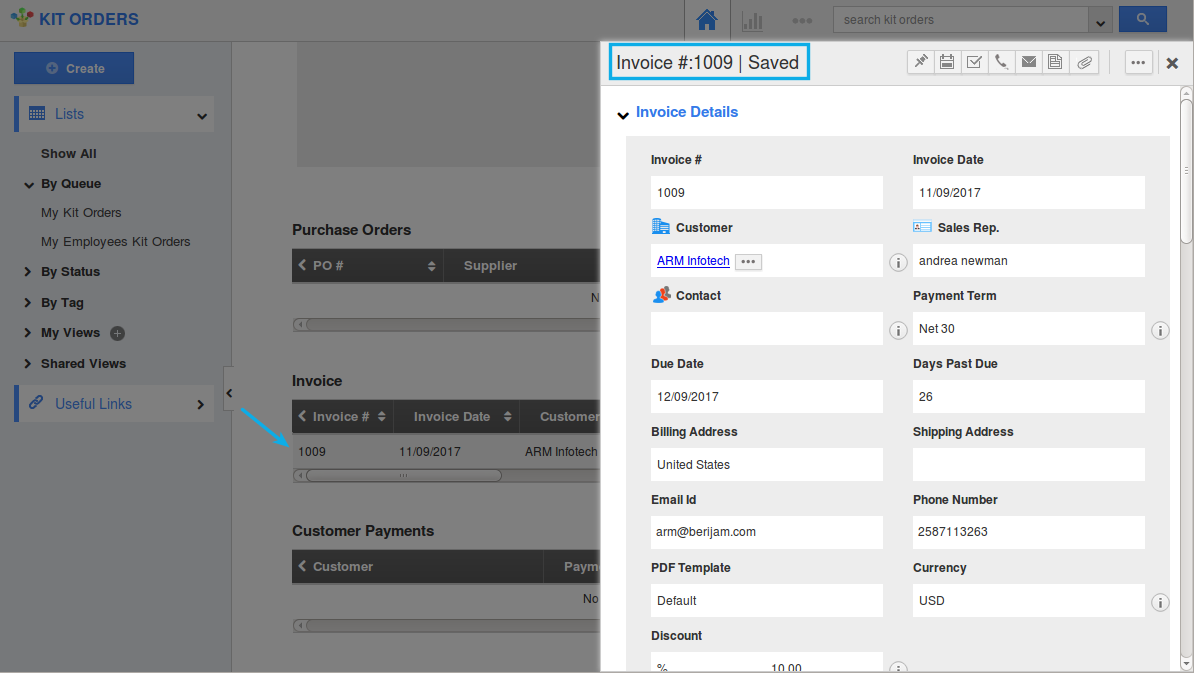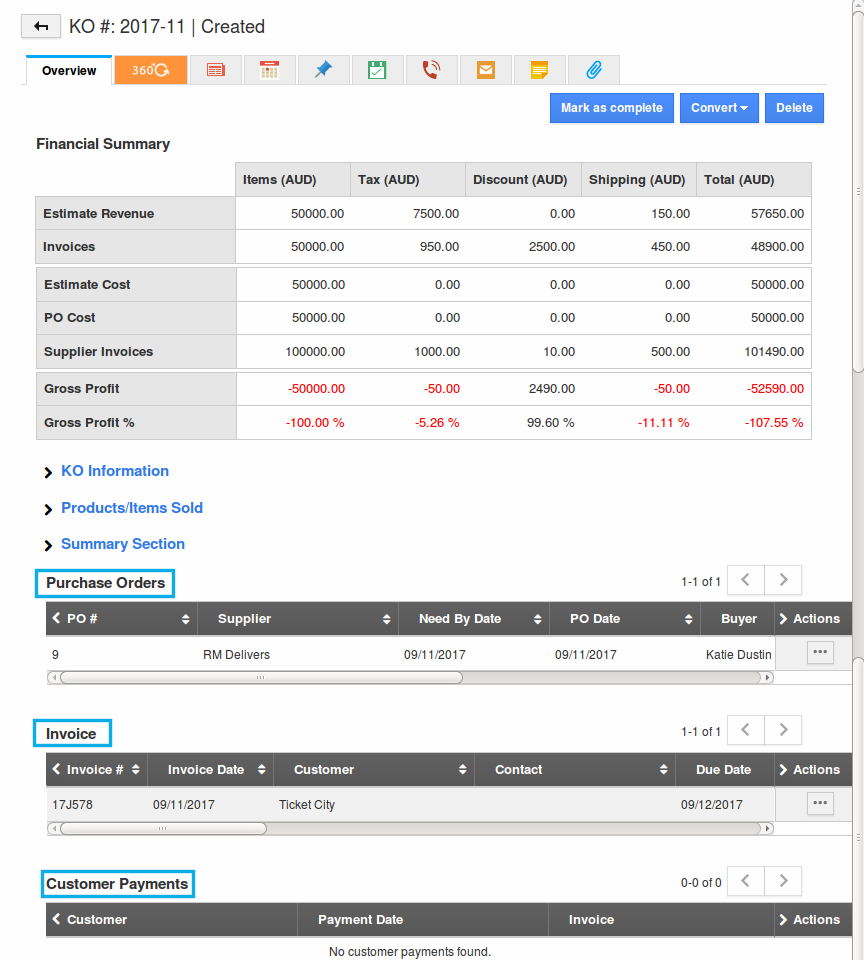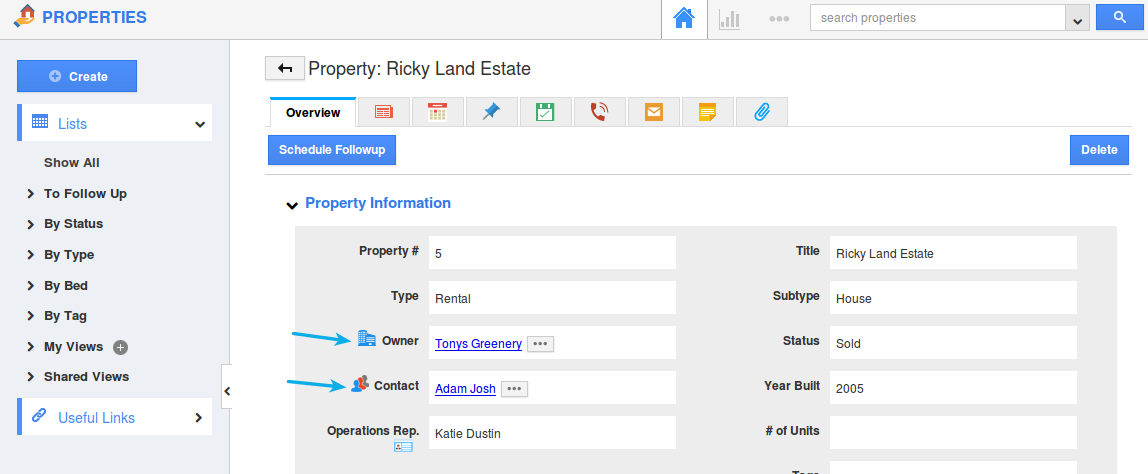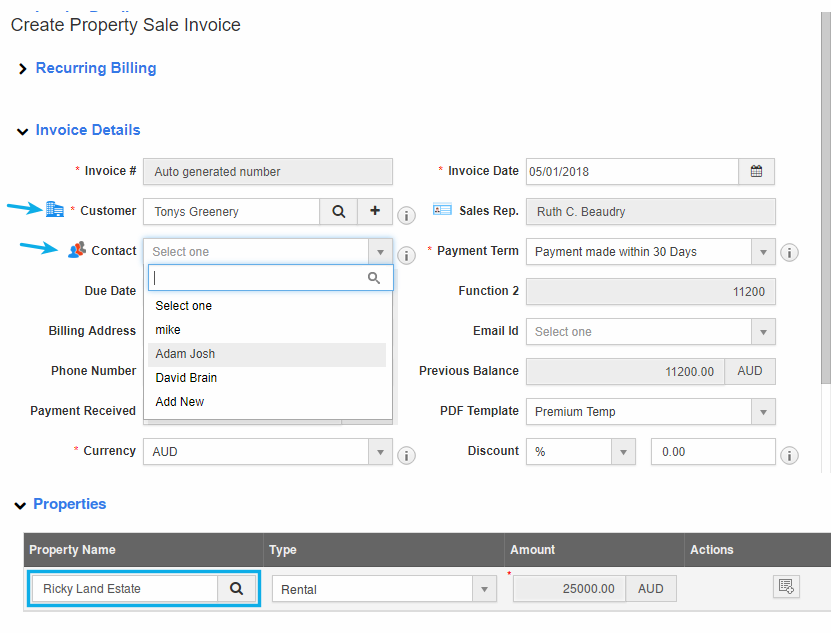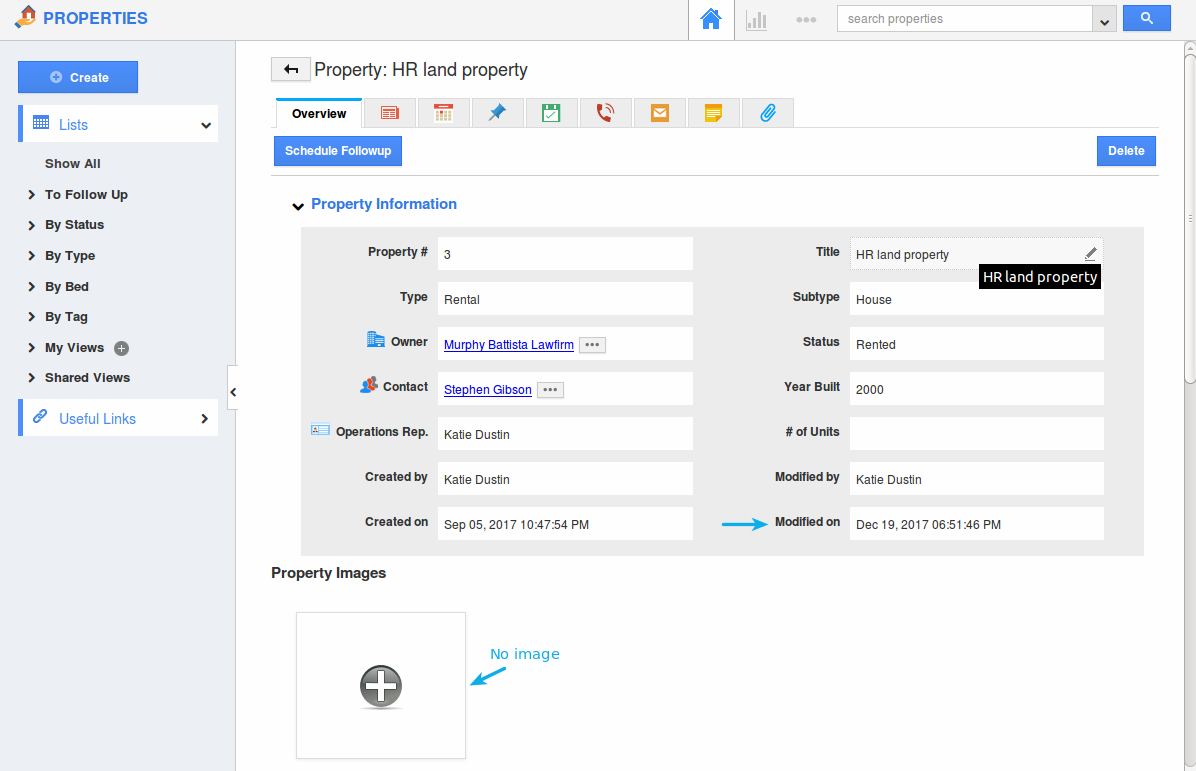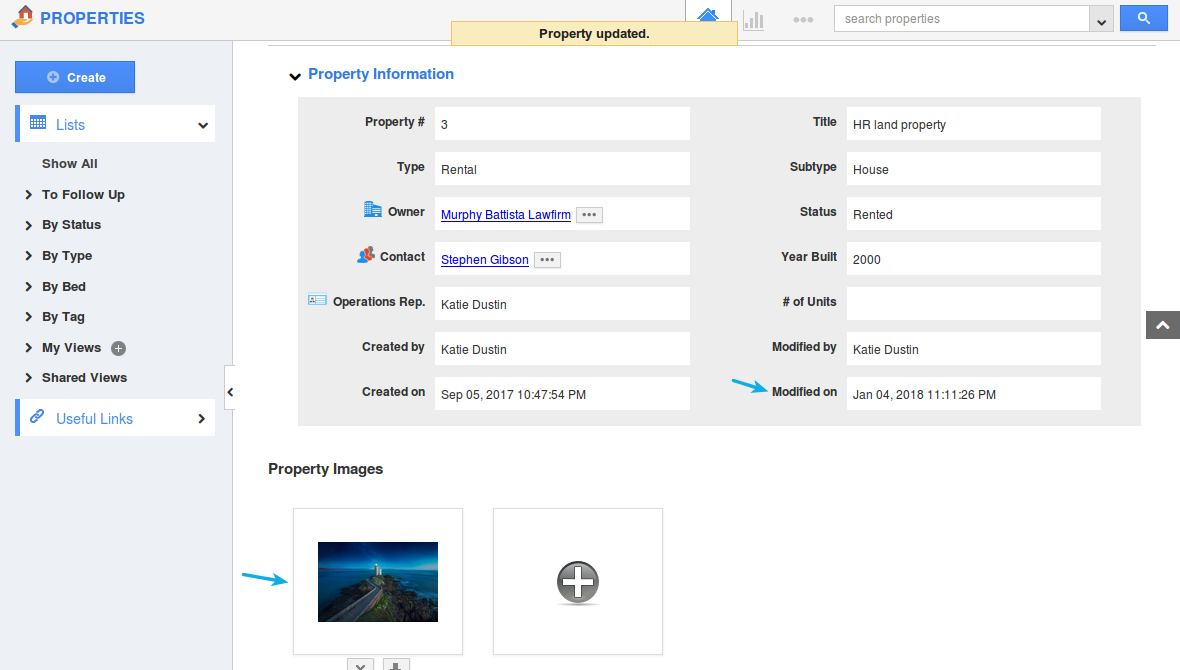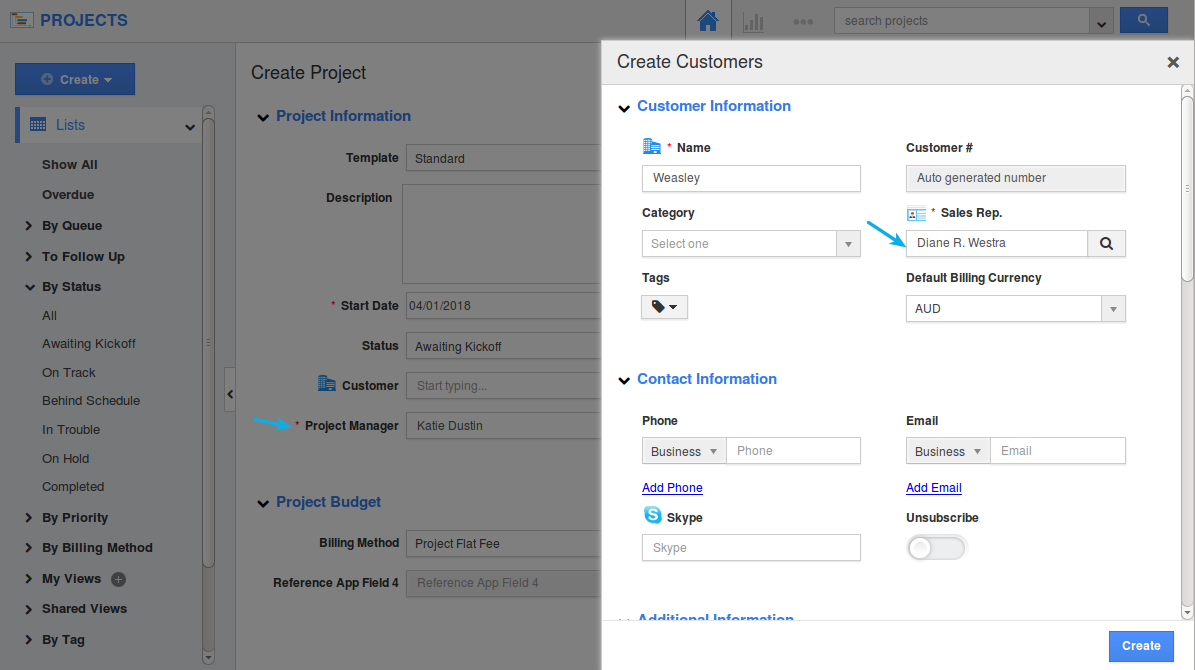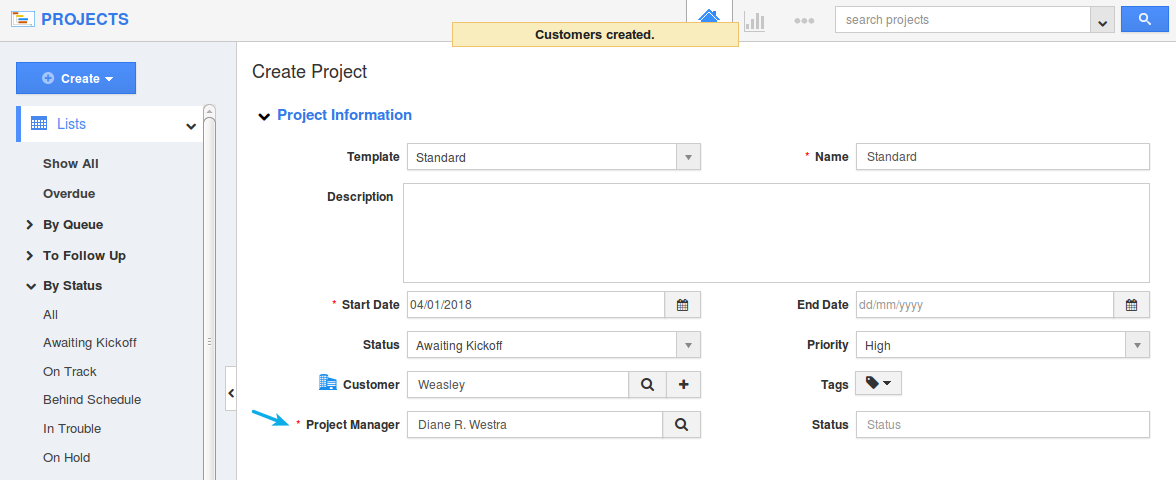Apptivo is constantly striving to make our customers happy and satisfied throughout the year! And we, at Apptivo, are proud as we have deployed our last bunch of features for this year. We ensure to give you constant updates and enhancements and fulfill your requirements throughout the forthcoming year too!
Let us now go through each of the new features and product updates, which were deployed on December 30,2017:
- Pricing Policy
- Newsfeed Redirection for Activities (Events, Tasks and Call Logs)
- Cases Report – View Email Id in Ascending Order
- SLA Time based on WorkShifts
- KO association table in the Overview page
- Customer & Contact Association when selecting the Property in the Invoices line level
- Updation of Modified Date when upload Property image in Properties App
- Assignment of Project Manager during Customer creation from Projects App
Collaboration
- Pricing Policy – With our goal being, a software for all at an affordable price, we at Apptivo have now reduced the amount billed annually for both the Premium and Ultimate plans. That is, we have reduced the yearly price of Premium Plan from $99.96/User to $96/User ($8 Per User/billed monthly) and for Ultimate Plan from $249.96/User to $240/User ($20 Per User/billed monthly).
Please have a look at our Pricing Page, for more details. - Newsfeed Redirection for Activities (Events, Tasks and Call Logs) – We have enhanced the Apptivo Newsfeed. We have added Newsfeed redirection for various activities like Events, Tasks and Call Logs. That is, from the Apptivo Newsfeed, by clicking on the specific activity you will be redirected to that activities overview page, enabling easy navigation and instant access.
For instance: Create a Task for a Lead from the Leads App.You can view that notification in the Apptivo Newsfeed section as shown in the image below:
Now, by clicking on the Task name, you will be redirected to the Overview page of that task.
CRM
Cases App
- View Email Id in Ascending Order in Cases Report – In the Cases App, we have enhanced the “Receiving Email Id” drop down field in the Cases Reports -> Case Metrics category. As you all know already, all the emails which you have authenticated in Email to Case option will be displayed in the Receiving Email Id drop down. In case if you have authenticated multiple email ids, for easy search & select, we have now enhanced it to be displayed in the ascending order.
- SLA Time based on WorkShifts – We have enhanced the SLA feature to function based on the workshift. Consider you are an employee with a work shift from 9AM to 6PM. A case has been assigned to you by 5PM and the SLA is set for 3 hours. In that case, you can work for one hour (till the end of your work shift at 6PM) that day and the remaining 2 hours will be carried over to the next working day of your shift automatically. The “To be Resolved Time” column in the Cases Reports -> Case Metrics -> Cases handled by an Employee within the SLA, will get displayed with the pending duration to be resolved based on his workshift.
Financial Management
Kit Orders
- KO association table in the Overview page – We have added the following association tables in the Kit Orders App – Purchase Orders, Invoice, Customer Payments. Similar to the 360 Degree View functionality, where you can view all associated objects, you can now view all the Purchase Orders, Invoices and Customer Payments associated with a Kit Order in the Overview page itself.
This will let you update the associated purchase orders, invoices and customer payments instantly from the Kit Orders page itself. For instance: By clicking on an associated invoice, a side panel will be opened, where you can make the necessary changes.
By clicking on “More Details (…)”, you will be redirected to that particular records page.
Invoices App
- Customer & Contact Association when selecting the Property in the Invoices line level – One of the notable features in this release, is the Customer & Contact Association when selecting the Property in the Invoices line level. That is, when creating invoices from properties, on selecting the Property in the Invoices line level, the customer and contact associated with that property will be auto-populated in the Customer and Contact field in the Invoices page.
For instance: Consider that the following property is associated with the customer (Tonys Greenary) and contact (Adam Josh).Now, on selecting the Property in the Invoice line level, the customer will be populated and the contact will be shown in the drop down, as shown in the image below:
Properties App
- Updation of Modified Date when upload Property image in Properties App – The “Modified Date” in the Properties App shows the date when someone in your business organization last modified something related to a property. Now, we have updated the Modified Date to be updated when uploading images of a property. That is, consider you are uploading a image of a property.
The Modified Date field will be updated and set to that corresponding date, when you upload property image.
Project Management
Projects App
- Assignment of Project Manager during Customer creation from Projects App – We have upgraded the feature of assignment of customer sales rep to projects (which was a part of our December 16, 2017 release) in the Projects App. As per this feature, the Customer’s Sales Rep (set in the Customers App) will be set as the Project Manager. Now, consider you are creating a new customer at runtime from the Projects App.
In that case, the sales rep you enter at runtime for that customer, will also be populated as the Project Manager. (Ensure to create a project template and select the created template in the “Template” drop down)
Latest Blogs

Apptivo's Integration with Amazon SES for Outgoing Email Server
Amazon Simple Email Service (SES) is an email platform that provides an easy, cost-effective way to send and receive email using your email addresses and domains. Apptivo has migrated its email service to Amazon SES (Simple Email Service) to enhance the performance and reliability of our email services
Read more →
EXPLORING MULTI CHANNEL CUSTOMER SUPPORT SOFTWARE
1.What is customer service software? 2
Read more →
Maximize your business performance with seamless CRM Integration
1.What is CRM Integration? 2
Read more →