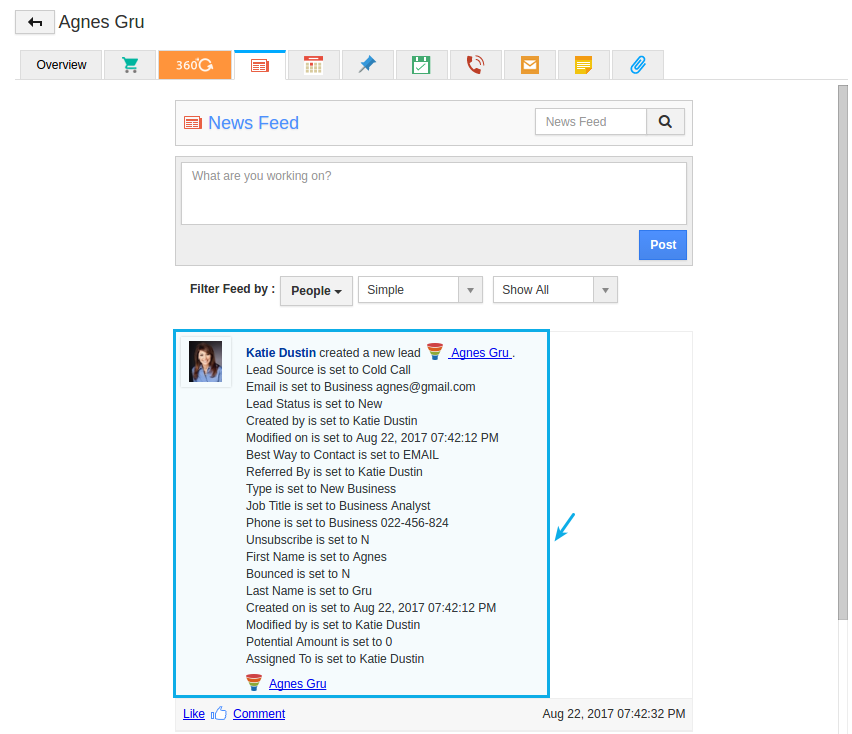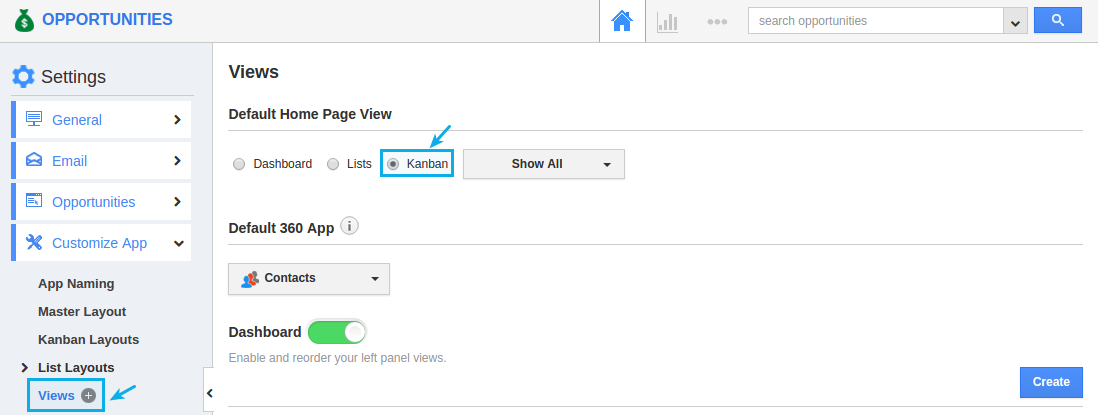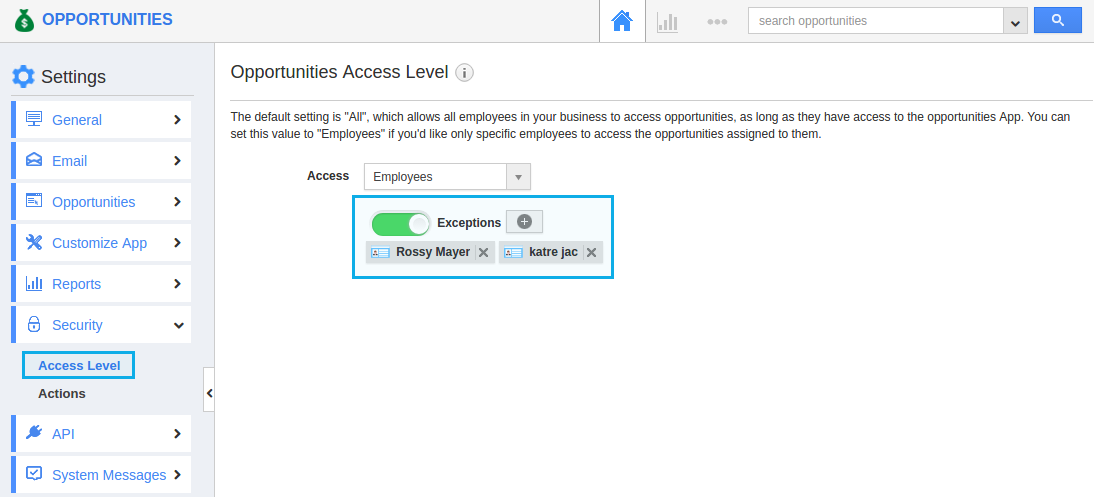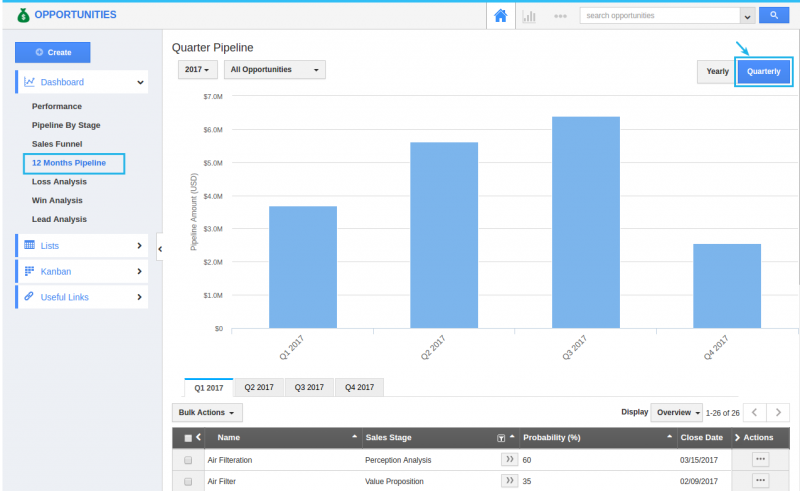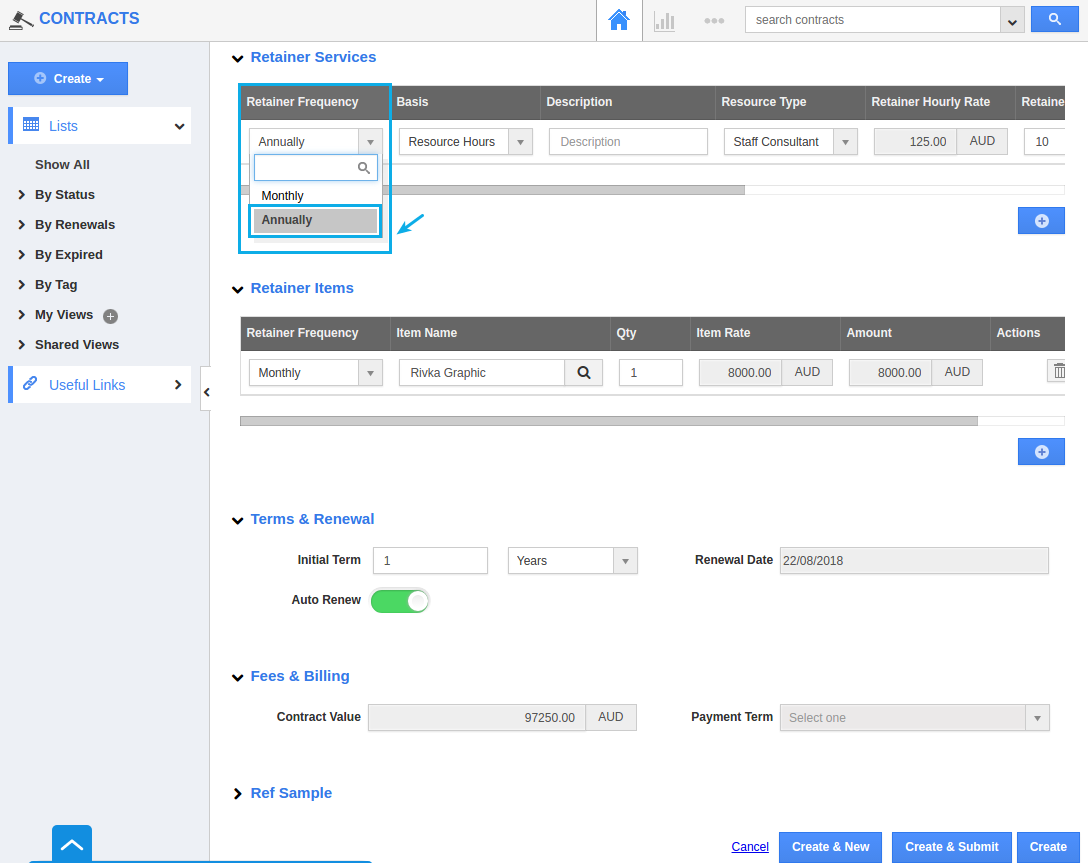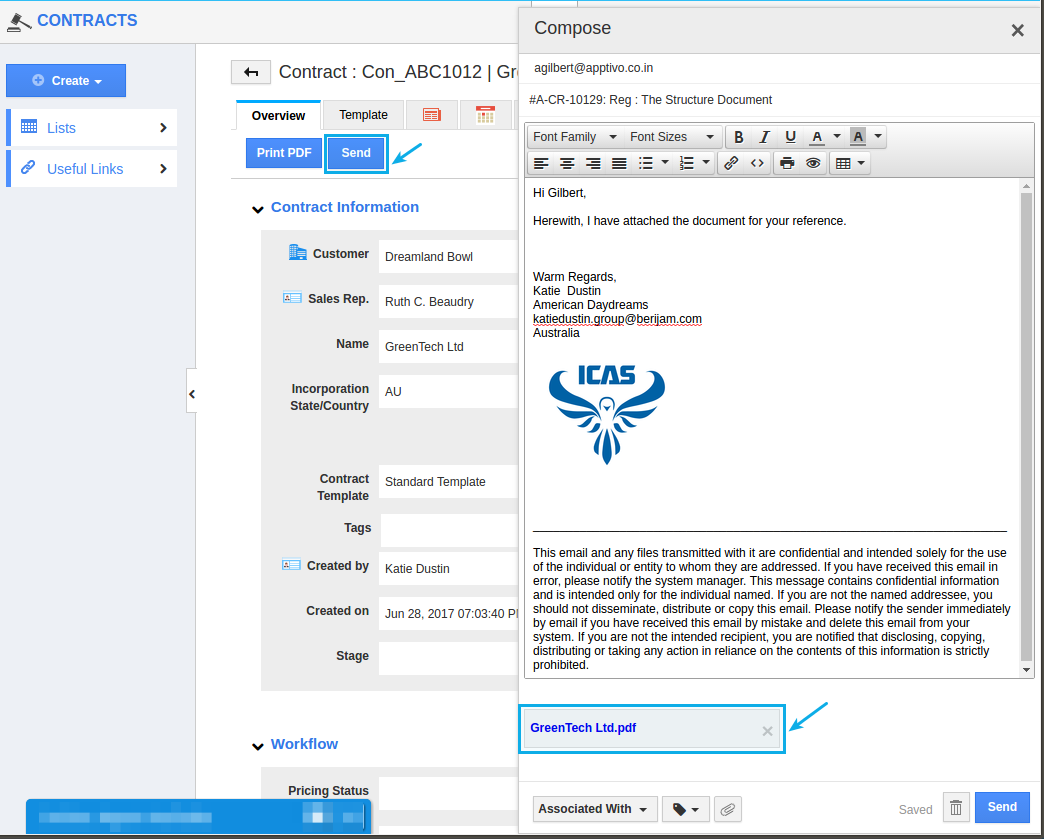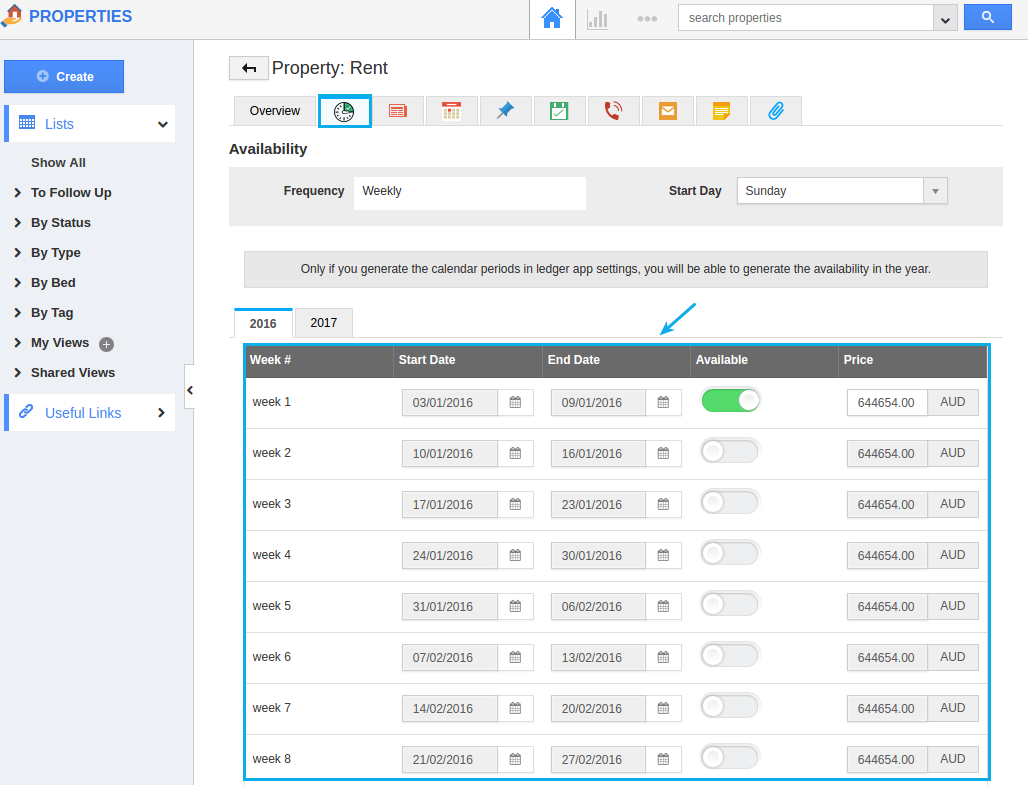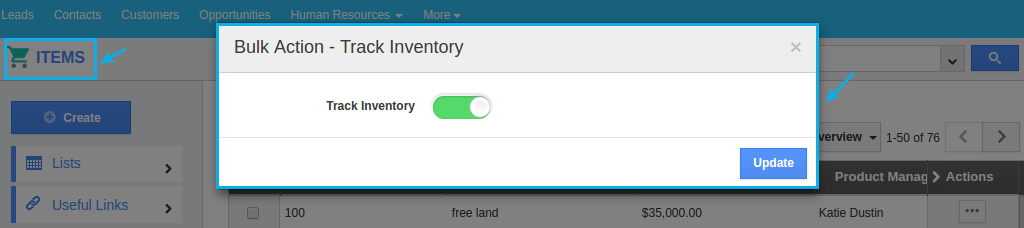In the August 20, 2017 release, Apptivo delivered an effective update to all customers. The following list outlines the new features included in this delivery:
- Detailed News Feed for CRM Apps
- Default Home Page view as Kanban in Opportunities App
- Opportunities Access Level – Add to Exceptions (Employees or Team)
- 12 Months Pipeline based on Fiscal Quarters
- Retainer Frequencies – Annually
- Contract – Send an email with PDF attachment
- Properties – Rental Availability
- Bulk Action to update the “Track Inventory”
Let us go into detail of what interesting things we have for you!
CRM Updates
- Detailed News Feed for CRM Apps – We have implemented “Detailed News Feed” for Leads, Customers, Contacts and Opportunities Apps. If you would like to know the entire details of the created object in CRM Apps, this feature will let you show up the details in the news feed, so you can now get a detailed view of every single created object by visiting the News Feed.
Opportunities
- Default Home Page view as Kanban in the Opportunities App – We have enclosed one more default home page view that is, “Kanban” in Opportunities App. Applying this home page view, will enable you to get the kanban view as default home page view. For setting up, the kanban view can be found by visiting – “Settings” → “Customize App” → “Views”.
- Opportunities Access Level – Add to Exceptions (Employees or Team) – This feature improves the experience of Employees and Teams with Opportunities App. We have added up an extra thing for employees access level that is, “Exceptions”. If you would like to prefer some particular employee or team who can access the Opportunities App, it will let who all are included in the exceptions to access all your Opportunities, even if they are not associated with them. Follow the navigation to get into the exceptions, Go to “Settings” → “Security” → “Access Level” → have it as “Exceptions” then click on add icon to include the employee and team.
- 12 Months Pipeline based on Quarterly – You can now split up your 12 months pipeline into quarters. We have started supporting “Quarter pipeline” for your 12 months pipeline, When applied this quarterly, it will show you four quarters within that you can gather the Opportunities details. For that, you need to go with “Quarterly” option in the 12 months pipeline page.
Contracts
- Retainer Frequencies – Annually – We have enclosed the “Annually” retainer frequency in the Contracts App. So you can also set the annual mode for your retainer contract services.
- Contract – Send an email with PDF attachment –
We have added the “Send” button in the Contracts overview page. Also, you can now send an email with PDF attachment. That PDF will automatically be fetched from the “Contract Template”. If you have any template under the contract template field, that will be attached as a PDF when you click on the Send button.
Financial Updates
Properties
- Properties – Rental Availability – There is a fresh out option come out, to join in the row of activities in Properties App, that is, “Rental Availability”. It will be displayed only when you create a property with the transaction type of “For Rent“. Then only you can access this rental availability option. Within that you can generate availability of properties, for that, you need to produce a calendar period in the Ledger App.
Product Updates
Items
- Bulk Action to update the “Track Inventory” – We have enhanced our Bulk Action to fill up the “Track Inventory” in bulk manner in the Items App. Just select the items you would like to toggle the track inventory on. Then go to “Bulk Action” → “E-Commerce”, under the drop down you can see “Track Inventory“. You can simply toggle it on and click on update button and that will apply to all the selected items.
Release Notes for August 20, 2017 – CRM, Financial & Product Management was last modified: December 14th, 2022 by
Latest Blogs

Apptivo's Integration with Amazon SES for Outgoing Email Server
Amazon Simple Email Service (SES) is an email platform that provides an easy, cost-effective way to send and receive email using your email addresses and domains. Apptivo has migrated its email service to Amazon SES (Simple Email Service) to enhance the performance and reliability of our email services
Read more →
EXPLORING MULTI CHANNEL CUSTOMER SUPPORT SOFTWARE
1.What is customer service software? 2
Read more →
Maximize your business performance with seamless CRM Integration
1.What is CRM Integration? 2
Read more →