 |
At Apptivo, our primary objective is to boost system performance and address reported issues, consistently working towards improving overall efficiency. Through dedicated efforts to optimize business operations, we aim to provide a seamless experience for you. Our commitment extends to bug resolution and the integration of valuable feedback, making Apptivo a more robust and reliable platform. Your collaboration in this journey is invaluable, and we remain steadfast in our dedication to delivering an exceptional user experience.
Feature Updates
1.Access DataTable within the Dashboard
Imagine a scenario where you want to scrutinize sales performance for a particular month. With a click on the corresponding bar in the chart, a targeted table view emerges – a tailored lens into the granular details that matter most to your analysis. This nuanced approach empowers you to focus precisely on the data points that drive your decision-making. Read More
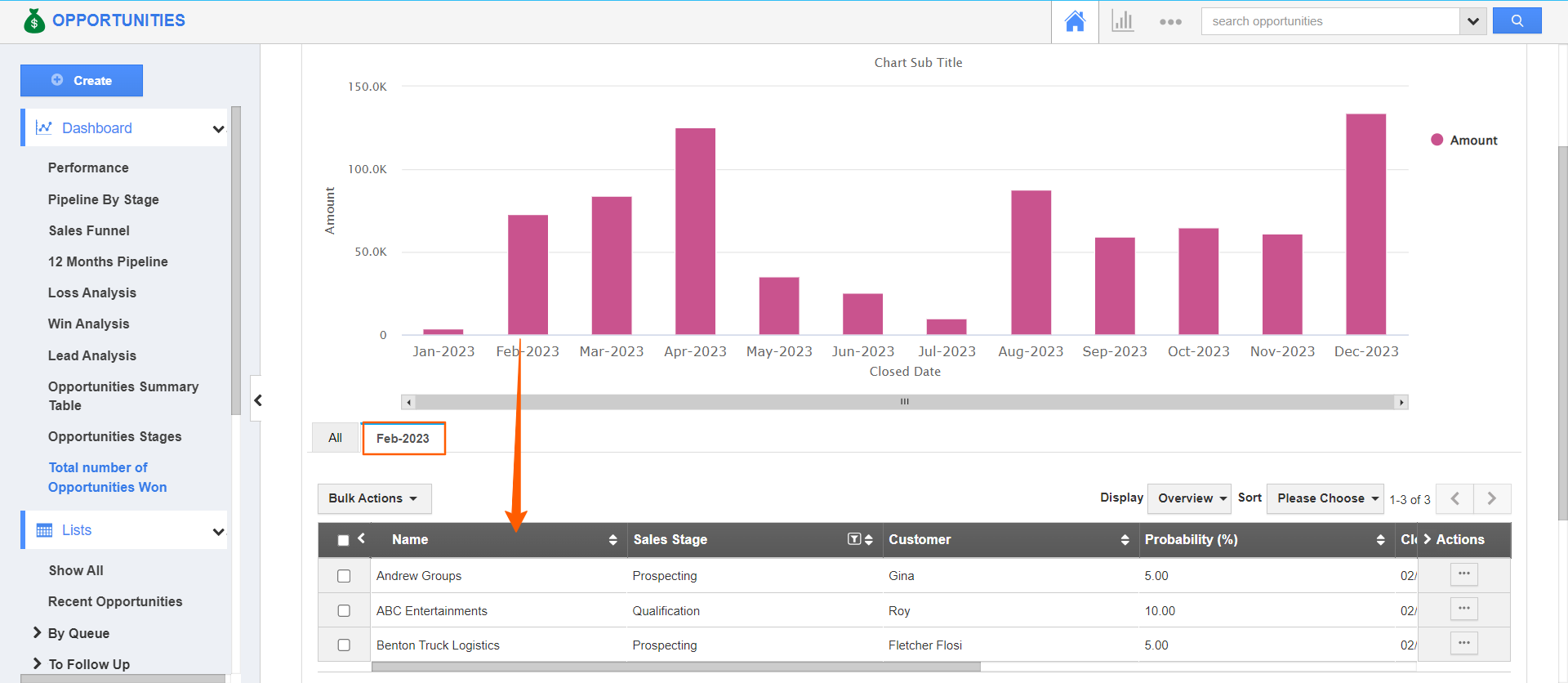 |
2.Mandatory Validation through Floating pop-up
Ensuring data accuracy is not just a goal, it’s a systematic approach. We understand that each piece of information entered into the system holds importance, and to maintain the integrity of your records, mandatory fields play a pivotal role. This intelligent validation mechanism ensures that no crucial information is left unattended, fostering a data-rich environment that powers your CRM operations. Read More
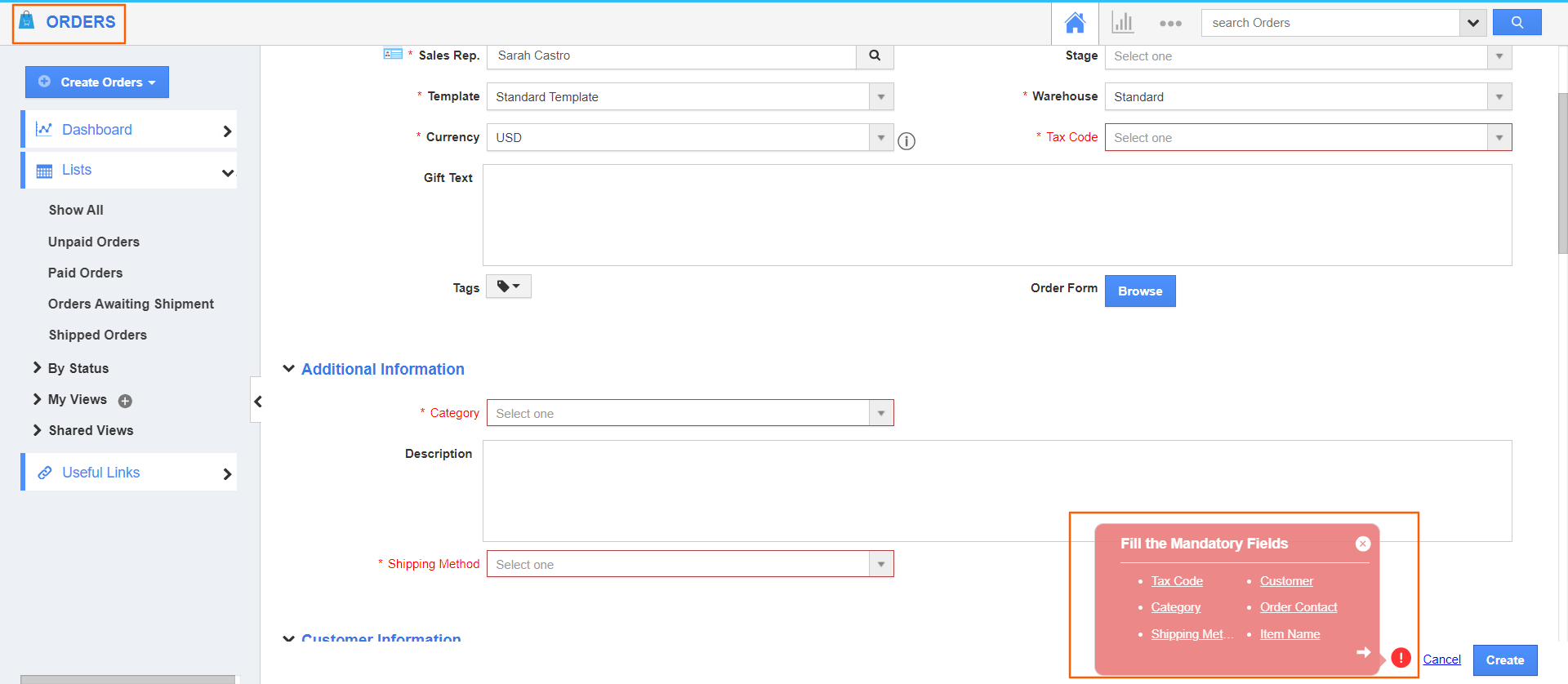 |
Bug Fixes
Projects App:
- The amount to be invoiced is not accurately displayed in the Kanban view.
Custom Apps:
- The standard customer reference app displays mismatched or repeated record counts with the same customer name in the 360-degree view.
- The search functionality is not working as expected when attempting to search for customer names within the custom reference app.
Leads App:
- The trigger intended to exclude spam leads based on keywords in the first name field is not functioning correctly. Thus, we have incorporated “Contains” and “Does not contain” operators into the create action trigger.
- The value of the Last Contacted field is not visible in the Kanban view when added to the Kanban card.
- The data from the custom app “Opportunity” is not properly syncing with the custom reference field “Opportunities Amount”, leading to discrepancies in the displayed information.
Customers App:
- The Google Map view is displaying fewer pinpoints than the actual number of records with shipping addresses, potentially impacting the accuracy of the location.
- The Default currency field displays blank and shows multiple currencies when importing records.
Case Extension App:
- The shipping address in the Assets app, which is a reference field to the Companies app, does not automatically update when the address is modified in the Companies app.
Targets App:
- Despite the exclusion condition, there is a glitch in the lead filtering system, leading to the inadvertent inclusion of certain leads in the target list.
Supplier Invoices App:
- The group listing report function in the Supplier Invoices app is not working as intended.
Contracts Module:
- When creating a new quote, the “Frequency” field does not transfer to the Contracts Module, but it does when converting an older quote.
Mobile View:
- The mobile view of the custom app, which is configured with another custom app as a reference, only shows one field when searching for a record.
Latest Blogs

Apptivo's Integration with Amazon SES for Outgoing Email Server
Amazon Simple Email Service (SES) is an email platform that provides an easy, cost-effective way to send and receive email using your email addresses and domains. Apptivo has migrated its email service to Amazon SES (Simple Email Service) to enhance the performance and reliability of our email services
Read more →
EXPLORING MULTI CHANNEL CUSTOMER SUPPORT SOFTWARE
1.What is customer service software? 2
Read more →
Maximize your business performance with seamless CRM Integration
1.What is CRM Integration? 2
Read more →
