Hello everyone! We’re back with our regular update that highlights our latest releases and enhancements we’ve made in our iOS All-In-One App on July 30, 2018. The following list summarizes the new features included in this release:
iOS All-In-One App Updates – V6.0.4
- Discount attribute in Line Level in Invoices App
- Supported Custom Tables
Download our latest version of iOS All-In-One App.
Discount Attribute in Invoices App
In this release, we have added the Discount field newly to the Line Level in the Invoices App. In this field, you can give offers/discounts individually for the products/items to your customers while creating invoices. To make it more user-friendly, we have also provided you the ability to configure the position of the Discount Field in the invoices.
- Header Level
- Line Level
(Note: All configurations should be done in the web version which will be reflected instantly in your iOS device)
To configure the position, go to Invoices App Settings -> Invoices -> Discount -> and select the position where you would want to capture your discounts, as shown in the below image: (here, we have selected Header Level discount)
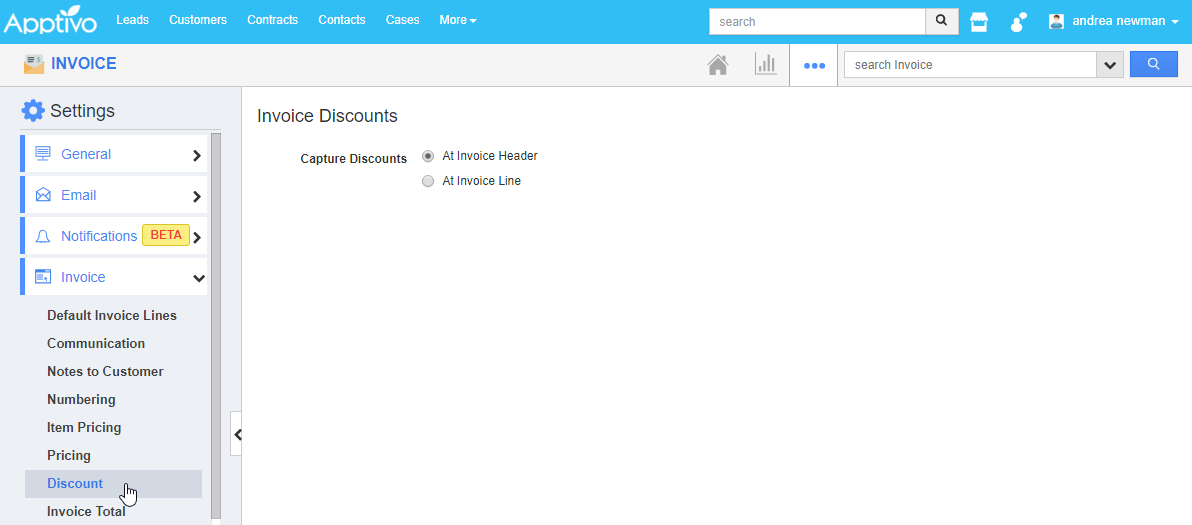
|
Now based on the configuration you have done, when creating invoices from your iOS device, you can view the discount field located at the header level:
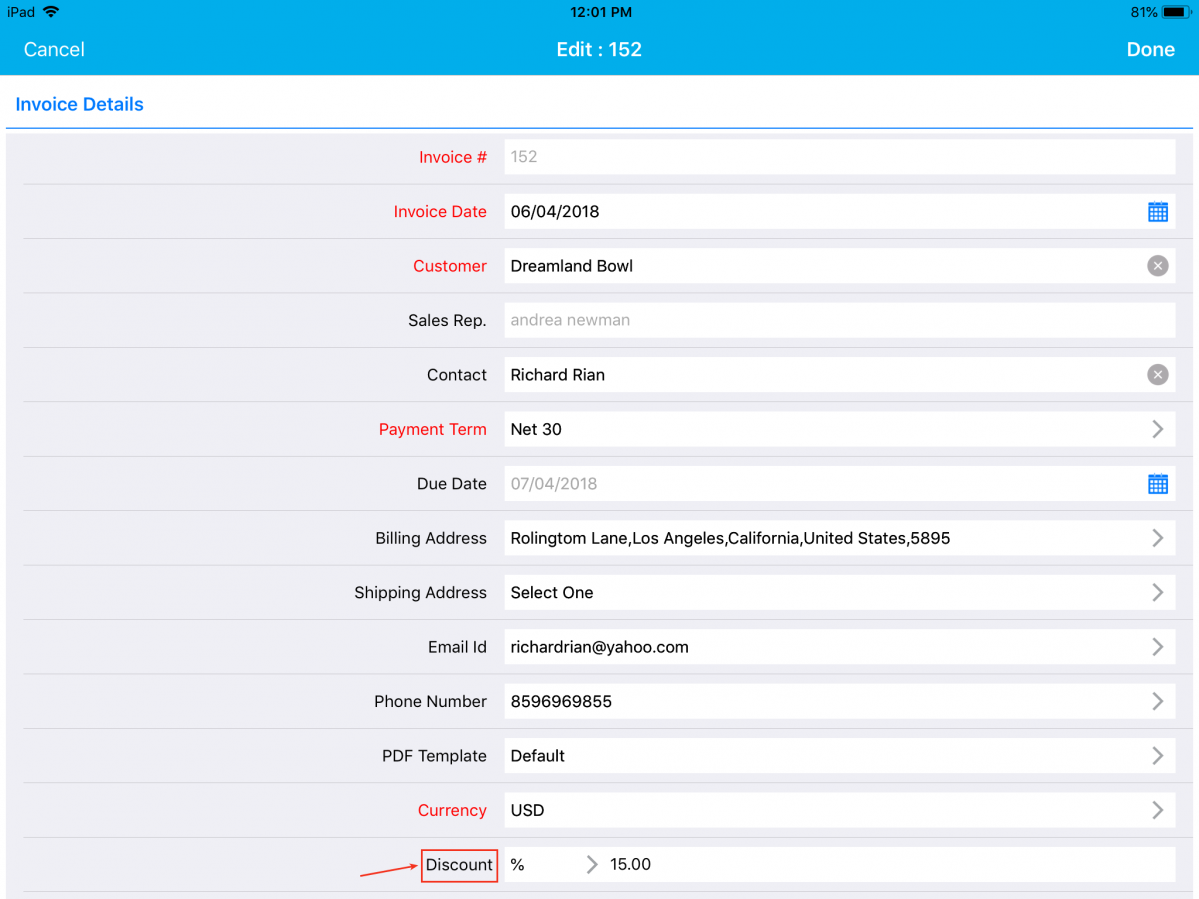
|
This Discount Field can also be added to the Invoice PDF, you send to your customers.
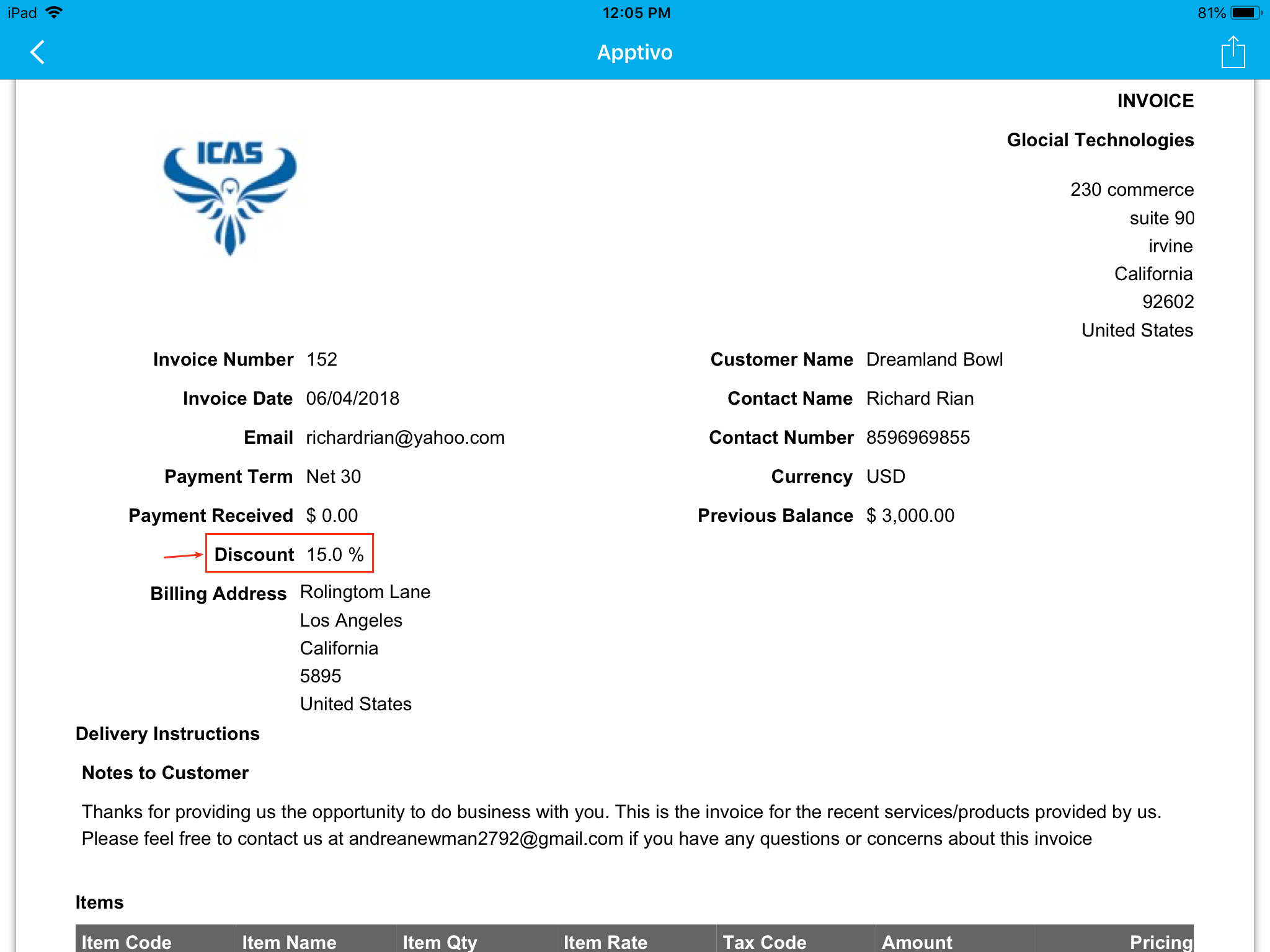
|
Similarly, by selecting the Discount to be captured at the Invoices Line Level:
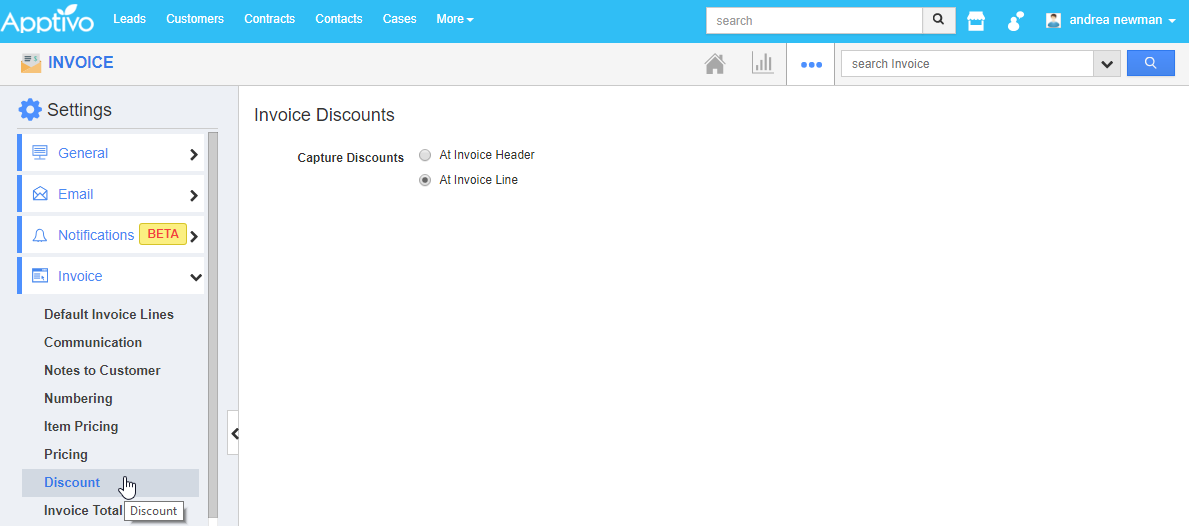
|
When creating invoices from your iOS device, you can view the discount field located at the invoices line level, as shown in the image below:
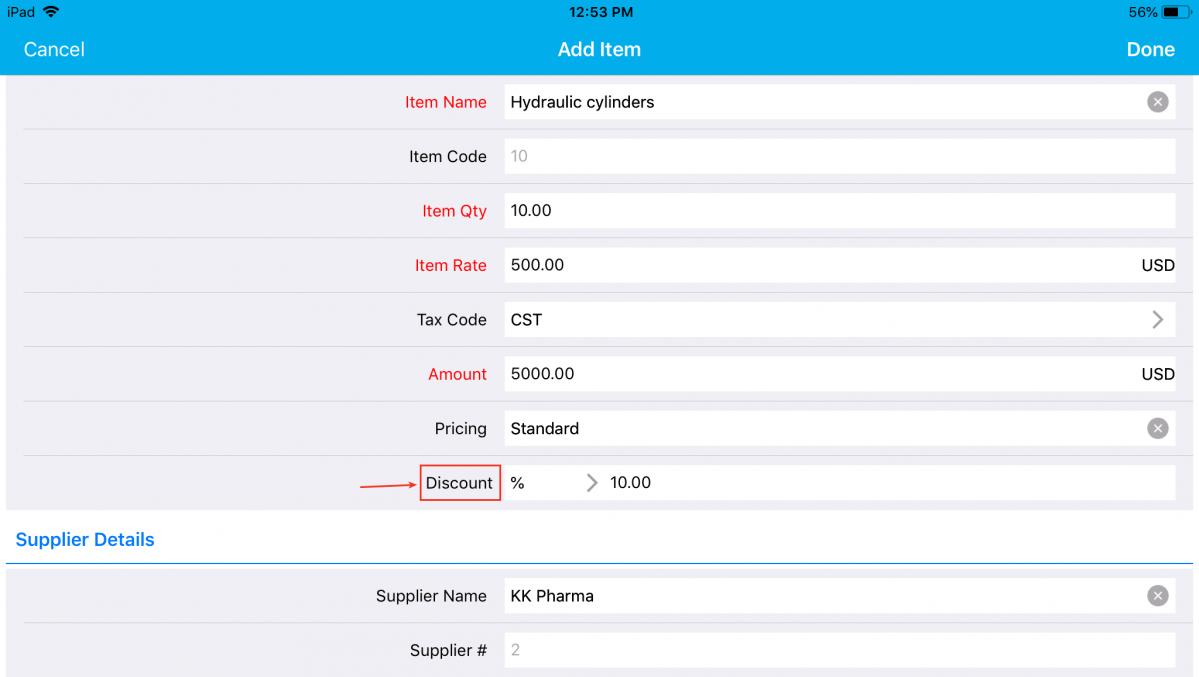
|
Supported Custom Tables
With this implementation, you can now view and access the custom tables created in the web app in your iOS Apptivo All-In-One App. This allows you to add tables based on your business requirements. You can have your own custom table created and fill them up with your own text fields, radio buttons, drop downs, etc. (Note: Custom table configuration should be done in the web version which will be reflected instantly in your iOS device)
For instance: Consider the Leads App. Go to the Settings -> Customize App -> Master Layout -> Drag and drop the Table section from the Palette and add the required fields to it.
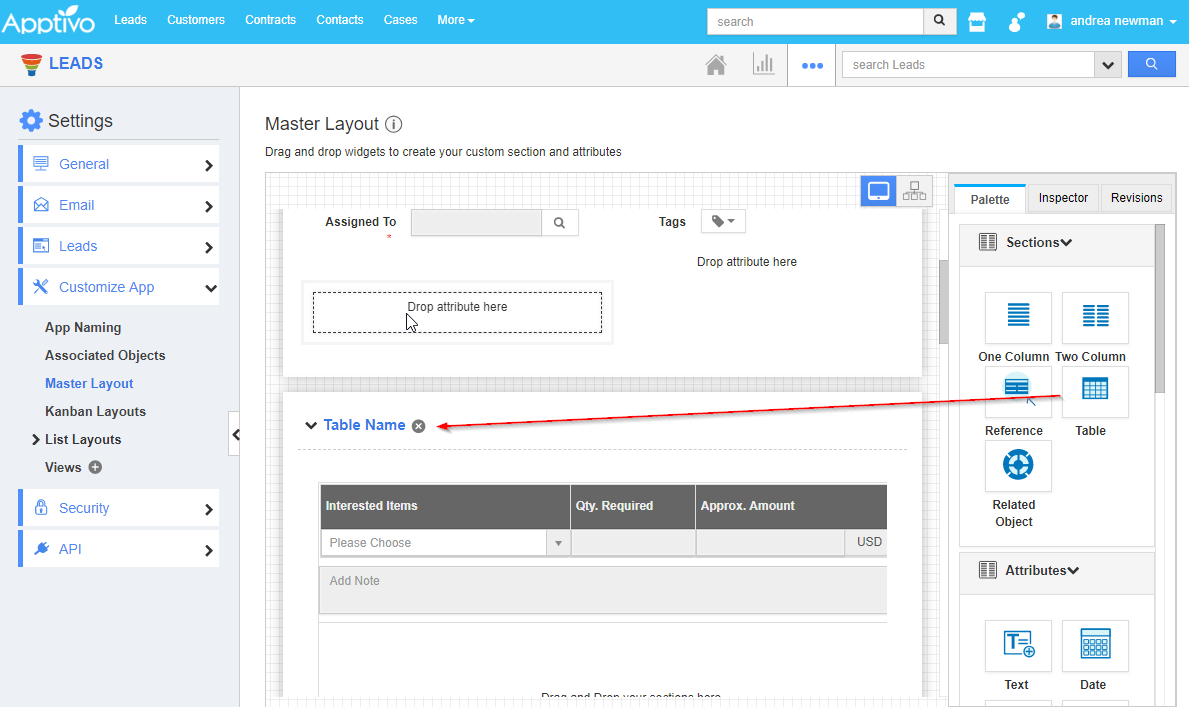
|
Now this custom table can be accessed in your iOS Apptivo All-In-One App, as shown in the below image:
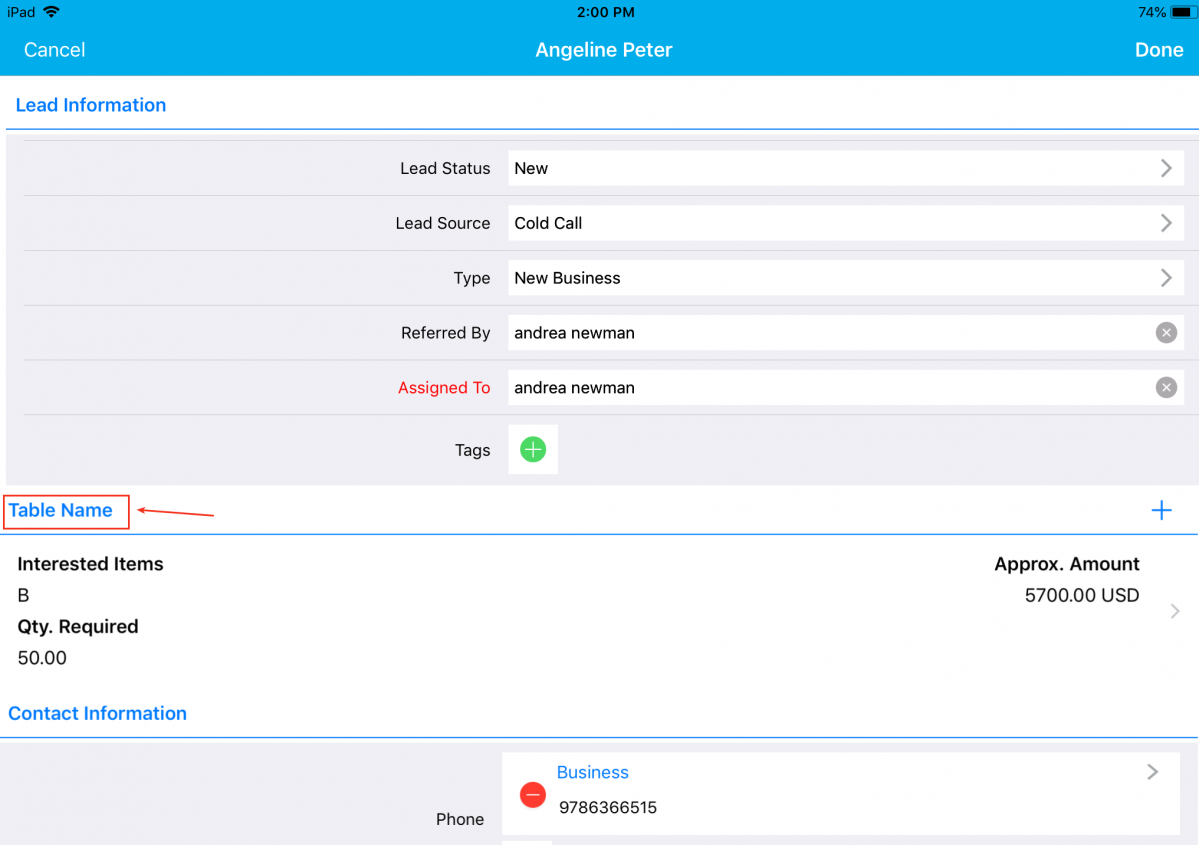
|
Download our latest version of iOS All-In-One App.
Give these features a try and please don’t hesitate to reach out to us at support@apptivo.com, if you have any words or suggestions or feature requests on your behalf. We really appreciate your feedback!
Latest Blogs

Apptivo's Integration with Amazon SES for Outgoing Email Server
Amazon Simple Email Service (SES) is an email platform that provides an easy, cost-effective way to send and receive email using your email addresses and domains. Apptivo has migrated its email service to Amazon SES (Simple Email Service) to enhance the performance and reliability of our email services
Read more →
EXPLORING MULTI CHANNEL CUSTOMER SUPPORT SOFTWARE
1.What is customer service software? 2
Read more →
Maximize your business performance with seamless CRM Integration
1.What is CRM Integration? 2
Read more →
