We’re happy to announce the updates which have been released on February 24, 2018, as well as some fresh and new enhancements, rolled out throughout the App. Look at the points of interest underneath, to find what we have for you in this Mobile update
iOS Update
CRM
- Multi Select Drop Down
- Sectional Visibility Dependency
- Counter Attribute in Opportunities App
- Ability to Sort records based on Mobile List Layout
- Create Custom Calculations using Functional Attribute
- Added Created On and Modified On in the Advanced Search
iOS Update
CRM
- Multi select Drop Down – We have included the Multi-select drop down in all the CRM apps(Customers, Contacts, Leads and Opportunities). This lets you to choose in excess of a solitary field. By default, we have an option of selecting only a single field. So to have multi choices selected, we can configure “Multi-Select” option from the web layout. For instance, let’s take Leads App.
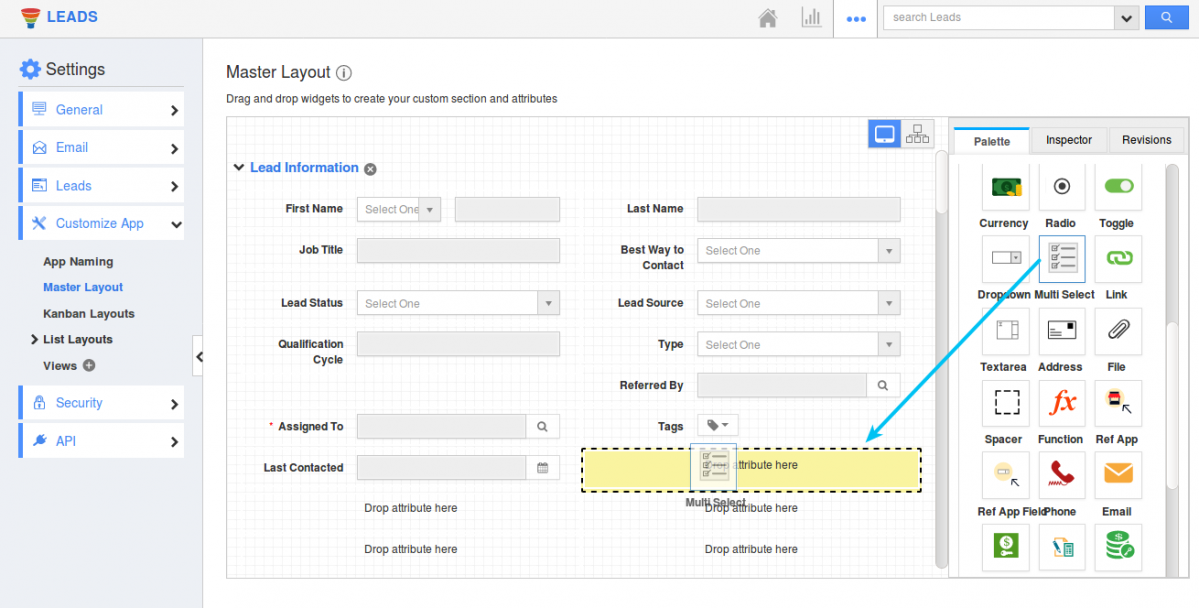
In Web, move to Leads App. Go to Settings -> Customize App -> Master Layout. Drag and drop the “Multi Select” field and rename as you wish from the Inspector tab. Provide the values and save the changes. For instance: Apps needed, with various apps as values.
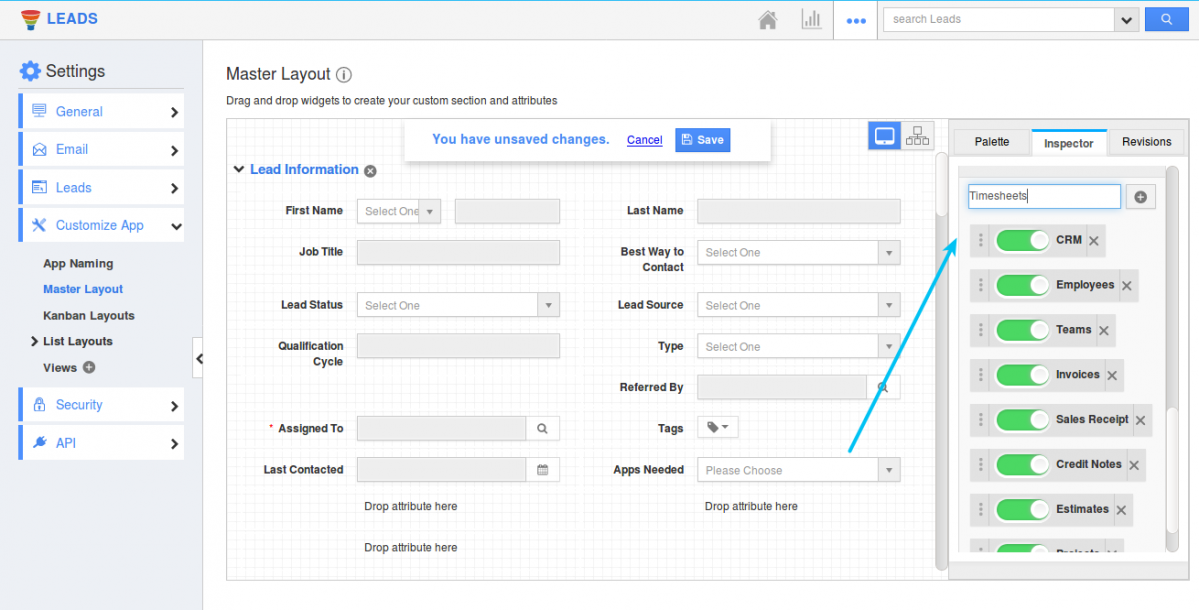
In Mobile, move to Leads App and you can view the field “Apps Needed” field in the creation page.
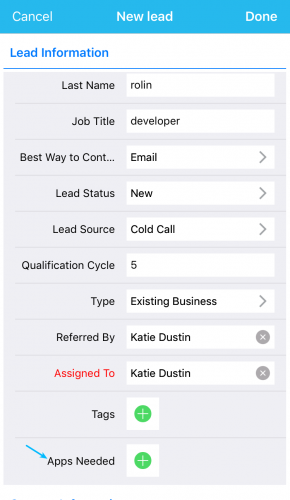
And on clicking “+” icon, you will be moved to “Apps Needed” page where you can select your list of Apps which gets displayed in the creation page.
- Sectional Visibility Dependency: You can now have the ability to show or hide a particular section based on the condition you set. You can provide a condition to be satisfied to make the section visible in the creation page. This feature is available in all the CRM apps. Customization can be done in the Master layout of the web and it gets reflected back in the iOS once refreshed. Lets consider Customers App.
For instance: In web, move to Customers App. Go to “More -> Settings -> Customize App -> Master Layout”. Master layout page will be opened. Click on “Designer Information” section and you will be viewing with Inspector tab. In Visibility section, toggle on the “Conditional” field and provide with the criteria and click on Save button. Here set if the Category (Driving Attribute) is equal to Product Designer(Driving Value), then “Designer Information” section will be visible.
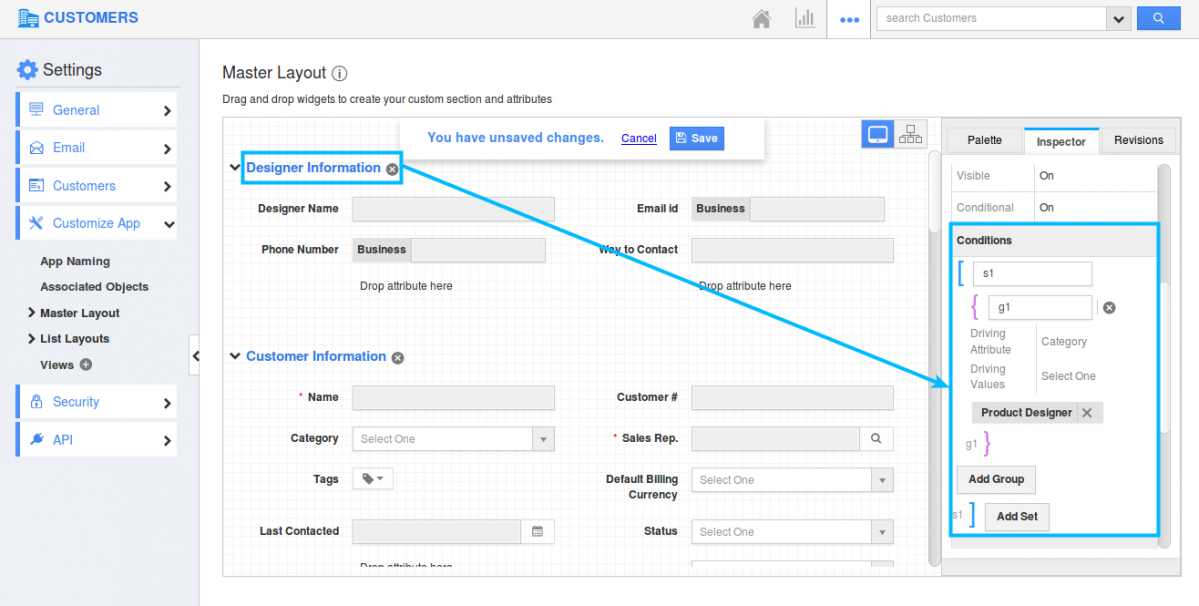
And now in Mobile, when you move to Customers App and on selecting Category as a Product Designer, Designer Section will be viewed.
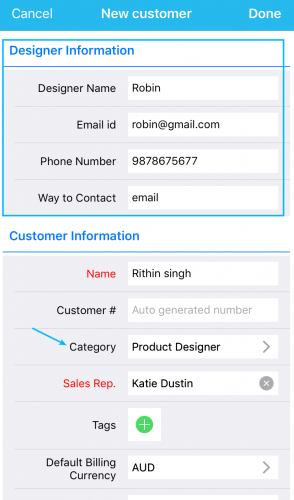
When Category is changed, the “Designer Information” section will not be visible.
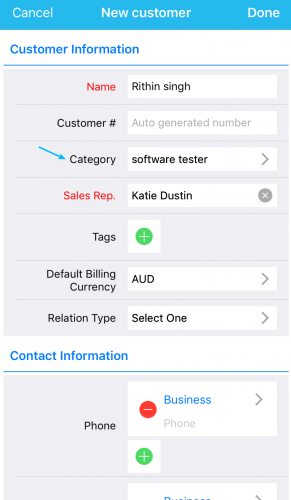
- Counter attribute in Opportunities App – Counter Attribute enables you to prefix your Opportunities with specific numbers. This feature causes you to effortlessly distinguish the Opportunities and furthermore retrieve the Opportunity data when needed instantly.
Counter Attribute can be configured in Web layout which gets reflected in iOSIn the web, move on to Opportunities App. Go to Settings -> Customize App -> Master layout. Drag and drop the “Counter” field in the required place. Scroll down to the “Counter” section in the Inspector tab.
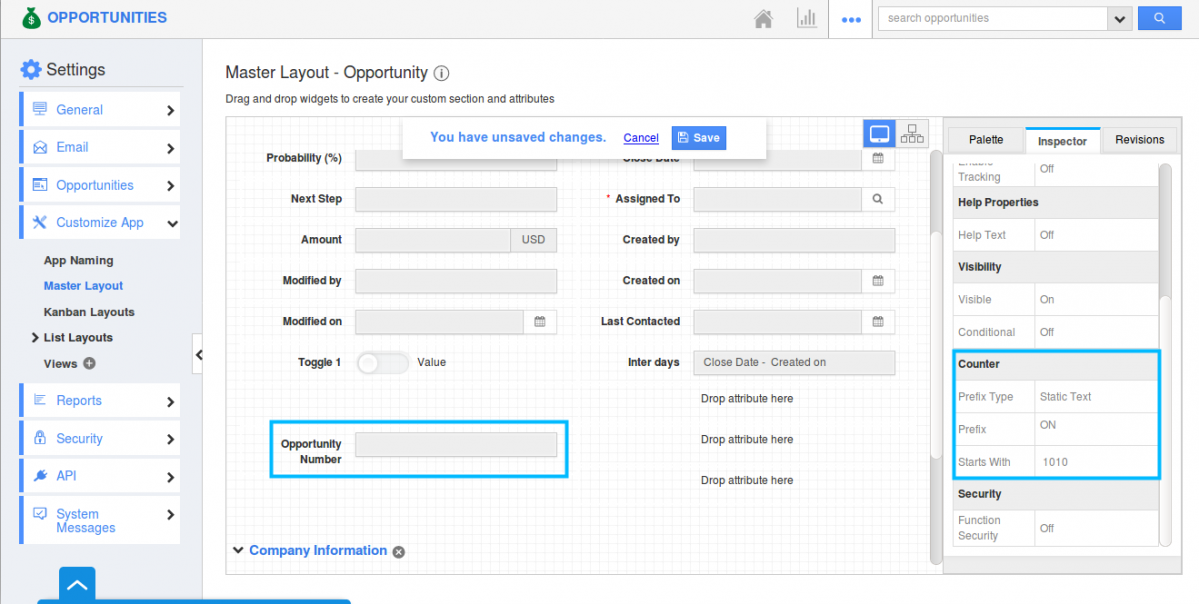
Here you can provide the “Prefix type”, “Prefix” and “Starts with”.
For instance: Prefix type- Static Text, Prefix – ON, Starts with – 1010. You can now view the counter attribute in Mobile after creating an Opportunity.
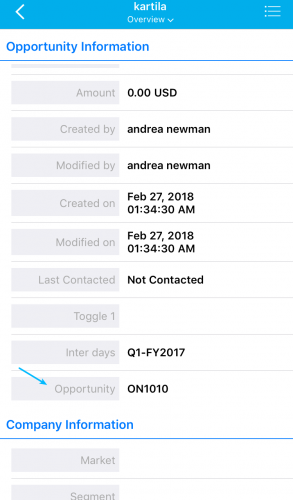
- Ability to Sort Records based on the Mobile List Layout – One of the most remarkable feature in this release is the sorting of particular fields in Mobile listing page. This feature allows you to sort your Customers, Leads and Opportunities either in ascending or descending order, similar to Contact Sorting feature.
Let’s start with Customers App. It can be done by tapping on “More” icon. You can see the “Sort” field.
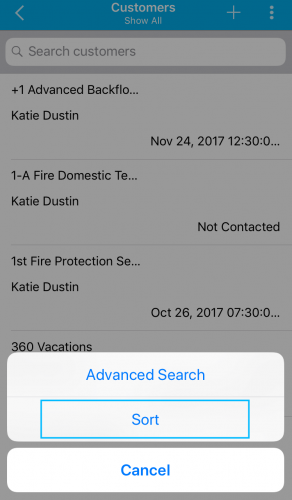
Select that and you will be opened with a “Sort By” pop up. Select the column which you need to sort and select the sort order(default or Ascending or descending). Sort Column displays you the fields present in apps list layout. Select your order and click on “Apply” button.
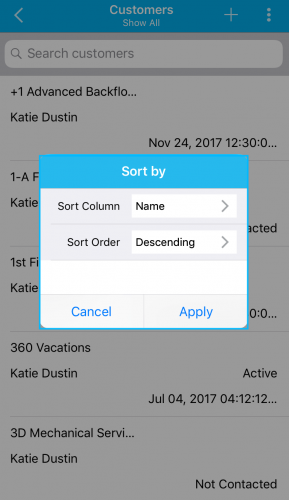
For instance: Sort Column – Name, Sort Order – Descending
And the Customers List layout for the given “Sort by” will be displayed as,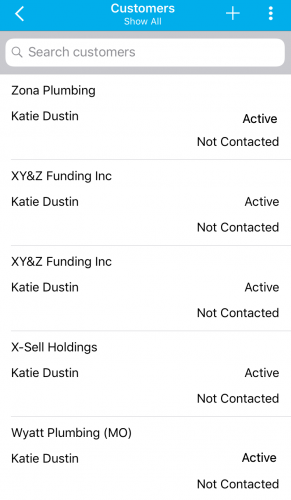
- Create Custom Calculations using Functional Attributes – For the convenience of our Customers, we have added “Function” attribute in Mobile layout by which you can add your own custom formulas. It might incorporate String Formula, Numeric Formula or Date Formula.
You can customize the function attribute from the Web settings which gets reflected in Mobile.
For instance: Let’s consider Leads App and select String Formula. By string you can concatenate two or more fields. (Last Name + Job Title).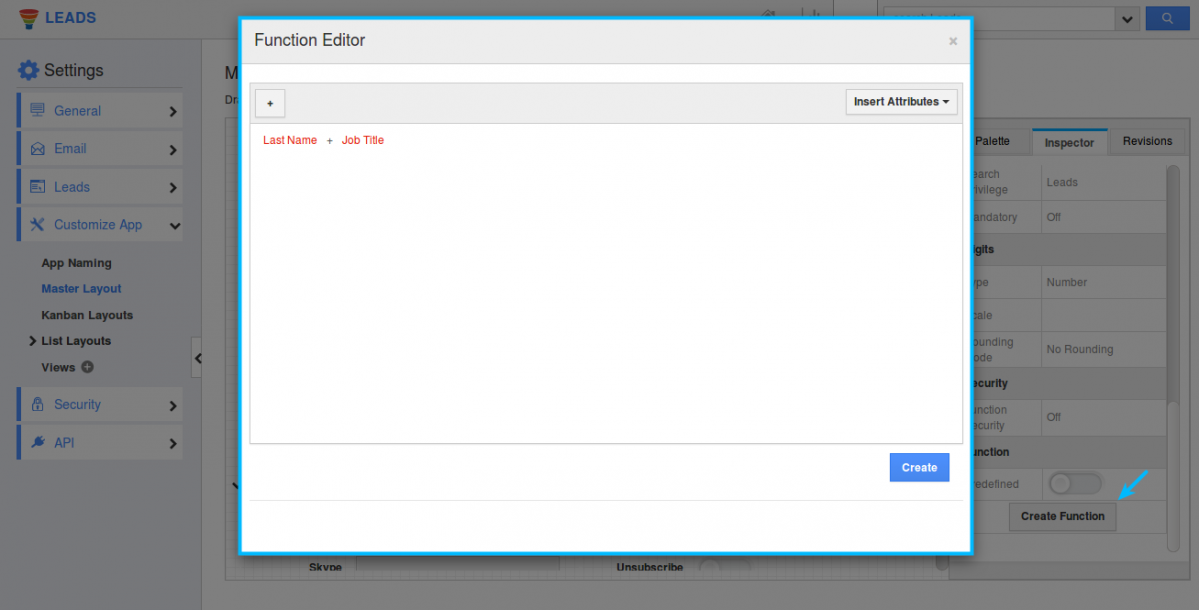
Now, in Mobile, you can create new Lead and you can view the function concatenated automatically.
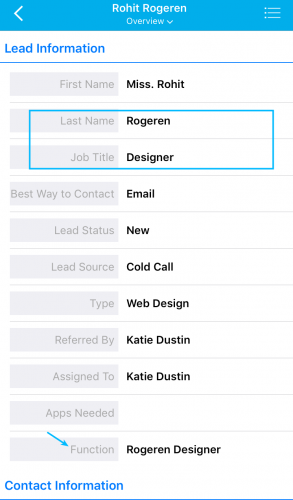
Similarly, on selecting Date Formula, it fetches you the Financial Year, Quarter and Month. Here we selected Financial Month(Created On)
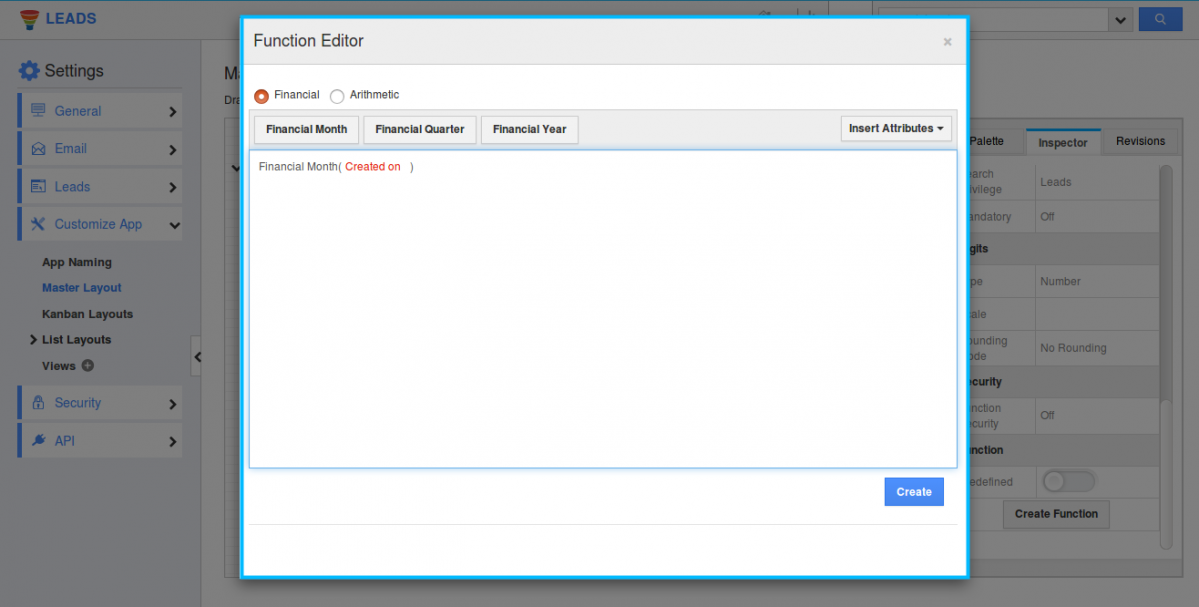
The result in Mobile will be displayed as,
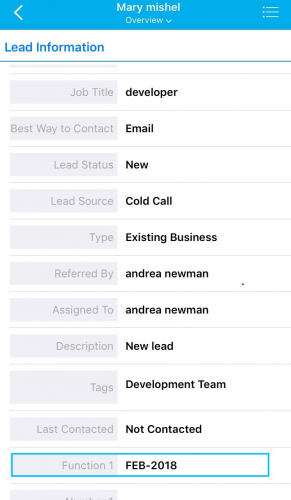
And on selecting Numeric Formula, you can calculate the number attributes using provided following functions.
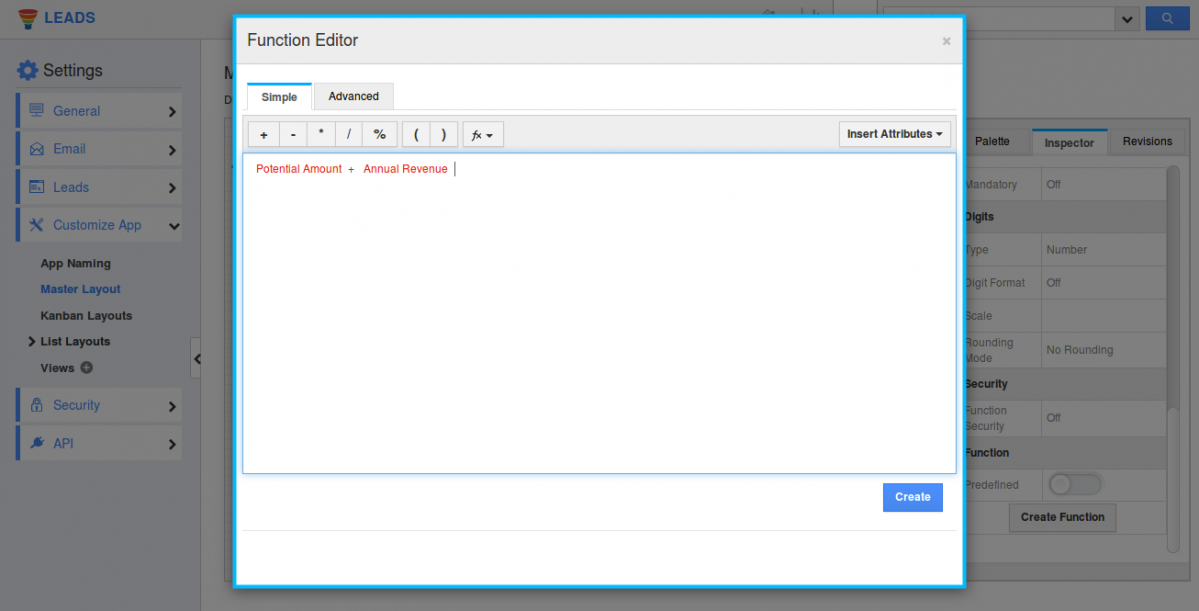
In mobile, the result will be
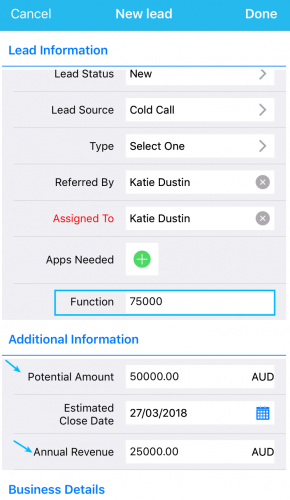
- Added Created On and Modified On in the Advanced Search – In this release, we have enhanced the “Advanced Search” feature in the all the CRM apps(Customer, Contacts, Leads and Opportunities). That is you would now be able to scan or search for the particular objects using “Created on” and “Modified on” fields.
Let’s take Contacts App. Click on More -> Advanced Search option and you will be opened with a Contacts Search page. You can view “Created on” and “Modified on” field in “Additional Information” section.
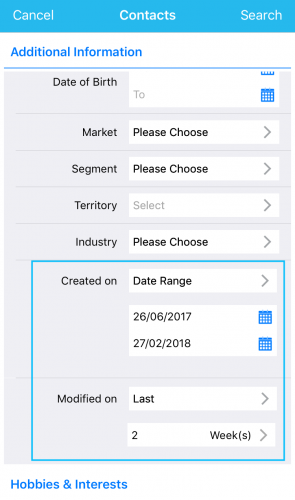
Now, there are two options using which you can search the Contacts,
Date Range – Exact date can be specified.
Last – Can search for contacts within specific duration like Hours, Days, Weeks, Months and Years.
The Result will be displayed as,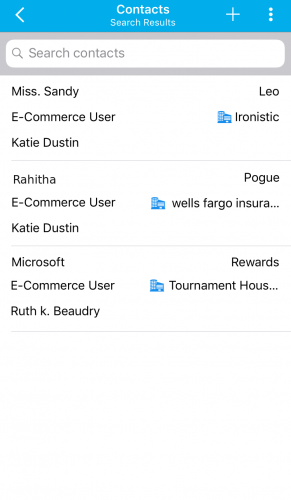
Feel free to contact us at support@apptivo.com for all your queries and suggestions.
MOBILE RELEASE NOTES ON FEBRUARY 24, 2018 – iOS CRM APP was last modified: January 25th, 2019 byLatest Blogs

Apptivo's Integration with Amazon SES for Outgoing Email Server
Amazon Simple Email Service (SES) is an email platform that provides an easy, cost-effective way to send and receive email using your email addresses and domains. Apptivo has migrated its email service to Amazon SES (Simple Email Service) to enhance the performance and reliability of our email services
Read more →
EXPLORING MULTI CHANNEL CUSTOMER SUPPORT SOFTWARE
1.What is customer service software? 2
Read more →
Maximize your business performance with seamless CRM Integration
1.What is CRM Integration? 2
Read more →
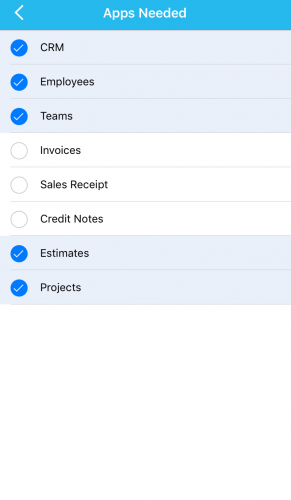
|

