We’re glad to announce you that on August 16, 2017, we have released an effective update to all our customers. Please find below, what we have for you in this update:
Android
- Sales Funnel & 12 Months Pipeline Dashboards
- Mobile List Layout for CRM Apps
- Employee’s Password Policy
- Reference App & Reference App Field
- Section Title Visibility
- Rich Text Editor
- Section Level Security
- Apps Settings
Windows
- Invoices – Multi Currency Support
- Invoices – Reference App Field
Android Updates
- Sales Funnel & 12 Months Pipeline Dashboards – In this release, we have done something effective, that is, added “Sales Funnel & 12 Months Pipeline” dashboard in the Opportunities App. Let us elaborately go through one by one.
- Sales Funnel – In this you have to click on any of the sales funnel like All Opportunities Funnel, My Opportunities Funnel, My Team’s Opportunities Funnel and My Employee Funnel. Just by clicking on any preferred funnel, you can have the options like “Sales Funnel” and “Legend”. In “Sales Funnel” you can get a clear view of each funnel of your company and “Legend” will show you the different set of sales stages with different colors.
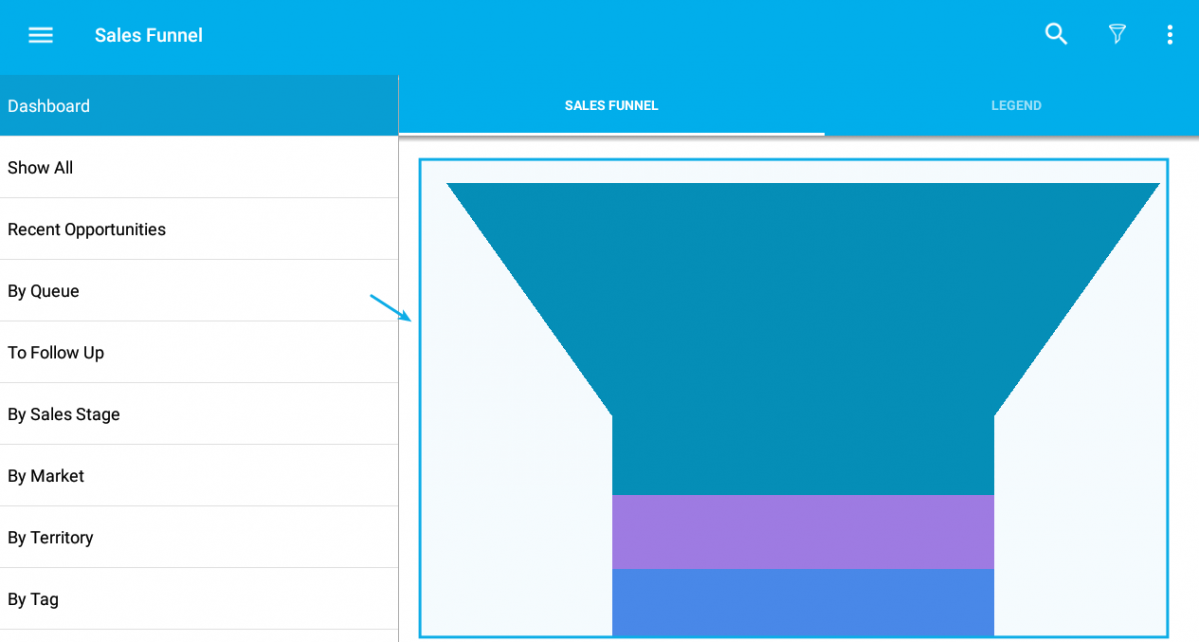
- 12 Months Pipeline – We have worked on “12 Months Pipeline” in the Opportunities App. Using that you are allowed to get the 12 months pipeline with your opportunities amount and close date.
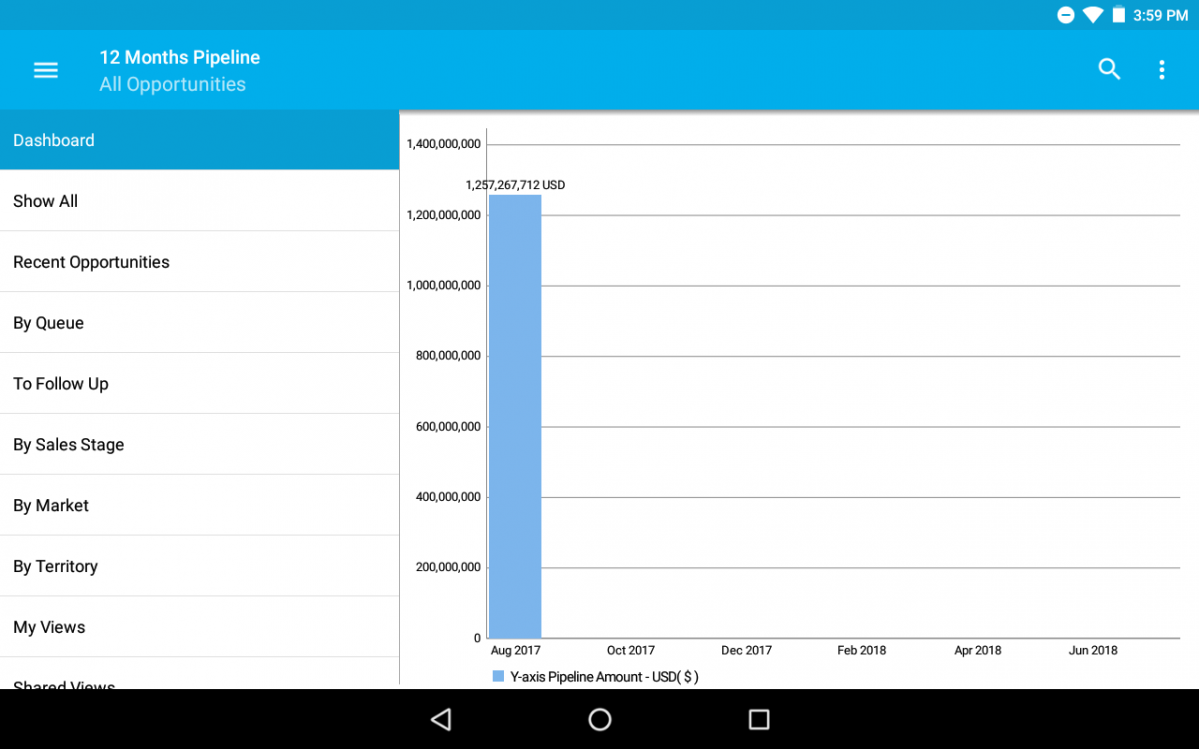
- Sales Funnel – In this you have to click on any of the sales funnel like All Opportunities Funnel, My Opportunities Funnel, My Team’s Opportunities Funnel and My Employee Funnel. Just by clicking on any preferred funnel, you can have the options like “Sales Funnel” and “Legend”. In “Sales Funnel” you can get a clear view of each funnel of your company and “Legend” will show you the different set of sales stages with different colors.
- Mobile List Layout for CRM Apps – We have implemented “Mobile List Layout” for the Customers, Contacts and Opportunities App. This feature will let you configure list layout and also quick detailed view, when you long press any created object. You can go with “Blank Layout” and “Default Layout” to create a new layout. Also, you can add up the essential fields you would like to get it while you long press the object.
Note: For this mobile list layout configuration, you need to set up the layout from web version.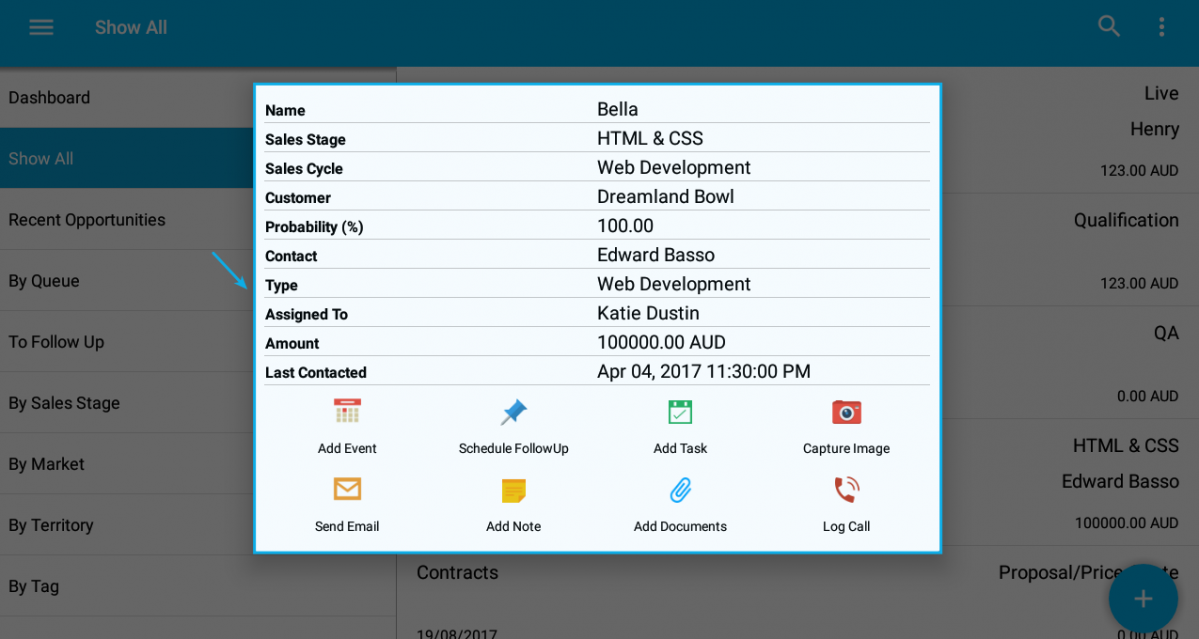
- Employees Password Policy – We have started supporting “Password Policy” as like in web version. If you have enabled the password policy toggle, you and your employees can change the password. In case if this option is disabled, you (Super User and Employees) are not allowed to change the password.
Note: For that configuration, just go to “Business Settings” → “Security” → “Password Policy” from the web version.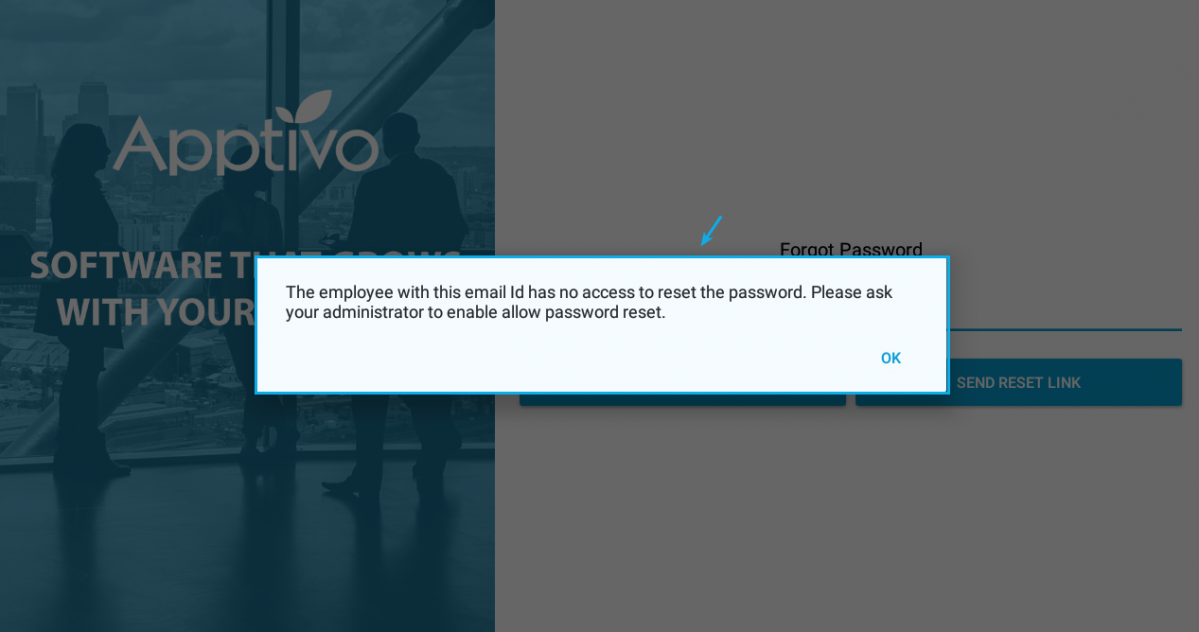
- Reference App & Reference App Field – We have implemented the “Reference App & Reference App Fields” in the CRM Apps. First you have to drag and drop the reference app and reference app field from the master layout. Then choose the reference app you would like to add in that field and also go ahead for reference app fields. Then reference app and reference app field are reflected in the configured application.
Note: You have to configure the Reference apps and fields from the web version. - Section Title Visibility – You can now configure every Section Title, which will appear in the CRM Apps and also applicable for “Activities”. To configure the section title visibility, just go to “Settings” → “Customize App” → “Master Layout”, and select the section title for which you would like to change the visibility. It’s “Section Properties” will have the option, “Visibility”. Here simply toggle ON or OFF to show or hide the particular section title visibility.
Note: Above mentioned configuration steps should be done from the web version. - Rich Text Editor – We have enclosed the “Rich Text Editor” option to quickly make your information, a professional-looking in structure, which is available in the description field. You are able to do activities like attractive text, background color, create a link, typographies and more.
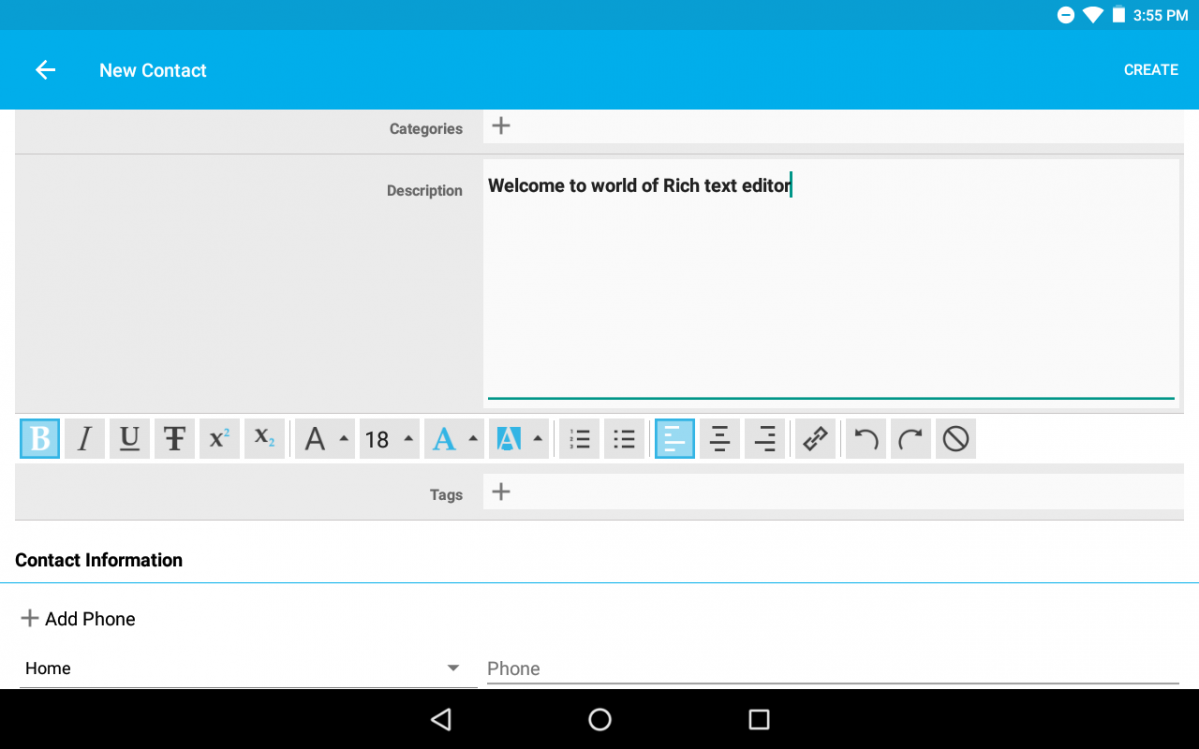
- Section Level Security – You can now set up the “Section Level Security” for the CRM Apps and Activities. Also we have enhanced the privilege feature, with the “Edit” privilege. If you don’t have the edit privilege, then that section becomes non editable.
Note: For that, you need to configure the privileges and section level security from the web version. - Apps Settings – We have added “Apps Settings” in the CRM Apps. Just by clicking on the “Left Navigation panel” → “Settings” icon available in the bottom level, it will have the following list of options like “Contact Sync”, “Record Activities”, “SMS Tracking” and “Notifications”.
- Contact Sync – If you are enabling the “Contact Sync” toggle, your phone contacts will start syncing in Apptivo Contacts. If you don’t want to sync your phone contacts, then no need to go with this toggle.
- Record Activities – This feature lets you record every activity made with your Apptivo Contacts, like “Call Logs”, “Follow Ups”, “Calendar” and “Notes”. For that, you need to enable the “Record Activities” option in the App Settings.
- SMS Tracking – If you would like to include the messages in the “NewsFeed” which are sent to your Apptivo contacts, you are required to enable the “SMS Tracking” option.
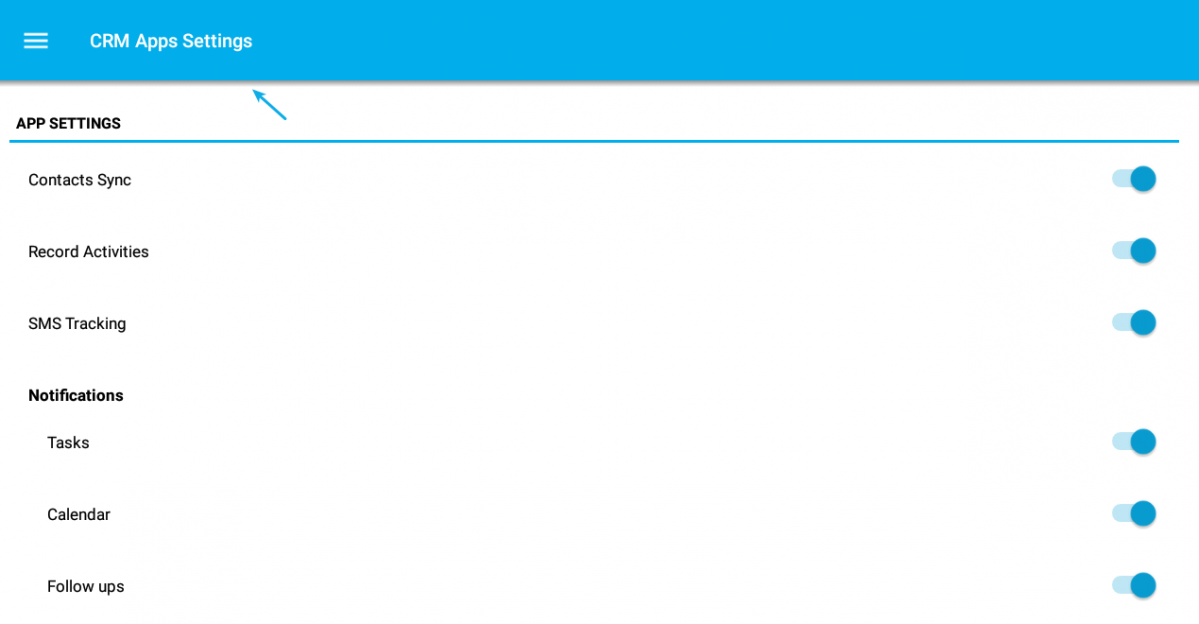
Windows Updates
- Reference App & Reference App Field – We have implemented “Reference App & Reference App Fields” in Invoices App. First you have to drag and drop the reference app and reference app field from the master layout. Then choose the reference app you would like to add in that field and also go ahead for reference app fields. Then reference app and reference app field will get reflected in the configured application.
Note: You have to configure the Reference app and fields from the web version. - Multicurrency – This feature in Invoices App enables multi currency support based on the currency conversion rate provided in the Business Settings.
Note: This Multi Currency configuration should be done in the web version, which will get reflected instantly.
Mobile Release Notes on August 16, 2017 – CRM & Invoices App was last modified: January 24th, 2019 by
Latest Blogs

Apptivo's Integration with Amazon SES for Outgoing Email Server
Amazon Simple Email Service (SES) is an email platform that provides an easy, cost-effective way to send and receive email using your email addresses and domains. Apptivo has migrated its email service to Amazon SES (Simple Email Service) to enhance the performance and reliability of our email services
Read more →
EXPLORING MULTI CHANNEL CUSTOMER SUPPORT SOFTWARE
1.What is customer service software? 2
Read more →
Maximize your business performance with seamless CRM Integration
1.What is CRM Integration? 2
Read more →
