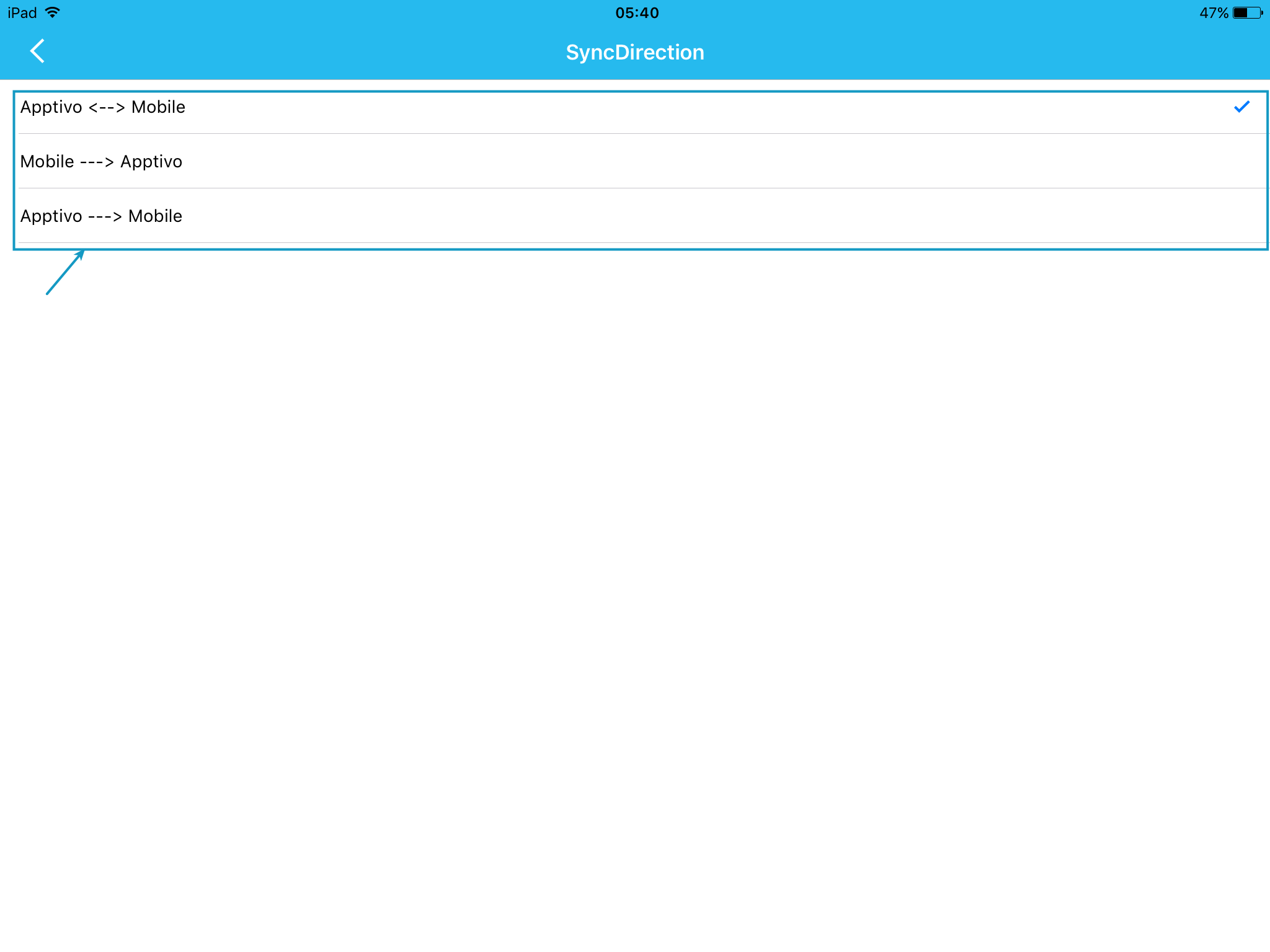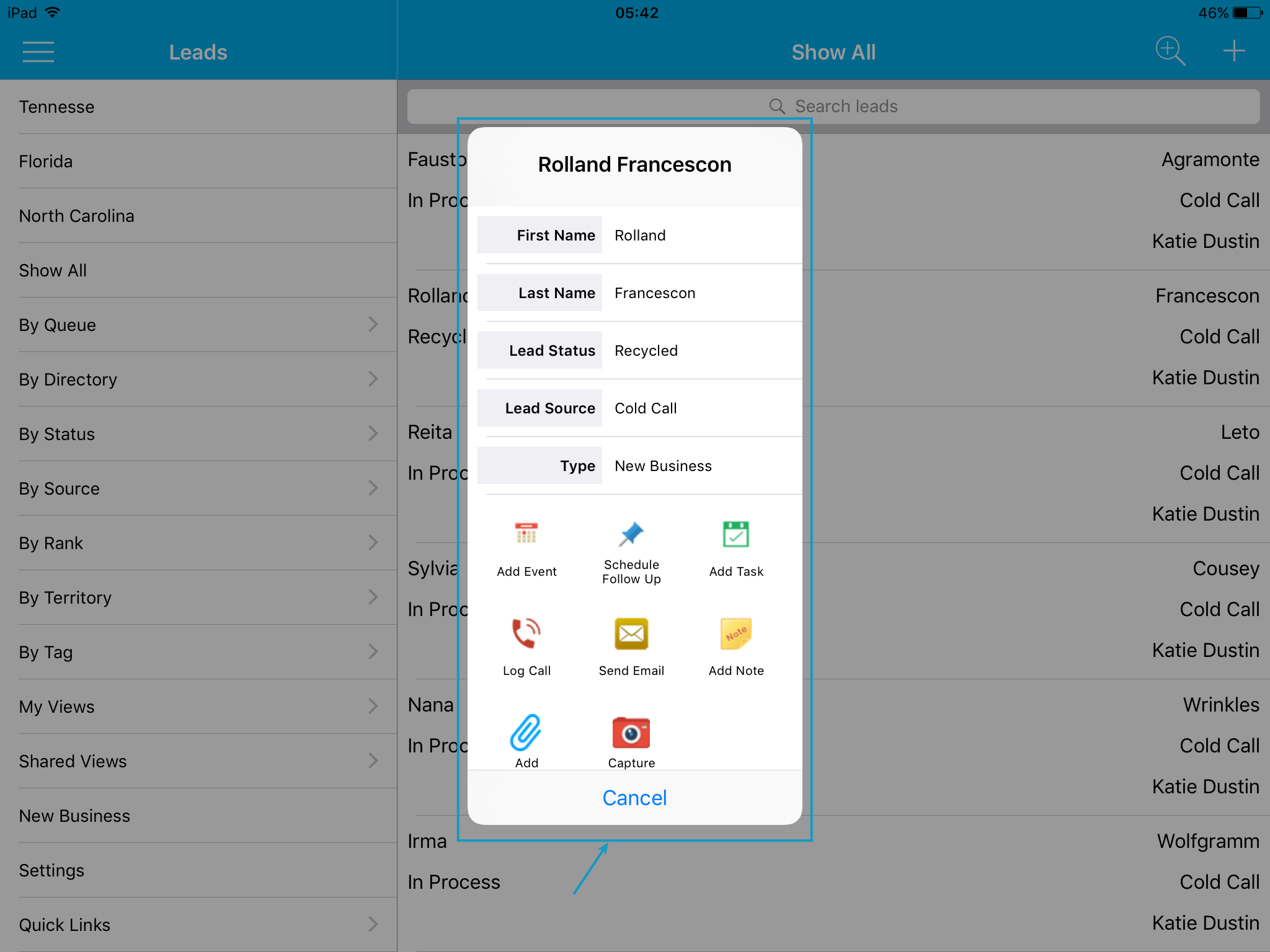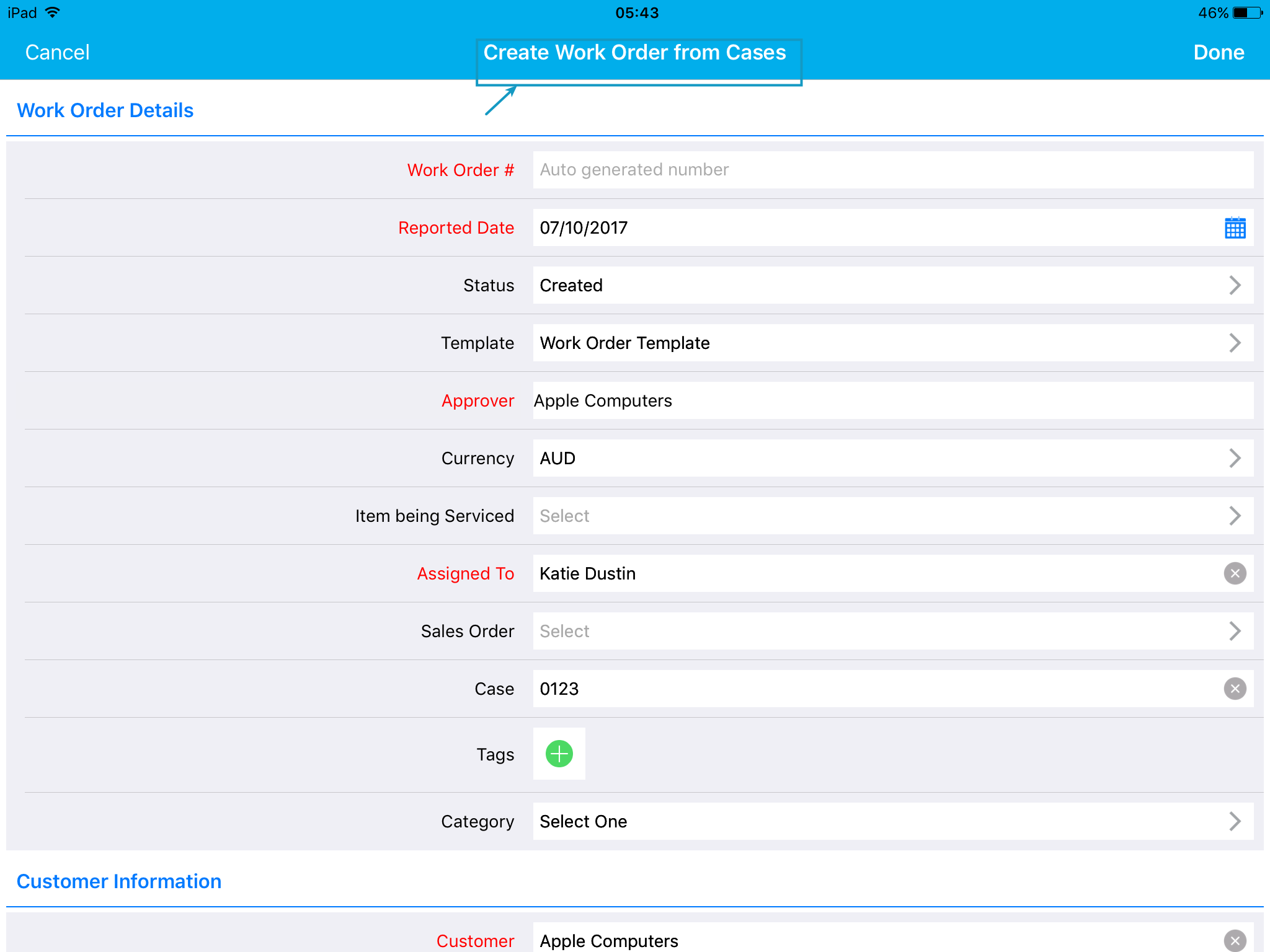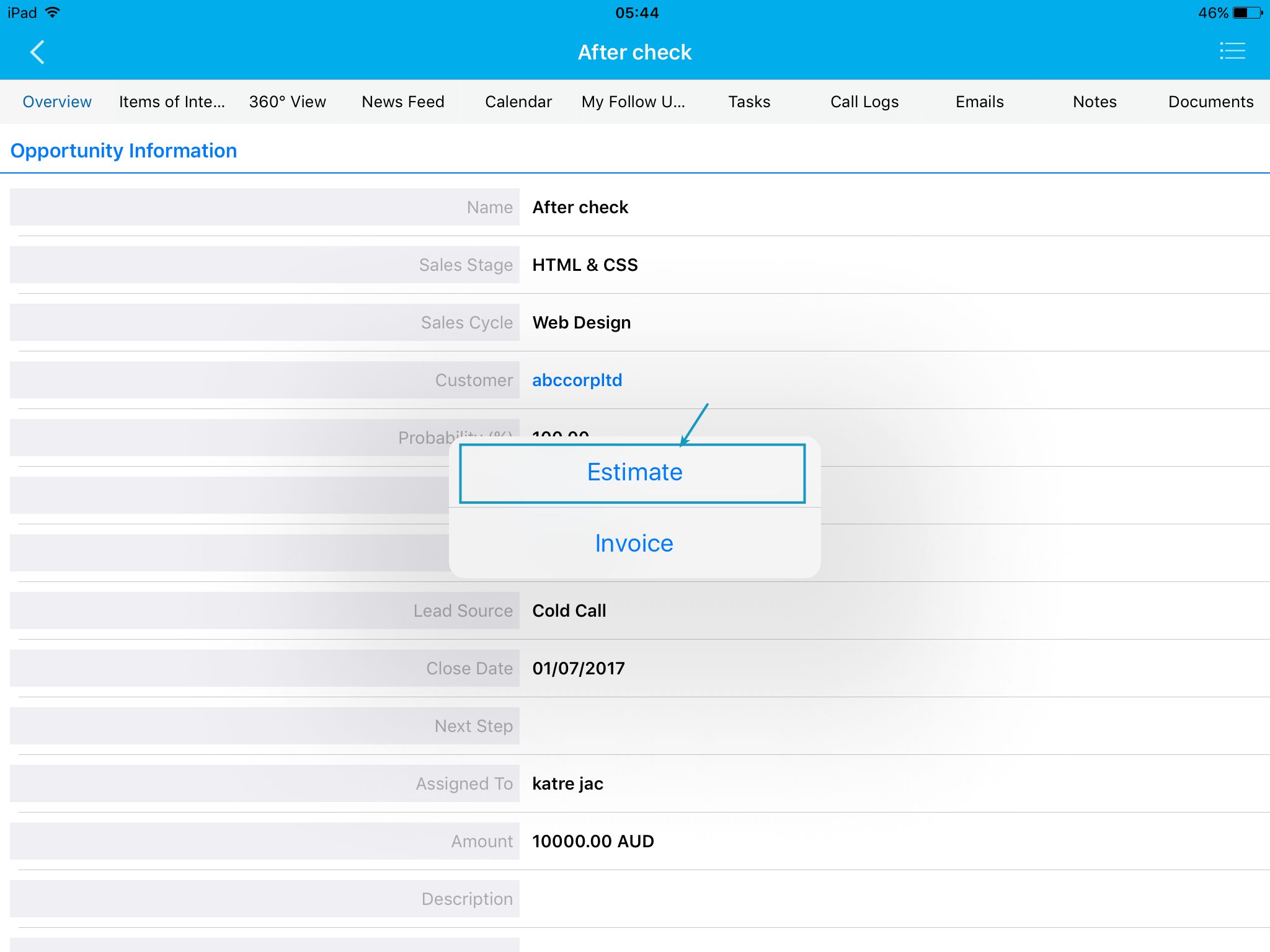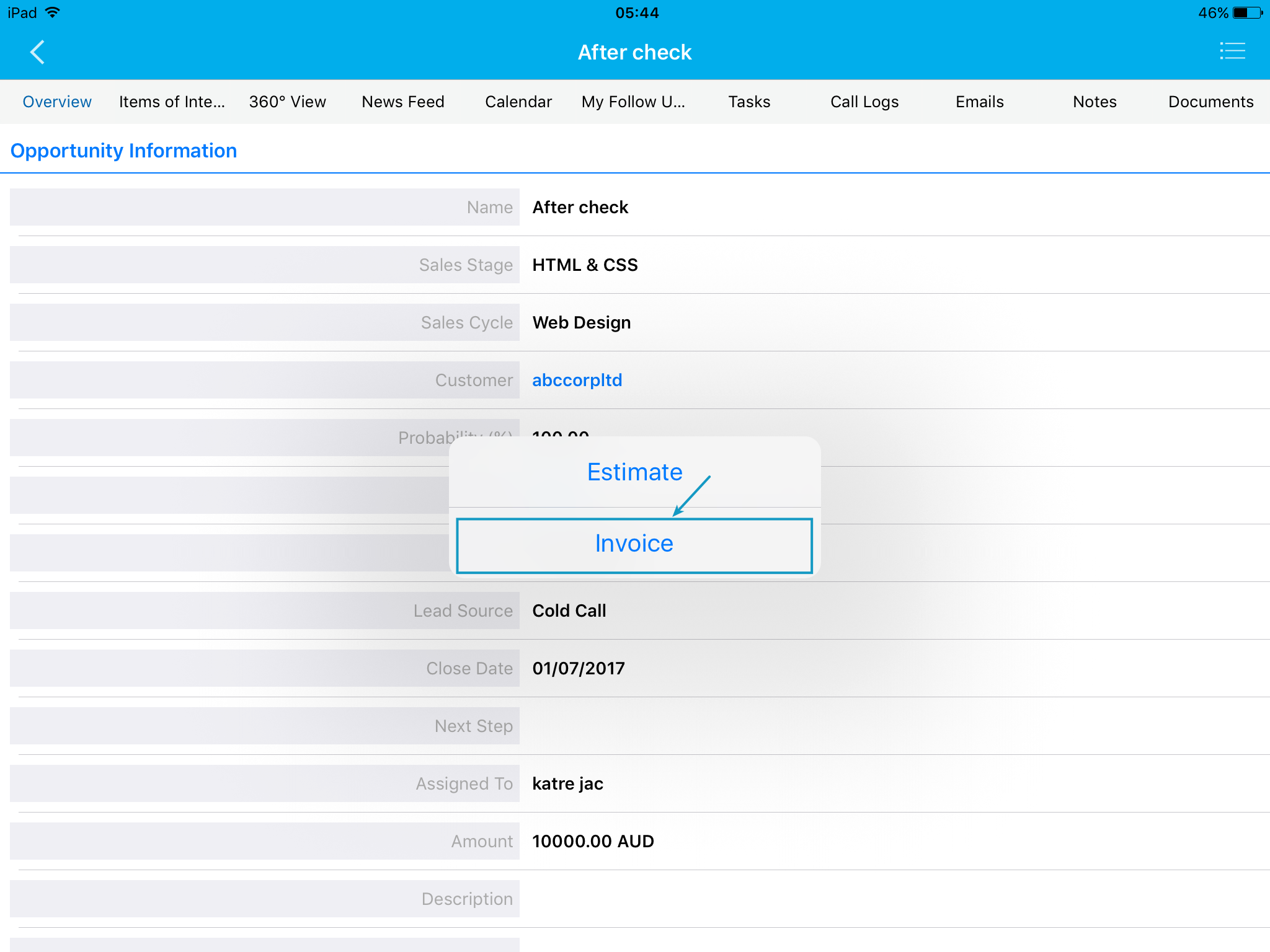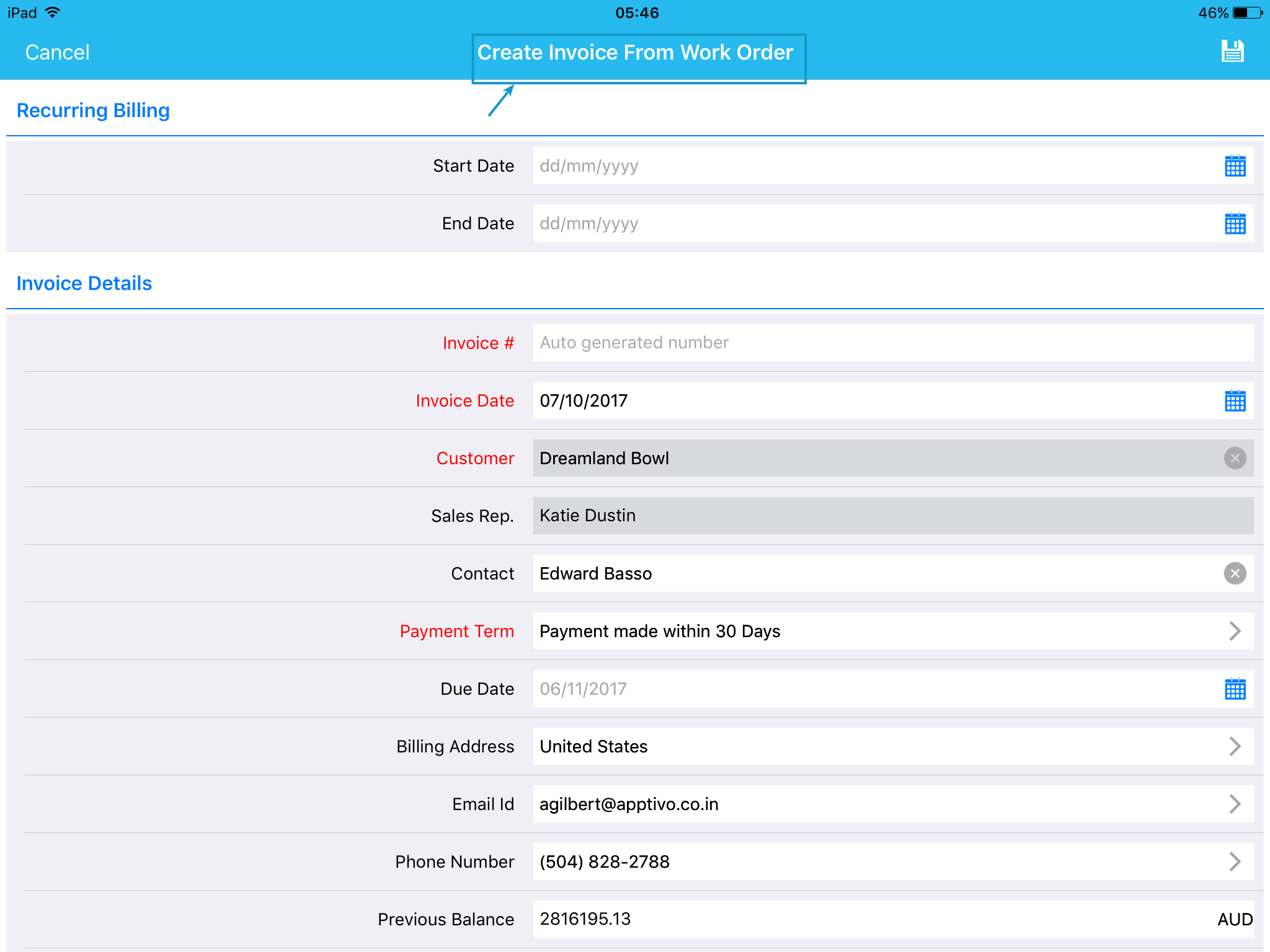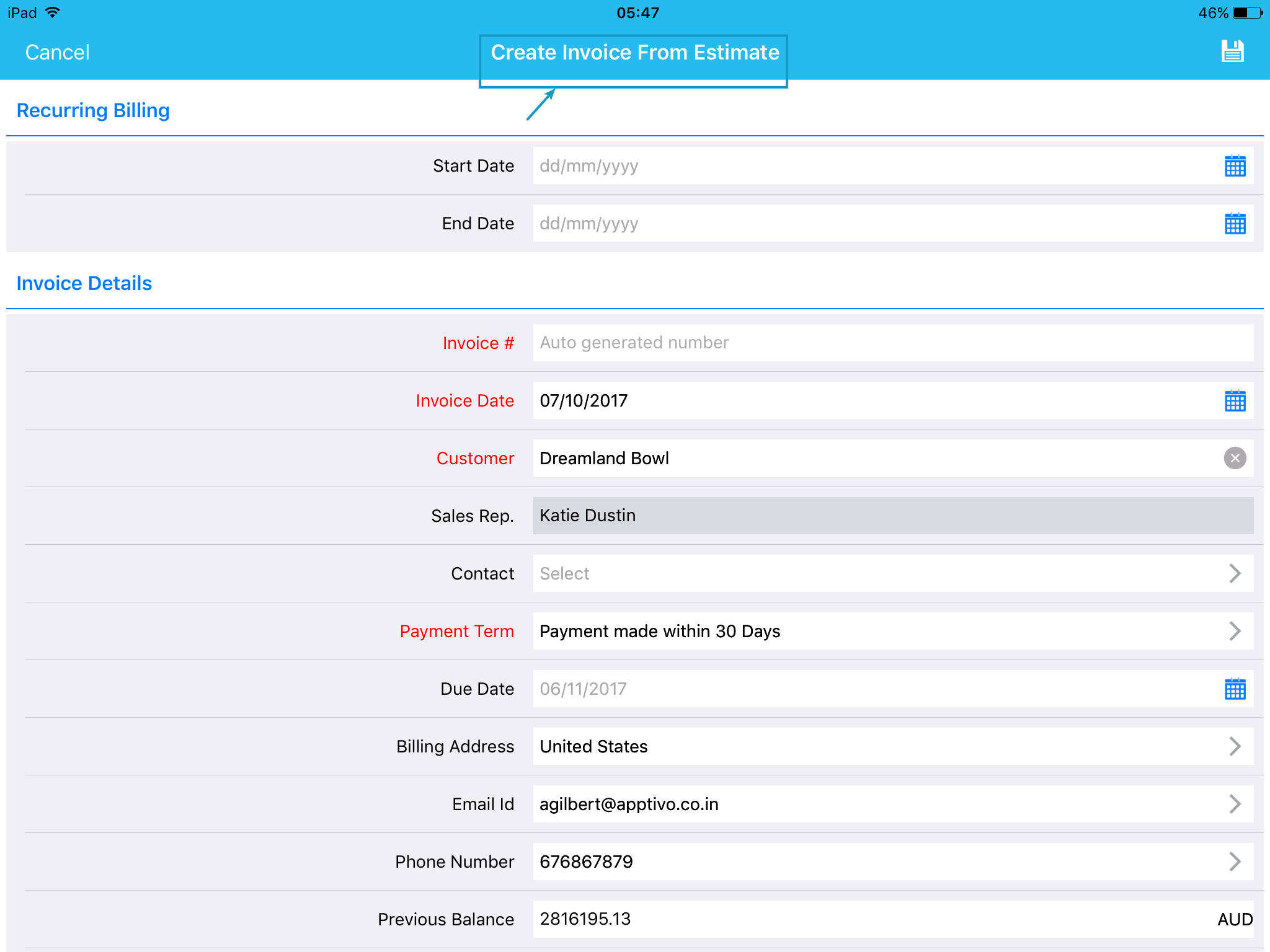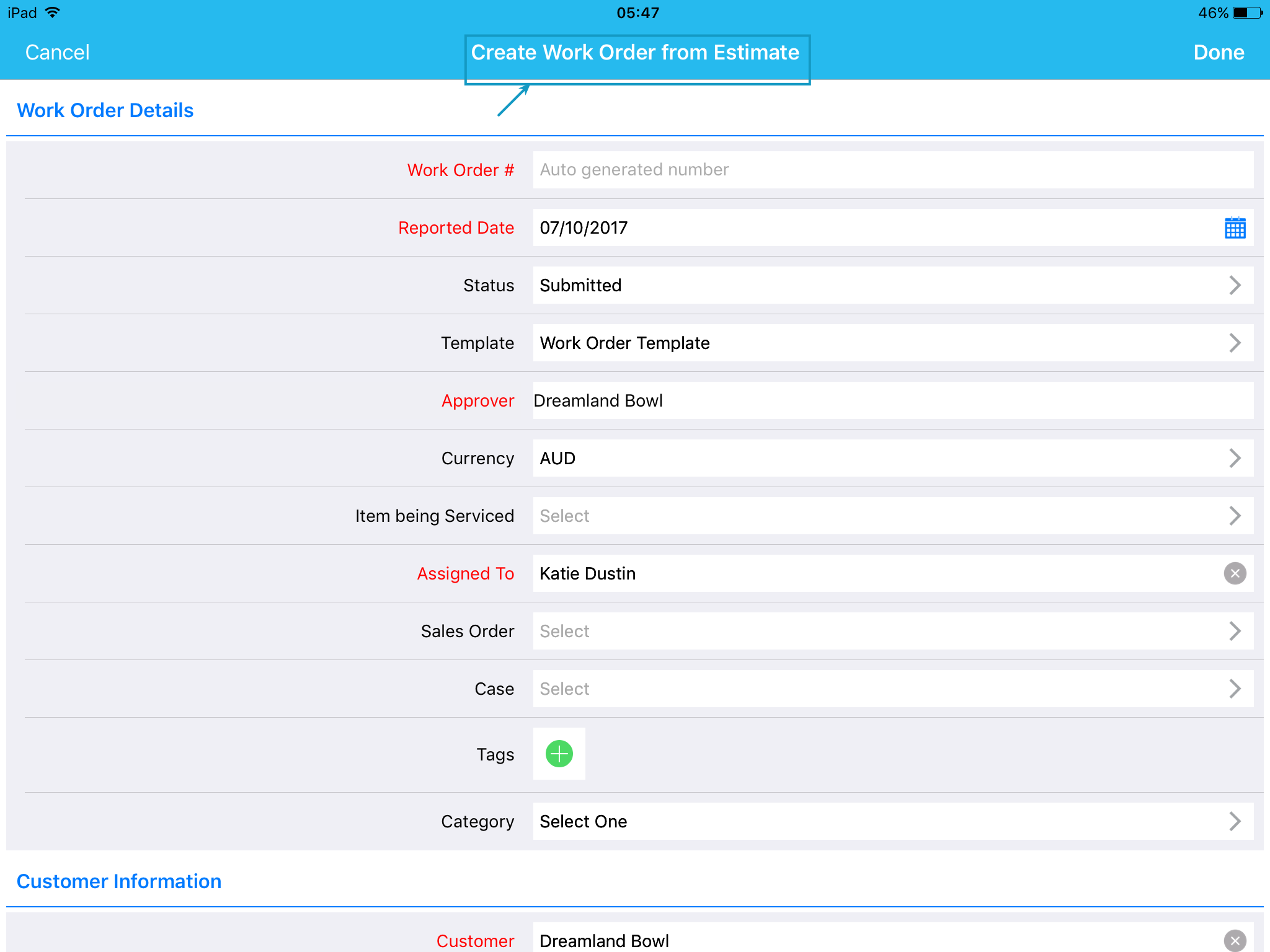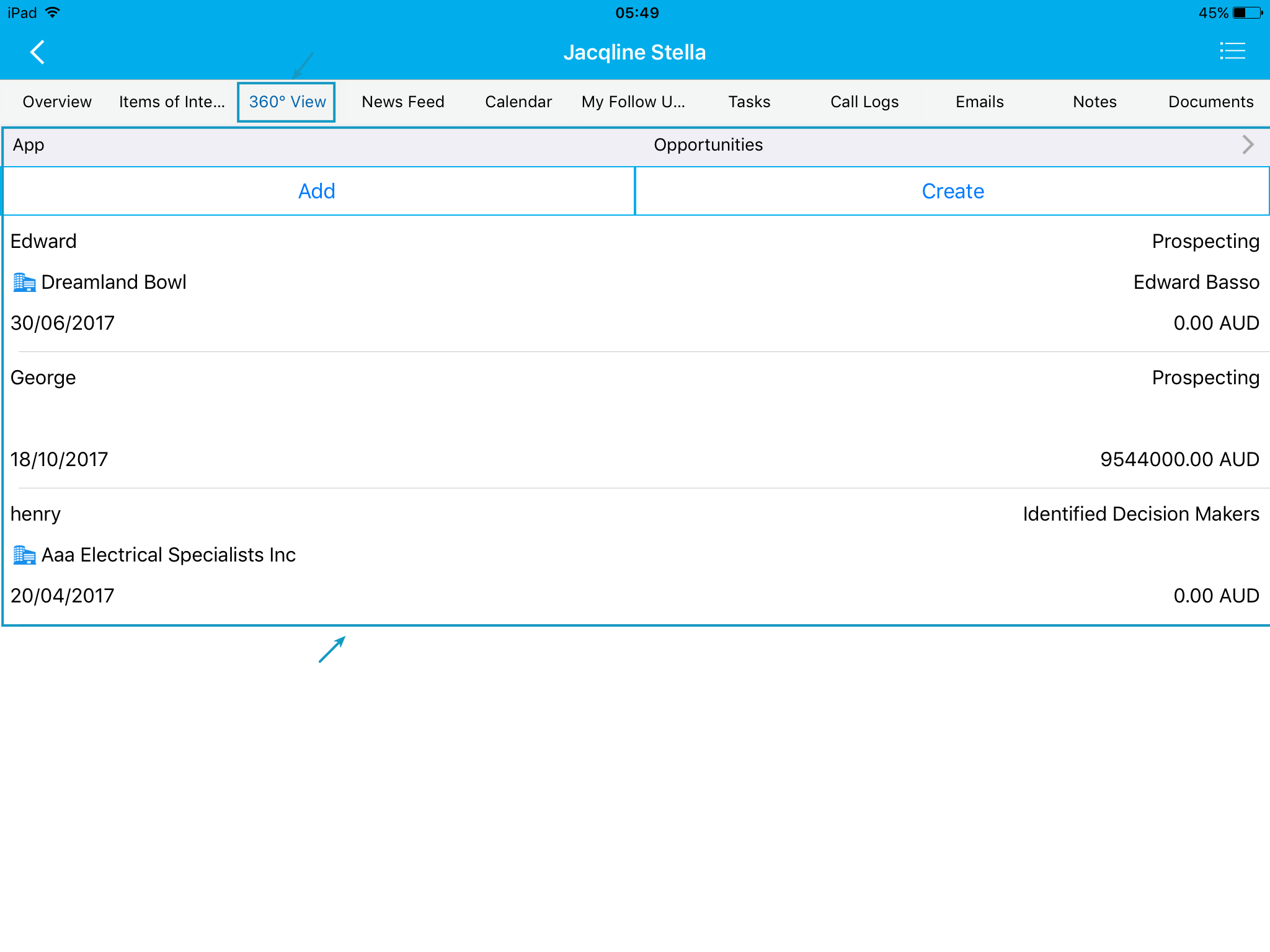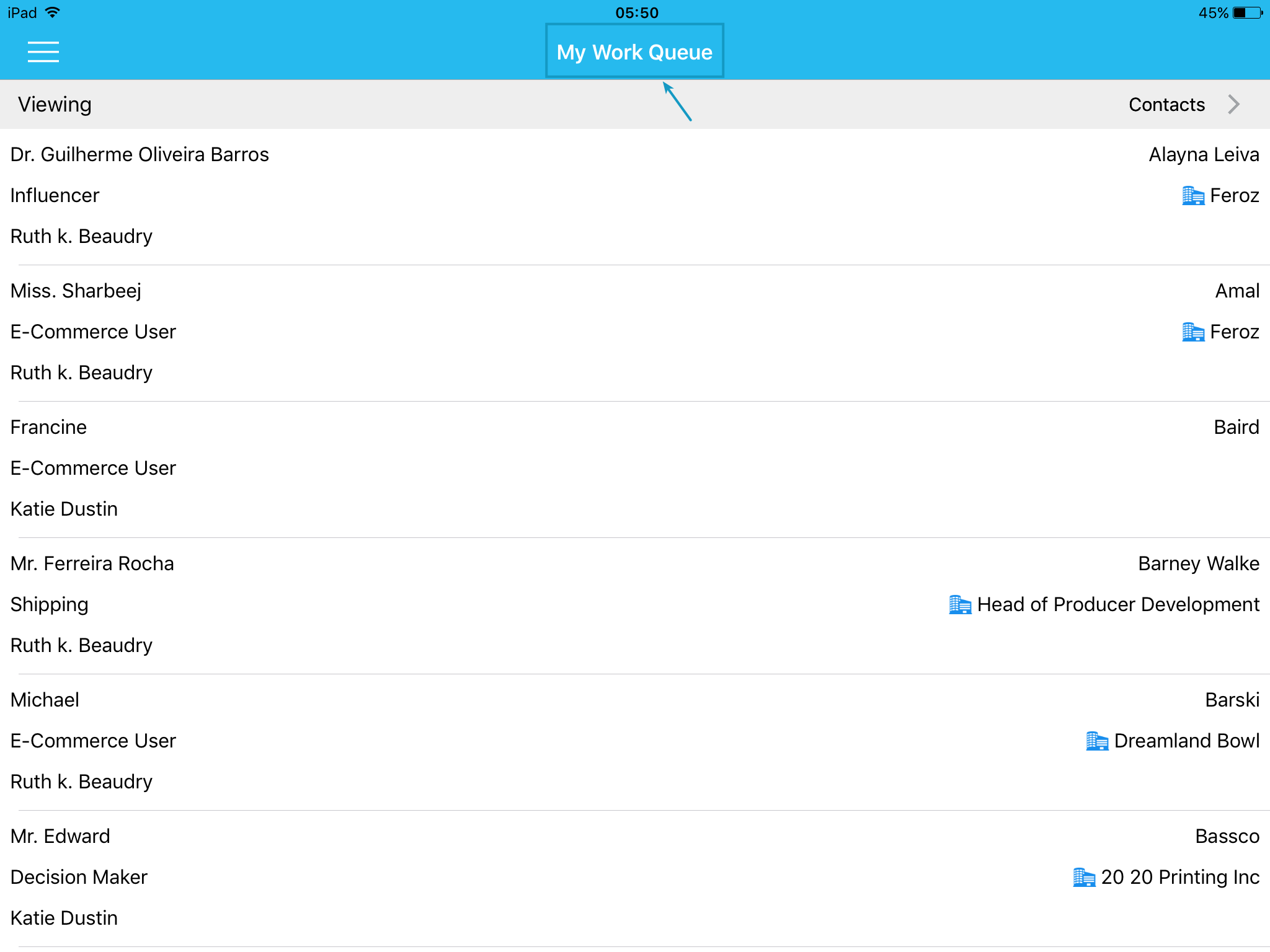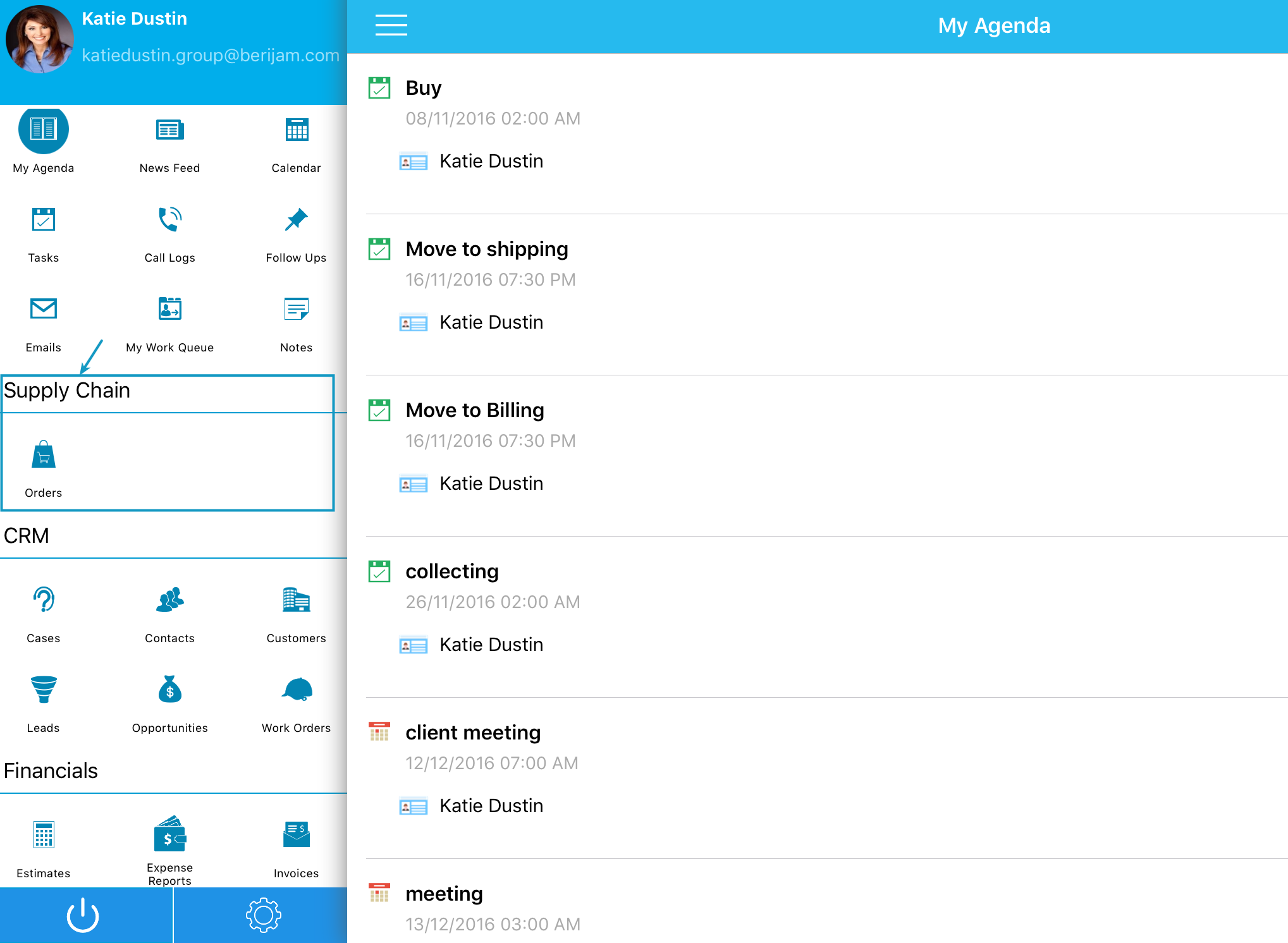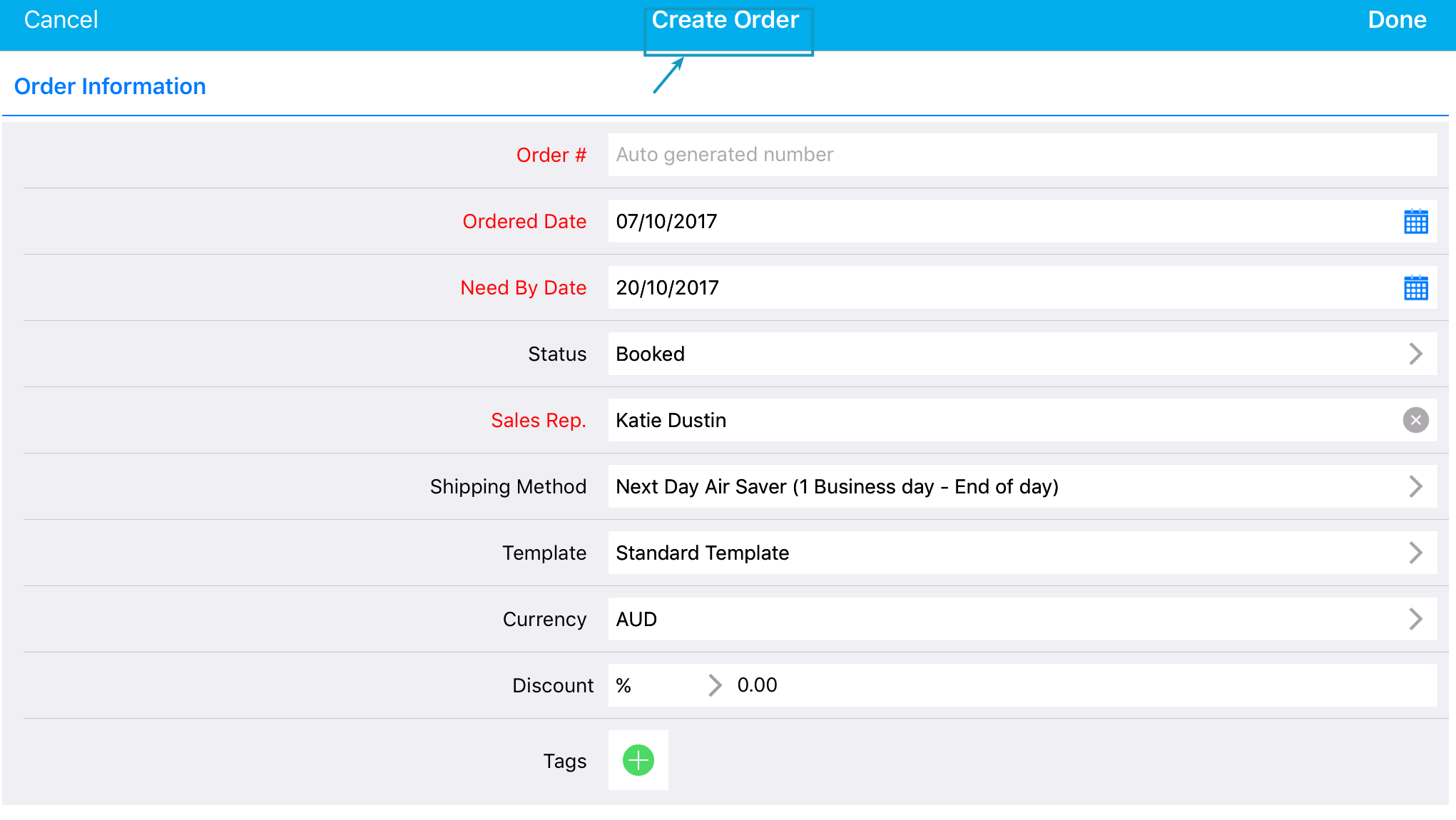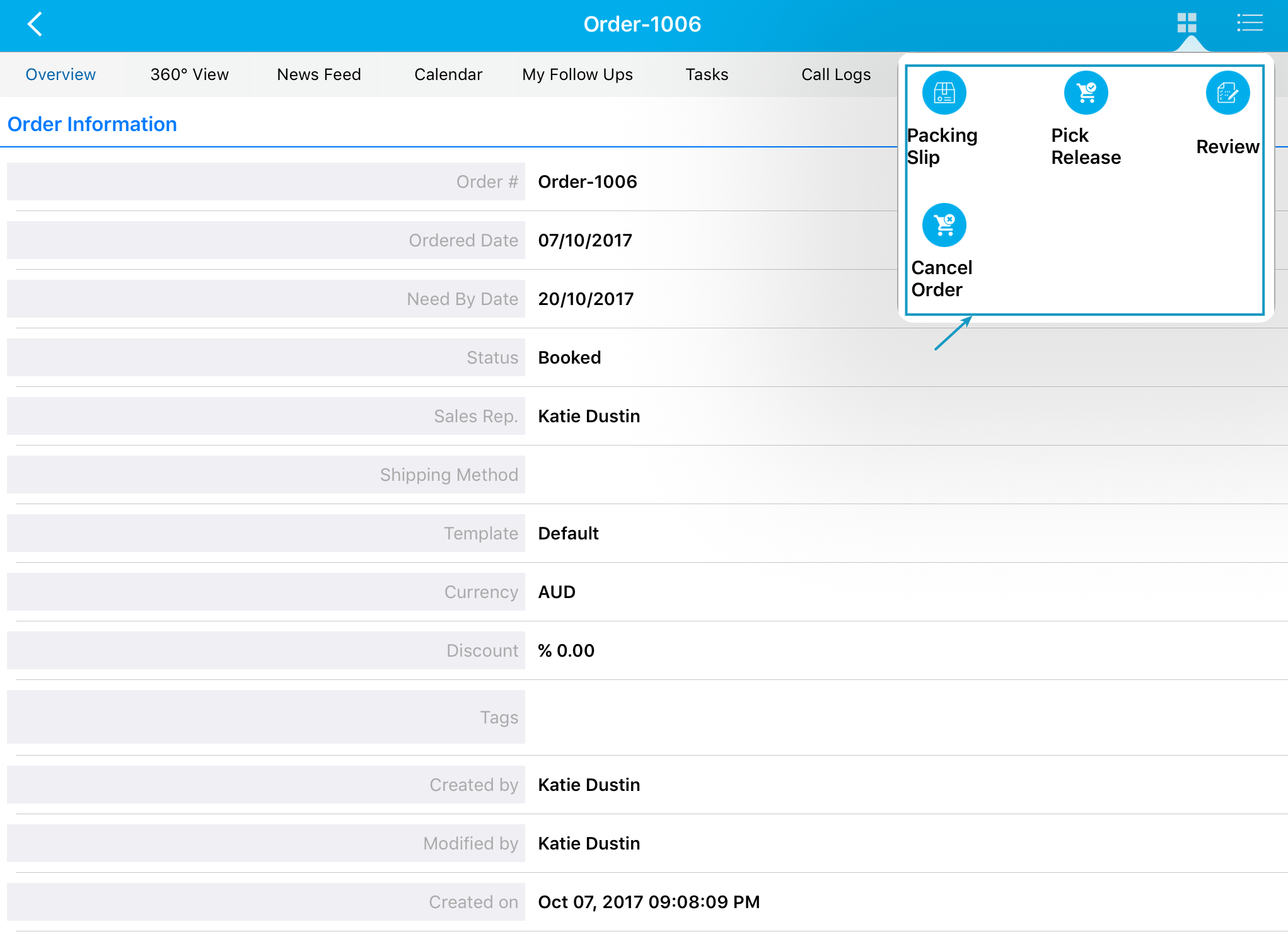A long been waiting comes to an end – Our Apptivo is rolled out!!
We are so excited to declare the launch of our new application, that is, the Apptivo. This application contains a unified platform with different executed iOS Apps in Apptivo. We’ve been working towards unwavering quality as usual, to make the Apptivo essentially better for you. Utilizing this application you can get to all our actualized iOS applications in a single application source. With this new app release, likewise turned out some extra highlights that will offer you a superior application usefulness and empowers to help you in any of our center esteems into a superior yield.
The following are the various sophisticated features geared towards, flourishing your business productivity.
You are able to have a strong bonding with
- Leads
- Contacts
- Customers
- Opportunities
- Cases
- Work Orders
- Estimates
- Expenses
- Invoices
- Orders
- Activities
in a single app platform. It can be simple in order to make your whole procedures of business as bother free as it could be expected under the circumstances.
Here is an abstract of what we have for you within our Apptivo:
- App Settings
- Mobile List Layout
- Conversions
- 360 Degree View
- My Work Queue
- Supply Chain Category in Apptivo
- Orders Creation
- Orders Quick action
- Create Orders from Existing Orders – Duplicate
Now let’s dig deeper into the abstract of each feature.
- App Settings – This “Apps Settings” in Apptivo enables better customer experience and flexibility. On clicking on the “Left Navigation panel” → “Settings” icon available in the bottom level, you can have a view of the following list of option like “Contact Sync”, Let’s elaborate a bit more on each of the features you need to look out, in order to configure the settings as per your choice.
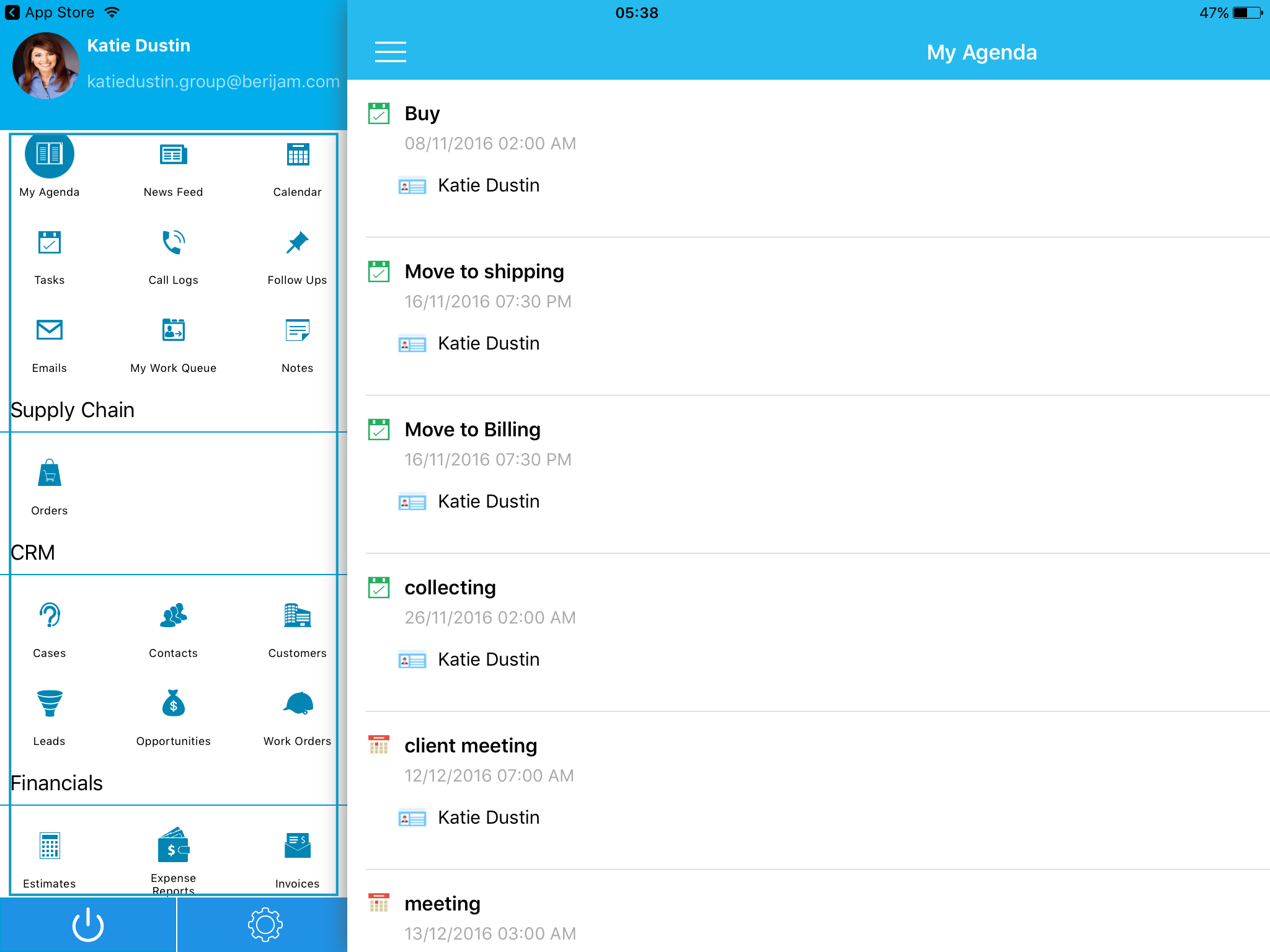
- Contact Sync – In the Apptivo, You can now perform the contact sync process as per choice. We have implemented the “Sync Direction”, this will give you the choice of option for configuring the contact sync whether you can go with “Two Way Contact Sync” or “One Way Contact Sync”. It has few more option such as
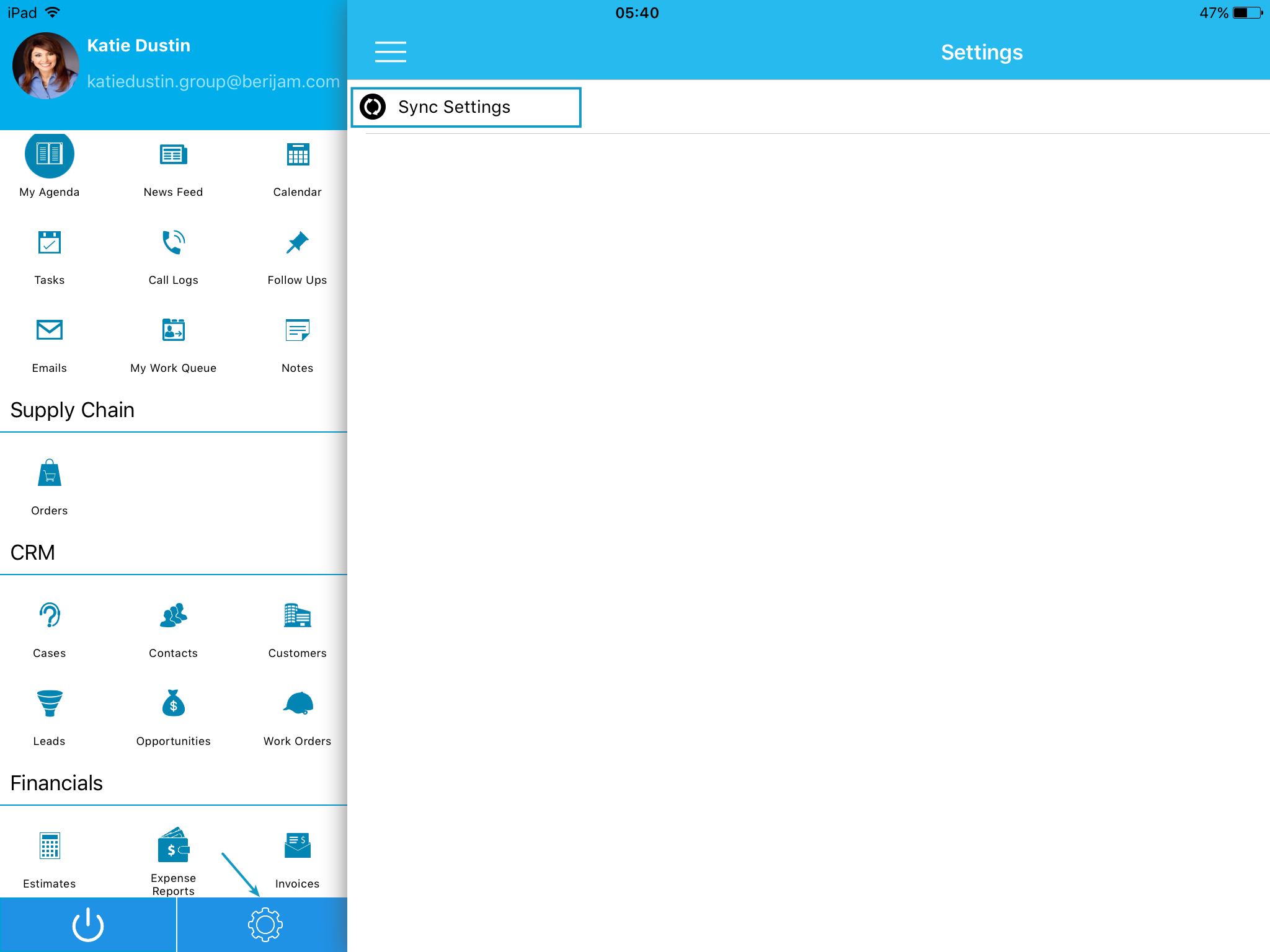
- Apptivo <-> Mobile
- Mobile → Apptivo
- Apptivo → Mobile
For setting up this contact sync, just tapping on “Left Navigation panel” → “Settings” icon available in the bottom level, it will have the navigation like “Contact Settings” → “Sync Settings” → “Sync Direction”.
- Contact Sync – In the Apptivo, You can now perform the contact sync process as per choice. We have implemented the “Sync Direction”, this will give you the choice of option for configuring the contact sync whether you can go with “Two Way Contact Sync” or “One Way Contact Sync”. It has few more option such as
- Mobile List Layout – This feature lets you to assemble the requisite “Mobile List Layout” in the CRM Apps. It contains individual layout options for making your own choice of mobile layout. Also, you can go with the “Default Layout” or “Blank Layout”. For that, you need to set up the layout from the web version. Once you have configured, then it will automatically get reflected in the mobile app.
Note: By default, the “Default Field” is set to contain up to 6 attributes and for “Long Press Detail Fields” it is put up with a maximum of 10 attributes.
- Conversions – We have enhanced the Conversion feature. Now you can go on converting from each object to some other as per your requirement. This release freshly starting out, will accomplish your object’s switch process to another, without any breakdown. Let’s take a look out at, some bunch of the conversion enhancements delivered by Apptivo:
a. Cases to Work Order
- 360 Degree View – We have additionally added the “360 Degree View” function for the CRM Apps. Using this, you can add or create other object records from any desired app. It is available in the Collaboration (Historical Menu) drop down. You can also change the app, by just clicking on the App drop-down, where rest of the apps in the CRM will get displayed.
Note: Only the implemented apps such as Leads, Customers, Contacts, Opportunity, Cases, Invoices, and Orders will be supported.
- My Work Queue – The “My Work Queue” in the homepage gives you an idea of the work that has not yet been processed and the works which are waiting for completion. It also displays the list of objects that are yet to be assigned. Here you can find the following list of apps, within which you can find out the list of objects which is assigned to you:
- Contacts
- Customers
- Leads
- Opportunities
- Cases
- Work Orders
- Estimates
- Invoices
- Supply Chain Category in Apptivo – We have enhanced one more new stuff in Apptivo, we’ve added “Supply Chain“ category, which was one of our high priority requests for mobile. You can have the Supply Chain App category in the Apptivo. Here you will find the “Orders App” at the drop down of the Supply Chain.
- Orders Creation – You can now create a detailed list of the things purchased by your customers using the “Orders App”. This will help you to keep up to date, the whole things of Orders, which are made by Customers. Also you can easily edit the order information if you would like to modify any information.
- Orders Quick action – Quick Actions are now easier to perform an action in “Orders App”. By just tapping the orders which you have in your list, you can go to the ripple menu and do what you want. From here you can access the “Packing Slip”, “Pick Release”, “Review” and “Cancel” the Orders.
- Create Orders from Existing Orders – Duplicate – We have implemented the “Duplicate” feature in the Orders. Now you’ll be able to create an order from existing records. If you would like to create a purchased record of any customer that is already existing, then this feature will save you the time of creating a new order instead of a crap detail from the existing order. If you go with duplicate option, the order which you have selected for the duplication process, will automatically bring in all the order information to the newer one. You can find this option in the “Orders” → “Overview Page” → we have a drop down added “Action Menu” → “Duplicate”.
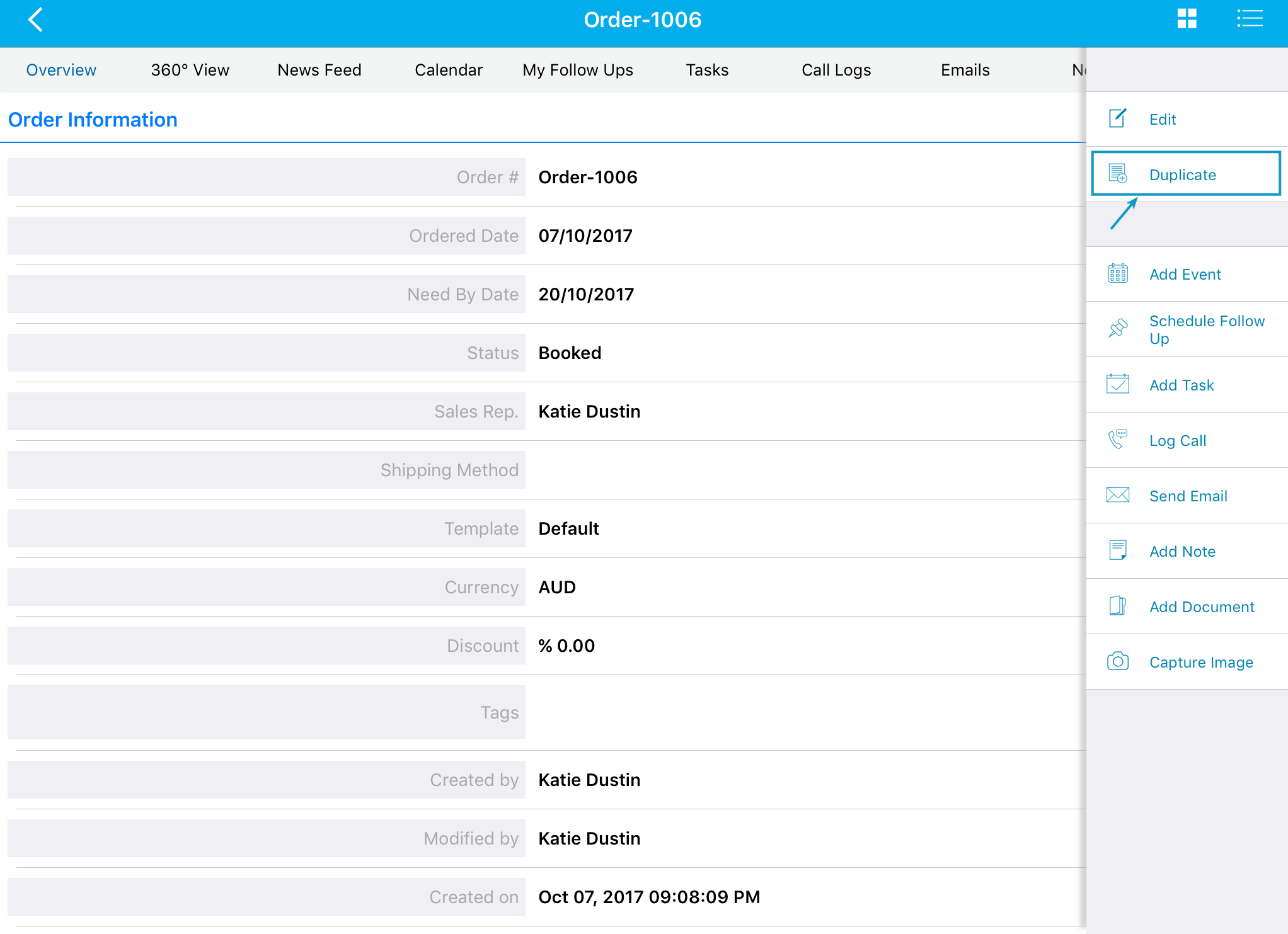
Influence your business to go straightforward by keeping in contact with Apptivo for more developments!
Mobile Release Notes for September 26, 2017 – Apptivo on iOS was last modified: January 25th, 2019 byLatest Blogs

Apptivo's Integration with Amazon SES for Outgoing Email Server
Amazon Simple Email Service (SES) is an email platform that provides an easy, cost-effective way to send and receive email using your email addresses and domains. Apptivo has migrated its email service to Amazon SES (Simple Email Service) to enhance the performance and reliability of our email services
Read more →
EXPLORING MULTI CHANNEL CUSTOMER SUPPORT SOFTWARE
1.What is customer service software? 2
Read more →
Maximize your business performance with seamless CRM Integration
1.What is CRM Integration? 2
Read more →