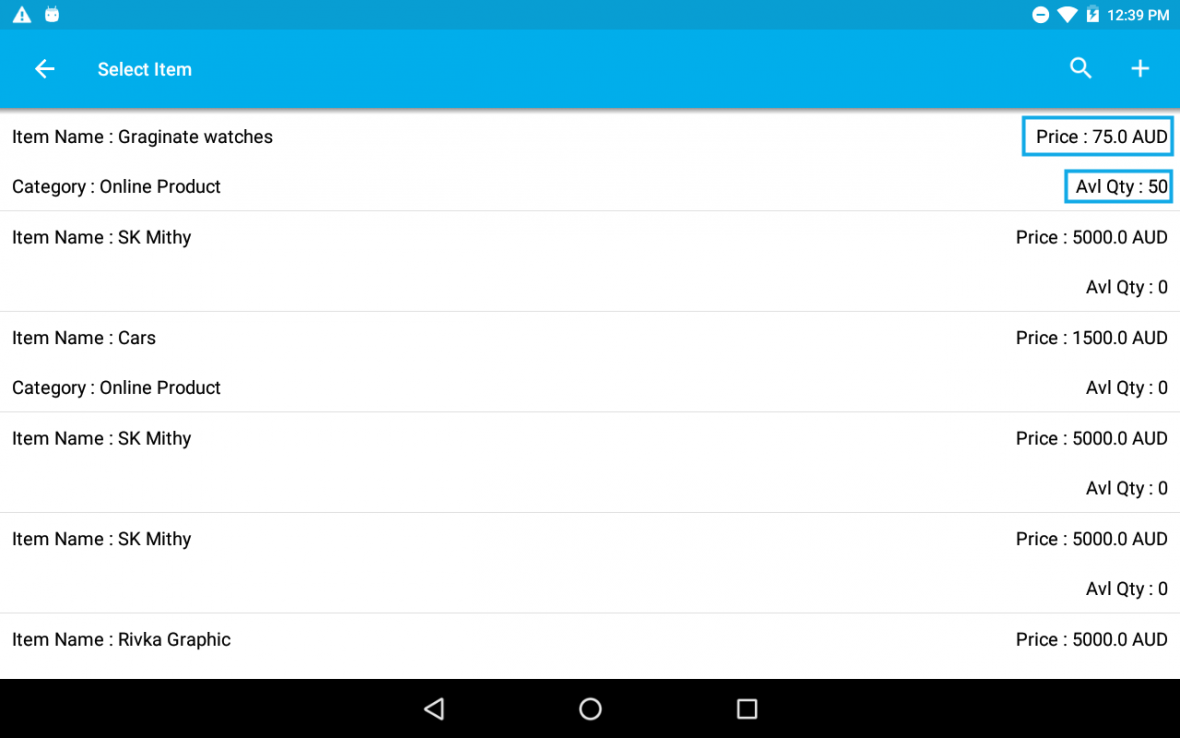We are delighted to announce the feature updates which have been released on October 04, 2017 which are much worth to the point. We are so excited to share the updates with you. Have a look below to find out what’s new here for you in this update:
Android
- Enabled the Charts List page redirection
- Available Quantity & Item Price additional fields
- Alert popup notification – Available Quantity for the selected item
- Map View feature in the List Layout
iOS
- Supported Office 365 login
Windows
- Enriched UI for list pages and create pages windows expense
- Custom Table section
- Password policy – Allow password reset
- Login with Google
- Reference App and Reference App Field attribute
Let us discuss briefly the new features which were brought to live.
Android Updates
CRM
- Enabled the Charts List page redirection – In this release, we have enhanced the “Sales Funnel” and “12 Month Pipeline” on Dashboard in the Opportunities App. This will let you make your sales tracking process more facile than ever. In that dashboard, what changes we have for you in this release is
- Sales Funnel – You can now get a bit more piece of information by clicking on every sales stages which are available on “Legend”. Once you have tapped on any one of sales stages it will be redirected to List page which will show you the object which is associated with that sales stages. For Instance: If you would like to know how many objects which have “Prospecting”. Just tap on Prospecting in the “Legend”. It will show you the complete list of objects.
- 12 Month Pipeline – We have enriched our “12 Month Pipeline” with some interesting thing. No matter what you have to choose like “All Opportunities” or “My Opportunities” or “My Team’s Opportunities” or “My Employee’s Pipeline”. It’s 12 months pipeline will be visualized as a Bar chart. If you click on any pipeline bar it will redirect you to list page of appropriate objects.
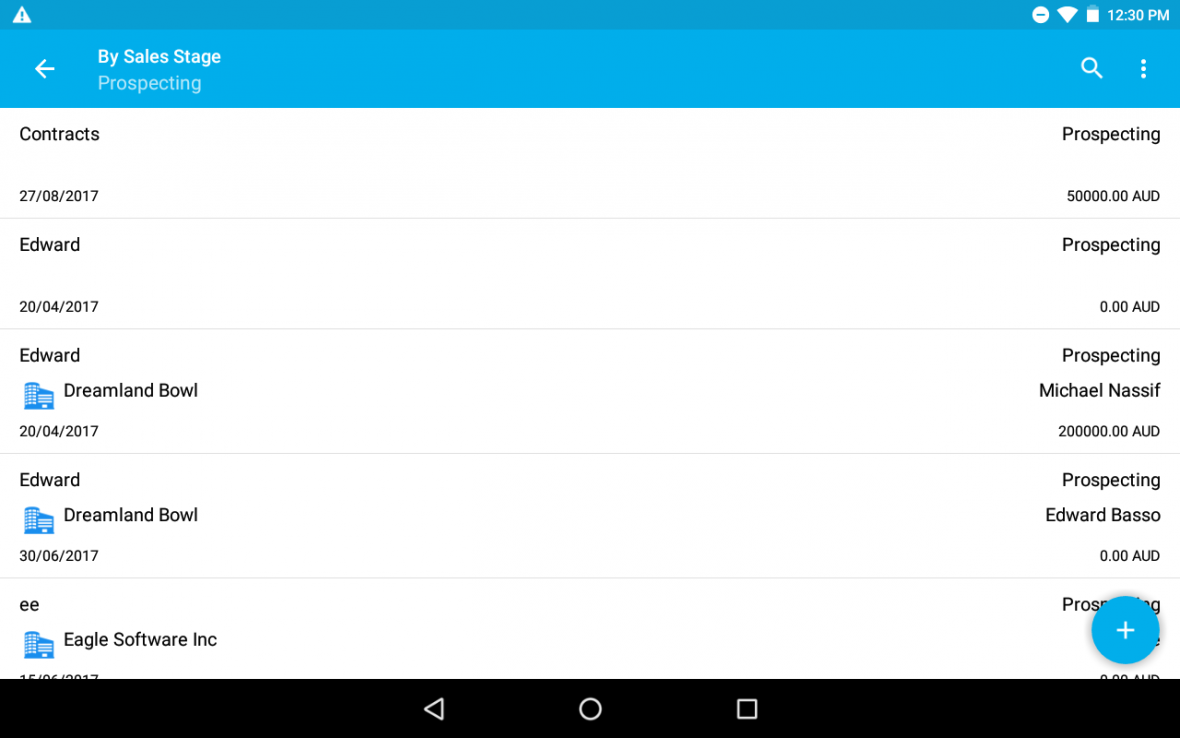
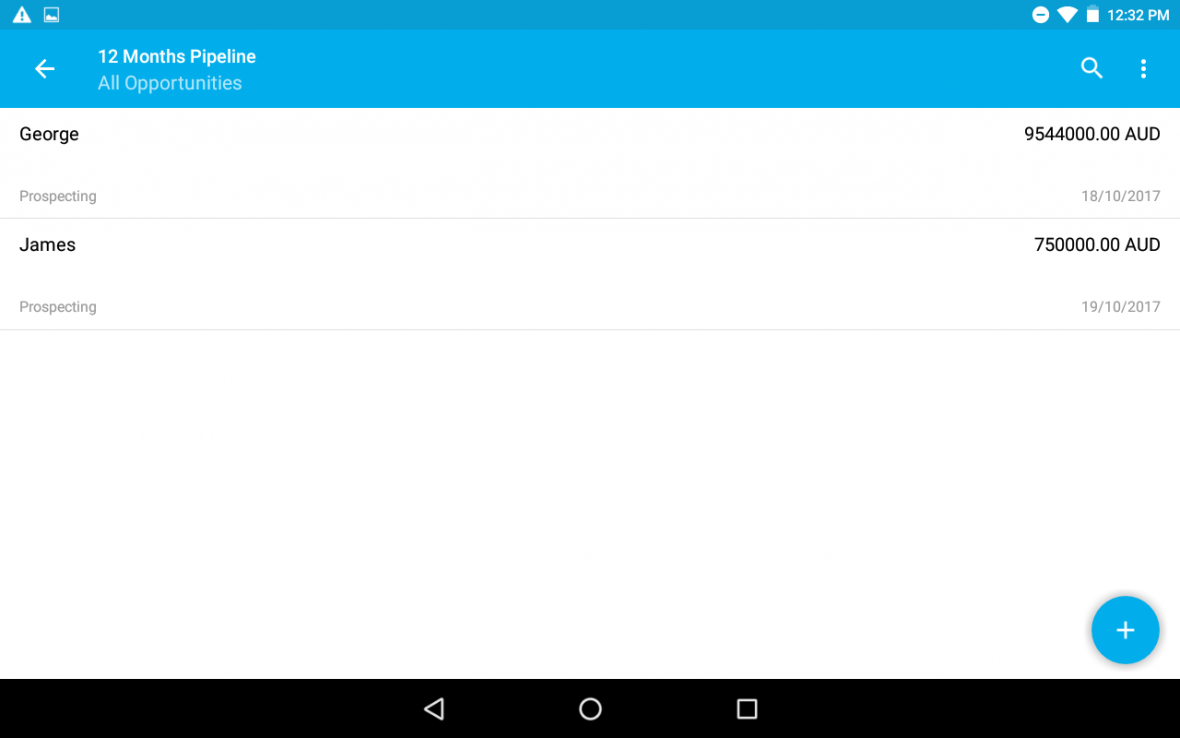
- Created and Modified On – We have implemented some additional fields for advance search. It is provided with some additional rapid changes to make your search easier and to show the results as fast as possible. You can now easily find the details such as “Created On” and “Modified On” date fields in “Advance Search”. Now we have started supporting on the Leads, Customers and Opportunities App.
- Supported Office 365 login – We have added a pretty new login option for getting into Apptivo, that is, “Office 365”. If you have account in office 365 that will let you to “Login” and “Sign Up” into Apptivo account. You can now get into Apptivo account via Office 365 account.
- Map View feature in the List Layout – We have enclosed new option for advancing your Work Orders process, that is “Map View” which situated in the navigation panel. Once you click on this Map view, it will show you the map view within that all your created Work Orders are able to visible with highlighting pin mark of it’s exact location on the map.
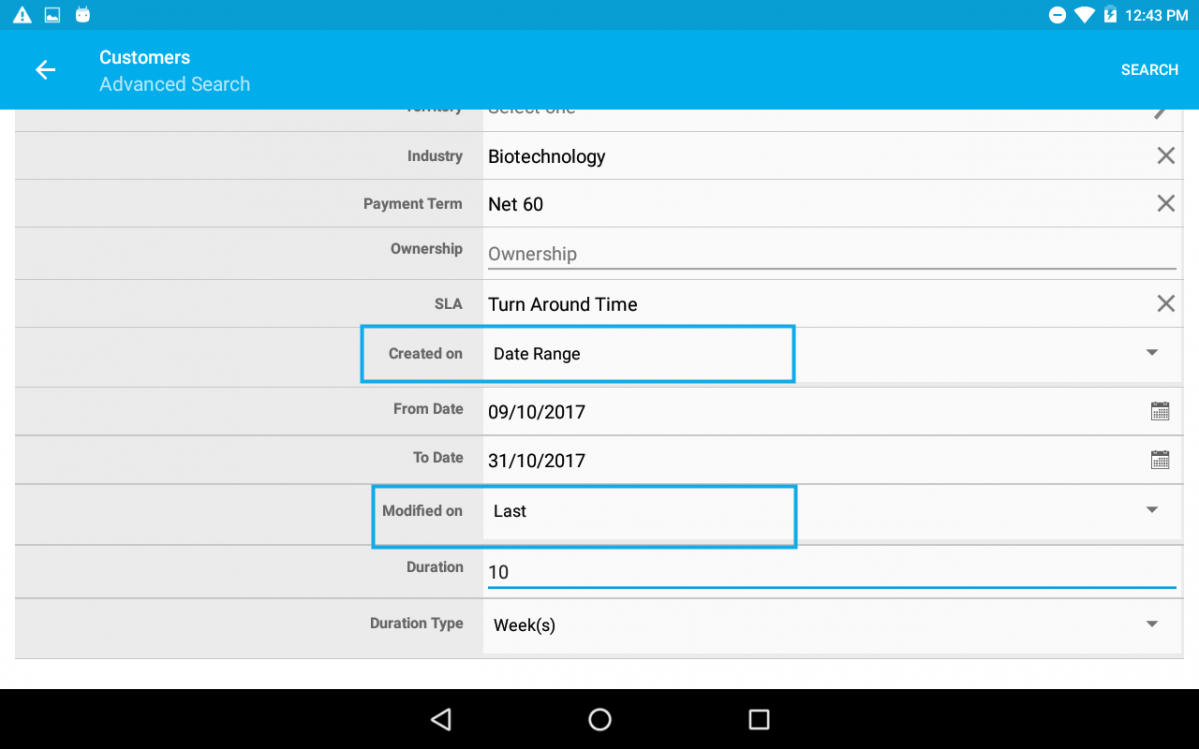
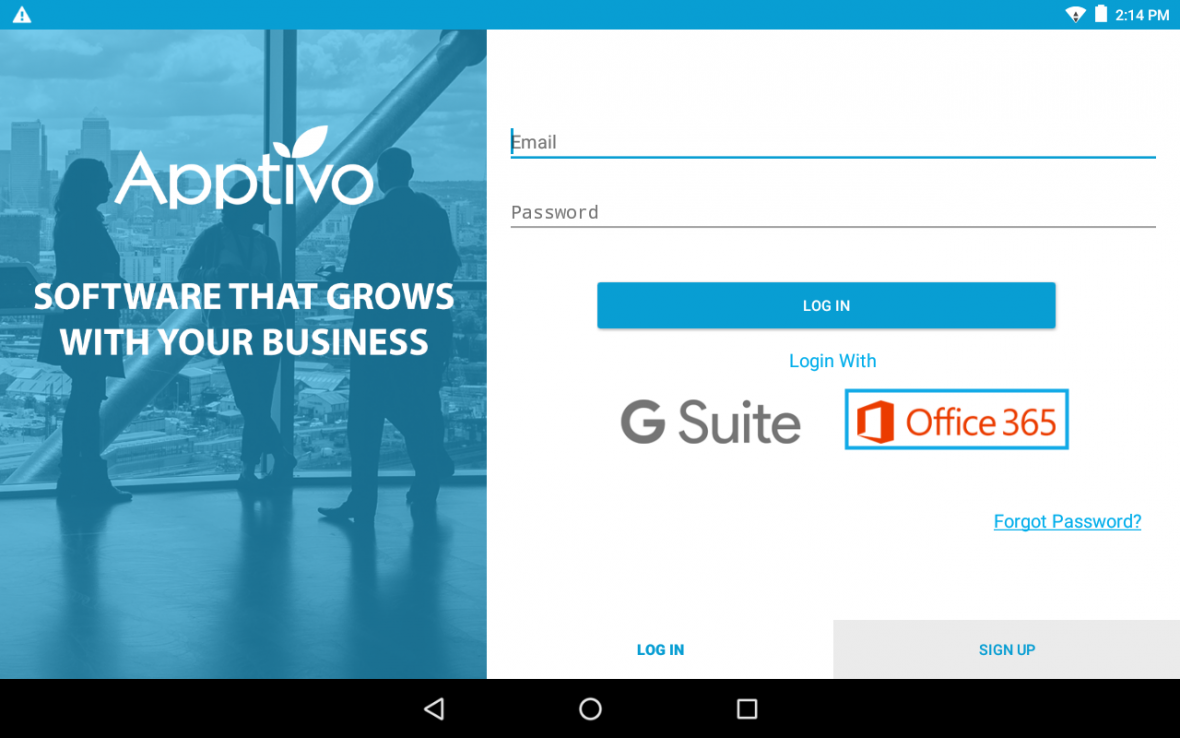
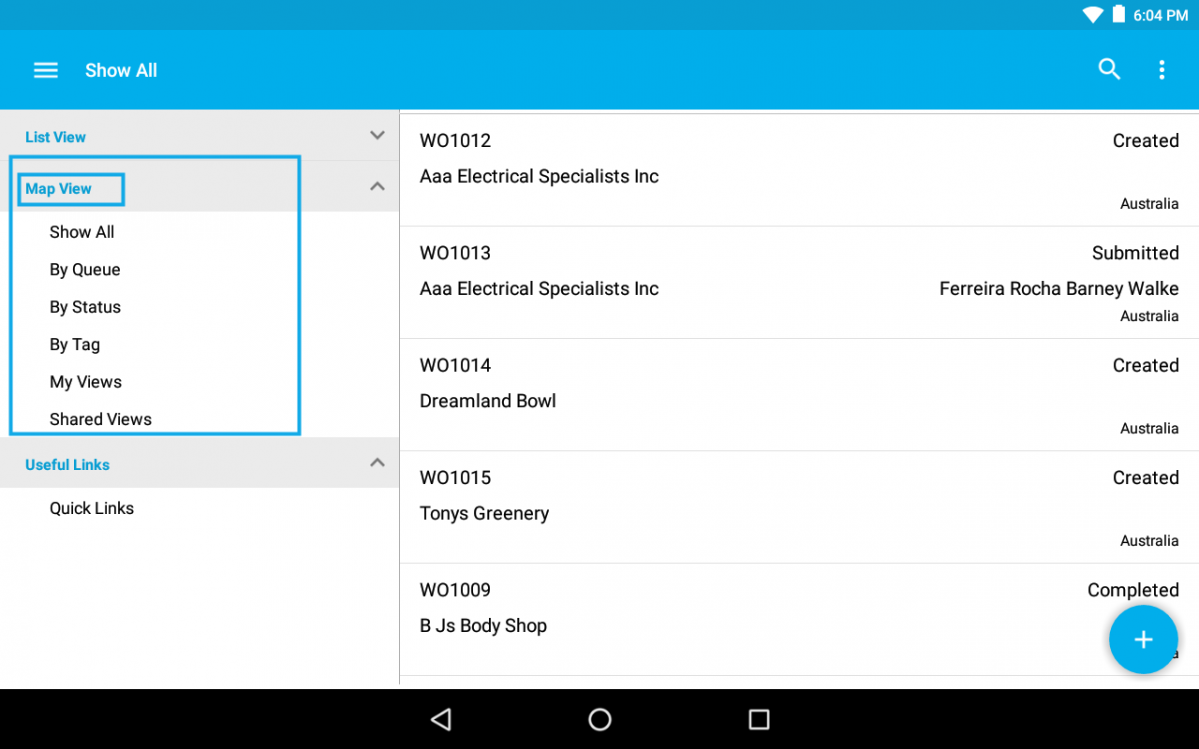
Apptivo
- Available Quantity & Item Price additional fields – We have added few more additional fields in item search and select popup in the Orders App, that are, “Available Quantity” and “Item Price”.
- Alert popup notification – Available Quantity for the selected item – We’ve made orders easier than ever to get the available quantity detail while you enter the count of quantity in case of exceeding your available quantity. For this, we’ve been working on pop up notification and now it’s available in live. This pop up contains the information of “Item Name”, Item Code” and “Available Quantity”. So pop up will automatically arise while your quantity count exceeds the available quantity.
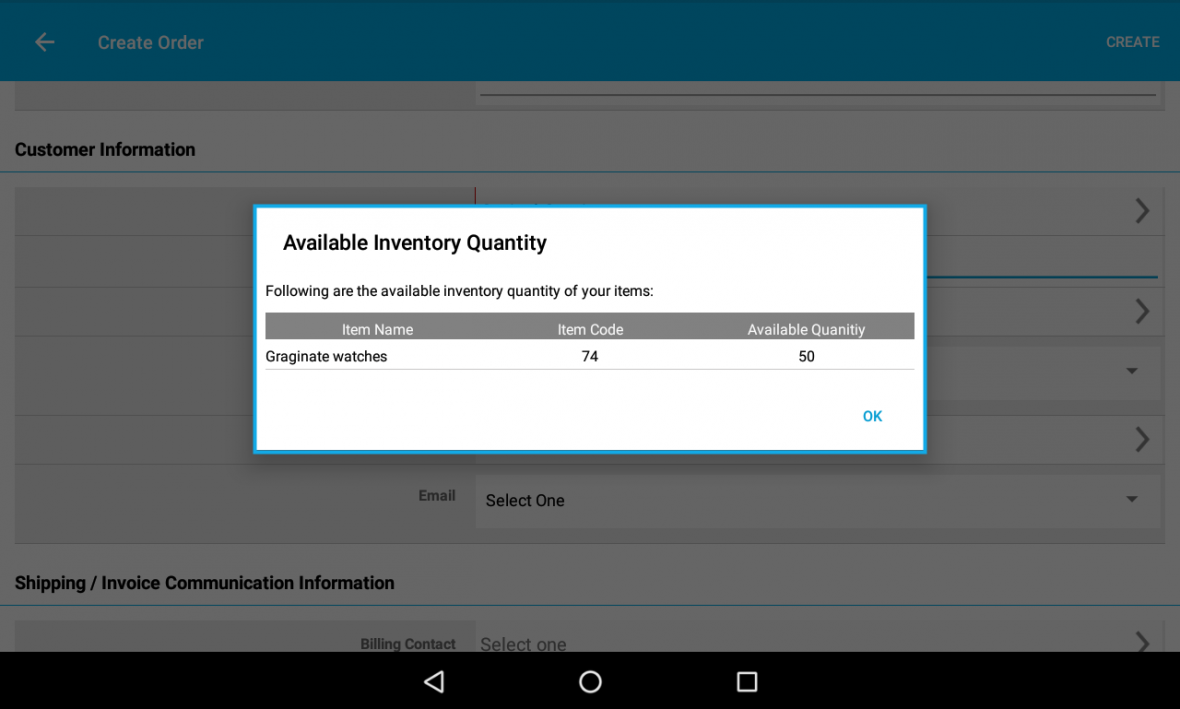
iOS Updates
CRM
- Supported Office 365 login – In this release, We have come up with pretty new login option for getting into Apptivo, that is, “Office 365”. If you have an account in office 365 that will let you to “Login” and “Sign Up” into Apptivo account. You can now get into Apptivo account via Office 365 account.
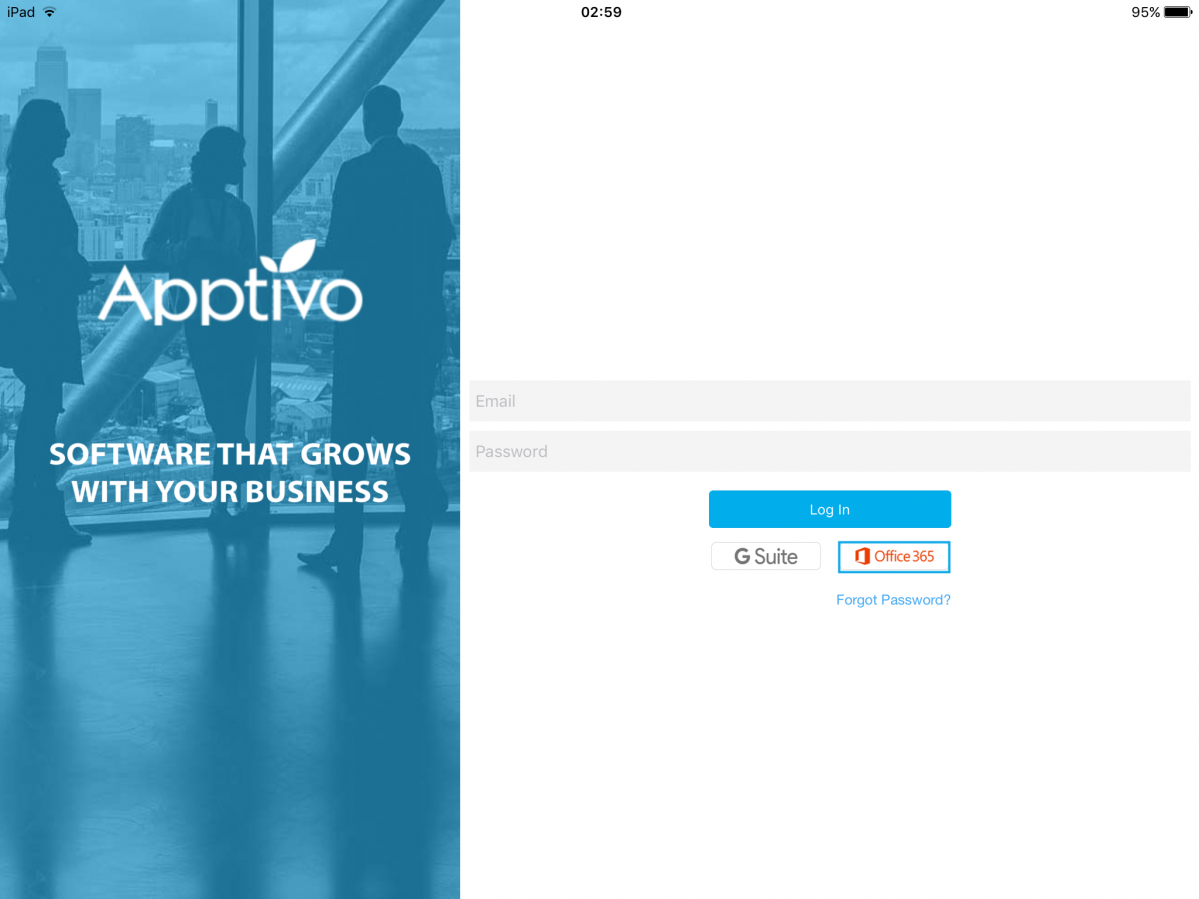
Windows Updates
Expenses
- Enriched UI for list pages and create pages – We’ve polished the user interface which will let you keep updated with your every Expense some more compared to our previous version. You can now have the new enriched user interface that we have released in this announcement. It will make your Expenses creation process and view page design looks better than ever.
- Custom Table section – We have enhanced custom table section in the “Expenses”. In an Expense details table section, you can now perform a scroll action to view entire details of your expense more easier by just scroll your mouse wheel to table section.
Note: You can also make custom table section with what are the things you are expected in that table section as per your choice in the web version. - Password policy – Allow password reset – We’ve implemented an advanced security functionality, security is now stronger than ever. It will let the superuser and their employees to reset the password, only if enabled. But if this option is disabled, one cannot reset the password, even going with forget password.
Note: To configure this password policy, you can simply go to “Business Settings” → “Security” → “Password Policy” in the web version - Login with Google – We have added one more login mode for getting enter into our system easier than ever. You can now log in with your Google account in the Expenses. You have to use Google account which you are using for sign up into Apptivo. Just click on “Login with Google”, it will be redirected to Gmail signup page. Here fill up your “Username” and “Password” to get into Apptivo.
- Reference App and Reference App Field attribute – We have started supporting “Reference App & Reference App Fields” in Expenses. You have to drag and drop the reference app and reference app field from the master layout. Then select the reference app you would like to add in that field and also go ahead for reference app fields. Then reference app and reference app field will get reflected in the configured application.
Note: You have to configure the Reference app and Reference fields as your choice from the web version.
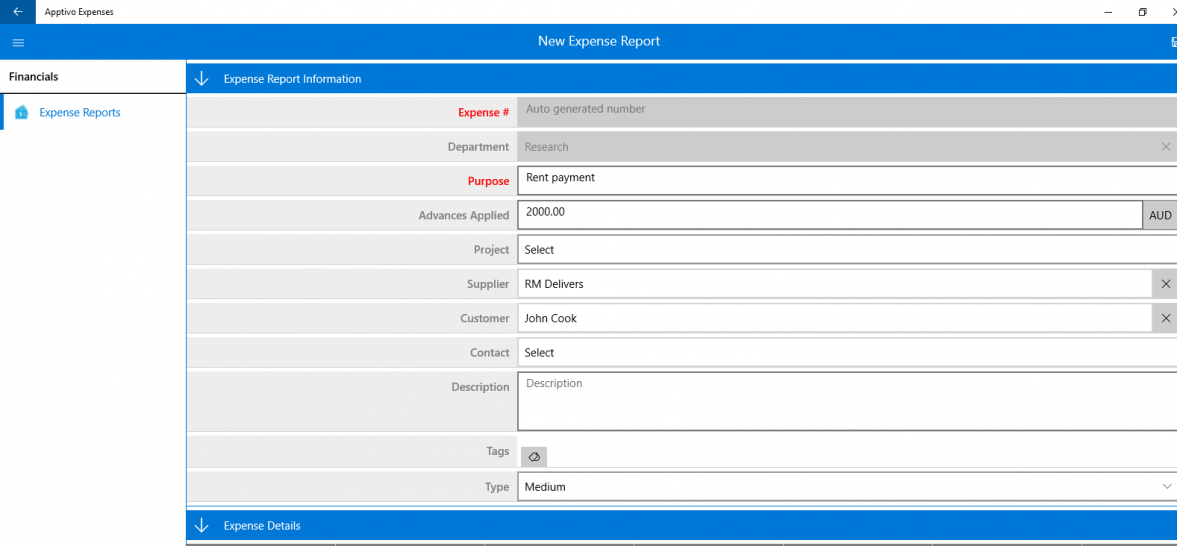
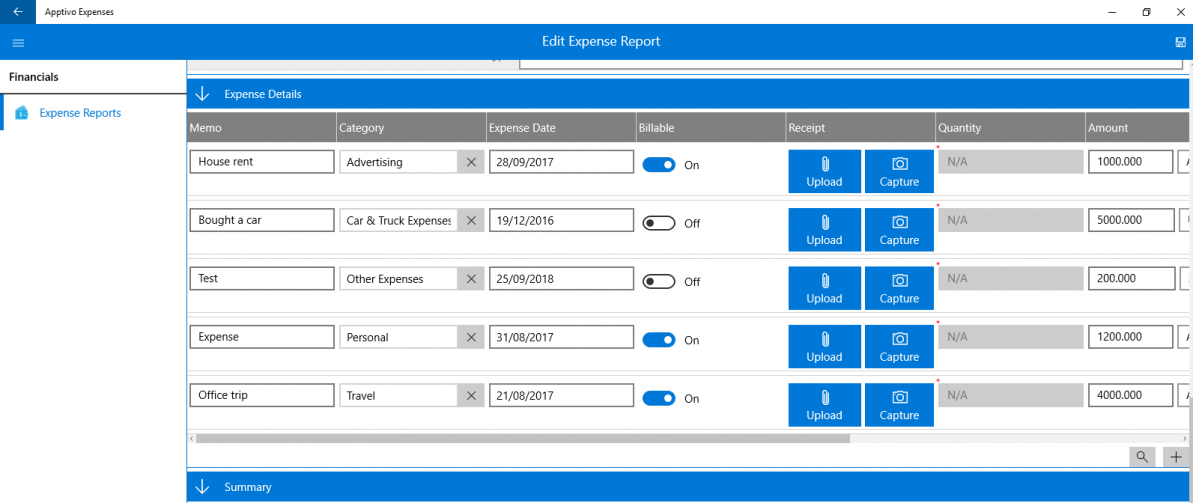
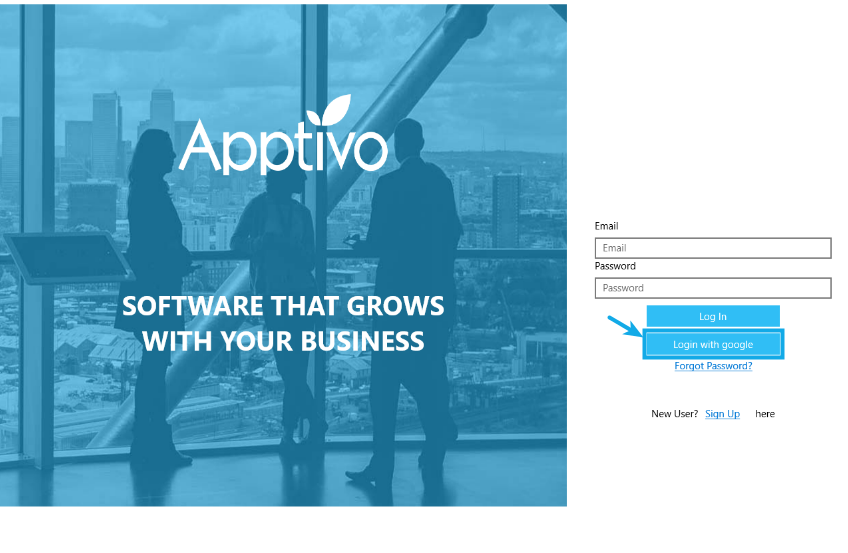
CRM
- Supported Office 365 login – We have made a pretty fresh login option for getting into Apptivo, that is, “Office 365”. If you have an account in Office 365, that will let you to “Login” and “Sign Up” into Apptivo account. You can now get into Apptivo account via Office 365 account.
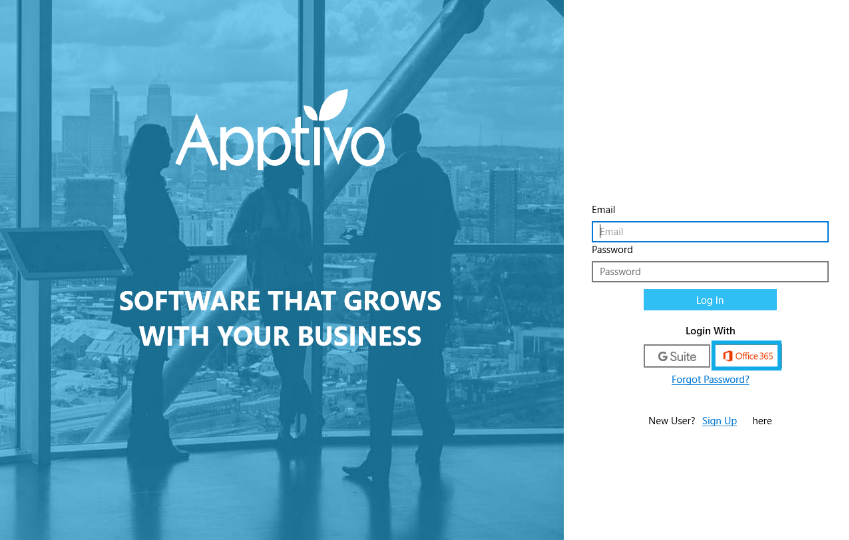
Mobile Release Notes Oct 4, 2017 – CRM, Work Orders, Expenses App was last modified: January 25th, 2019 by
Latest Blogs

Apptivo's Integration with Amazon SES for Outgoing Email Server
Amazon Simple Email Service (SES) is an email platform that provides an easy, cost-effective way to send and receive email using your email addresses and domains. Apptivo has migrated its email service to Amazon SES (Simple Email Service) to enhance the performance and reliability of our email services
Read more →
EXPLORING MULTI CHANNEL CUSTOMER SUPPORT SOFTWARE
1.What is customer service software? 2
Read more →
Maximize your business performance with seamless CRM Integration
1.What is CRM Integration? 2
Read more →