 |
1. What Are Mobile CRM Practices?
2. Types of Mobile CRM Practices
3. Best practices for implementing an effective mobile CRM system
In the business world, imagine your customer relationships as fragile plants needing care to grow. Mobile Customer Relationship Management (CRM) is like a gardener, equipped to help these relationships thrive, whether online or offline.
Think of your mobile CRM as a special watering can. It can nurture your customer interactions even when the digital connection isn’t strong. In this article, we’ll explore mobile CRM practices. Imagine them as important nutrients, each drop of knowledge helping your customer connections grow. So, let’s dig in and discover how these mobile CRM methods can create happy customers and successful businesses, like a garden blooming with strong roots.
What Are Mobile CRM Practices?
Mobile CRM practices refer to the strategies, tactics, and best practices for efficiently utilizing Customer Relationship Management (CRM) systems on mobile devices such as smartphones and tablets. With mobile usage on the rise, businesses are implementing mobile CRM practices to help their sales, marketing, and customer support teams stay connected and productive while on the go.
Types of Mobile CRM Practices
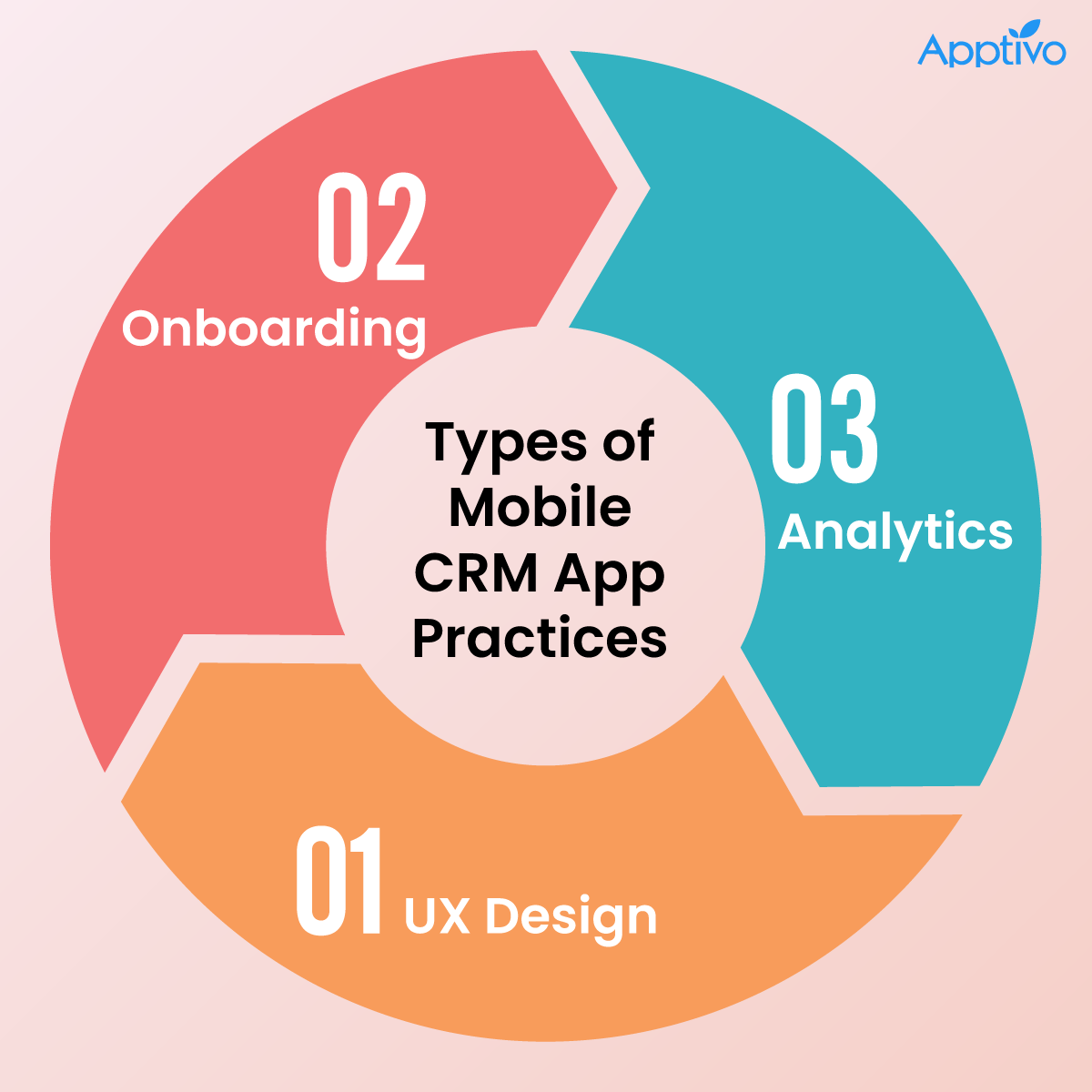 |
Mobile CRM App UX Design Best Practices
Here are some concise mobile app UX best practices for increased KPIs:
User-Centered Design: Prioritize user needs, preferences, and behaviors when designing the app’s interface and interactions.
Simplified Navigation: Keep the navigation intuitive and minimal, ensuring users can access key features and information without confusion.
Responsive Design: Create a consistent user experience across different devices and screen sizes, optimizing usability and engagement.
Clear Call-to-Actions (CTAs): Use distinct and visually appealing CTAs to guide users toward desired actions, such as making a purchase or contacting support.
Minimalist UI: Keep the design clean and clutter-free, focusing on essential elements and avoiding overwhelming users with excessive visuals.
Consistent Branding: Maintain a cohesive visual identity and branding throughout the app to reinforce brand recognition and trust.
Mobile CRM App Onboarding Best Practices
Here are a few suggestions for creating a good onboarding experience within a mobile CRM application:
Simplicity: Keep the onboarding process simple and streamlined, focusing on essential steps to avoid overwhelming users.
Guided Tutorials: Provide interactive tutorials or walkthroughs to demonstrate key features and actions within the app.
Progressive Disclosure: Introduce advanced features gradually, preventing information overload and ensuring a smooth learning curve.
Personalized Onboarding: Tailor the onboarding experience based on user preferences and behaviors, showing them the most relevant aspects of the app.
Clear Benefits: Highlight the immediate benefits users will gain from using the app, addressing the “what’s in it for me” question.
Mobile CRM App Analytics Best Practices
Some ways for incorporating analytics into a mobile CRM app are listed below:
Defining Key Metrics: Identify the most relevant metrics that align with your app’s goals and track them consistently.
User Behavior Analysis: Understand how users navigate the app, where they drop off, and which features they engage with the most.
Conversion Tracking: Monitor user actions that lead to conversions, such as purchases, sign-ups, or engagement with important content.
Segmentation: Divide users into meaningful segments based on demographics, behaviors, or engagement levels to gain deeper insights.
A/B Testing: Experiment with different app elements, such as layouts, CTAs, or content, to determine what resonates best with users.
User Feedback Integration: Combine quantitative data from analytics with qualitative insights gathered from user feedback to form a comprehensive understanding.
Best practices for implementing an effective mobile CRM system
The following are some practices for implementing an effective mobile CRM:
Mobile App Accessibility
Enabling a mobile app version of CRM software allows users to access critical customer information, communication records, and sales prospects directly from their smartphones or tablets. Take a sales professional who can quickly check client details, evaluate previous conversations, and identify prospective offers while on the road using the CRM app on their phone.
User-Friendly Interface
Making an intuitive and customizable interface for the mobile CRM software improves the user experience by making it easier for users to interact with the CRM system on their portable devices. To put it in perspective, think about a busy marketing professional effortlessly navigating and interacting with the CRM platform on their tablet, thanks to a user-friendly design that adjusts perfectly to the device’s screen size.
Real time data sync
Enabling swift synchronization between the mobile CRM app and the core CRM database ensures that all users have access to the most up-to-date customer data. This means that a sales team out in the field can immediately view the latest updates, interactions, and sales advancements for a particular client, directly from their smartphones, ensuring everyone is on the same page in real time.
Contact and Lead Management
Mobile CRM software should enable users to manage contacts, leads, and future clients while on the go. This means that users should be able to easily add new contacts, make real-time modifications to data, and readily track their interactions. Suppose a sales representative attending a conference can rapidly input new leads into the CRM software, modify contact information as it changes, and track interactions with prospects, all from their smartphone, providing a dynamic and responsive approach to lead management.
Activity Tracking
Users should be able to easily document activities such as calls, emails, meetings, and tasks using mobile CRM features. This practice guarantees that the schedule for these activities is kept up to date and accessible to all members of the organization. Think of a salesperson concluding a client conversation, then quickly entering the call information, scheduling follow-up tasks, and even sending a post-call email update using the CRM app on their mobile device. This streamlined procedure keeps a real-time record, promoting team awareness and collaboration.
Opportunity and Sales Management
Salespeople should be able to use the mobile app to access and manage sales prospects, change deal stages, and estimate sales results. This feature helps them to manage the sales funnel proactively while away from their desks. Take a salesperson who, while on the road, uses the CRM app on their mobile device to analyze a possible deal, advance it to a more advanced stage, and produce a sales forecast, ensuring that the sales process remains current and adaptable to changing conditions.
Location Services
Incorporating location-based functionality is invaluable for field sales teams, allowing them to precisely map out customer locations and plan their itineraries. For instance, a sales representative who can instantly discover nearby clients, map the most effective path to meet them, and optimize their day for optimal productivity using the CRM app’s location services, all in real time. This feature simplifies on-the-go planning and improves overall sales effectiveness.
Notifications and Alerts
Mobile CRM apps can send users timely notifications and alerts about tasks, meetings, follow-ups, and other actions. Consider a sales professional who receives a timely reminder on their mobile device of a scheduled presentation, allowing them to stay organized and responsive while on the go.
Mobile CRM: Final Consideration
By embracing these mobile CRM practices, businesses can nurture long-lasting customer relationships, ignite unwavering loyalty, and propel their growth by delivering exceptional and personalized customer experiences that truly stand out.
Latest Blogs

Apptivo's Integration with Amazon SES for Outgoing Email Server
Amazon Simple Email Service (SES) is an email platform that provides an easy, cost-effective way to send and receive email using your email addresses and domains. Apptivo has migrated its email service to Amazon SES (Simple Email Service) to enhance the performance and reliability of our email services
Read more →
EXPLORING MULTI CHANNEL CUSTOMER SUPPORT SOFTWARE
1.What is customer service software? 2
Read more →
Maximize your business performance with seamless CRM Integration
1.What is CRM Integration? 2
Read more →
