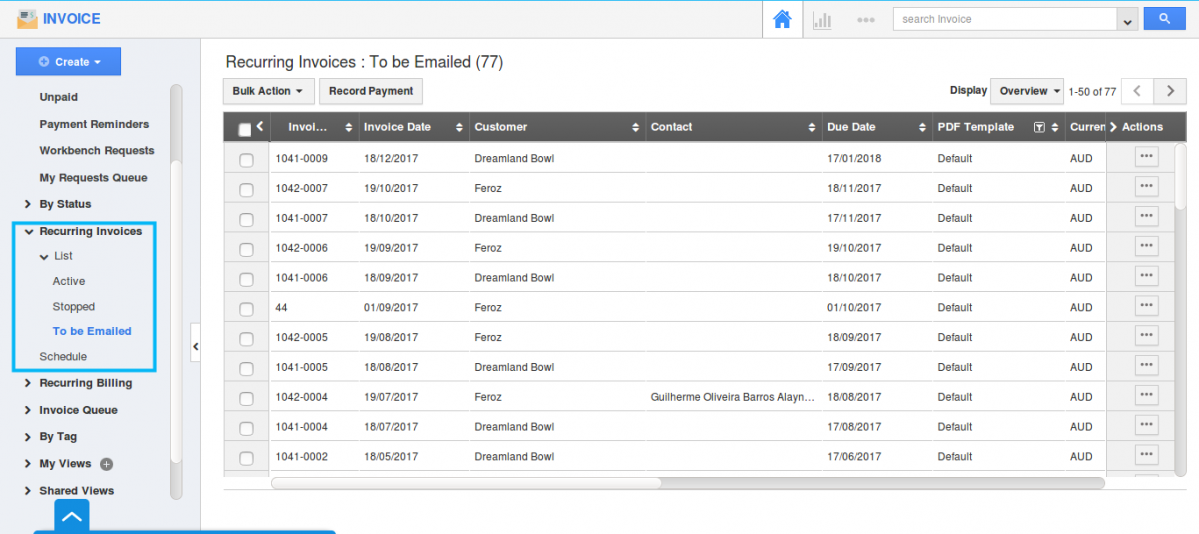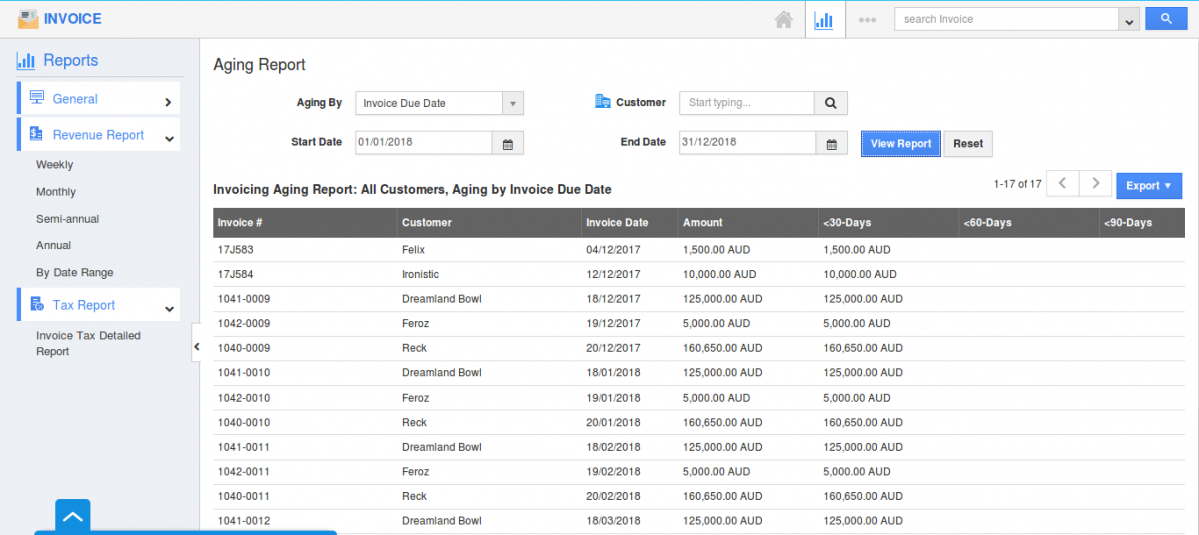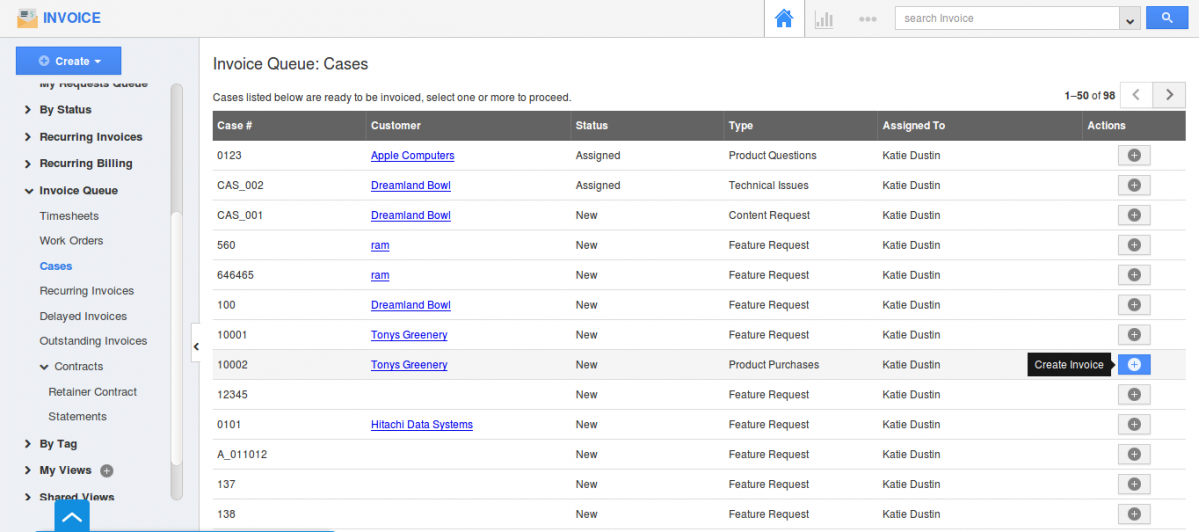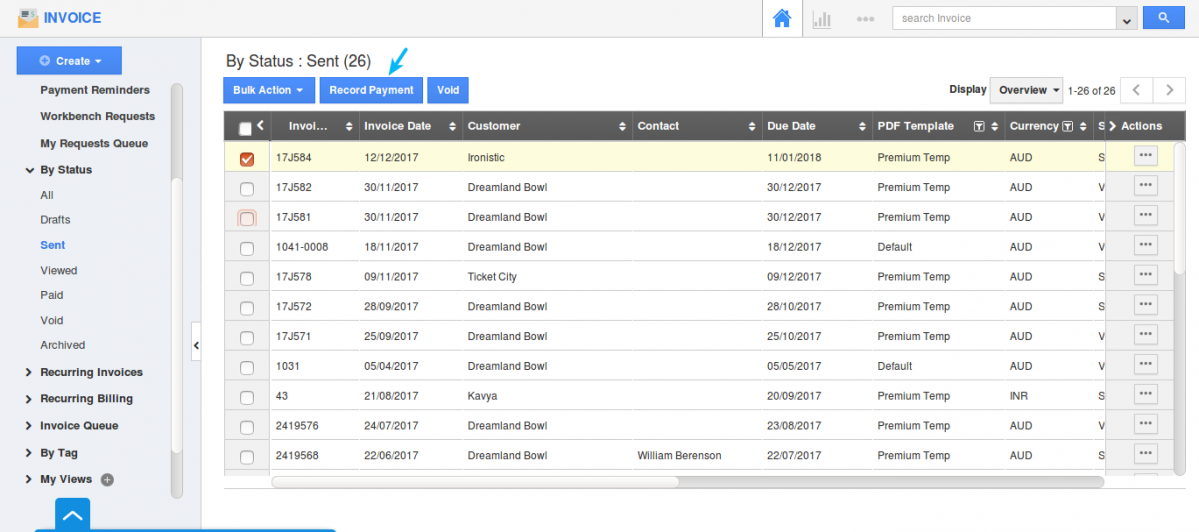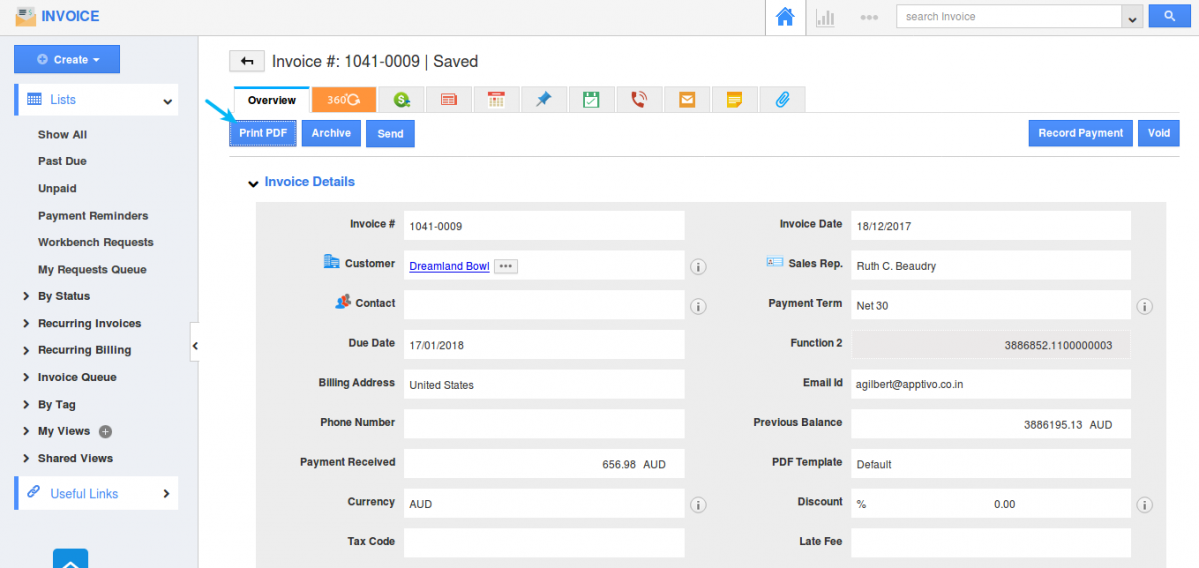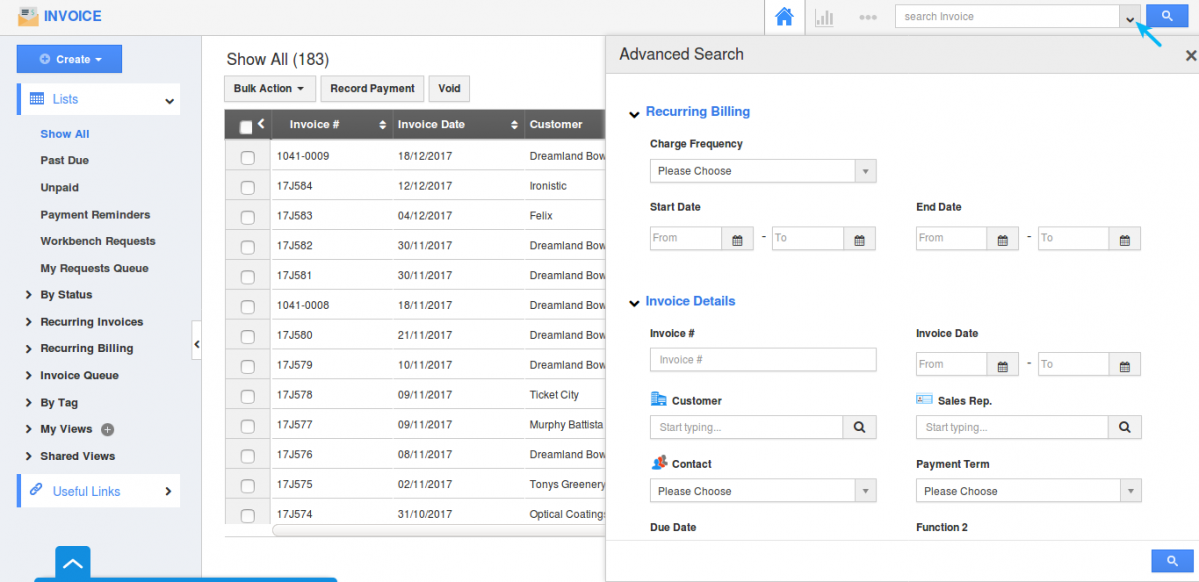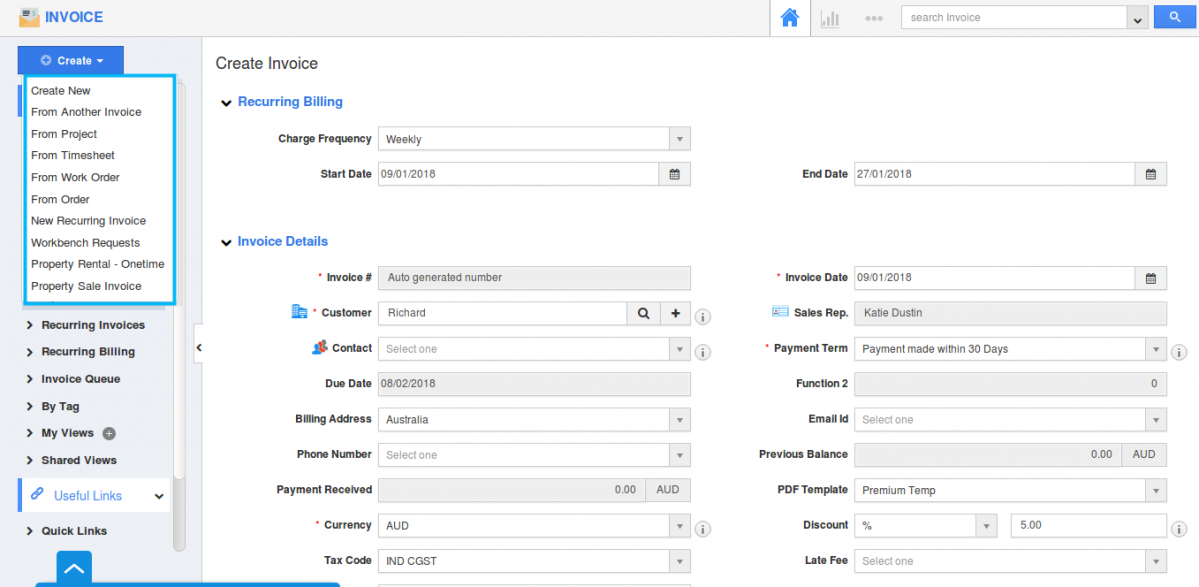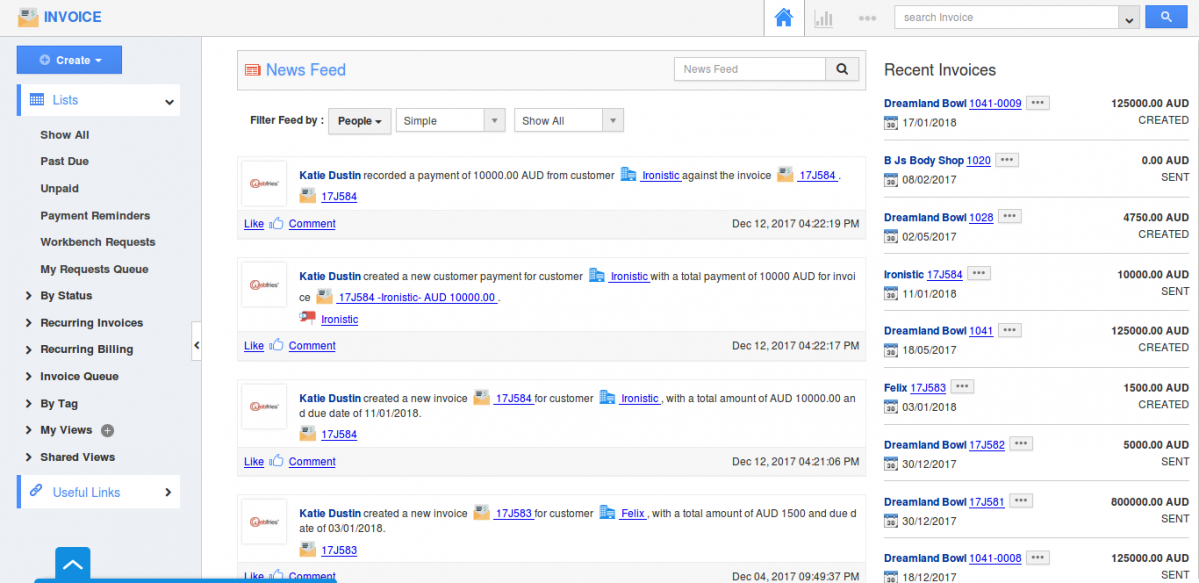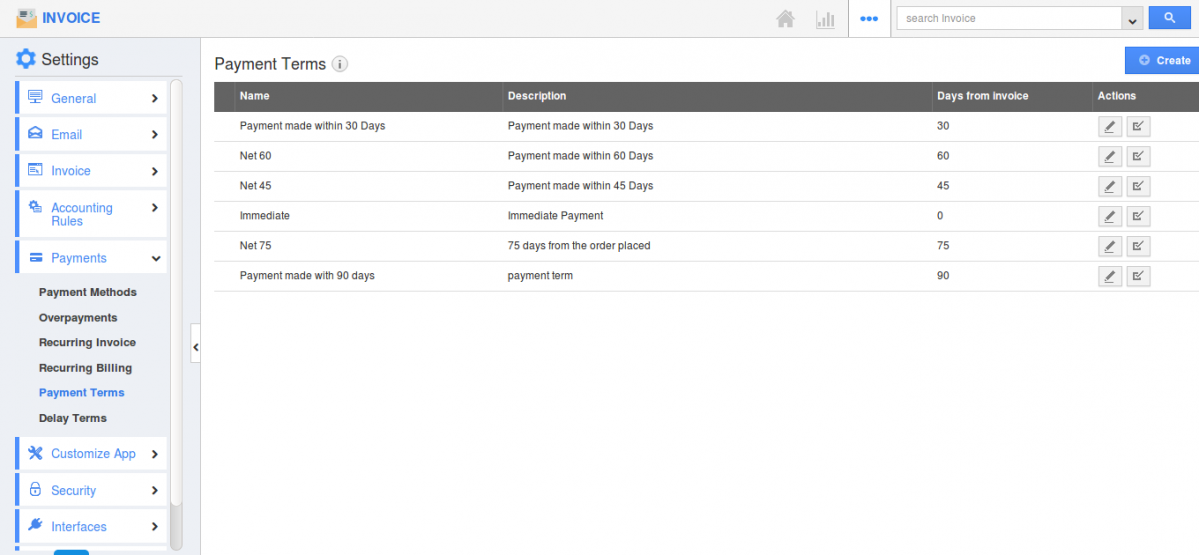As you know, we are constantly improving Apptivo invoices for business, adding new and updating features. In addition to these features, we are moving to the next stage – improving the interface of Apptivo. We are trying to make all our customers happy with a new look and feel to the platform.
About the New Look:
- A well refined structure will let you navigate easily.
- An enhanced version of this user interface will make your invoicing a lot easier.
- A fresh look includes all existing features.
We have added a top navigation to each page.
- Home
- Notifications
- Settings
Newly added Features
- Recurring invoice – If you have a customer who pays the same amount for every month – just create or set-up recurring invoice with how often that invoice recurs and send invoices regularly to your customer. Recurring invoice is flexible, letting you decide whether invoices are emailed out automatically.
- Generate reports – The reports are utilized to track the particular set of information in a specified way. Invoices app provides you with three noteworthy types of reports which includes General report, revenue report and Tax report under which various reports can be generated with all the required invoice details.
- Invoice queue – Invoice queue supports you to have a quick view of various objects(Timesheets, work orders, cases, recurring invoices, delayed invoice, outstanding invoice and contracts) which are in a queue, ready to get invoiced. Select any object which are ready to be invoiced and make billing.
- Record payment – When you get an invoice payment electronically, it consequently records the payment for you. In any case, this gives you a reinforcement to perform physically also. Explore to the Invoices App, and view the receipt that you have been paid for. In the upper right corner, there is a catch for “Record Payment”.
- Print pdf – Invoices App offers a great new tool that allows you to make your own invoice custom templates which will be used to generate PDF versions of your invoices. Default templates can also be used. You can print your PDF or send your PDF via mail
Note: If you create recurring invoicing for your customer, then you can record the payment for each and every child invoices but not for parent invoice.
You can create a reminder for your payment using Payment reminder option.
Easy navigations
Search and Advanced Search by clicking the down arrow
Create basic Invoice from various objects
Invoice Home
Invoice Payment Terms
Latest Blogs

Apptivo's Integration with Amazon SES for Outgoing Email Server
Amazon Simple Email Service (SES) is an email platform that provides an easy, cost-effective way to send and receive email using your email addresses and domains. Apptivo has migrated its email service to Amazon SES (Simple Email Service) to enhance the performance and reliability of our email services
Read more →
EXPLORING MULTI CHANNEL CUSTOMER SUPPORT SOFTWARE
1.What is customer service software? 2
Read more →
Maximize your business performance with seamless CRM Integration
1.What is CRM Integration? 2
Read more →