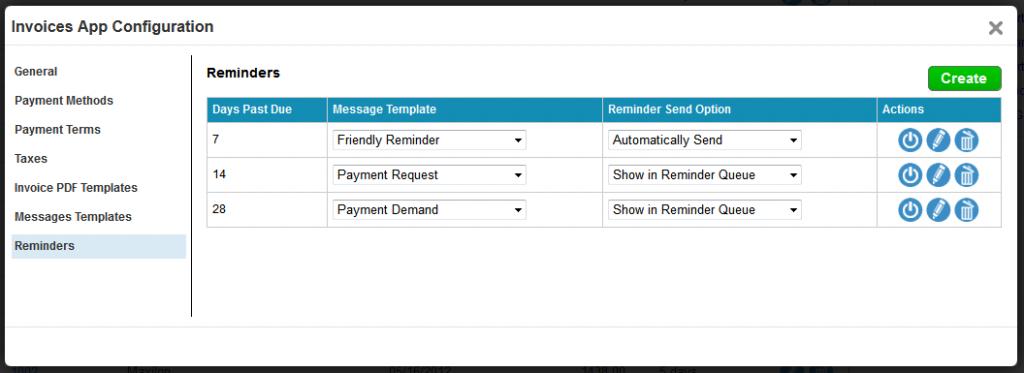For this week we focused on improving all aspects of our Invoices App. Specifically, we’ve launched a new feature which allows you to automatically remind your customers about unpaid invoices.Introducing the new “Message Templates” & “Auto Reminders” features. By going to the configuration area of your Invoices App, you can now set up new message templates, which are pre-configured email messages that can be sent to customers.
Once you have created a custom message template, you can set up an automatic, or manual follow-up to be sent to all customers of unpaid invoices. You are able to set up an unlimited number of reminders, such as “5 days after invoice is sent”.
Each reminder can have it’s own message template, so you can send a different email message to the customer, depending on how overdue their invoice is.
Once you have configured your message templates and auto-reminders in the configuration screen, you can start using the “Reminders” button present on the Invoices Dashboard page. This window will provide a list of all upcoming reminders, and allows you to send, postpone, or delete the reminder from this queue.
Beyond our new Invoices features, you’ll notice several performance improvements across the site, some general interface enhancements to standardize the look across apps, and you’ll see some enhancements to the activities throughout all apps.
New Business App Features
This Saturday (5/19) we added the following new features to Apptivo:
- Message Templates for Invoices
- Auto Reminders for Invoices
- Developer API Key Integration
- PDF Template Selection for Invoices
- New security roles for Timesheet users
Business Application Fixes
This Saturday (5/19) we fixed the following issues in Apptivo:
- Improved consistency and cosmetic updates for Invoices App
- Fix for adding contacts from the customer overview page
- Firm address/phone will no longer disappear when going to the “My Firm” page
- Users will no longer see the error message noting they need to purchase the documents app
- Changing the start time of an activity will now update the end time automatically
- Fixed popup title for scheduling a lead follow up
- Fixed issue where blank popup shows when assigning a case to employee
Upcoming Business Solutions
Next Saturday (5/26) we will make the following updates to Apptivo:
- New Invoices PDF Template Builder
- Promotion Code Integration with Invoices
- Ability to customize payment options that appear on invoices
- Ability to mark activities as “billable” or not
- Adding fields to store customer information to Leads
- Enhancements to inventory sync logic for Orders app
- New Question/Answer System
- Employees App 2.0
- Invoices App for Android
Latest Blogs

Apptivo's Integration with Amazon SES for Outgoing Email Server
Amazon Simple Email Service (SES) is an email platform that provides an easy, cost-effective way to send and receive email using your email addresses and domains. Apptivo has migrated its email service to Amazon SES (Simple Email Service) to enhance the performance and reliability of our email services
Read more →
EXPLORING MULTI CHANNEL CUSTOMER SUPPORT SOFTWARE
1.What is customer service software? 2
Read more →
Maximize your business performance with seamless CRM Integration
1.What is CRM Integration? 2
Read more →