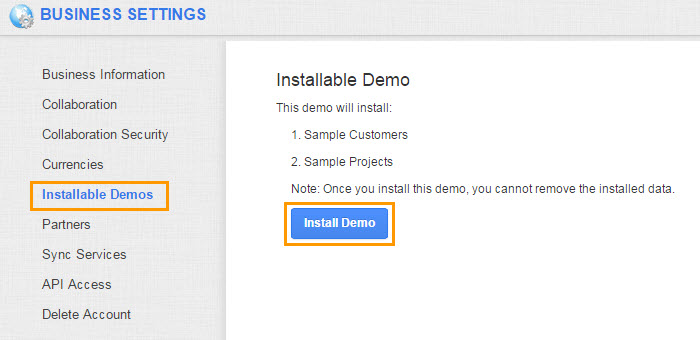What is an installable demo?
An installable demo is an Apptivo feature that allows you to automatically create example customers, employees, and projects. This feature is great for new users who are looking to test Apptivo features, or learn how Apptivo can be used for their business.
What data is created, can I delete it?
Apptivo demo will create roughly 10 examples for each of the following:
- Customers
- Employees
- Projects
The data can be deleted, but will be treated the same as any other object in Apptivo. You will need to go to each app and delete the example data one-by-one.
How do I install the demo data
Installing the data is easy, and can be done by any firm administrator. Before you install, remember that this data will need to be deleted before using the firm for real business processes.
- Click your name in the upper right corner. Select “Business Settings”.
- Select the “Installable Demos” from settings. Click the Blue “Install Demo” button.
- Now go to one of the apps, such as Customers, and see the new example data!
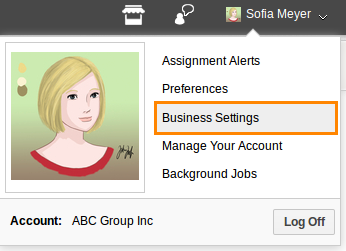
Latest Blogs

Apptivo's Integration with Amazon SES for Outgoing Email Server
Amazon Simple Email Service (SES) is an email platform that provides an easy, cost-effective way to send and receive email using your email addresses and domains. Apptivo has migrated its email service to Amazon SES (Simple Email Service) to enhance the performance and reliability of our email services
Read more →
EXPLORING MULTI CHANNEL CUSTOMER SUPPORT SOFTWARE
1.What is customer service software? 2
Read more →
Maximize your business performance with seamless CRM Integration
1.What is CRM Integration? 2
Read more →