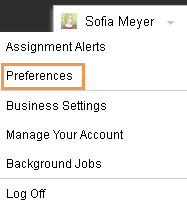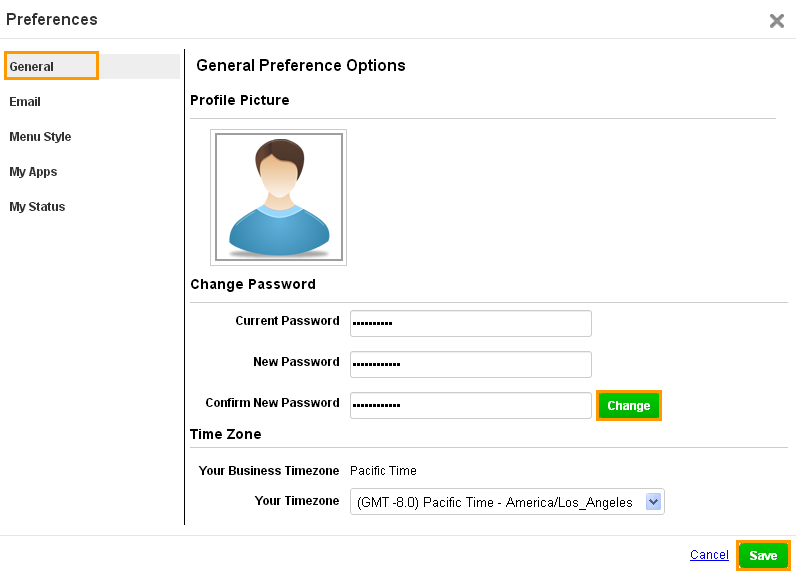The Question:
Sorry if this has already been asked before, but I cannot seem to locate the place to change my password. I gave out my password to someone else to use my login, but I need to change it now to keep everything secure.
The Answer:
No problem at all, we’re here to help! Changing your password is done through your account preferences. To get there, log in to Apptivo, and then click on your name in the upper right corner. Now a dropdown menu will appear with a link called “Preferences” to click on.
A popup will now appear with fields to change your password. Supply your current password into the first field, then type in your new password twice. Once you click on the “Change” button, your new password takes effect.
You won’t be logged out, but your next login will require you to use the new password you just set.
Back to Getting Started page
Latest Blogs

Apptivo's Integration with Amazon SES for Outgoing Email Server
Amazon Simple Email Service (SES) is an email platform that provides an easy, cost-effective way to send and receive email using your email addresses and domains. Apptivo has migrated its email service to Amazon SES (Simple Email Service) to enhance the performance and reliability of our email services
Read more →
EXPLORING MULTI CHANNEL CUSTOMER SUPPORT SOFTWARE
1.What is customer service software? 2
Read more →
Maximize your business performance with seamless CRM Integration
1.What is CRM Integration? 2
Read more →