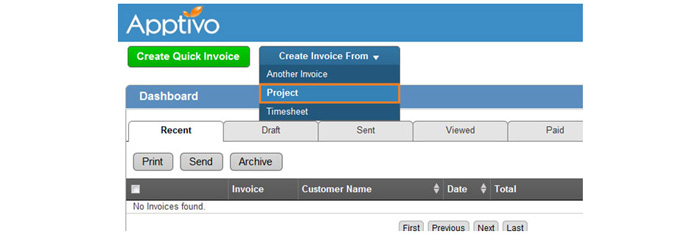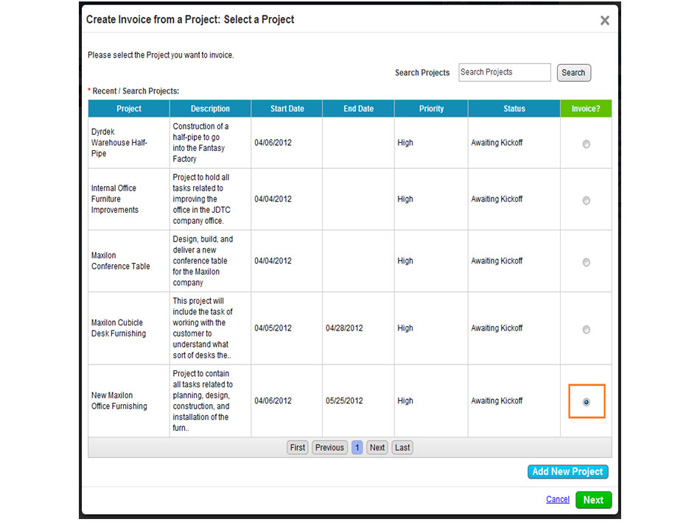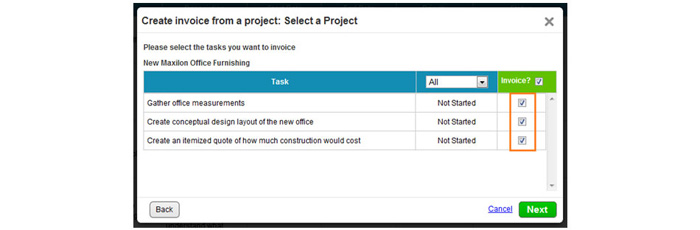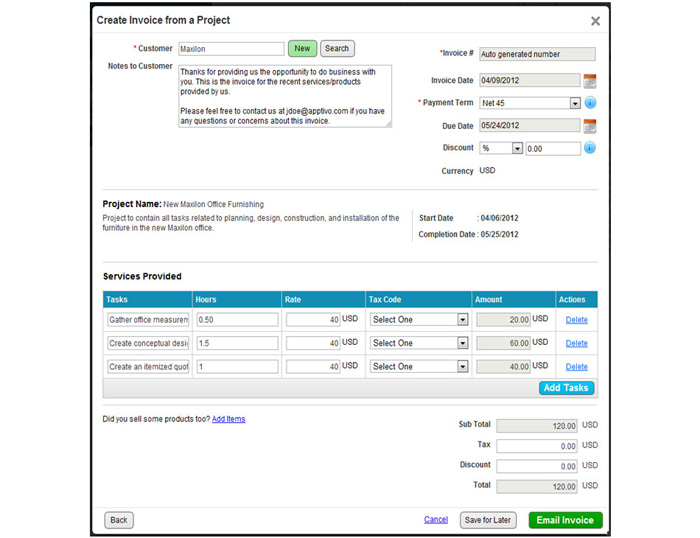The Question:
I have been tracking all hours using activities in the Projects App. Can I just create an invoice for this project and have my hours calculated automatically?
The Answer:
What you describe can be accomplished directly from the Invoices App. Click over to your Invoices App, and you’ll see a button at the top that says “Create Invoice From”.Click on this and then select “Project”.
The next screen will allow you to search and select a project(s) to bill the customer for. You also have the option to create a new project from this page.
Once you click Next, you’ll see a list of all tasks available in the projects you selected. You can check the box next to each task which will be included on the invoice.
The next screen will include all of the invoice details. You can adjust the message to the customer, payment terms, or add a discount. If you had a billing rate set for project team members, it will be included automatically. If not, you’ll need to fill in the billing rate for each task, and select any tax code that applies. Once completed, save and distribute the invoice just like you would any other!
Back to Getting Started page
Latest Blogs

Apptivo's Integration with Amazon SES for Outgoing Email Server
Amazon Simple Email Service (SES) is an email platform that provides an easy, cost-effective way to send and receive email using your email addresses and domains. Apptivo has migrated its email service to Amazon SES (Simple Email Service) to enhance the performance and reliability of our email services
Read more →
EXPLORING MULTI CHANNEL CUSTOMER SUPPORT SOFTWARE
1.What is customer service software? 2
Read more →
Maximize your business performance with seamless CRM Integration
1.What is CRM Integration? 2
Read more →