How many times have you felt like you wanted to scream at a late-paying client? We’ve all been there. First few days after the payment is due is okay, but when it comes to be 30, then 60, and maybe even 90 days after due, that is just unacceptable.
That’s why Apptivo has made it simpler to collect money through multiple payment gateways. Businesses have the option of collecting payment through PayPal, Authorize.Net or Google Checkout. Otherwise, businesses can manually record the way their clients pay them whether it’s by a check, cash or a wire transfer.
By setting up a payment gateway, clients will be able to pay you directly, right after receiving the invoice in their email. Setting up a payment gateway is simple. We will walk you through the steps below.
- First and foremost, you must create your account with PayPal, Authorize.Net or Google Checkout.
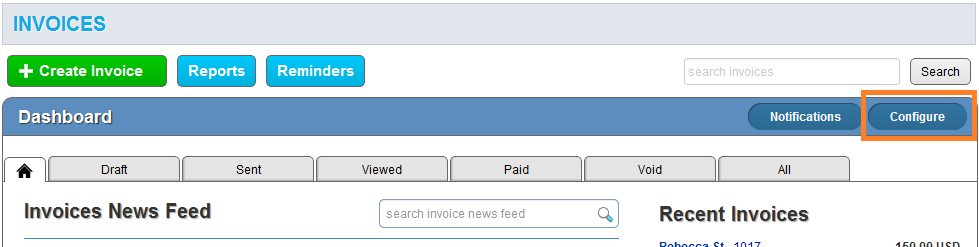
- Choose which provider you would like to set up.
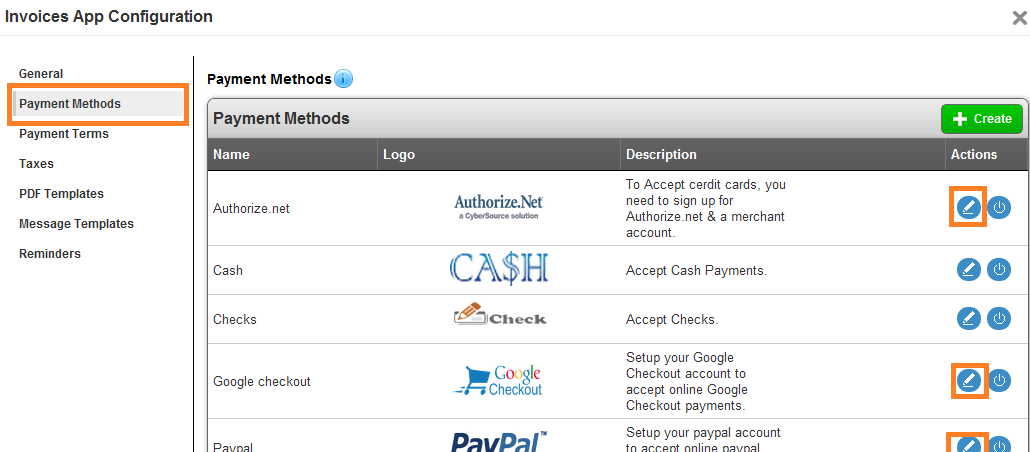
- For those of you who do not have an account, follow the steps to set up a new one. Otherwise, continue on to step 4.
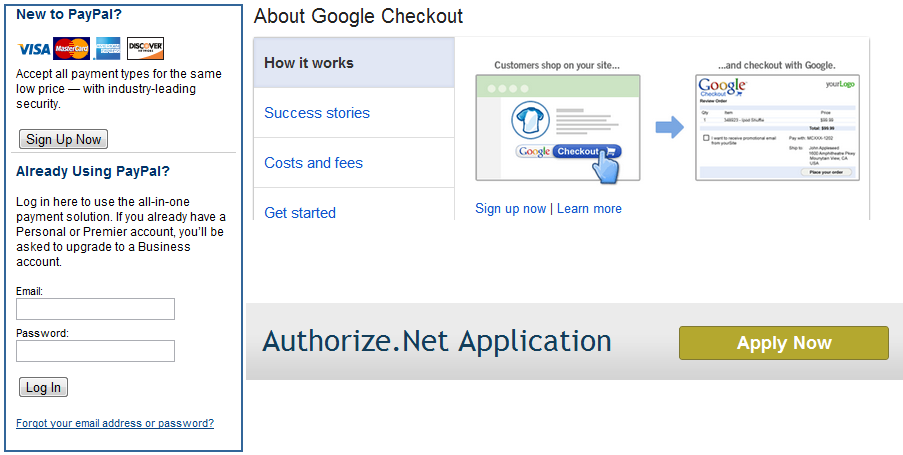
- Fill in the corresponding information that you gathered from step 2.
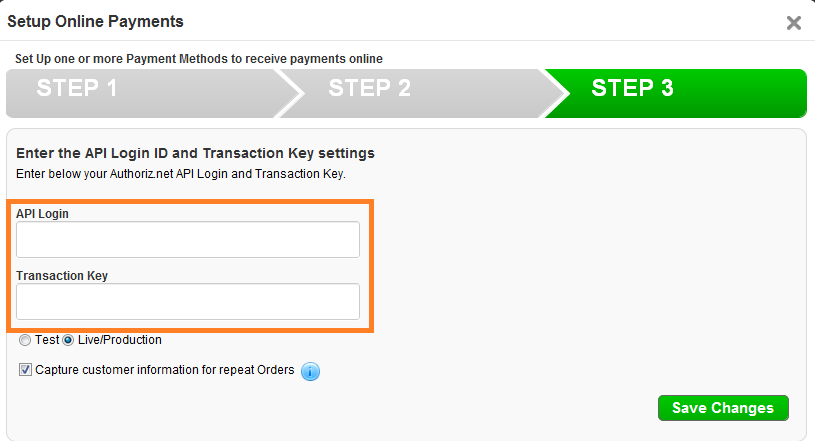
- Create your first invoice.
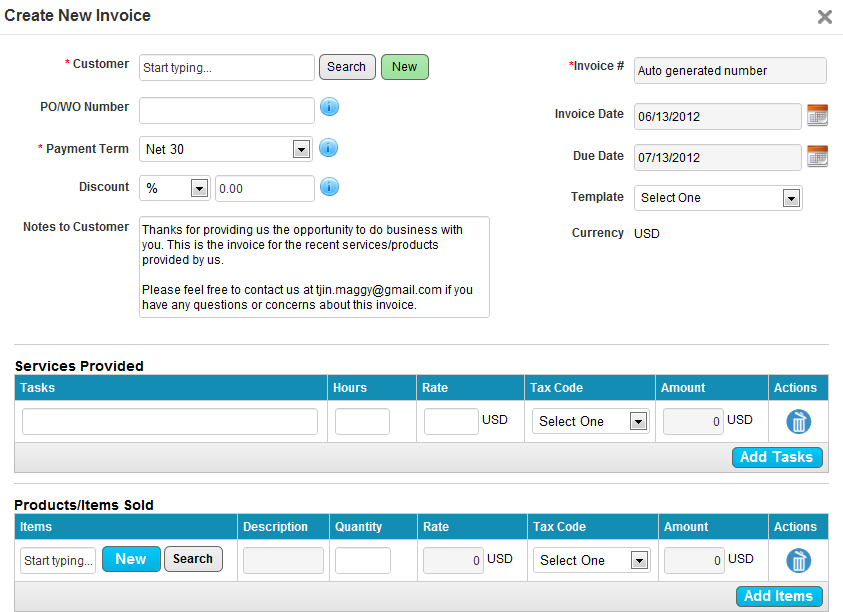
- Once your invoice is sent, this is what your clients will see in their opened invoice.
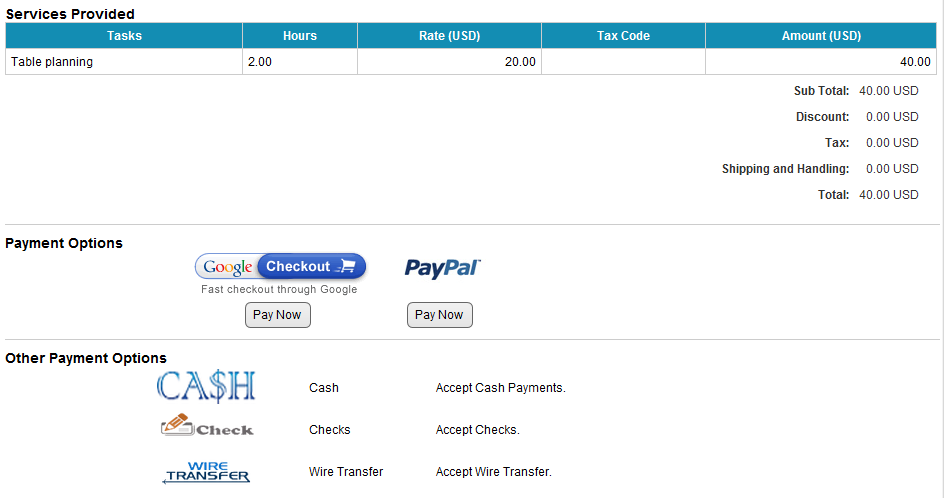
They will receive the invoice with the options of paying with your selected payment gateways. It’s your money, you deserve it. How else are you to pay for rent, food and other miscellaneous things in life?
What has your experience been like with having the payment option inside invoices?
*Note: Adding a payment gateway is only available to paid plans.
Latest Blogs

Apptivo's Integration with Amazon SES for Outgoing Email Server
Amazon Simple Email Service (SES) is an email platform that provides an easy, cost-effective way to send and receive email using your email addresses and domains. Apptivo has migrated its email service to Amazon SES (Simple Email Service) to enhance the performance and reliability of our email services
Read more →
EXPLORING MULTI CHANNEL CUSTOMER SUPPORT SOFTWARE
1.What is customer service software? 2
Read more →
Maximize your business performance with seamless CRM Integration
1.What is CRM Integration? 2
Read more →
