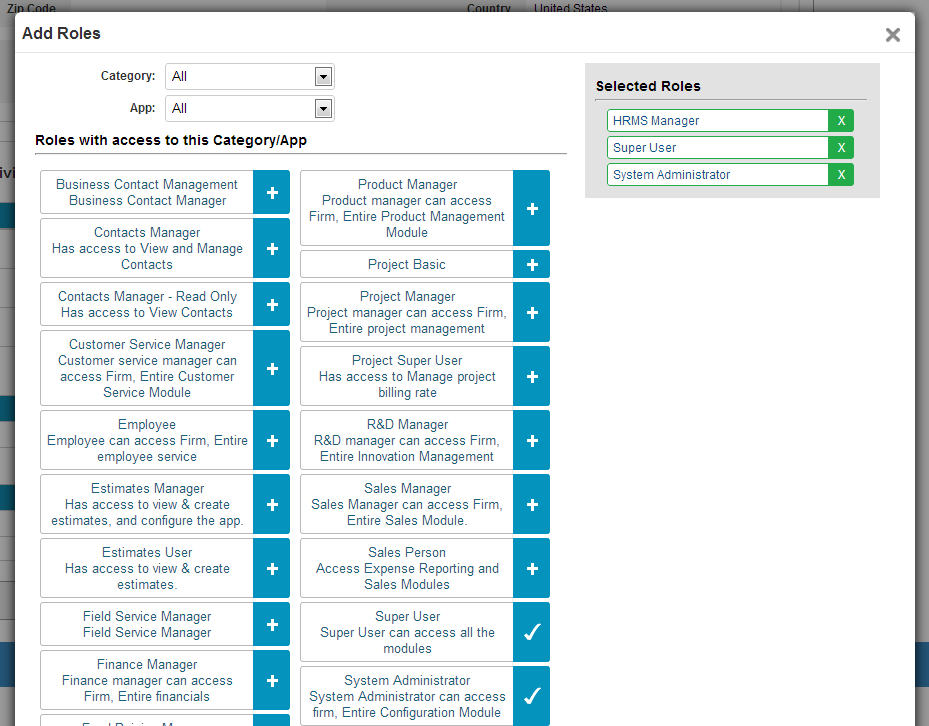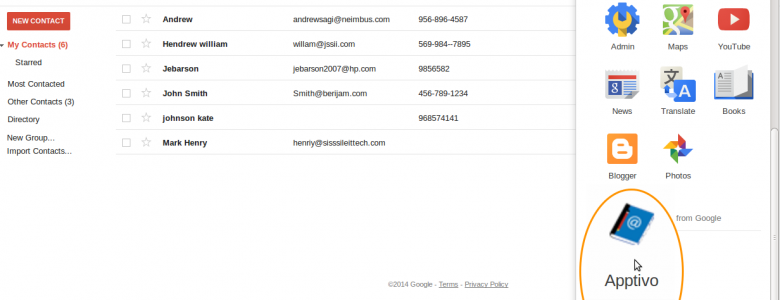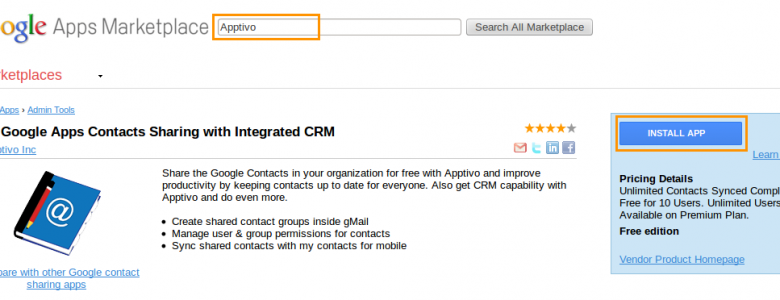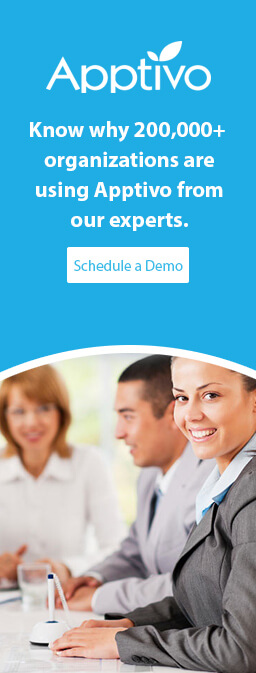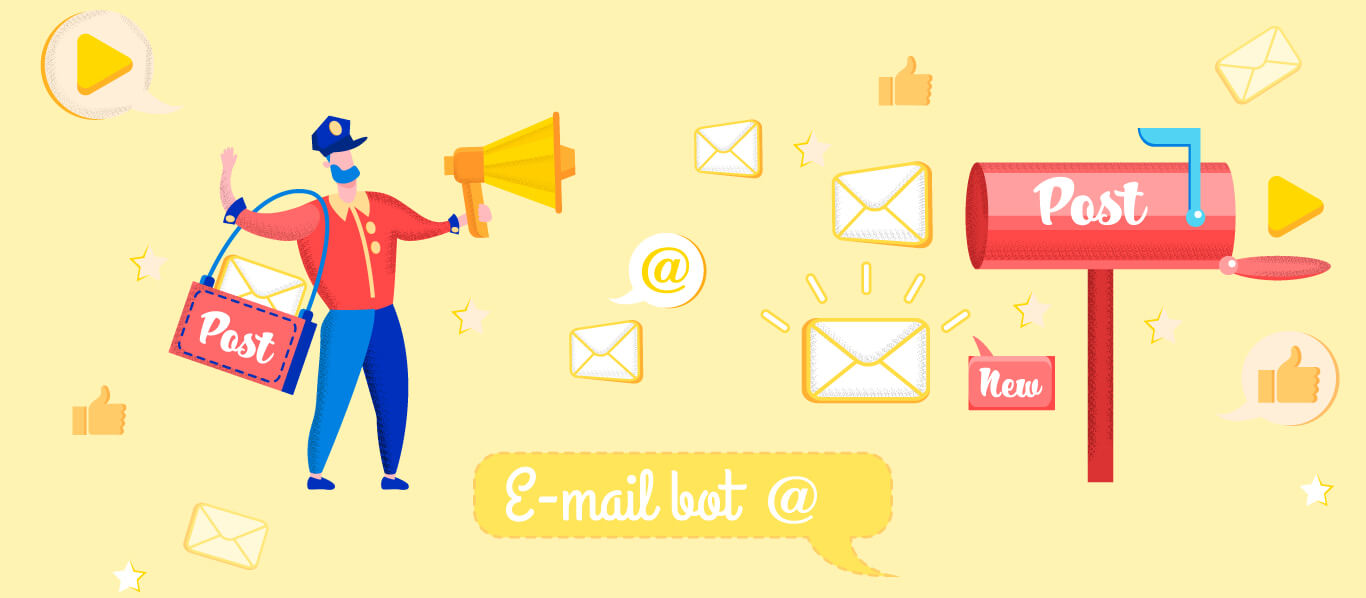An attorney may be anyone who is practicing as a lawyer or the one who indulges in legal matters. For this type of concern, the clients are more important, and also it will be the toughest task to remember the issues of everyone. So they needed the software which should track all their client’s database,…
Read more »
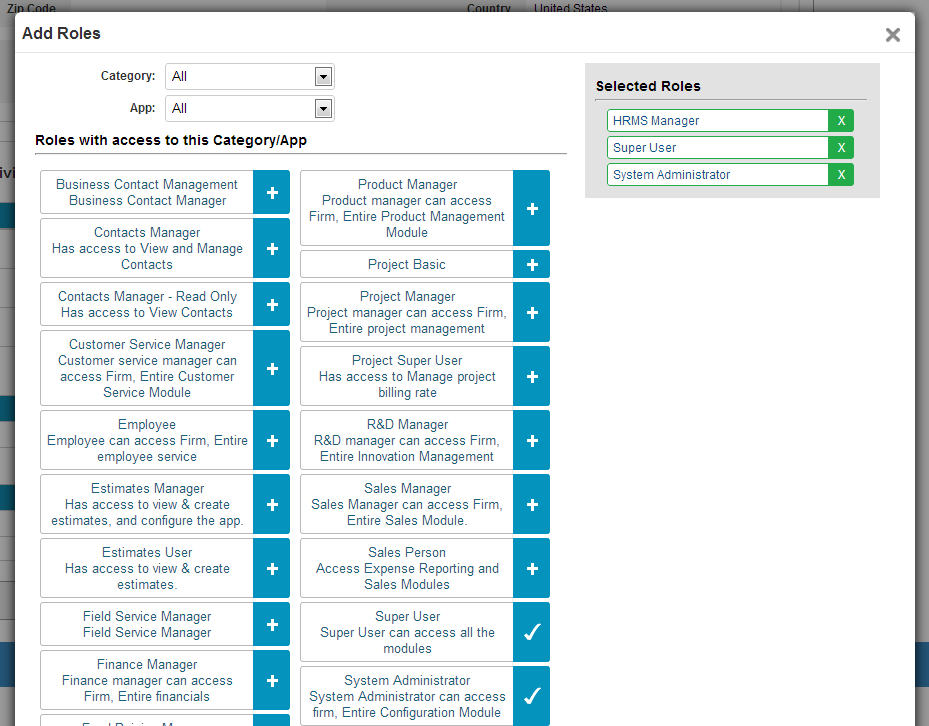
Role based access is a method of restricting access to authorized users within a business enterprise. In general, it is the capacity of an individual user to play out a particular task, for example, only view all the object records, create new records, or modify a record. These are characterized by work competency, specialist and…
Read more »
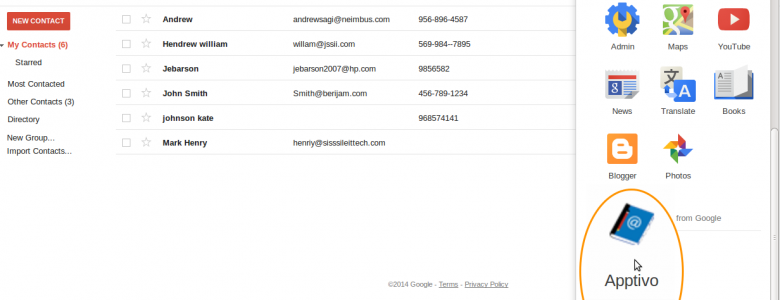
G Suite is an arrangement of keen applications including Gmail, Docs, Drive and Calendar to connect the people in your organization. GSuite integration with Apptivo helps you to connect all the tasks in one place and get the work done. It helps to, Collaborate and communicate with your team members in a centralized place. Sync…
Read more »
Creating a team in Apptivo allows you to both restrict access to contact for groups of employees, and also allow you to create additional shared contact groups in Google. A new team will be created, and you can select any number of employees as members of the team. Once the team is created, a Google…
Read more »
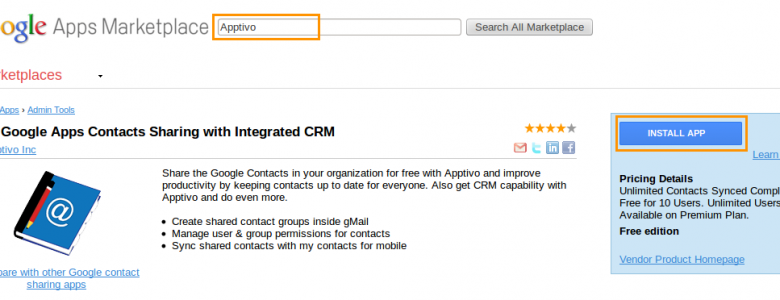
This post will explain how to install the Apptivo Contact Sharing app from the G Suite marketplace, then enable it to sync contacts within your firm. This sequence will allow all contacts to be shared with all employees at once. If you require advanced level permissions, where certain contacts are restricted for some employees, you’ll…
Read more »
There are three steps required to enable access for an employee to use Apptivo’s contact sync app. Importing Users From G Suite to Apptivo First, we need to add the users into the Apptivo database, just like you added the users for the G Suite access list. Log in to Apptivo, or navigate to Apptivo…
Read more »
Many organizations would want to have their business data to be private, restricting the access to all of their employees. A member of your sales team would not want access to the financial apps. In that case, having employee privilege and role based authentication will help in efficient managing of data across your business. With…
Read more »
The Question I am managing my employee database using Apptivo, and I would like to see if I can customize the app to better fit my needs. How do I change fields such as work shift, so that I can select from these fields when creating a new employee. The Answer The Employees App has…
Read more »
What is Contact Sync? Contact sync is the process of allowing all members of your G Suite domain to share contact information between each other. By using the Apptivo CRM apps, your entire company will have instant access to all employee & business contact information such as phone, email, etc; all available through the Gmail…
Read more »
Apptivo can certainly offer the application you need, but a few of the apps won’t apply to your type of business.You design and develop landscapes for customers, so I would recommend the following applications for your type of company. CRM Contacts – Contacts app records the information about those who the customers may refer for…
Read more »