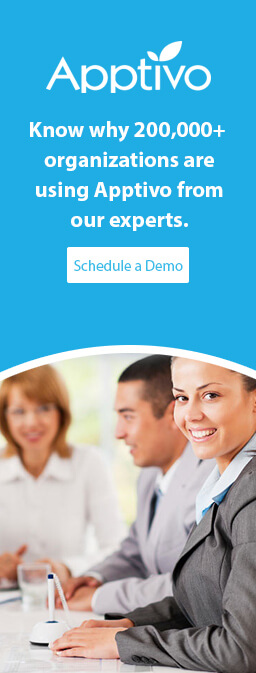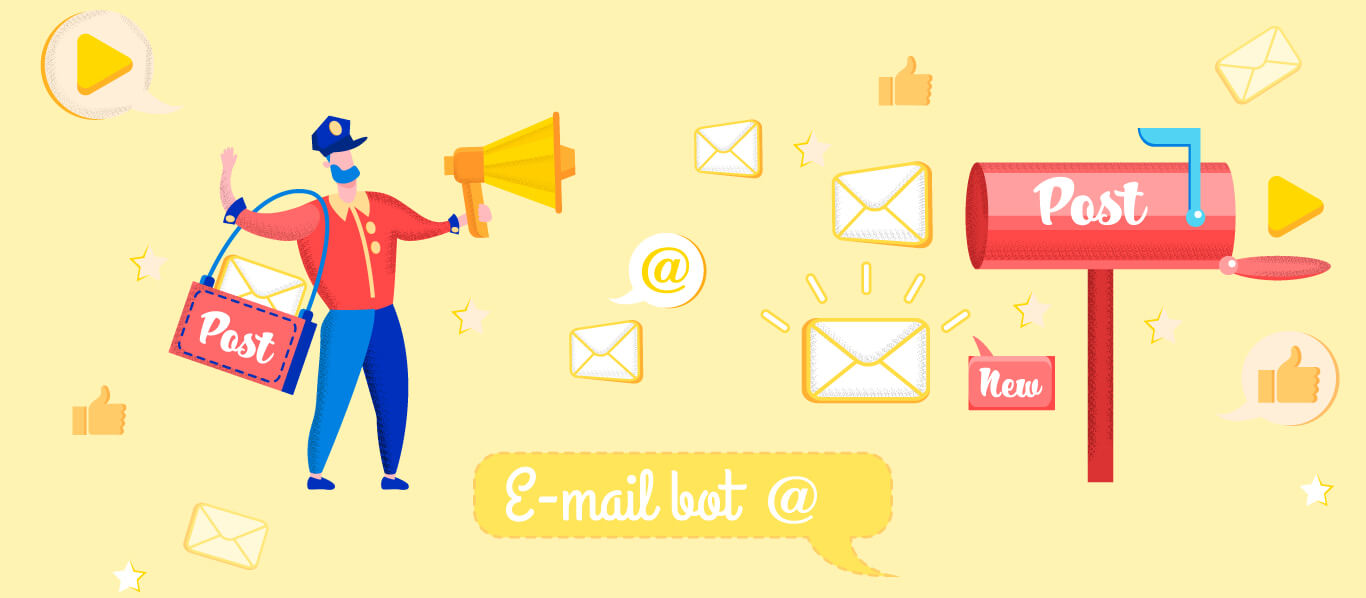See below for a comparison between Apptivo’s Google Contact Sharing App and some of our competition. Apptivo Shared Contacts Gmail Contact Sharing Florey Shared Groups # of Shared Contacts Unlimited Unlimited Unlimited # of Shared Contact Groups Unlimited Unlimited Unlimited Sync Interval 5 mins 30 mins 5 mins Contact Management View, Create, Edit, and…
Posts Categorized: Contacts
How to Access Apptivo From G Suite or Gmail
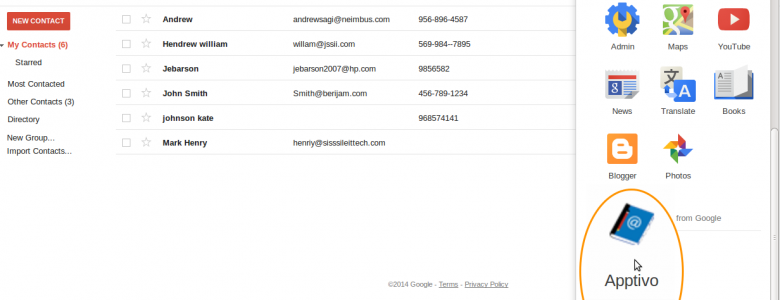
G Suite is an arrangement of keen applications including Gmail, Docs, Drive and Calendar to connect the people in your organization. GSuite integration with Apptivo helps you to connect all the tasks in one place and get the work done. It helps to, Collaborate and communicate with your team members in a centralized place. Sync…
Remove Shared Contacts Without Deleting from Google
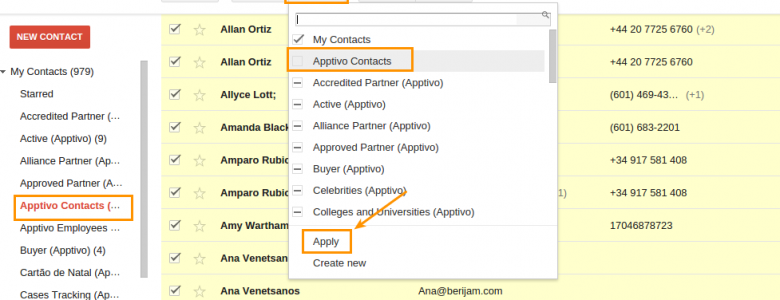
Apptivo Contacts Sharing is here to enable you to synchronize and share your contacts in G Suite. Offer your contacts– employees and business contacts for every employee in your firm. Contact data once updated is shared with all employees over your firm. There are many cases where a user may have a business contact shared…
Building Employee Teams for Contact Sharing
Creating a team in Apptivo allows you to both restrict access to contact for groups of employees, and also allow you to create additional shared contact groups in Google. A new team will be created, and you can select any number of employees as members of the team. Once the team is created, a Google…
Install & Configure Contact Sharing From G Suite
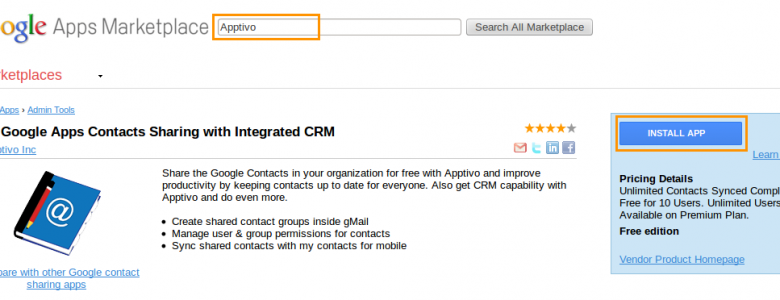
This post will explain how to install the Apptivo Contact Sharing app from the G Suite marketplace, then enable it to sync contacts within your firm. This sequence will allow all contacts to be shared with all employees at once. If you require advanced level permissions, where certain contacts are restricted for some employees, you’ll…
Providing Access to Apptivo for Google Contact Sharing
There are three steps required to enable access for an employee to use Apptivo’s contact sync app. Importing Users From G Suite to Apptivo First, we need to add the users into the Apptivo database, just like you added the users for the G Suite access list. Log in to Apptivo, or navigate to Apptivo…
Contacts App Security Roles & Privileges
Many organizations would want to have their business data to be private, restricting the access to all of their employees. A member of your sales team would not want access to the financial apps. In that case, having employee privilege and role based authentication will help in efficient managing of data across your business. With…
Contact Centric CRM Vs. Account or Customer Centric CRM: Which way to go?
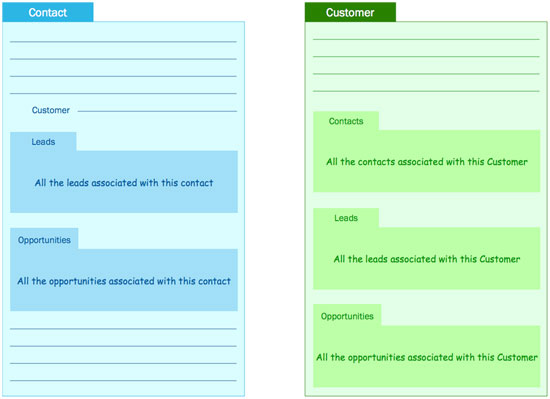
Most of the early CRMs were contact centric by design, but many that came out in the last decade allow you to tailor the software to your needs. Apptivo allows you to implement either style of CRM, depending on your business requirements. A Contact Record forms the center of the universe in Contact Centric CRM,…
Free G Suite Contact Sharing with Advanced Level Permission Settings by Apptivo
What is Contact Sync? Contact sync is the process of allowing all members of your G Suite domain to share contact information between each other. By using the Apptivo CRM apps, your entire company will have instant access to all employee & business contact information such as phone, email, etc; all available through the Gmail…
Can I import contacts from my existing email account?
Though there are many sources of business prospects, email being the widespread business communication is the most primary source. And bringing them into your system is the most essential and challenging task! Apptivo CRM seamlessly brings in your prospects instantly at ease. Yes! Apptivo has integrated directly with Gmail and Yahoo to make importing your…