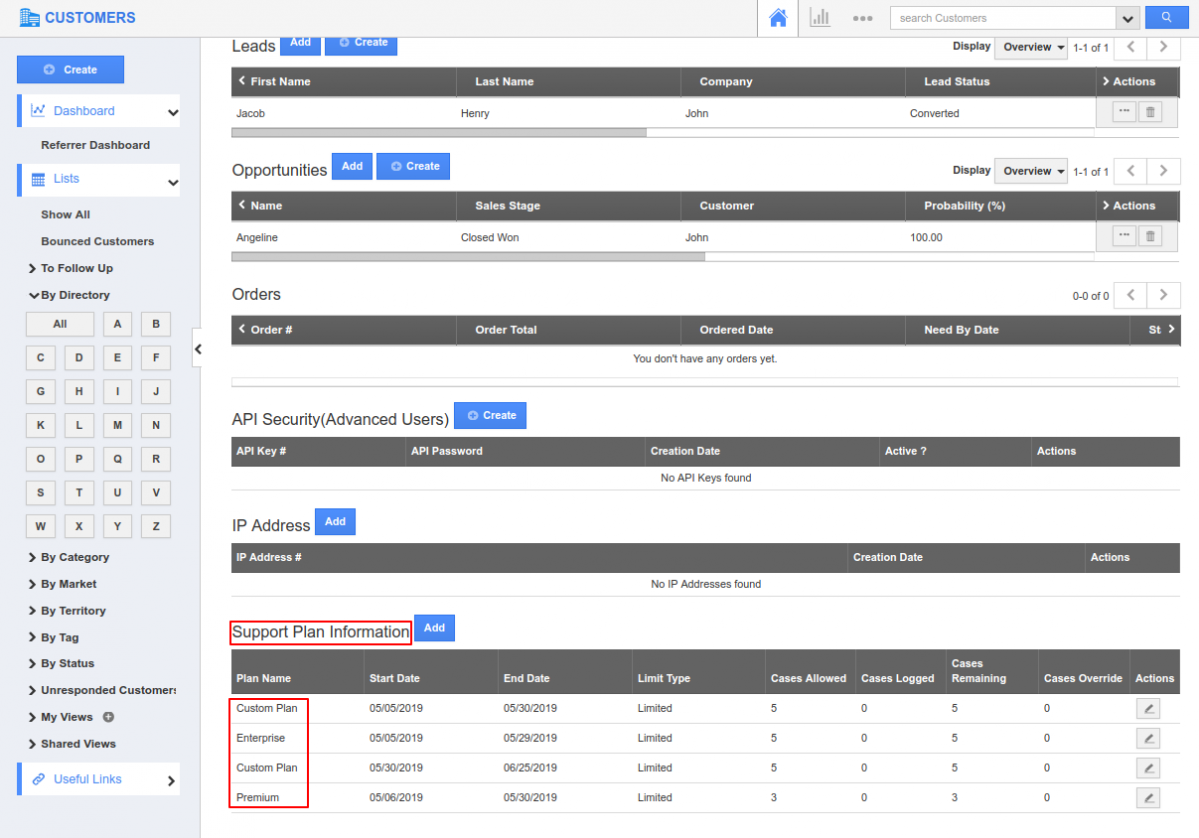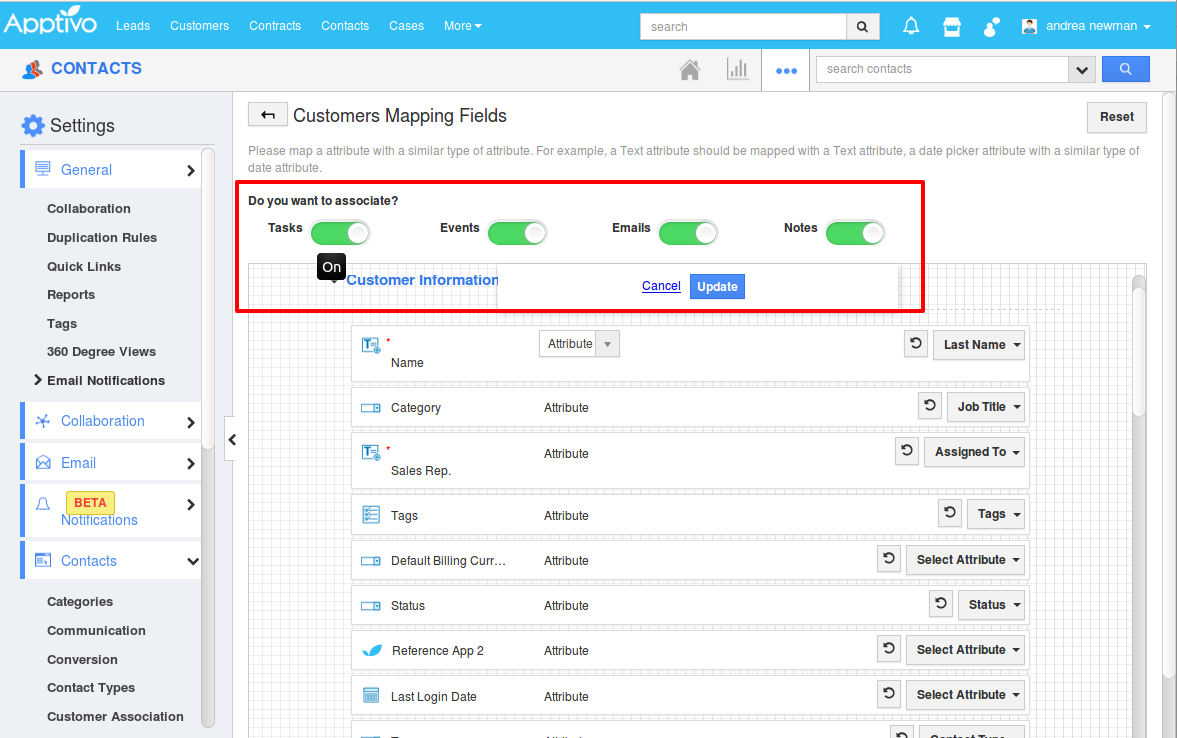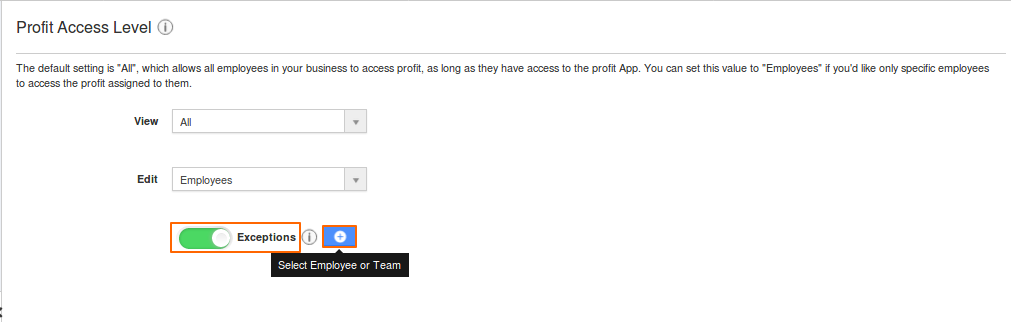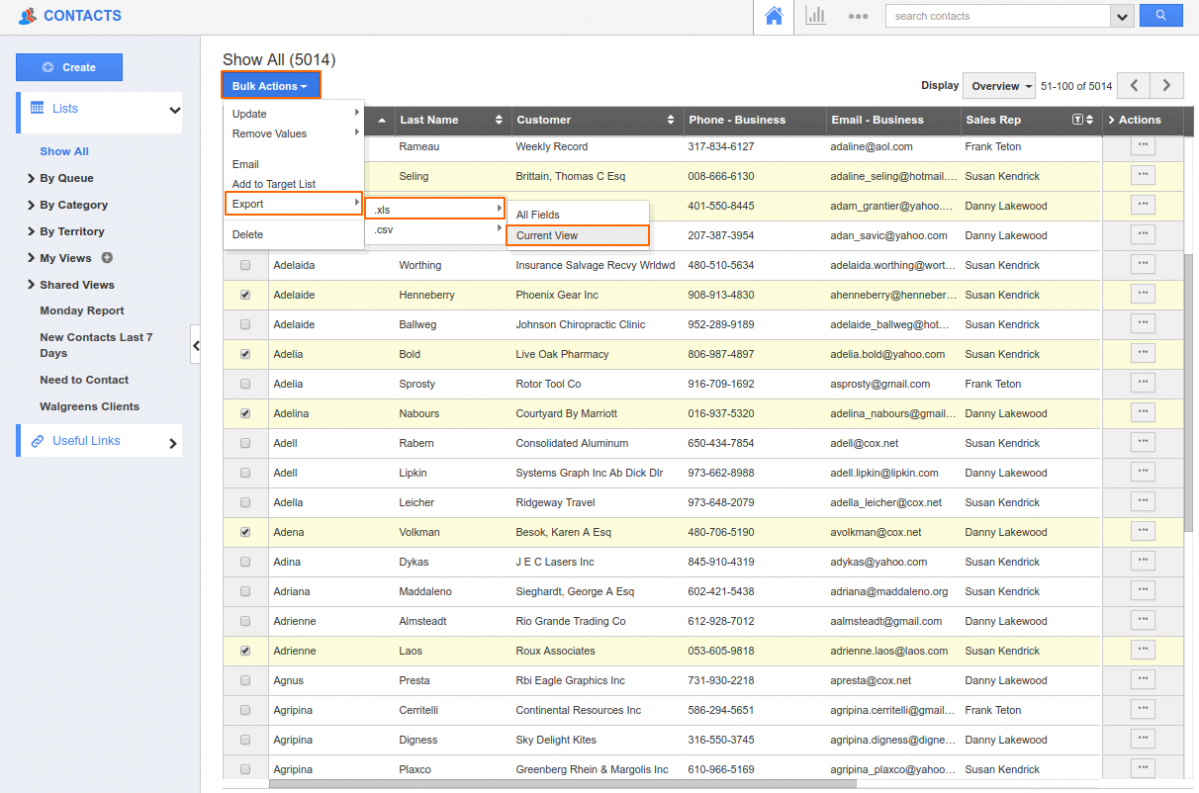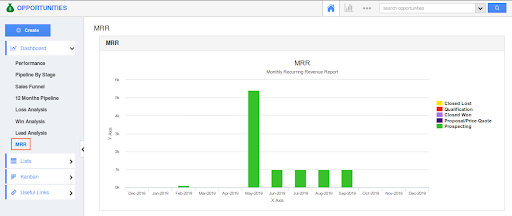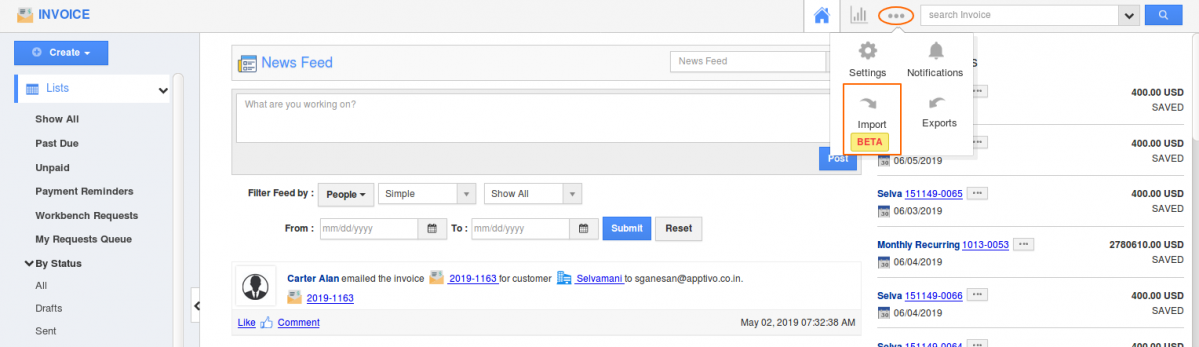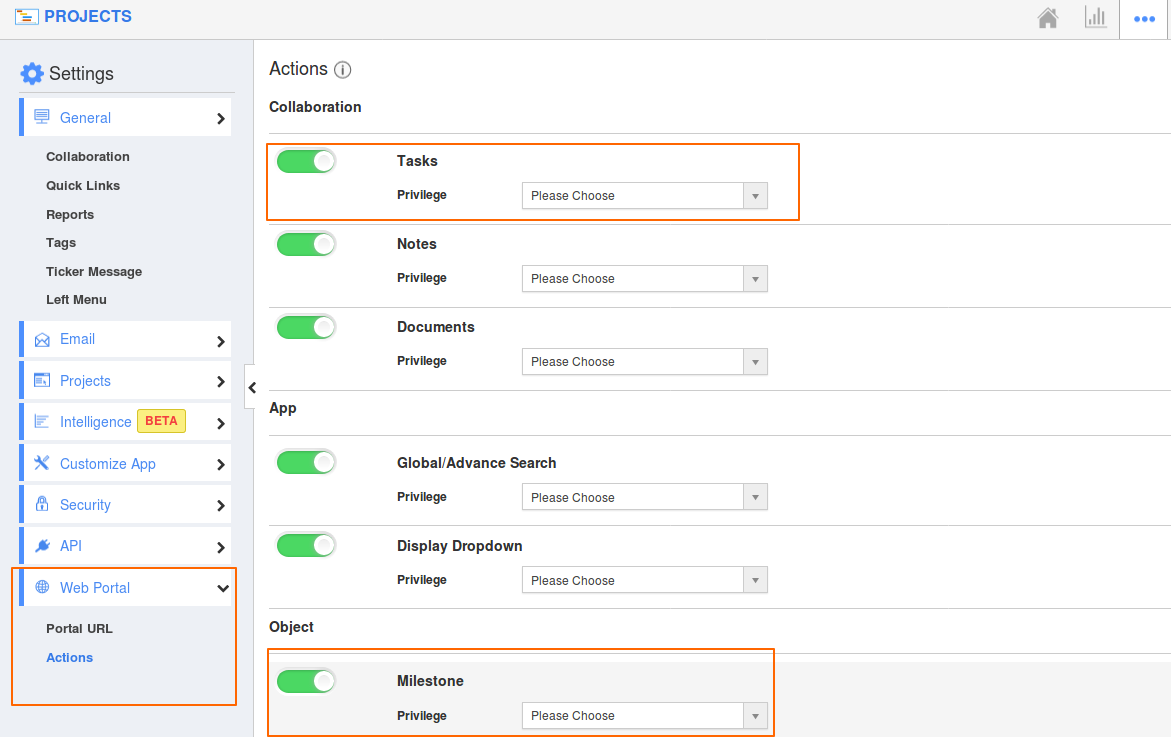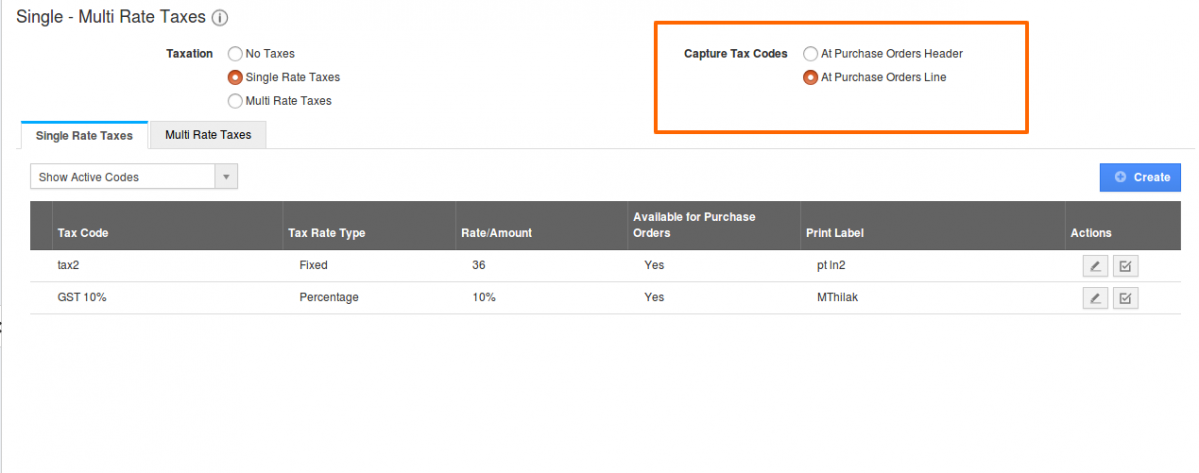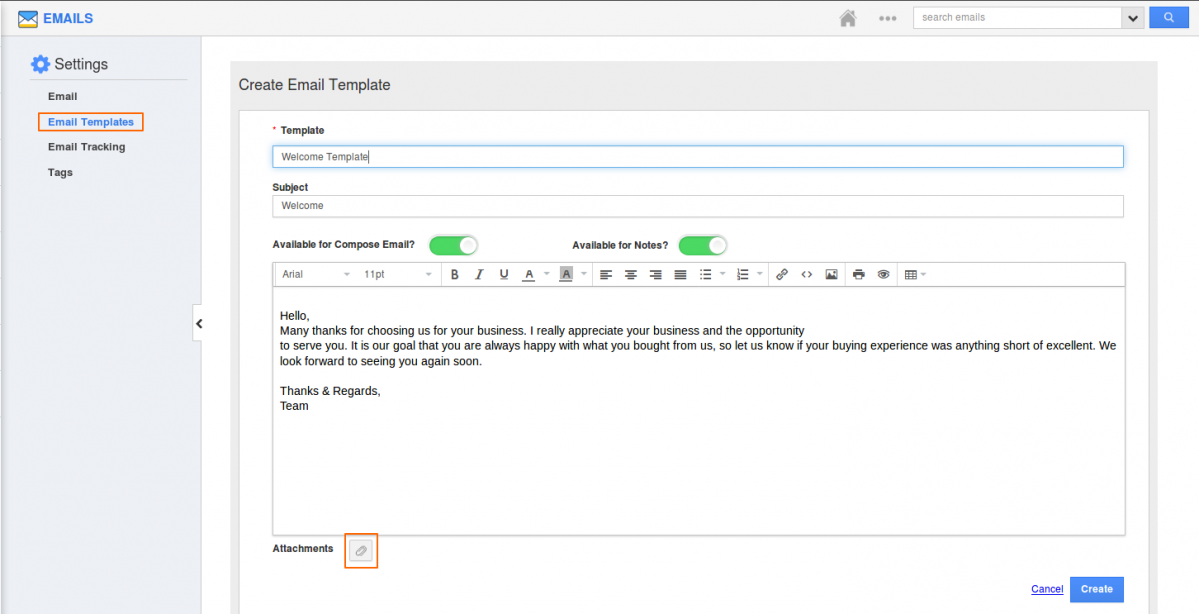We are happy to get back to you with the next set of updates and enhancements in Apptivo, making it more user-friendly! The following are the list of features which has been added to Apptivo as of May 04, 2019.
Updates and Enhancements
- Case Limitation
- Auto-Association while Conversion
- Edit Access Level
- Export in .xls
- MRR Dashboard
- Import in Invoices App
- Milestones Status
- Project Portal Access
- Triggers in Supplier Invoices
- Tax Code in Header
- Change Order Summary Box
- Email Association
- Email Template attachment
CRM
Case Limitation
Support Plans gives you the ability to define the limit of the case created by the customer, based on the support plan provided. The featured implementation of this release is the availability of the Support Plan Information as a section. The selected Support Plan Information will be displayed in this section. If a new plan is selected, then the previous plan will be overridden. The plans selected for the customer will be collected in the Association table.
The added support plan details can be viewed from the Support Plan Information table found at the bottom of the Overview page. Here, you can have a view of the cases logged by the customer, cases remaining, and cases override. All the previous plan of this customer will be displayed here.
Auto-Association while Conversion
Apptivo presents you with an option to associate the attributes of all the apps in the Apptivo with the Collaboration Activities. Once you decide to Convert the Apps in Apptivo, you can also associate the activities associated with them. This will enhance the experience of using Apptivo and lessen the work of associating the activities individually. You can associate Activities like Tasks, Events, Emails, and now to Notes too.
Edit Access Level
A noteworthy feature implemented across a list of Apptivo App is the Access Level Edit privilege. Access Level security gives the System Administrator (Super-User) the ability to restrict the access level and set up View/Edit access to his/her employees. Thus, the secondary level users or employees can have limited access, whereas the primary users or employees can have complete access. With this feature, you can allow individual employees/users to access and view your Apps. Editing Access Level can now be configured in Leads, Customers, Opportunities, and Projects Apps.
Export to Excel Format
The Export feature in the Contacts and Opportunities App now allows you to export the contacts and opportunities data. That is you can create a backup of all your data in a spreadsheet (in XLS format and CSV format).
MRR Dashboard
Apptivo Monthly Recurring Revenue(MRR) Reporting Dashboard presents opportunities details that enables you to track the revenue through subscriptions including one-time add-ons and setup fees. MRR is one of the long-awaited features which is now live. The Monthly Recurring Revenue (MRR) Report measures the predictable and recurring revenue a business can expect every month. It will typically include one-time and variable fees for month-to-month transactions.
FINANCIALS & PROJECT MANAGEMENT
Import Invoices
Importing data from CSV is a brand new feature that is available in the Invoices App. This feature allows you to import mass invoices into the system. You can then edit and manage the Invoices.
Milestone Status
Milestone can add significant value to the project. Each milestone has several tasks associated with it. Milestones Status allows you to schedule the project with the appropriate segments, which helps to solve the issues arising in parts. Each milestone is broken into several tasks should also define with a start, and end date or the deadline for completion and this can be assigned to an employee. One of the significant features deployed this time is the implementation of Milestones Status in the Projects App.
Project Portal Access
There are numerous situations where you might need to keep a customer informed of the status of a specific Projects in your Projects App. Apptivo provides the ability to add third-party customers to particular projects so that they can log in and view the progress of the project’s details using their account. You can now create your web portal in the Projects App, and see the portal URL performing the required Actions in the Web Portal section.
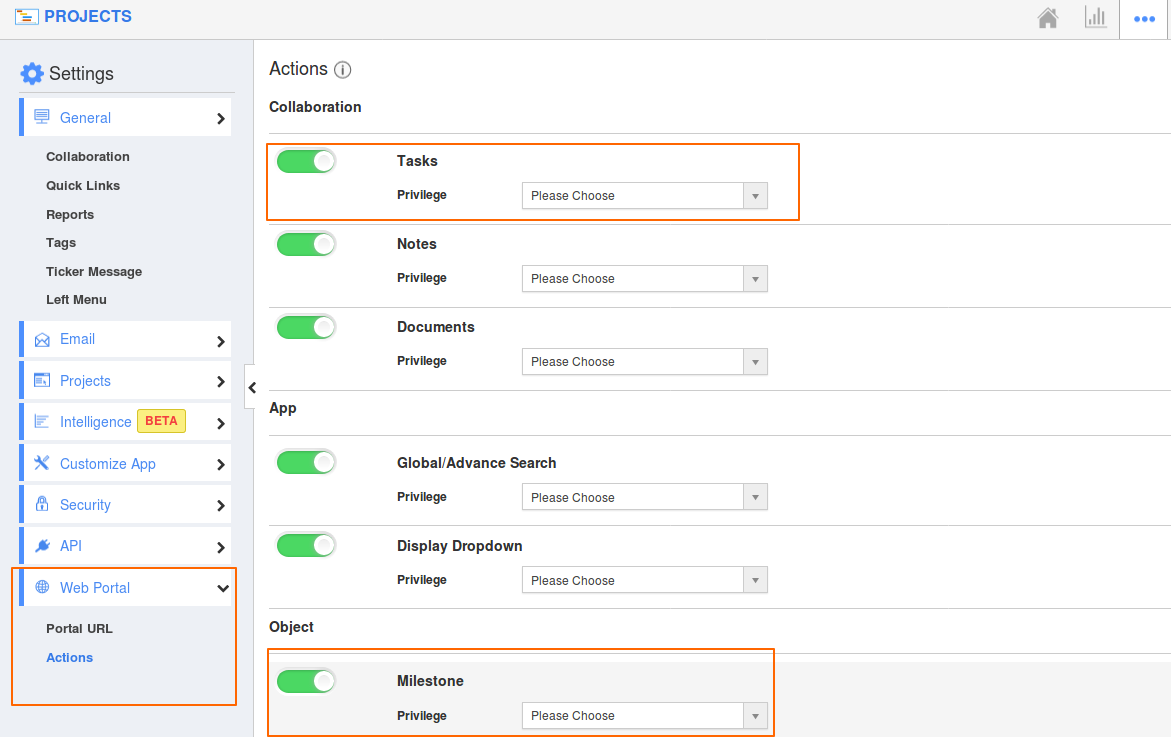
|
Triggers in Supplier Invoices
A trigger is a trading rule that performs actions based on an event. Anything that signals an activity when an event occurs is a trigger event. Apptivo Triggers allows you to perform automated actions like triggering an email or updating an attribute based on a particular criterion. Triggers are now made available in the Supplier Invoices App.
SUPPLY CHAIN
Tax Code in Header
A Purchase Order once issued, becomes a contract to deliver the products at the specified price. Once the order is placed, the Item tax is included, and the supplier is obligated to accept the Purchase Order with the tax or reject the entire Purchase Order.
The taxes created from the Invoices and the Estimates are included in the Purchase Order creation page. When you create the Purchase Order for your Supplier, you can start typing the item name as it auto-populates the item’s general information including item tax. You are allowed to select the tax code available in the dropdown manually. You can also customize the Tax Code if it has to be a header-level field or a line-level field.
Change Order Summary Box
You can now find the Summary section for Change Orders similar to the Summary Section in the Work Orders. The Summary section gives you a clear overview of the Change Order Amount calculation.
COLLABORATION
Email Association
Enter the recipient’s email address, and the Contact gets automatically associated with the email. The Email-Contact Association is one of the most productive features implemented in this release. Take a look at the association of the contact when the email id is added.
Email Template attachment
One of the remarkable features in this release is the attachment option while creating email templates in the Email tab in the activity floating bar.
Meet you soon with the next set of our updates!
Till then, stay tuned for updates in our blogs and posts!
Cheers,
Grace

Apptivo's Integration with Amazon SES for Outgoing Email Server
Amazon Simple Email Service (SES) is an email platform that provides an easy, cost-effective way to send and receive email using your email addresses and domains.
Apptivo has migrated its email service to Amazon SES (Simple Email Service) to enhance the performance and reliability of our email services
Read more →

EXPLORING MULTI CHANNEL CUSTOMER SUPPORT SOFTWARE
1.What is customer service software?
2
Read more →

Maximize your business performance with seamless CRM Integration
1.What is CRM Integration?
2
Read more →