Apptivo optimizes its cloud solution frequently to improve the productivity and user experience of its users. It is basically bringing-forth the best features based on repeated quality analysis and clients feedback. While the previous update integrated Google Maps with Apptivo CRM software, this upgrade has added new features to it. In addition, some of the existing features available in Apptivo are enhanced further.
Updates and Enhancements
- Blacklist Phone Numbers
- Auto-suggest Addresses with Google Maps
- Set Criteria to Convert Estimates
- Customizable Call Recording
- Summary Boxes in Orders App and Purchase Orders App
- Workbench for Cases
- Documents Access in Customer Portal
- Upgraded SLA Reports
Blacklist Phone Numbers
While managing a call center, there are various instances where we receive unwanted calls or text messages. The Contact Center App of Apptivo now allows you to block the phone numbers that are robocalls, suspicious, or other anonymous calls and text messages. This blacklisting feature enables you to either block a particular phone number or a complete contact. We have also provided an option to allow you to choose your blacklisting preference. You can halt your entire communication with a particular phone number or enable them to send voicemails. However, this applies only to incoming calls or text messages. When placing outbound calls and text messages, you will be notified if a particular phone number is blocked. Read more.
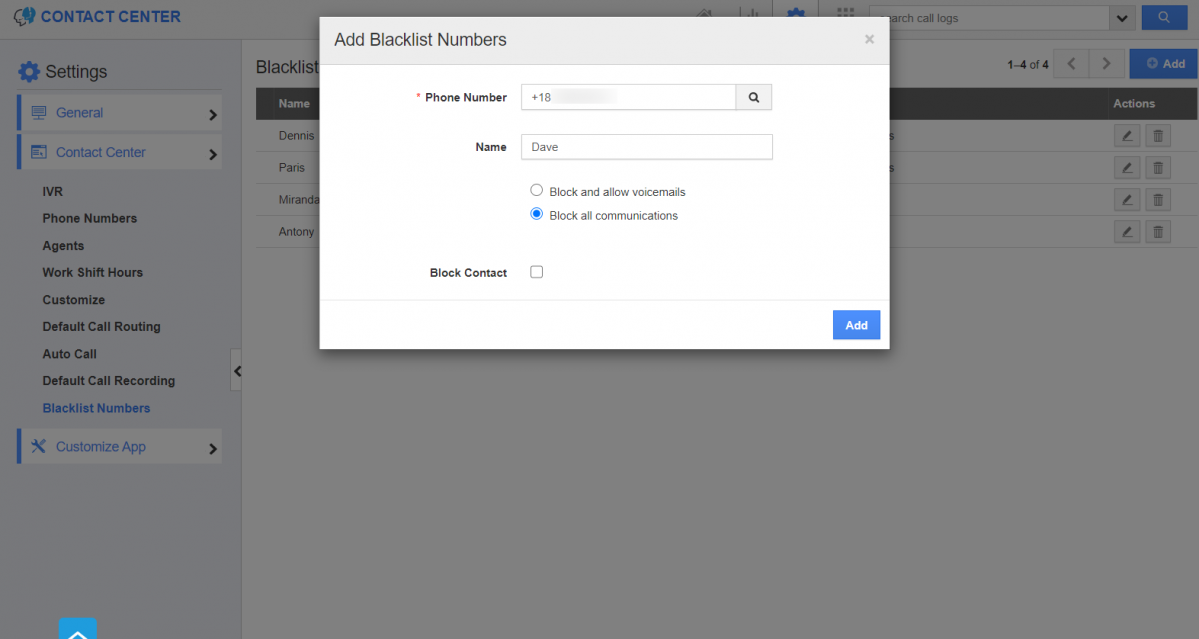 |
Auto-suggest Addresses with Google Maps
After the introduction of Google Maps integration in the last update, our team of engineers have worked to further enhance this feature to increase the user experience. In this update, the auto-suggestion option is added to the address fields of the applications that have enabled the integration with Google Maps. Just like your Google Maps app, these Apptivo applications will also suggest the addresses of your leads, customers, contacts, work orders, or properties as you type them with no time delay. Once an address is selected, the address will be automatically filled in the address fields. Read more.
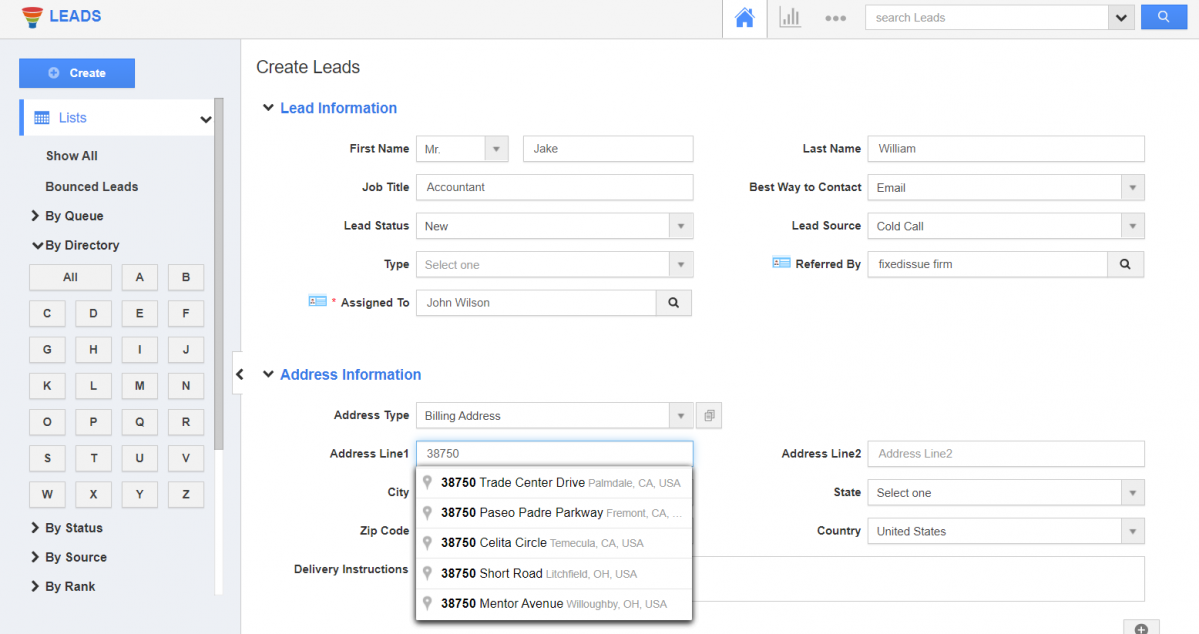 |
Set Criteria to Convert Estimates
The Estimates App of Apptivo enables you to convert your estimates to contracts, invoices, or work orders depending on your business purpose. This conversion feature of Apptivo allows businesses to easily transfer the records from one application to another. However, your business might have certain prerequisites to convert an estimate and it is challenging to execute it with zero errors manually. With the set criteria option, you can now configure the condition upon which the convert button must come into view in an estimate. In other cases, the convert button will not appear. Read more.
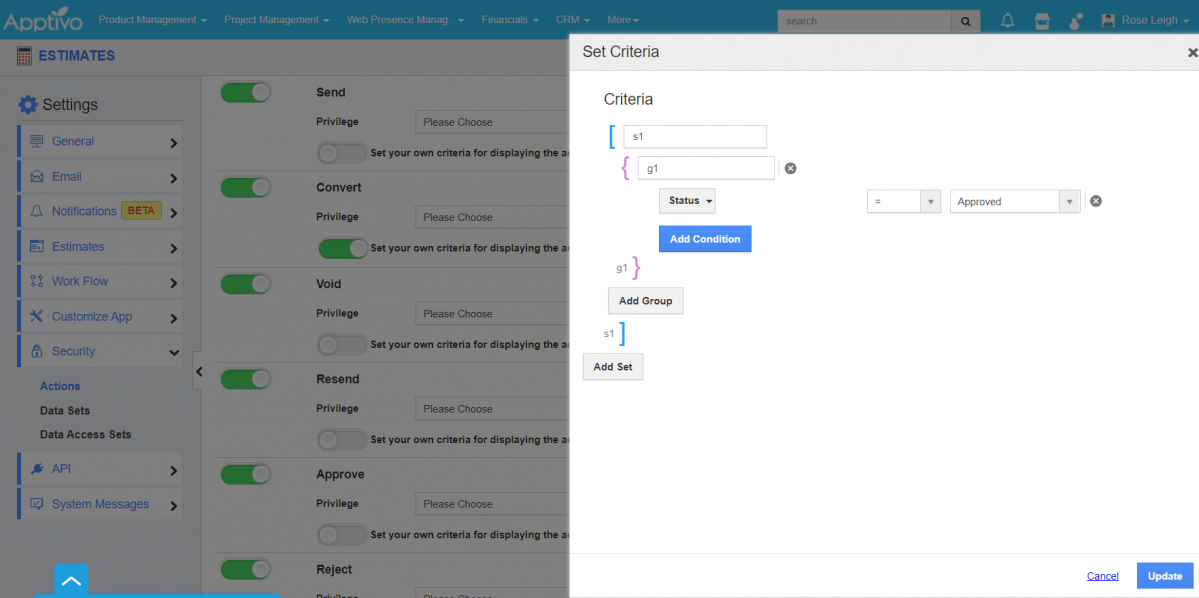 |
Customizable Call Recording
The Call Recording feature of the Contact Center app has been further developed to let the agents decide whether to record a call or not. The default call recording option, when enabled, ensures that all the calls are recorded once connected. When this option is disabled, all the calls will not be recorded. Instead, the agent can initiate the call recording when required from the call window once the call is connected. This applies to both inbound and outbound calls. Additionally, the agents can stop the call recording at any time while on the call and perform this call recording action multiple times for a single call. Read more.
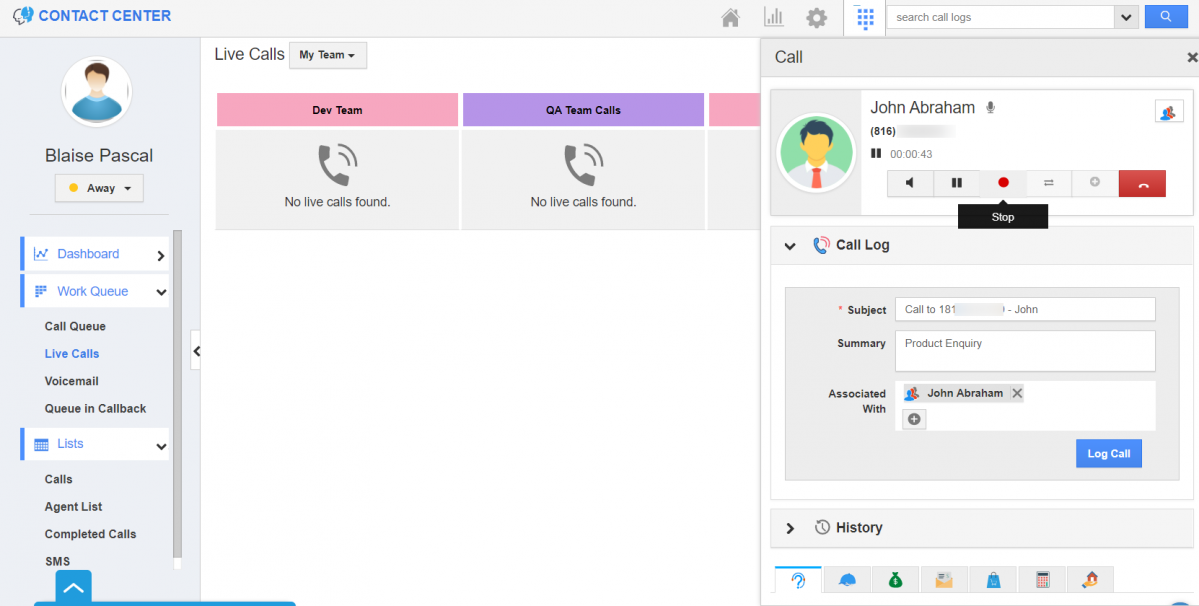 |
Summary Boxes in Orders App and Purchase Orders App
The Summary Boxes feature is now extended to the Orders App and Purchase Orders App. This is a significant upgrade carried out in the Supply Chain category of the Apptivo suite of applications. Moving forward, you can easily get the count, sum, or average of the filtered records based on specific criteria. This is configured on the Views page of the corresponding applications. Here, you can select the view for which the summary box is to be configured and set up the criteria. In addition, you can also choose the color for your summary boxes. You can add up to six summary boxes at a time. Read more.
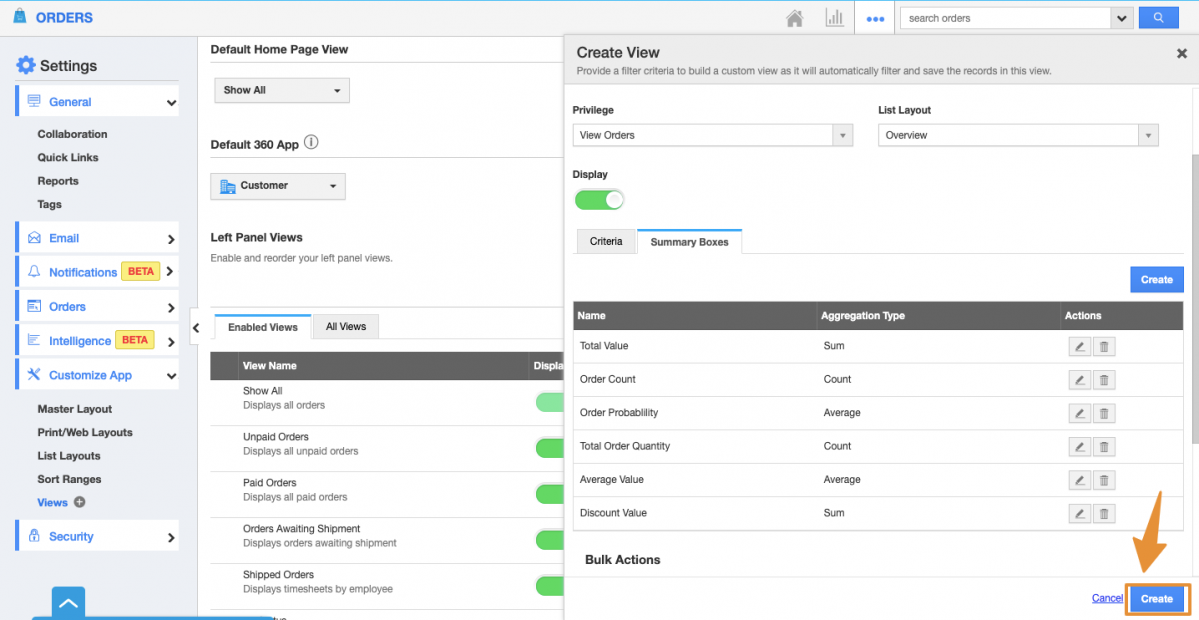 |
Workbench for Cases
Prior to this update, the Invoicing Workbench feature of the Invoice App allows users to create a workbench for the work orders that are approved using the Invoicing Workbench Request. With this update, users can now create invoicing workbench for the Cases similar to the Work Orders Workbench. With the addition of Advanced Filters, users can now filter cases and work orders to remove redundancy. From the filtered records, users can set criteria for the records to be included in a workbench for the selected app. Read more.
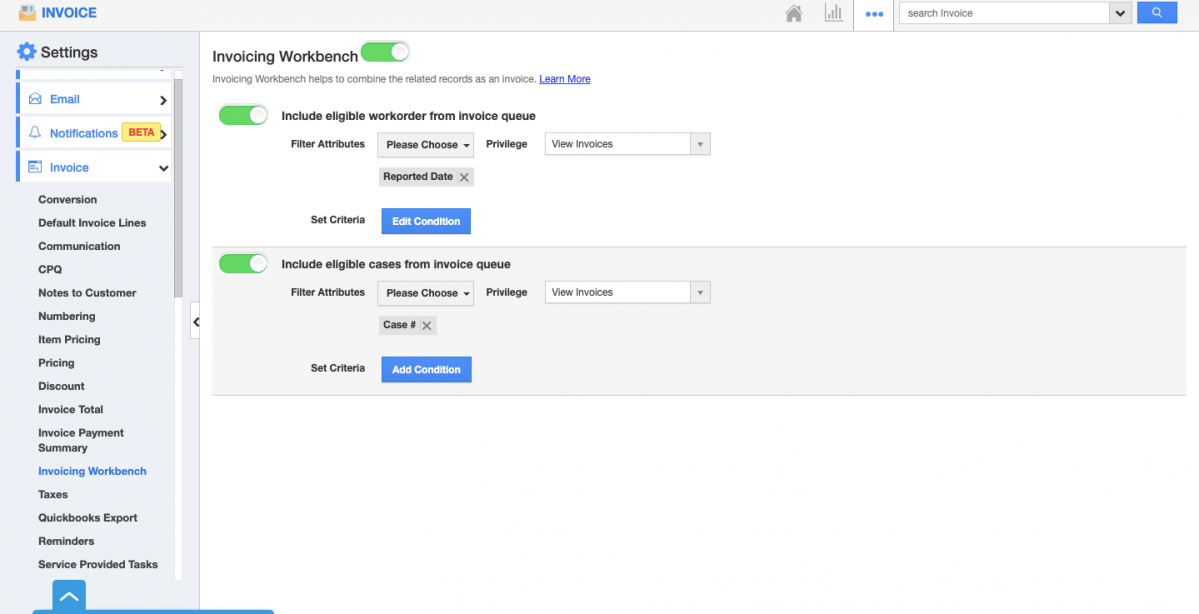 |
Documents Access in Customer Portal
The Customer portal of Apptivo enables businesses to strengthen their interaction with the customers. By providing the App Access Privileges, the customers can easily access their records from the external portal securely. Moving forward, the customers can also access the documents shared with them from the portal. This is made possible by enabling the newly introduced Shared With Customer User Portal toggle present in the Documents tab of a record. This toggle is provided for each document separately and this applies across Cases App, Projects App, Invoice App, and Answers App. Whenever a customer is associated with a record and document access is provided, then they can access the document. Read more.
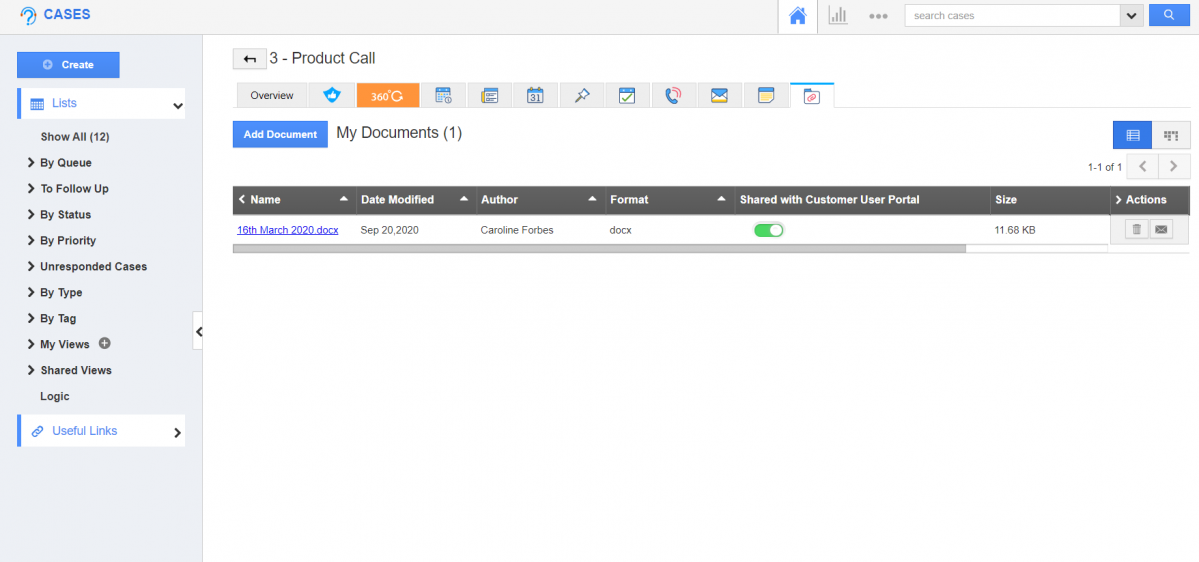 |
Upgraded SLA Reports
The Service Level Agreement of Apptivo is a great tool to keep your internal team and customers updated on the response time for the cases. The Cases App of Apptivo enables businesses to automate their actions with the help of the Events option present in SLA. Here, you can define your workflow when the case is not closed or when the assignee has not responded to the email. Businesses can also generate a report on the SLAs. This report section has been further updated to filter the cases based on the events configured. Depending on the events selected in the Reports section, you can view a comprehensive report. Read more.
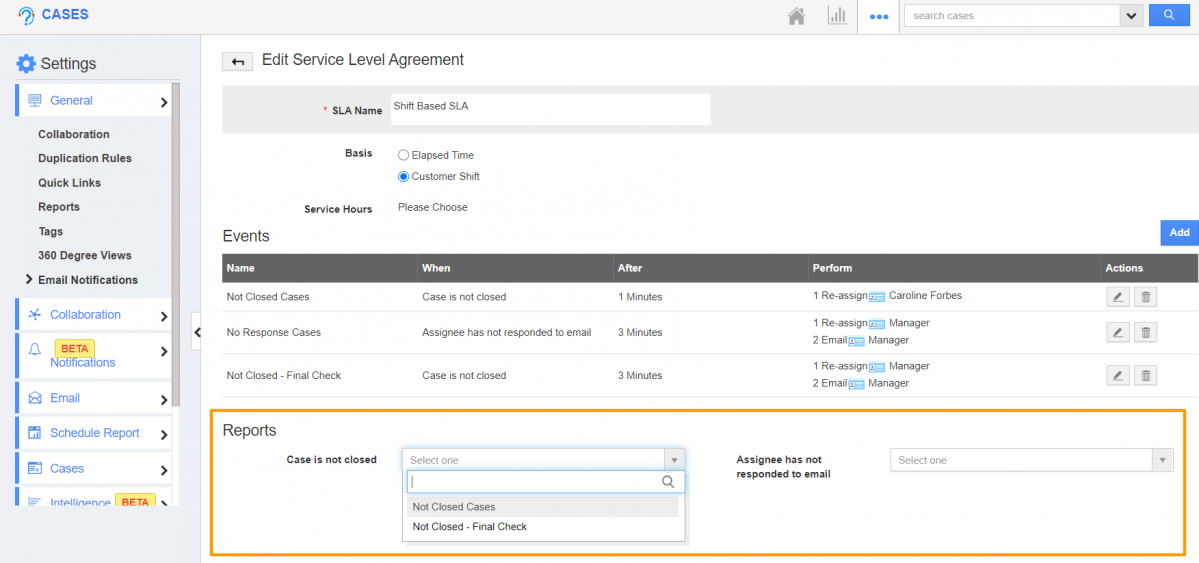 |
Stay tuned for more updates from our Blogs and Answers.
For live updates, follow us on LinkedIn | Facebook | Twitter.
Latest Blogs

Apptivo's Integration with Amazon SES for Outgoing Email Server
Amazon Simple Email Service (SES) is an email platform that provides an easy, cost-effective way to send and receive email using your email addresses and domains. Apptivo has migrated its email service to Amazon SES (Simple Email Service) to enhance the performance and reliability of our email services
Read more →
EXPLORING MULTI CHANNEL CUSTOMER SUPPORT SOFTWARE
1.What is customer service software? 2
Read more →
Maximize your business performance with seamless CRM Integration
1.What is CRM Integration? 2
Read more →
