Welcome! We have a new set of Apptivo’s Product Updates for the month of May. In this blog, we are mainly going to update the notes on our newly introduced 7 new features that we have added recently. To meet your expectations, we have added the might layer on the functionalities of our applications.
Updates and Enhancements
- Create Calendar Events for Teams
- Recurring Event Sync with Office 365
- Summary boxes in Customers App
- Assignment level enhancements in All apps
- Embed Video for Campaigns app
- Copy Address Button
- Audio File option in IVR
Create Calendar Events for Teams
The Calendar app event assignment for attendees is updated with the Team option. Now, you can assign the events to the Teams. With this, the events that are created for activities like Team meetings can be assigned to Contacts, Employees, and the Teams. Every event created will be reflected in their respective calendars and My agenda.
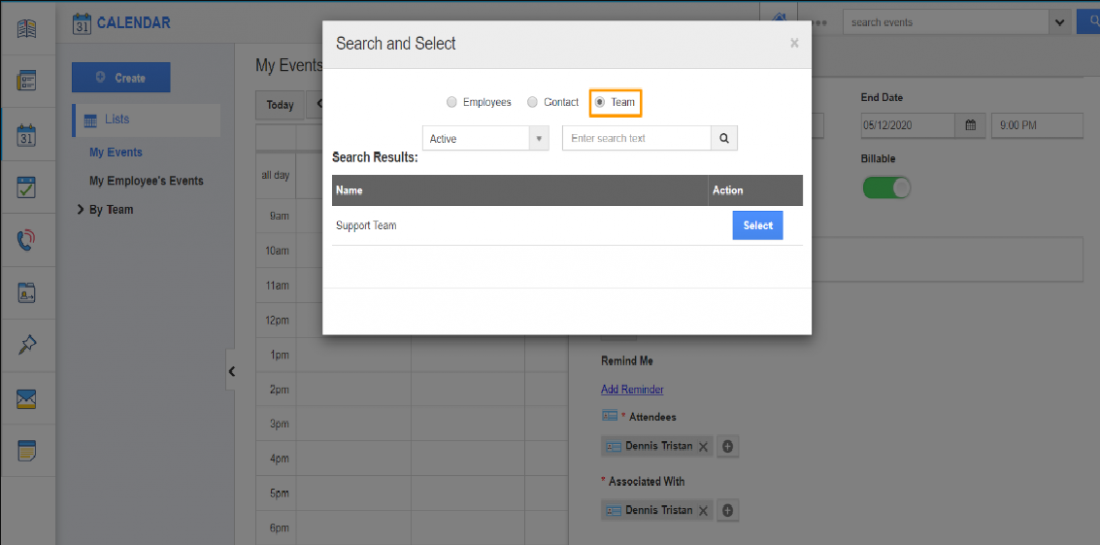 |
For more information Click Here.
Recurring Event Sync with Office 365
With Apptivo, you can easily integrate third-party tools like GSuite, Office365, and Slack. This is to enable customers to have a smooth user experience. Apptivo empowers you to sync your Emails, Contacts, and Calendar with Office 365. With the newest update, you can now create recurring events in Apptivo and get it synced with your Office 365 Calendar. With the Repeat feature, you can create daily, weekly, monthly, and yearly events. You can also set the frequency of the event with Apptivo. With this detailed design, you can easily plan your events without any hindrance.
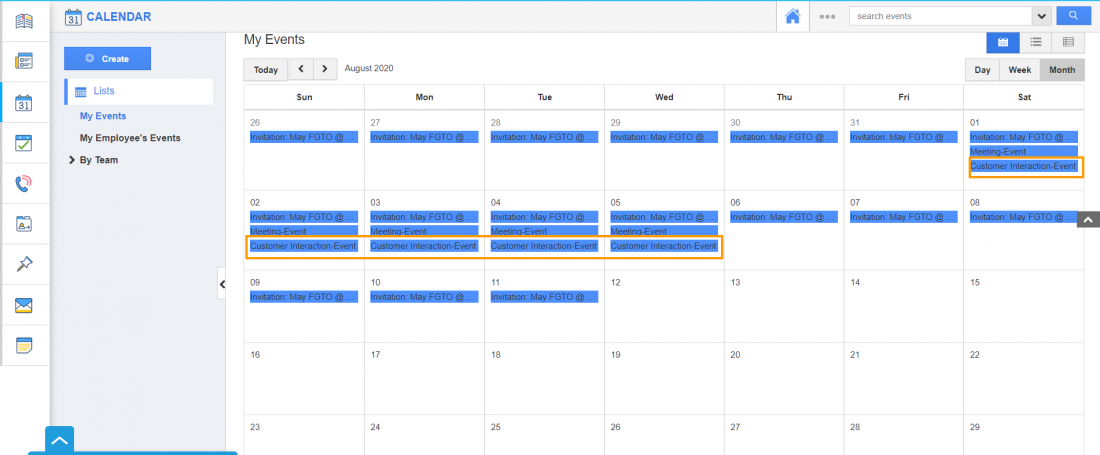 |
Click Here to know more.
Summary boxes in Customers App
Apptivo’s View Builder has been improvised with the Summary Boxes to get the customized views by a set of objects or fields under specific criteria. With the Summary Boxes, you can get a clear sequence of the information with the summary of information in the visual boxes. You can add the summary of Count, Sum, and the Average of the data based on the conditions as per your business need. In addition, you can add this summary boxes in the Standard and the Custom views. You can add a maximum of 4 summary boxes.
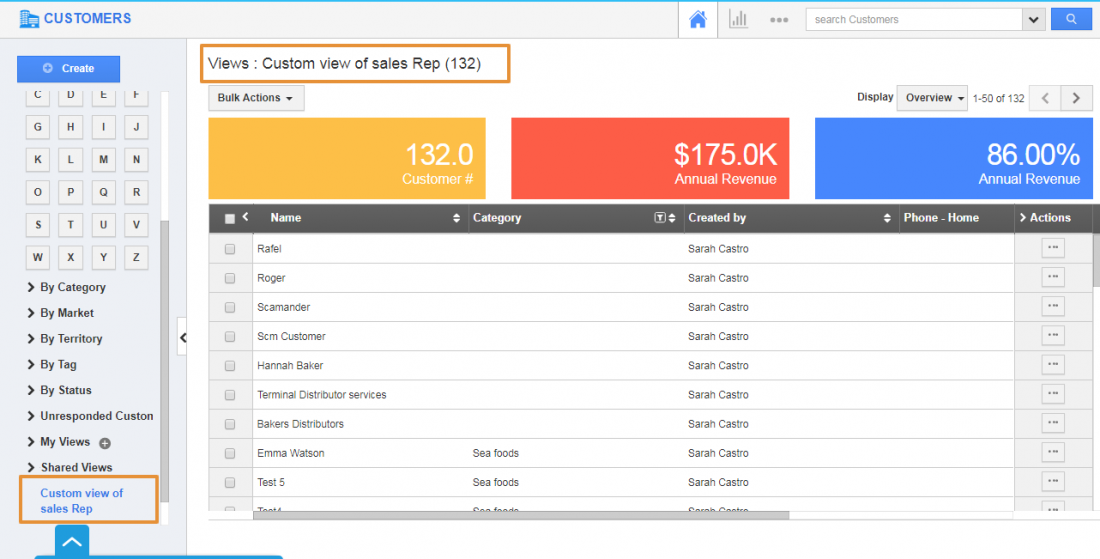 |
Click Here to know how to create a summary box.
Assignment Level Enhancements in All apps
Assignment Level Configuration is implemented in all the apps of Apptivo. Now, you can restrict the accessibility of the hierarchy flow of the organization for the Employees/Teams, the Managers, and their Subordinates with this latest update. You can control the visibility of the All the Employees/Teams details depending on their Reporting Manager and their Subordinates. You can set up Assignment levels based on the Privileges of the Employees in the CRM apps, and with all the apps of Apptivo.
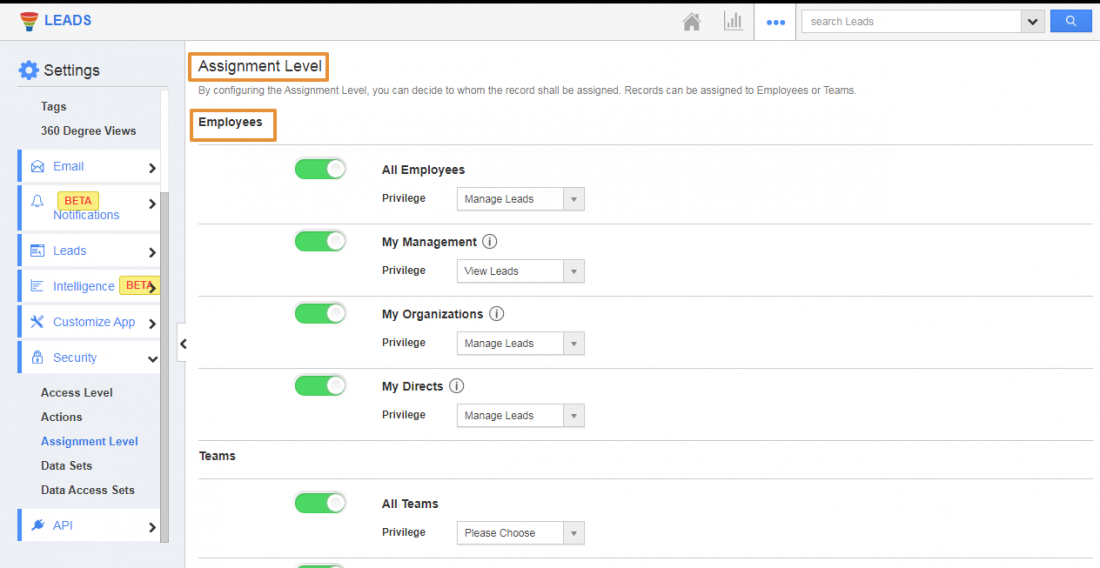 |
For more information Click Here.
Embed Video in Email Templates
Campaigns App of Apptivo helps you to run email Campaigns with different templates and themes for your Campaigns to the targeted audience. With the latest update, you can configure the embedded videos into the email templates to make your email templates more creative. By using the Video Widget from the Master Layout, add the URL of the video to the template. In addition, you can also add different thumbnails for the videos, and the Videos will be played within the templates.
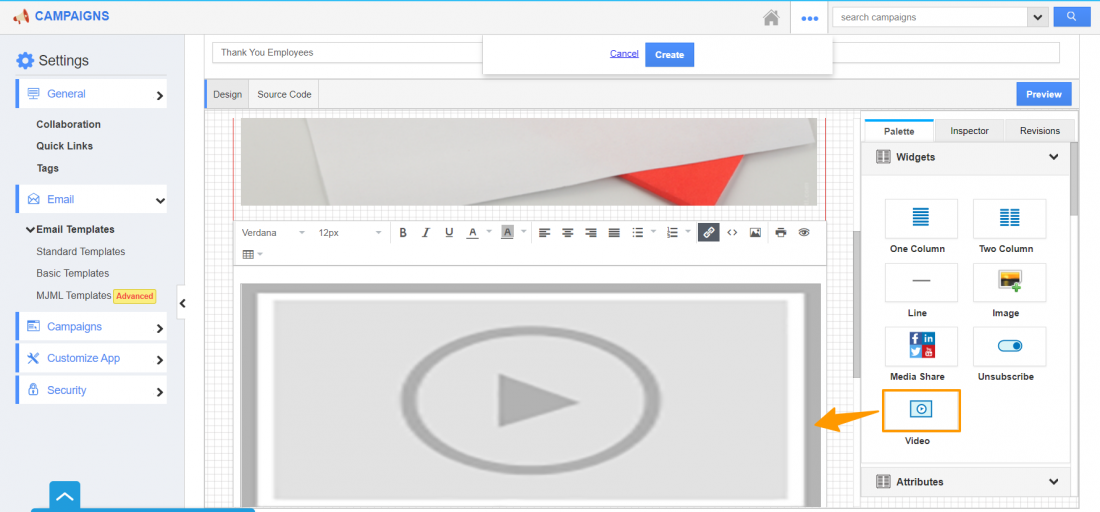 |
For more information Click Here.
Copy Address Button
Copy Address button is added to the Address Information section of CRM apps. With that, you can easily copy & paste the address to the Other address section based on the Address type. Eventually, you can view the Address by hovering over address type in the “ Copy from” icon and paste to the other address information without any hassle. For example, if you are having the same billing and the shipping address for a customer and that has to be pasted on the different addresses section, the copy address option will help you to copy of the Billing Address to the Shipping Address.
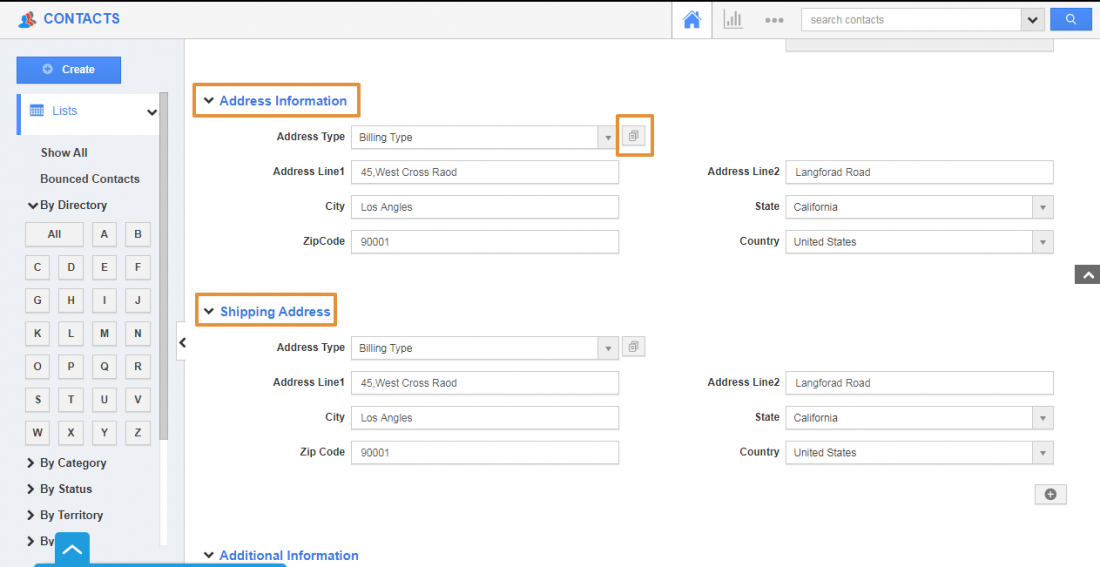 |
To know more about Click Here.
Audio File option in IVR
You can now upload an audio file while configuring the Interactive Voice Response (IVR) in the Contact Center App. In addition to the Text to Speech converter, you can also upload your own audio file as the welcome message. This support is also extended while routing calls to an employee, a phone number. Users can upload a file with a maximum size of 500kb and in MP3 and/or WAV file formats.
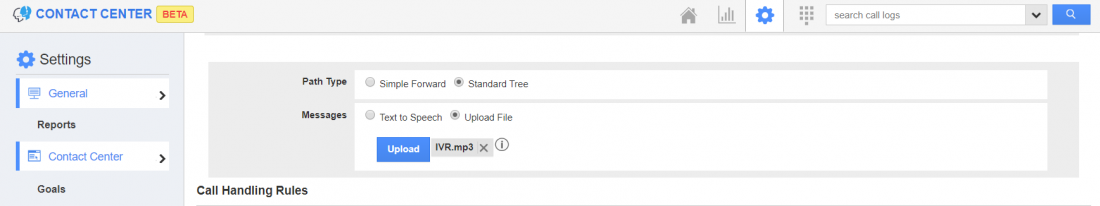 |
For more information Click Here.
We as a team of Apptivo working tirelessly to enhance our apps with more promising updates. Till then, Stay tuned for more updates from our Blogs and Answers.
Latest Blogs

Apptivo's Integration with Amazon SES for Outgoing Email Server
Amazon Simple Email Service (SES) is an email platform that provides an easy, cost-effective way to send and receive email using your email addresses and domains. Apptivo has migrated its email service to Amazon SES (Simple Email Service) to enhance the performance and reliability of our email services
Read more →
EXPLORING MULTI CHANNEL CUSTOMER SUPPORT SOFTWARE
1.What is customer service software? 2
Read more →
Maximize your business performance with seamless CRM Integration
1.What is CRM Integration? 2
Read more →
