Welcome back to Apptivo’s latest Product Updates for the month of July. With these latest updates, we have streamlined existing apps with an exceptional update to make it more persistent to our customers. We have picked up a few critical apps and have enhanced their functionalities with an aim to improve the overall solution. Here is a quick overview of our updates. Hope you like reading this. Let’s continue.
Updates and Enhancements
- Exclusive SMS Feature for Contact center
- ‘Sales Stage History’ Report in Opportunities
- Payments Schedule for Invoices
- Stripe Payments method for Orders app
- Line Level Discounts for Orders
- Print PDF for Cases app
- Archive Emails through Search Results
- Enhanced Global Search
- ATAG for Notes
- Print PDF with the Inner table section
Exclusive SMS Feature for Contact center
Apptivo has introduced the dedicated SMS Feature in the Contact Center app. Now, you can directly add or create the contacts from the Apptivos’ Contacts app and send an SMS directly to them. You can select the phone numbers from the added NEXMO account so that the customer can directly reply back to the SMS. The SMS replied by the customer can be viewed and replied back by the executive in the SMS section of the Contacts Center app. Click Here for more information.
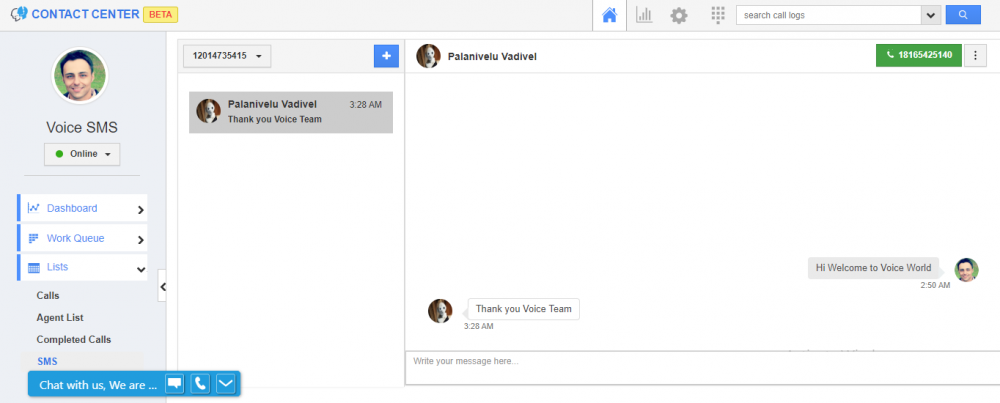
‘Sales Stage History’ Report in Opportunities
‘Sales Stage History’ report is introduced to the Opportunities App to better analyze the flow in the sales funnel. You can create and customize the opportunity reports with the sales stage history details that include, the modified date of the sales stage and the rep’s name. In addition to that, you can set the criteria to get an accurate status of the records with the filters. For example, if you want to know the opportunities’ sales stage details of a particular sales rep, you can set the criteria based on the sales rep information and get the details of that rep’s opportunities stage history. Click Here to know more.
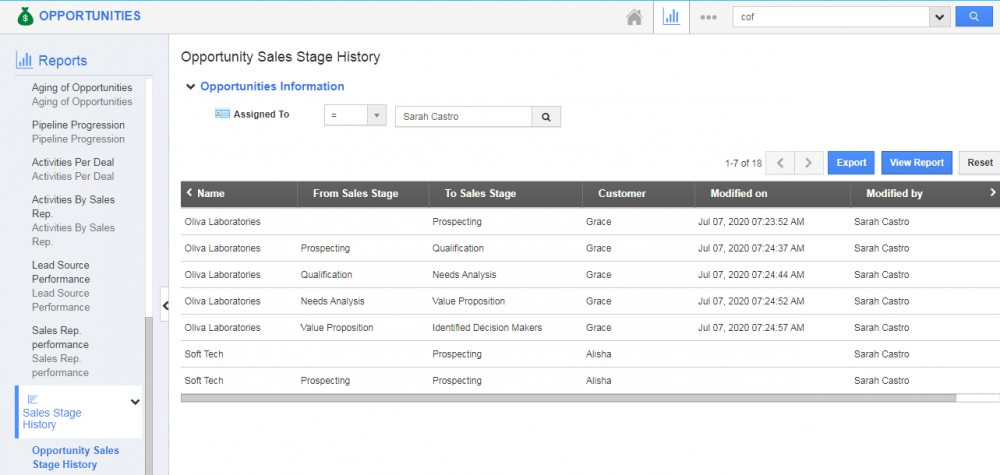
Payments Schedule for Invoices
Payment Schedule is introduced in the Invoices app. With this update, you can schedule the customer Invoice payments in installments. The invoice payments can be scheduled while creating the invoices. If your customer wants to pay the invoice in two installments, that can be scheduled with the due dates and the payment terms. By that, the customer receives an email with the Make Payment action and they can choose the payments as per the scheduled installments depending on the due dates. Click Here to know more.
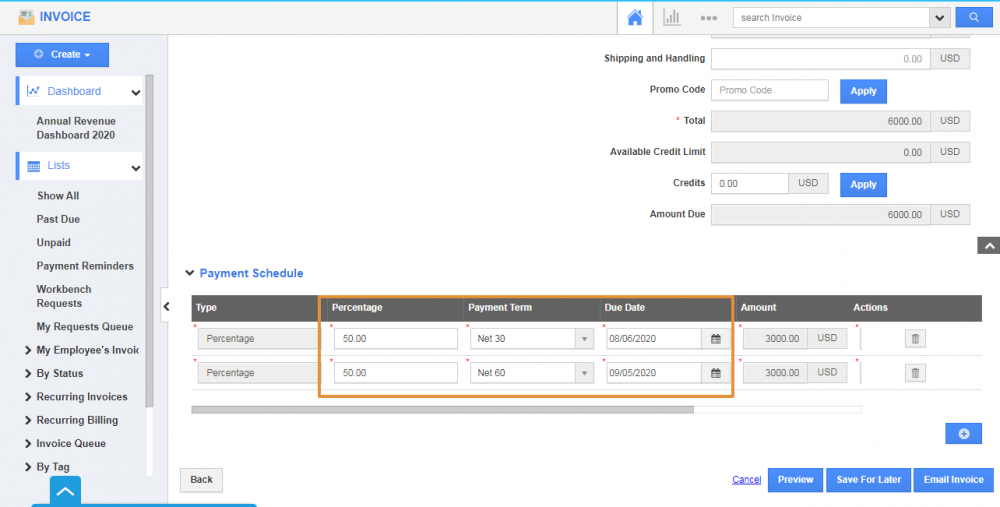
Stripe Payments Method for Orders app
Apptivo Orders app integrated with the multiple payment gateways like Authozie.net, Paypal, Wire Transfer, and Zipmark. In addition to the other payment gateways, the Stripe payment method is also implemented with the Orders app. You can create your own stripe account and integrate it with Apptivo by using the API Keys securely. With that, the customer can complete the payment using the Stripe payment gateway and set up the catch points to update the payment in the Stripe account. Click Here for more details.
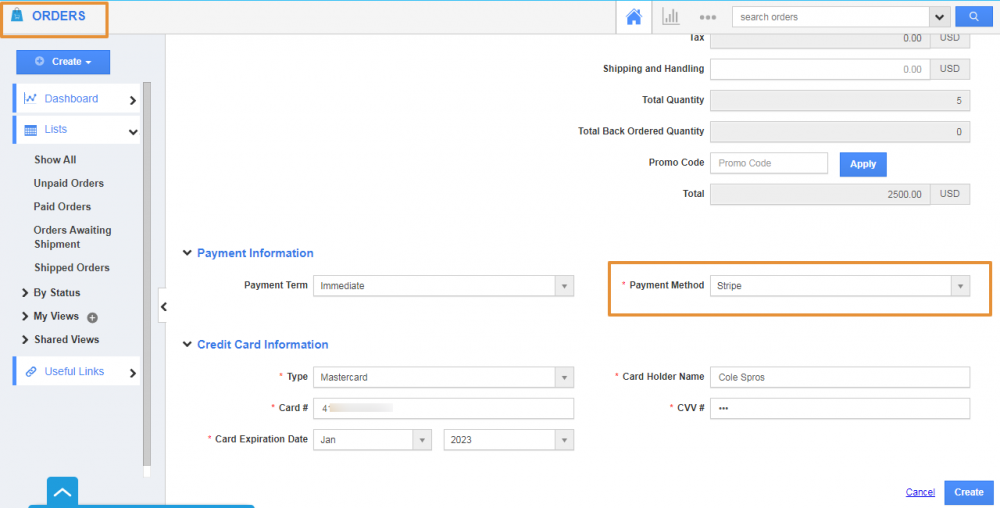
Line Level Discounts for Orders
Orders app from Apptivo is established with the Discounts option. With this latest update, you can set the Discounts for the items while creating the orders. You can customize the discounts in the ‘At Order Header’ or ‘At Order Line’. By selecting the ‘At Order Header’, the discount attribute will get added in the Orders details section and you can set the discount for the total value of the Order. With the ‘At Order Line’ selection, you can add the discount attribute at the Order Line and the discount can be applied on each line item of the order individually. Additionally, Discounts can be applied as Fixed or a Percentage. For more information Click Here.
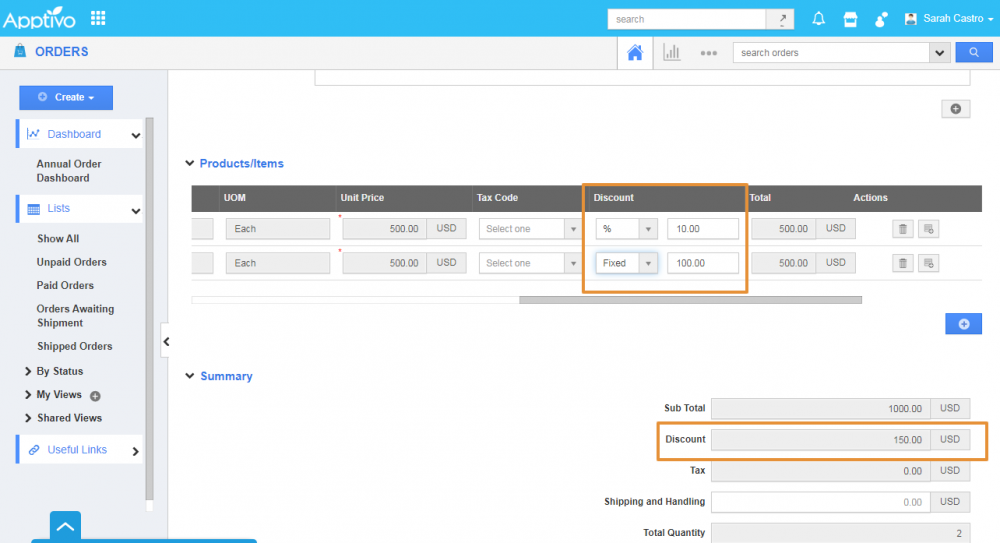
Print PDF for Cases app
Most of Apptivo’s apps allow you to Print the records as PDFs. With the latest update, we have added the Print PDF option to our Cases app as well. Now, you can print the information on the cases app in PDF formats. The case information can be downloaded and sent to the customer as a PDF attachment. The PDF templates/Layouts can be created and customized by using the Print/Web Layouts option. Additionally, you can perform the Print PDF by using the Bulk Actions with multiple records. For more details Click Here.
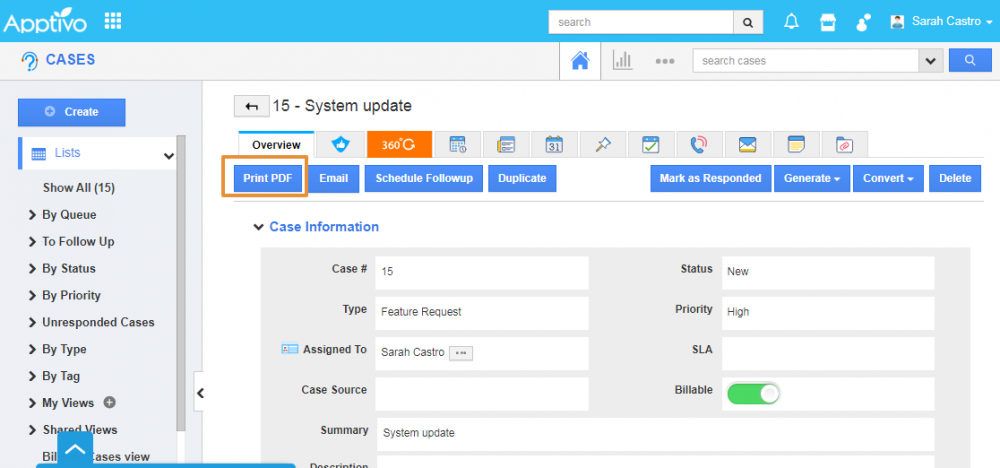
Archive Emails Through Search Results
The Archive feature in Apptivo Emails helps you to move old important emails from your Inbox without deleting them. Now, you can easily archive your emails from the search results without any hassle. For example, if you want to remove a set of emails based on the recipients or subjects, you can easily search accordingly and move those emails to the Archive folder. You can still access the archived emails later whenever it is needed. For more information Click Here.
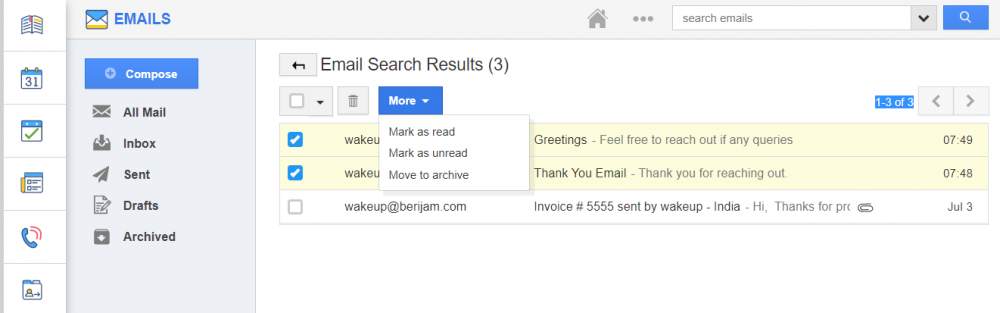
Enhanced Global Search
The Global Search from Apptivo helps you to search and get the desired search results from the entire Apptivo system. With this latest update, we have enhanced the search results more accurately and the view of the search results has also improvised. We have provided the customize option to select the app that needs to be displayed in the search results. With the new customization, you can get more accurate and precise search results to get a clear view. Click Here for more details.
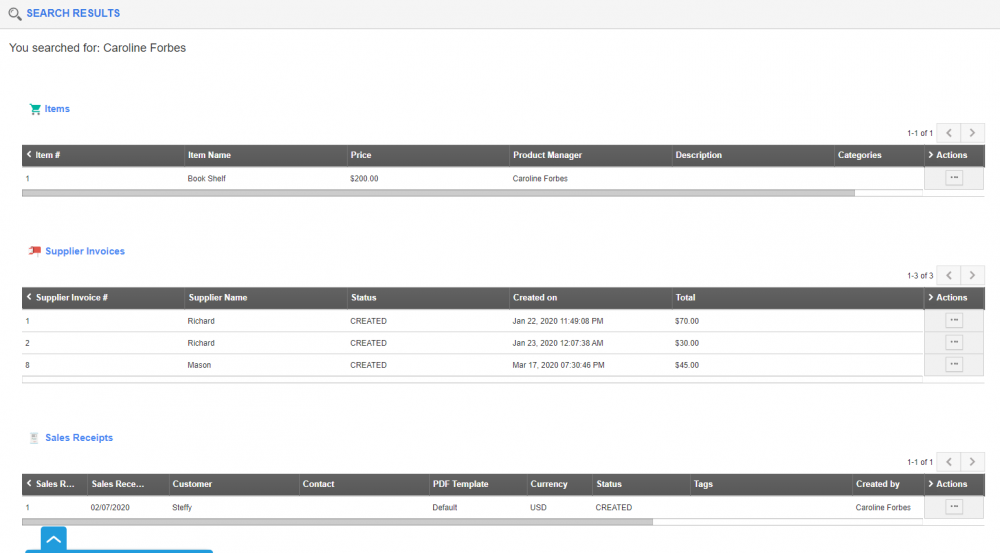
ATag for Notes
ATAG allows you to associate the notes with objects such as Cases, Leads, Customers, Pricing, etc. You can now enable the ATAGs while creating the update notification templates for the Notes objects. You can add the ATAG in the Subject field of the note’s message. With that, while sharing the notes by using the ‘Share With’ option, the user can reply back to the notes’ email. The replied email will get collected as notes in the associated object Notes Tab. Click Here for more details.
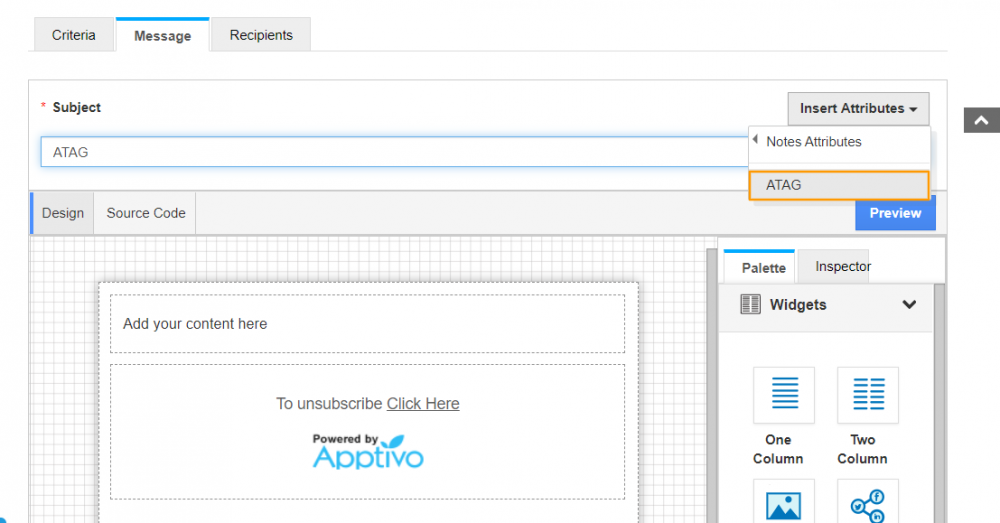
Stay tuned for more updates from our Blogs and Answers.
For live updates, follow us on LinkedIn | Facebook | Twitter.
Latest Blogs

Apptivo's Integration with Amazon SES for Outgoing Email Server
Amazon Simple Email Service (SES) is an email platform that provides an easy, cost-effective way to send and receive email using your email addresses and domains. Apptivo has migrated its email service to Amazon SES (Simple Email Service) to enhance the performance and reliability of our email services
Read more →
EXPLORING MULTI CHANNEL CUSTOMER SUPPORT SOFTWARE
1.What is customer service software? 2
Read more →
Maximize your business performance with seamless CRM Integration
1.What is CRM Integration? 2
Read more →
