Apptivo is ready with the new product updates for the month of July. This update is mostly based on performance tracking, data recovery, time-saving and overall portability of data. In addition, each update from Apptivo will significantly improve the performance of the applications. Let’s go through the short notes.
Updates and Enhancements
- Enhanced Employee Email Wise Report
- Improvised Employee Performance Dashboard
- Set Criteria for Convert Action in Orders App
- Create Option for Ref App Field in Custom Application
Enhanced Employee Email Wise Report
Apptivo’s Cases application provides a report based on the emails sent to customers by employees with the employee email wise report. In this update, we have updated this employee wise report to get the optimized report along with the details of the employee who closed the case. With that, you can easily get the case’s report on when the employee closed the case and who closed the case. It also allows you to get the report based on the customer ‘From Address’ or based on the employee’s authenticated email address. Read more.
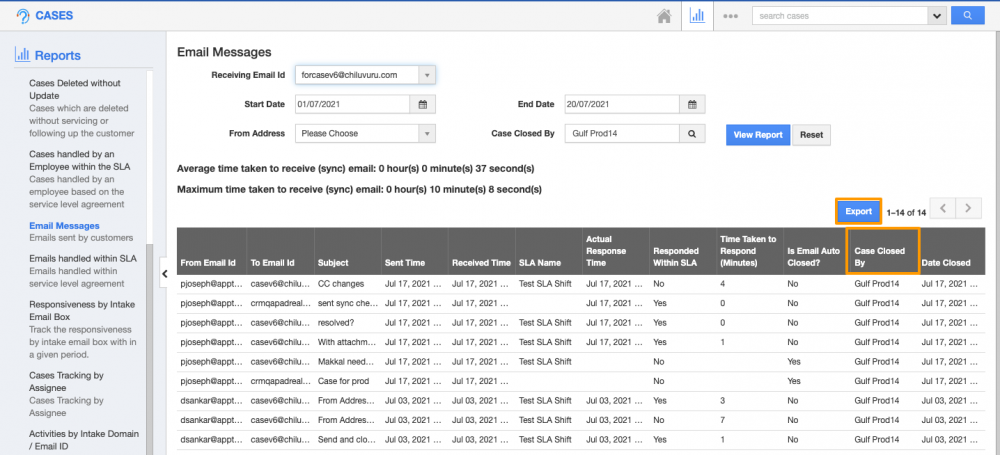 |
Improvised Employee Performance Dashboard
The Performance Dashboard in the Opportunities app allows you to assess your Sales executives’ performances using a graphical depiction, which has a significant impact. With that, the employee can examine their own performance, the performance of their team, and the integrated overall performance, that is directly based on their Sales Planning app. Now, we have improvised the employee opportunity filters on the performance dashboards. While hovering the cursor over the employee list, you will get the entire hierarchical view of the employee by choosing an employee on the dashboard. This helps to track each employee’s performance metrics, such as sales projections, whereas the other tracks the attainments of the opportunities along with their reporting employees. Read more.
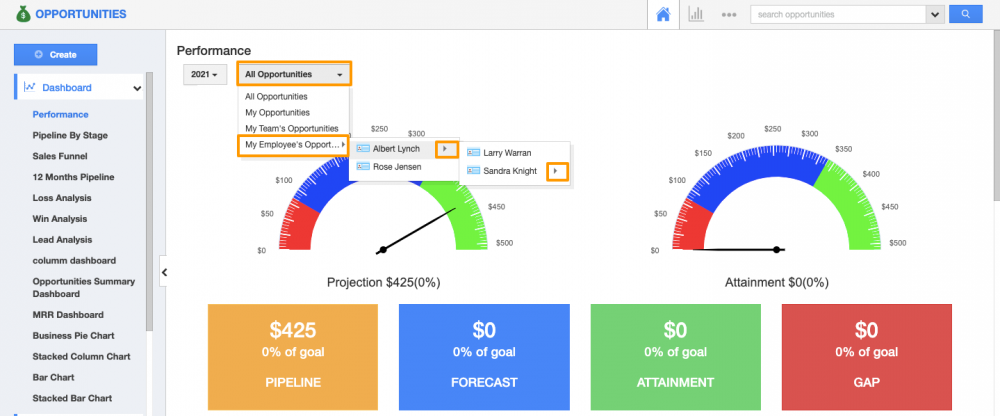 |
Set Criteria for Convert Action in Orders App
Apptivo’s Security Action assists in regulating key application’s operations such as Delete, Convert, Print PDF, Approve, Reject, Send, Resend, and so on. From this update, we have introduced the Set Criteria toggle for Convert action in the Apptivo Orders app in order to specify the precise criteria for the convert action to appear or remain hidden. With that, you can set the own criteria for convert action like on which condition that Convert action needs to be visible in your Orders app. This way, you can control the Convert action of orders as per your requirements. Read more.
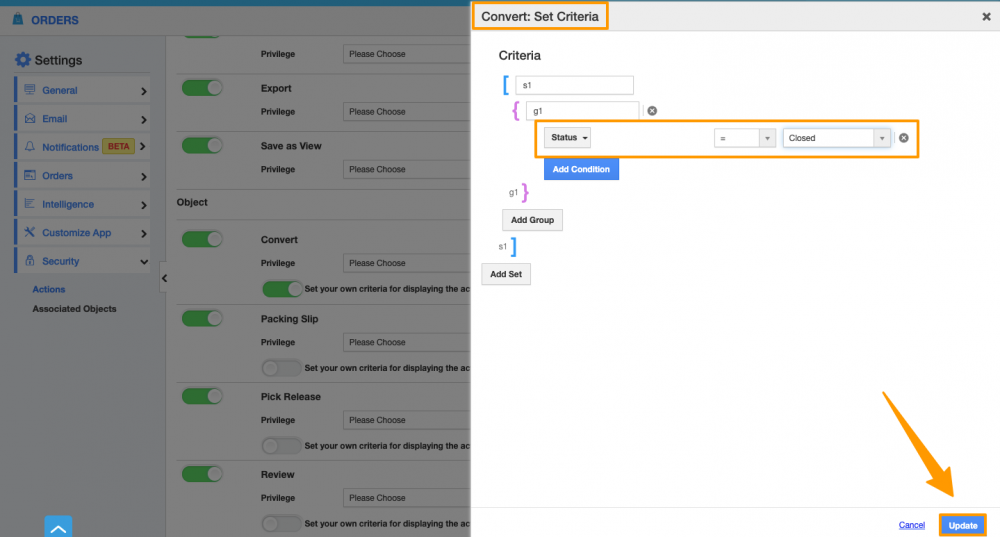 |
Create Option for Ref App field in Custom Application
Apptivo enables you to develop your own application as per your business need by using the App builder functionality. Furthermore, it allows you to customize the application’s layouts and attributes functionalities on the Custom app in the Master Layout. Recently, we have introduced the Create New option for the Ref App field in Apptivo apps. In this update, we have introduced this Create New option in Custom Ref Field in the Master Layout of the Custom application. This enables the Ref App field to be configured to display the Create New option when the reference application is assigned to the Custom apps. This provides the Ref App field the ability to generate new records on the create page of the associated application with the Apptivo. Read more.
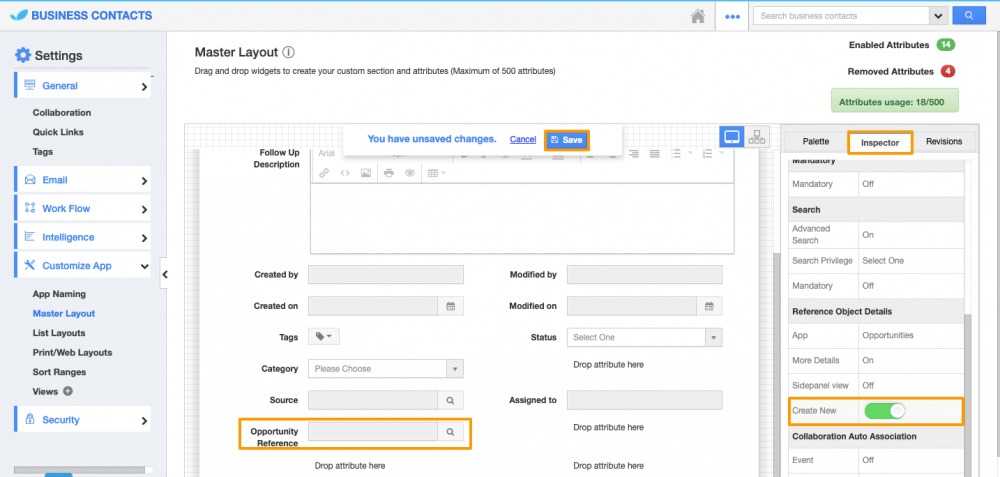 |
Stay tuned for more updates from our Blogs and Answers.
For live updates, follow us on LinkedIn | Facebook | Twitter.
Latest Blogs

Apptivo's Integration with Amazon SES for Outgoing Email Server
Amazon Simple Email Service (SES) is an email platform that provides an easy, cost-effective way to send and receive email using your email addresses and domains. Apptivo has migrated its email service to Amazon SES (Simple Email Service) to enhance the performance and reliability of our email services
Read more →
EXPLORING MULTI CHANNEL CUSTOMER SUPPORT SOFTWARE
1.What is customer service software? 2
Read more →
Maximize your business performance with seamless CRM Integration
1.What is CRM Integration? 2
Read more →
