Good Day! Welcome back to Apptivo’s newest product update for the month of July. This update provides you an easy-to-use workflow between our applications. We have also introduced some interesting features to automate existing applications with better enhancements. Let’s go through short notes about these updates.
Updates and Enhancements
- Sort By Option for Tasks
- Automated Schedule Report for Customers & Contacts
- Enhanced Imports in Custom Apps
- Introduced Mark as Responded/ Unresponded Action in Estimates app
- Rearranging Rows for BOM Classes & Choices Item Tables
Sort By Option for Tasks
Apptivo Tasks app enables you to monitor and manage all your tasks activities within a single application. Having a sorting order ensures better navigation and easy retrieval of information as per your preferences. Now, we have introduced the Sort By option in the List View of the Tasks app. This enables you to apply the sorting of overdue tasks, upcoming tasks and completed tasks on the basis of the due date, end date or name of the tasks. It also lets you organize tasks according to your preferences in ascending or descending order. By applying the sorting, the tasks will be rearranged based on your selection. Read more.
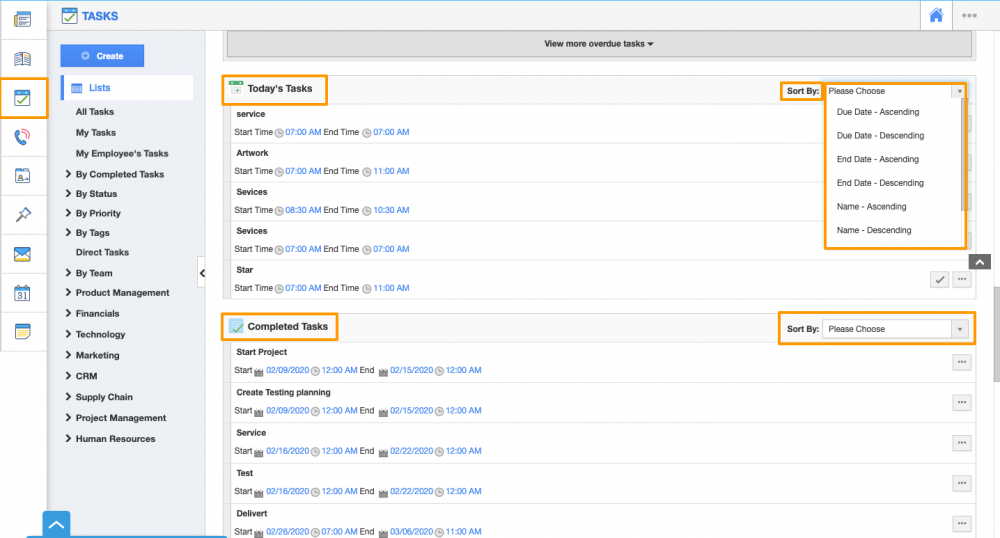 |
Automated Schedule Report for Customers & Contacts
Scheduling the Reports reduces your time in creating and sending those reports manually. We have introduced this Schedule Reports for the Customers and Contacts apps of Apptivo. This enables you to generate the reports on the basis of the saved search, delivery schedules and audience preferences. You can customize the reports to be generated based on frequency, from which source, and to whom you want to send the reports. Based on your configuration, the added recipients will directly receive the email with the specified messages and the attachments of the reports automatically. Read more.
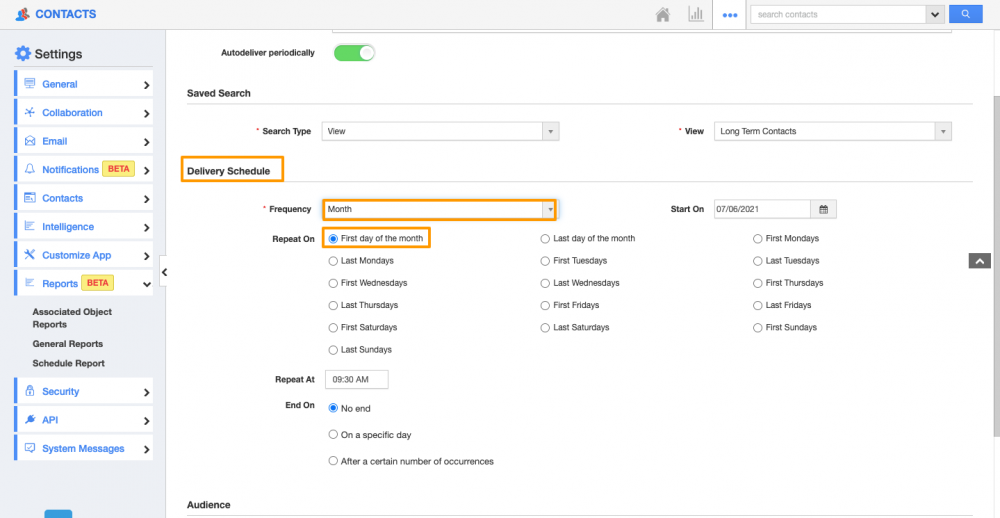 |
Enhanced Imports in Custom Apps
Recently, we have enhanced our Custom applications by adding the Customer, Contact and Assigned To fields as the mandatory fields while creating a new Custom app in your account. In addition to that update, we have further enhanced the Custom application to support these fields while importing the data using the Imports option. So, you can map Customer, Contact and Assigned To fields while importing the data from the CSV file to the system. In addition, you can map the fields while importing new records and updating the existing ones. Read more.
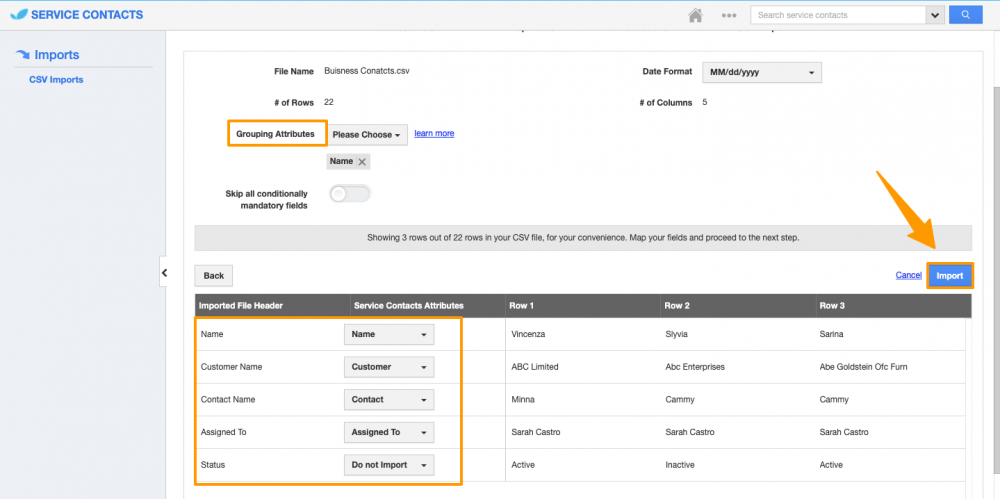 |
Introduced Mark as Responded/ Unresponded Action in Estimates app
Apptivo Security actions allow users to manage the actions to be performed by the other users. We have implemented the “Mark as Responded/Unresponded” button actions for Estimates app in this update. You can manage these actions on the Estimates app by enabling and disabling this action toggle. Once the estimates are created and sent to your customer, the Mark as Unresponded button will be visible on the estimate’s overview page. As soon as the estimate is marked as unresponded, the mark as responded button will be visible. You can also set the privileges for these actions to be visible based on your business preferences. Read more.
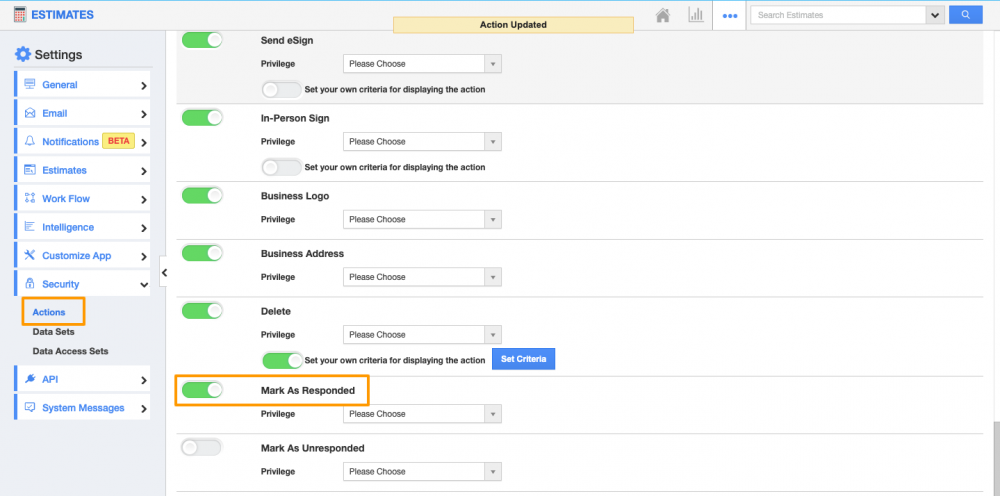 |
Rearranging Rows for BOM Classes & Choices Item Tables
The Apptivo’s Items app helps to efficiently automate the inventory process of your business. It also allows you to create and manage the configurable items based on your business requirements. This helps you to easily reorder rows in the table’s lists of classes & choices according to your needs. You can rearrange the table rows by simply dragging and dropping the rows on the list. On the Bill of Materials tab of the Items app, you can rearrange the table rows once the classes and choices for the items are added to the tables. Read more.
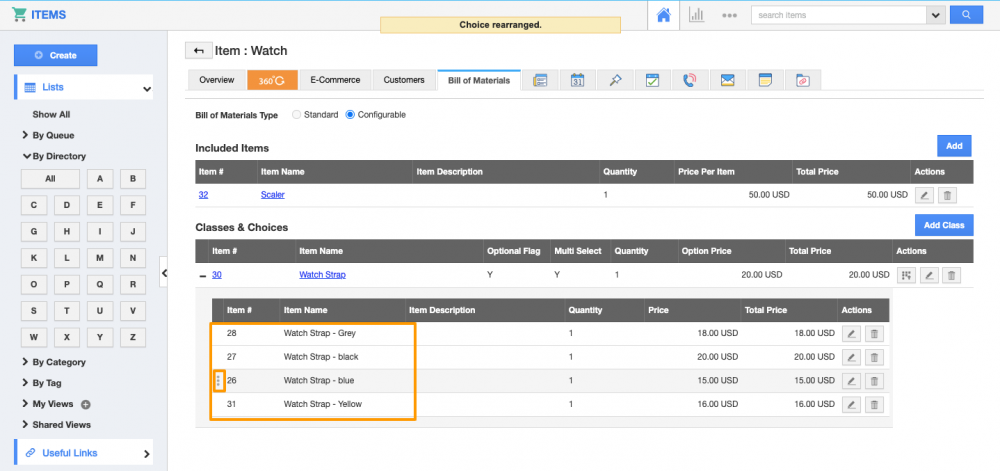 |
Stay tuned for more updates from our Blogs and Answers.
For live updates, follow us on LinkedIn | Facebook | Twitter.
Latest Blogs

Apptivo's Integration with Amazon SES for Outgoing Email Server
Amazon Simple Email Service (SES) is an email platform that provides an easy, cost-effective way to send and receive email using your email addresses and domains. Apptivo has migrated its email service to Amazon SES (Simple Email Service) to enhance the performance and reliability of our email services
Read more →
EXPLORING MULTI CHANNEL CUSTOMER SUPPORT SOFTWARE
1.What is customer service software? 2
Read more →
Maximize your business performance with seamless CRM Integration
1.What is CRM Integration? 2
Read more →
