Software updates are very crucial to strengthen the stability and pave way for features that assist you with your business. However, the main objective behind these updates is to enhance the user experience. Apptivo has gone a step further to introduce features that not only improve the user experience but also meet the user’s expectations. The latest updates from Apptivo makes your work more automated and lets your navigation across different applications smoother.
Updates and Enhancements
- Added SMS feature in Triggers
- SMS Dashboard in Contact Center App
- Email Sequence in Opportunities App
- Recurring Invoices in Custom Conversion
- Introduced Triggers in Notes
- Alert Overlapping Tasks and Events
- Pie Chart in Intelligence Chart
- Supported Ref App Field in Tasks
Added SMS feature in Triggers
The SMS feature of the Contact Center App is now extended to the Triggers in most of the applications of Apptivo like Customers, Contacts, and Opportunities. With this support, you can easily send an SMS automatically to your customers, contacts, or employees from records depending on the criteria configured in the Triggers. It is also available in both Event Based and Time Based triggers. When you have enabled the SMS service in the Contact Center App, you can send automatic text messages based on your business purpose. Read more.
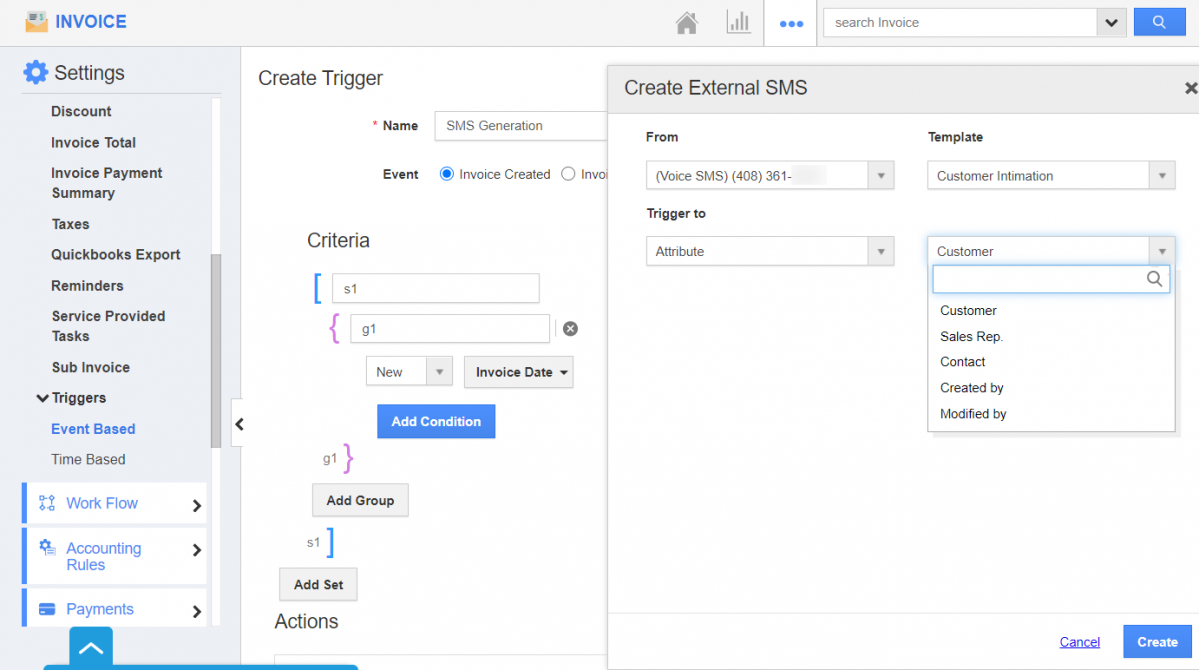 |
SMS Dashboard in Contact Center App
After introducing the SMS feature in the Contact Center app, our team of engineers has also introduced an SMS dashboard. We have offered a dedicated SMS dashboard to track the total SMS count of your employees, teams, and yourself. From this dashboard, you can extract reports on the total count of incoming, outgoing, and failed text messages. Besides, the filters added to the dashboard allows you to filter the data based on the month, quarter, or year. Learn more.
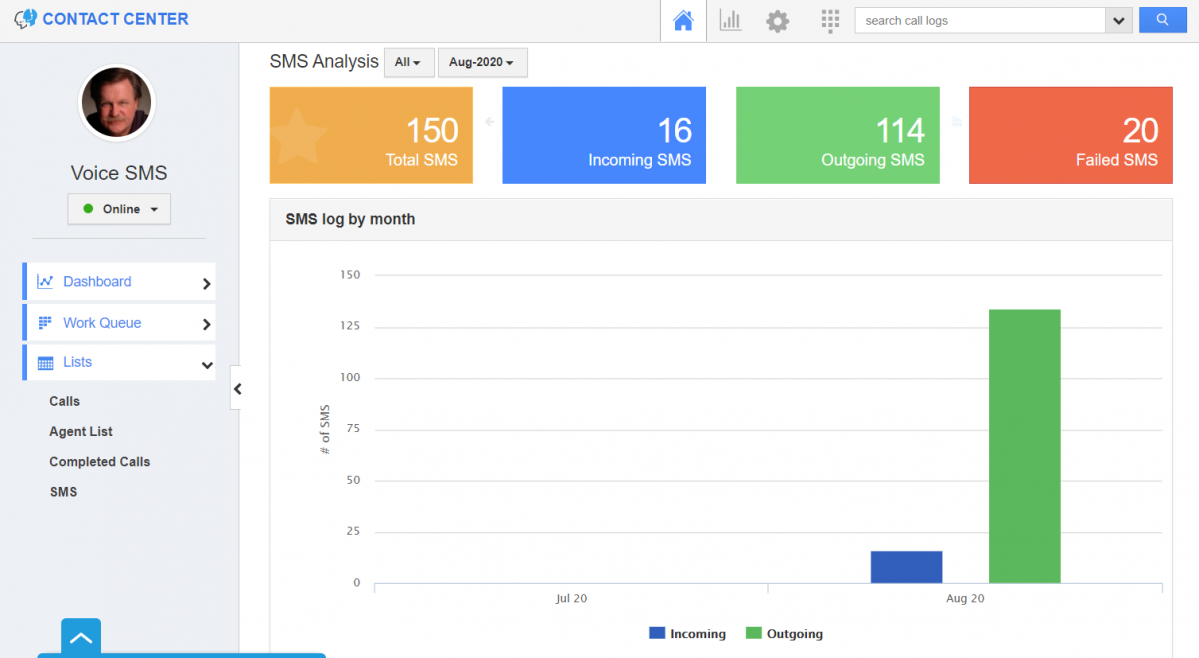 |
Email Sequence in Opportunities App
Emails are reliable tools for communication, and Apptivo’s Email Sequence feature organizes and sends emails in sequence to your customers, contacts, or leads as per the configuration. In addition, this also allows you to determine the frequency between each follow-up email. To make the work more productive, Apptivo enables users to set up the course of action once the recipient responds. This interesting feature of Apptivo’s CRM software is now extended to the Opportunities App. Similar to the existing applications, you can ensure nurtured communication with your opportunities to improve your sales productivity. Read more.
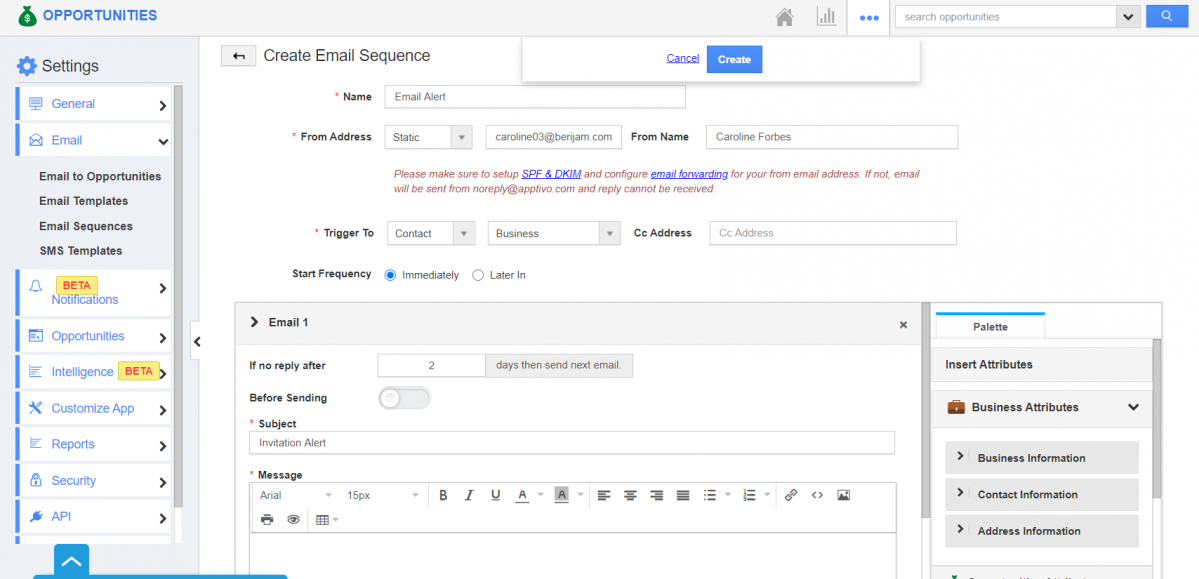 |
Recurring Invoices in Custom Conversion
The Conversion functionality of Apptivo allows businesses to implement their workflow that seamlessly interacts between Apptivo applications. Before this update, users can convert a record from any apps like Estimates, Timesheets, or Projects to just an Invoice, but with this update, the users can effortlessly convert these records to Recurring Invoices using the Custom Conversion option. The advantage of this update is, the users can easily create a Recurring Invoice directly from other applications. Besides, the user gets to map the required fields from the trigger app to the Recurring Invoice. Read more.
 |
Introduced Triggers in Notes
With this newest update of Apptivo, we have introduced the Triggers feature in Notes. Triggers are innovative tools that allow you to automate your business operations. You can create and customize the type of action that has to be carried out automatically by Apptivo. The support is extended for both Event Based and Time Based triggers in Notes. There might be some notes for which you may have to update a field or call a Webhook URL. Triggers save your time and work by getting this action done naturally based on your customization in the Settings page. If a note meets the condition configured, then the corresponding action will take place with minimum human effort. Read more.
 |
Alert Overlapping Tasks and Events
Tasks and Calendar application of Apptivo allows you to create and assign the tasks or events to your employees. By default, you can assign tasks or events to your employees without any restrictions. But, what happens when the selected employee already has an appointment at that time? The latest product update empowers you to decide whether multiple tasks or events can be assigned to an employee at the same date and time. This setup is controlled from the Settings page of the corresponding Tasks and Calendar application. Based on your priorities, you can either assign multiple activities at a time or limit to only one activity. Learn more.
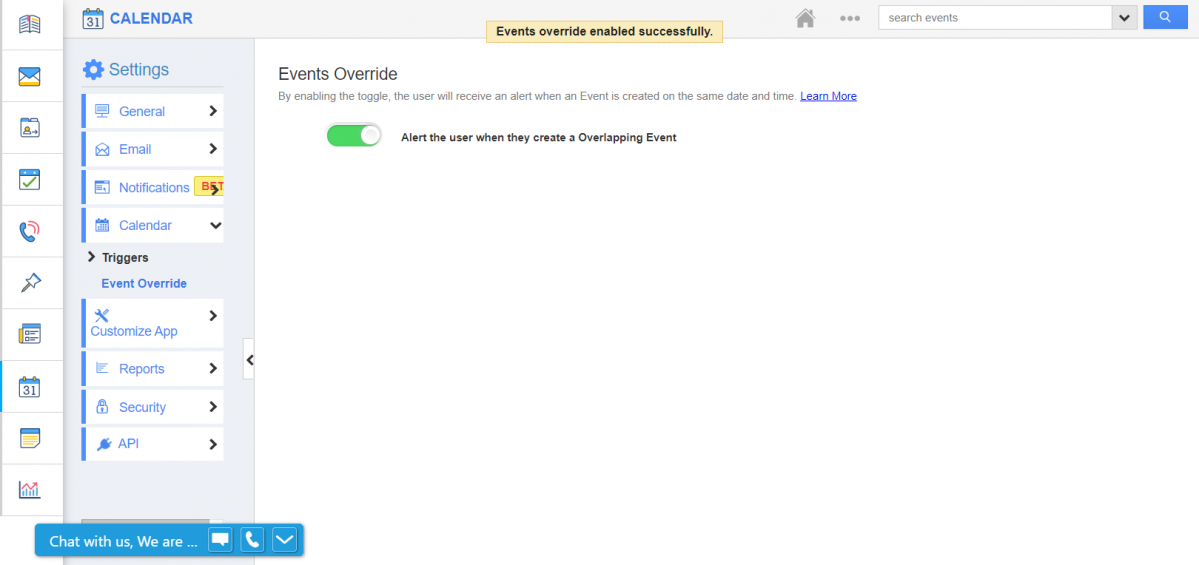 |
Pie Chart in Intelligence Chart
The dashboards of Apptivo helps businesses to generate reports in the form of graphs and charts that go along with their business requirement. This dashboard has been further upgraded to make room for pie charts. Pie charts are useful when you want to generate the stats in percentage or proportions. With a pie chart, you can summarize your entire business in a visual format. They are simple, widely used, and understandable. Apptivo’s pie charts allow you to generate filtered reports using advanced filters. You can smoothly analyze the performance by selecting the fields of your choice. Learn more.
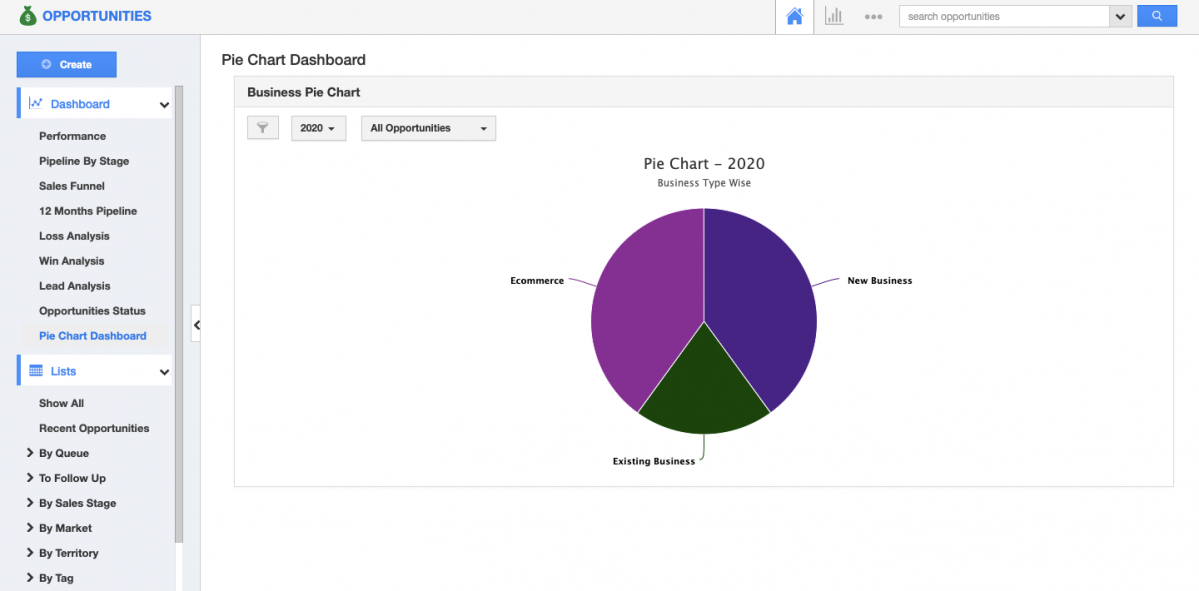 |
Supported Ref App Field in Tasks
Apptivo has manifold applications that cater to the necessities of different departments in the business. While these applications let you pay individual attention to each department, the Ref App Field of Apptivo makes your navigation across these applications effortless. This field is now supported in the Tasks activity. Moving forward, you can easily associate records from the apps added in the ‘Associated With’ field of the Ref App attribute. From the Master Layout of the Tasks application, you can quickly set up the Ref App field for any other application in Apptivo and have the record associated while creating or updating a task. Read more.
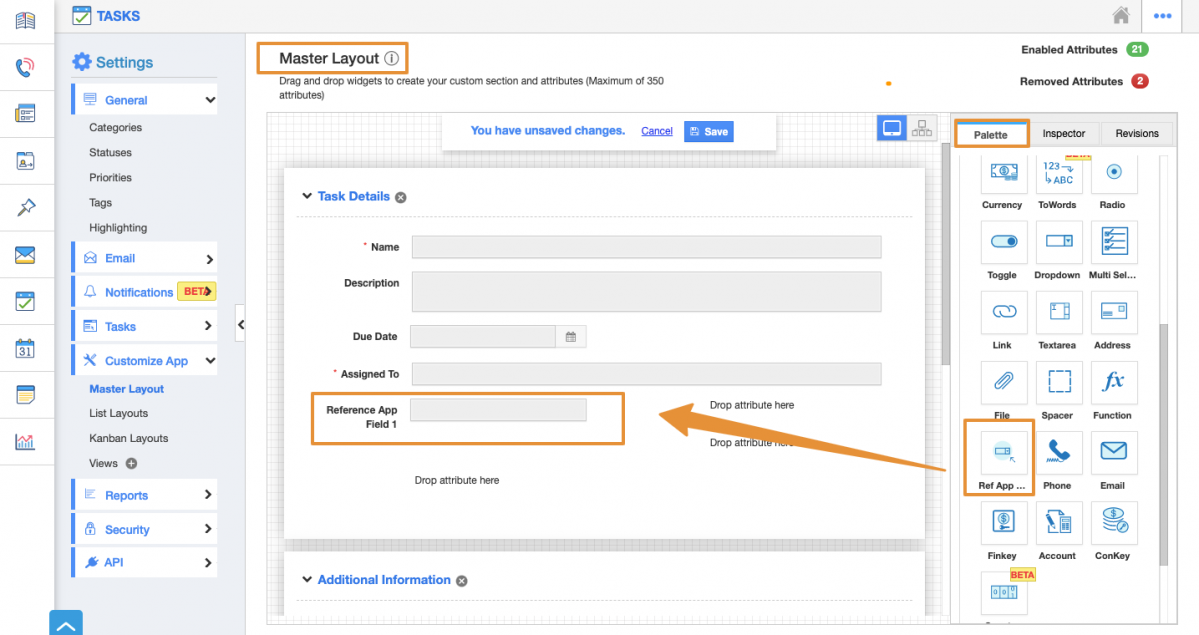 |
Stay tuned for more updates from our Blogs and Answers.
For live updates, follow us on LinkedIn | Facebook | Twitter.
Latest Blogs

Apptivo's Integration with Amazon SES for Outgoing Email Server
Amazon Simple Email Service (SES) is an email platform that provides an easy, cost-effective way to send and receive email using your email addresses and domains. Apptivo has migrated its email service to Amazon SES (Simple Email Service) to enhance the performance and reliability of our email services
Read more →
EXPLORING MULTI CHANNEL CUSTOMER SUPPORT SOFTWARE
1.What is customer service software? 2
Read more →
Maximize your business performance with seamless CRM Integration
1.What is CRM Integration? 2
Read more →
