Welcome! we are back with the latest update in the Windows All-in-one app of Apptivo with significant changes that will further ease your routine. Apptivo’s applications regularly go through repetitive analysis and improvements. Here, some of our new features from web versions have been introduced on the Windows applications. Let’s go through the shot notes about our latest windows updates.
Apptivo – All-In-One Windows App Updates – v6.5.0.0
- Email Reminder in Tasks & Events
- Enhanced Visibility & Mandatory Conditions
- Supported Security Actions
- Stripe 3D Secure Payment Authentication in Orders App
- Maximized the File Upload Size Up to 20mb
- List Count on App Headers
- Mobile list layout in Estimate app
Email Reminder in Tasks & Events
Email communications are always quick and effective. Apptivo has recently added the Email reminders in Tasks and Events in their Web version. This latest update on Windows gives you the ability to add Email reminders while creating Tasks and Events from your Apptivo Windows application. The “Assigned To” and the “Attendees” associated with the tasks and events will receive an email notification to their inboxes. It also allows you to add multiple email and popup reminders as per your preferences. Read more.
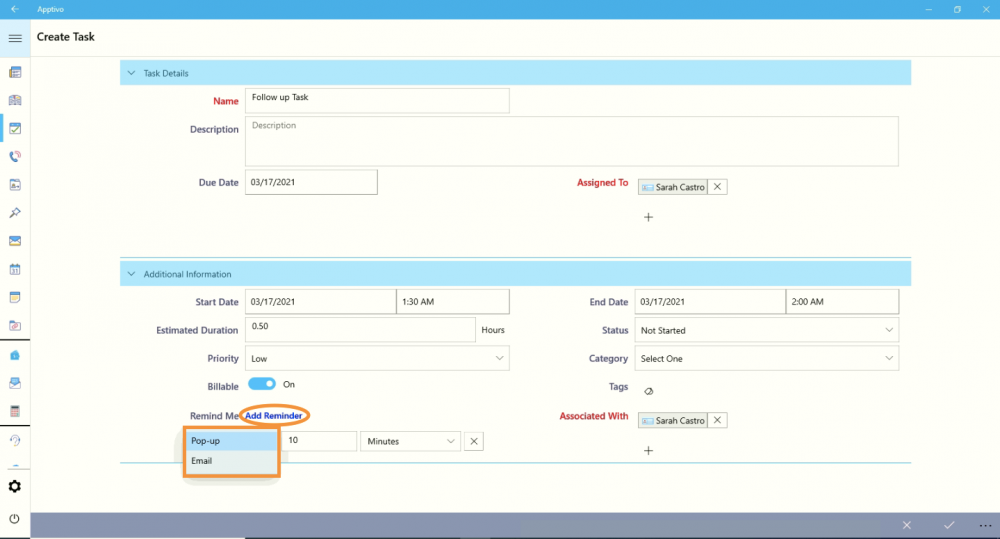 |
Enhanced Visibility & Mandatory Conditions
Visibility and mandatory conditions are one of the essential field properties in Apptivo which help to regulate those actions of attributes. From this update, we have provided the visibility and mandatory conditions in our Windows application as well. Now, you can apply these conditions for the fields on Apptivo’s Windows applications. You can set the condition for the attributes on the Master Layout from the web version and that will be applicable in the corresponding apps of the Apptivo Windows application. Read more.
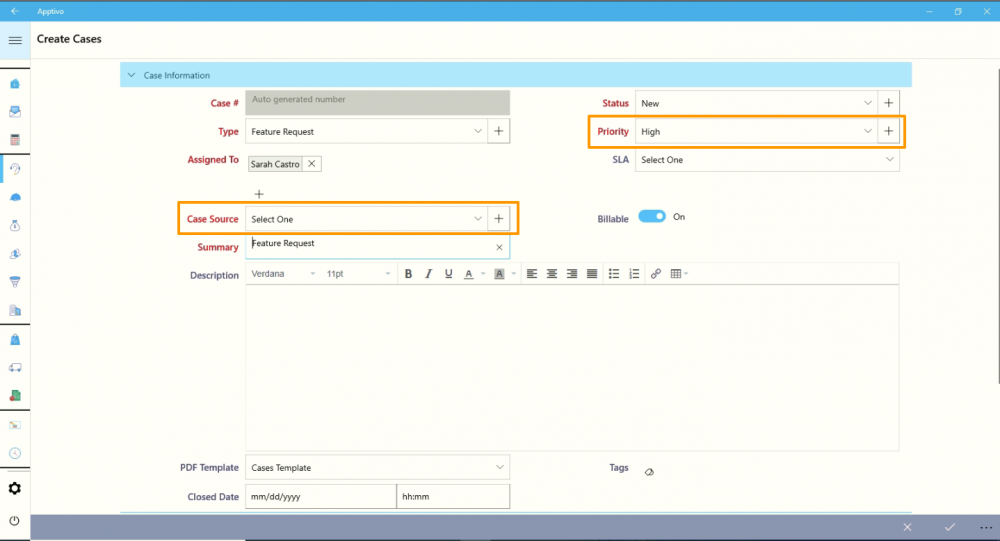 |
Supported Security Actions
Security actions in Apptivo provide you the control over particular actions that can be performed under the applications. You can enable/disable the common activities like Convert, Print PDF, Delete, Search/Advanced Search, Send, Resend, etc.. on the various applications. In this update, we have supported these security action activities with set criteria conditions on the Windows platform. It helps in providing the restrictions over certain actions on your Windows application. You can simply enable and disable the activities on the web version and that applies on the Windows platform as well. Read more.
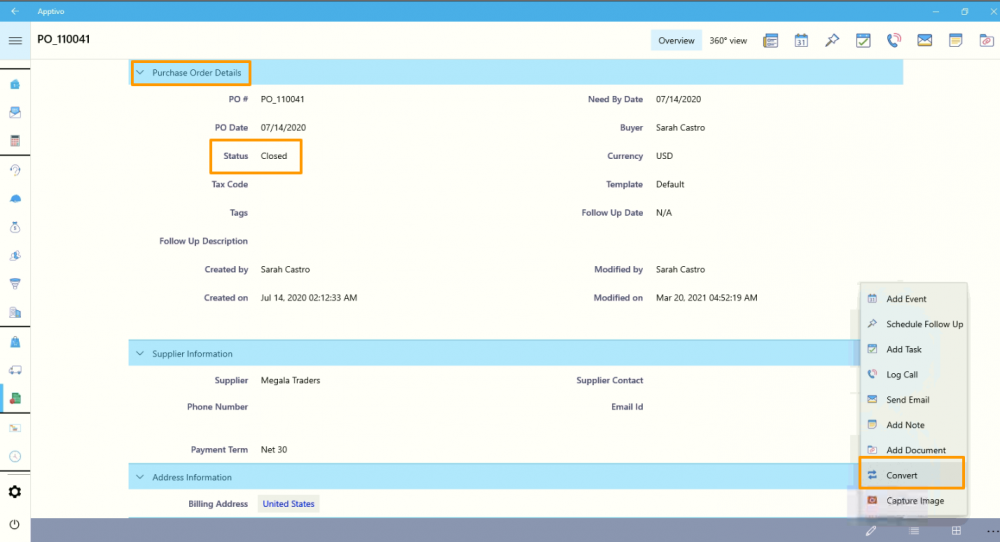 |
Stripe 3D Secure Payment Authentication in Orders App
The Stripe 3D Secure Payment Authentication was introduced in the Orders app and plan upgrades in the Apptivo web product updates. While placing the order with the European cards from the Apptivo through the Stripe payment gateway, your users’ customers will be able to complete the secure 3D payment authorization in the Orders app. We have introduced this authentication on our Windows application in this update. Now, your users are able to complete your stripe 3D payment authentication while placing the orders with the Immediate Payment method from Apptivo’s Windows application. You can also authenticate your payment while doing the plan upgrades through the Windows application. Read more.
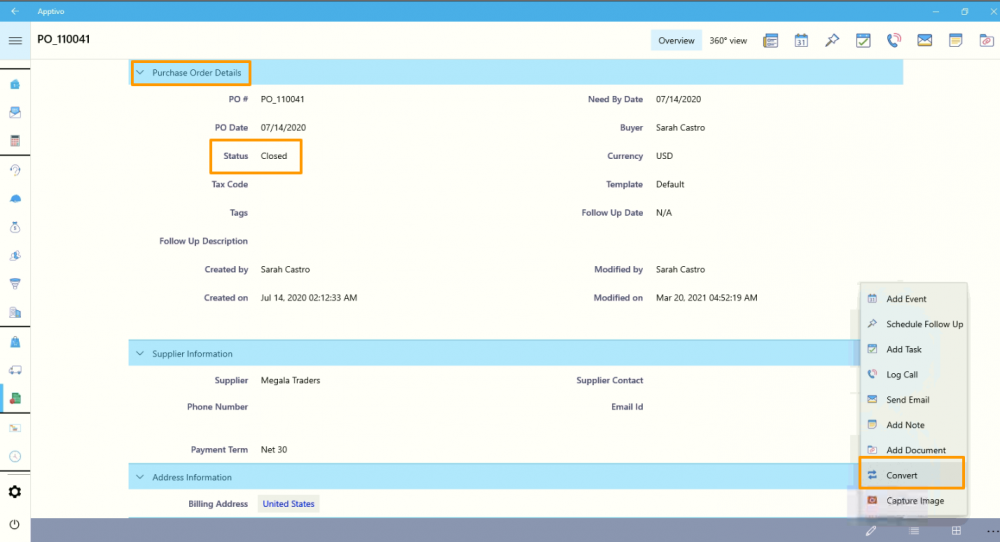 |
Maximized the File Upload Size Up to 20mb
With the Apptivo’s Documents app, you can securely store your business or employees’ documents in a sharable & organized manner. In addition, the added documents from various applications can be accessed from the Documents app without any hassle. This Windows update allows you to upload document size up to 20mb. You can now easily upload 20mb files to your Windows application and that can be accessed from all the applications on both web and Windows devices. You can also upload the documents from your device, Google, and Dropbox through your Windows applications. Read more.
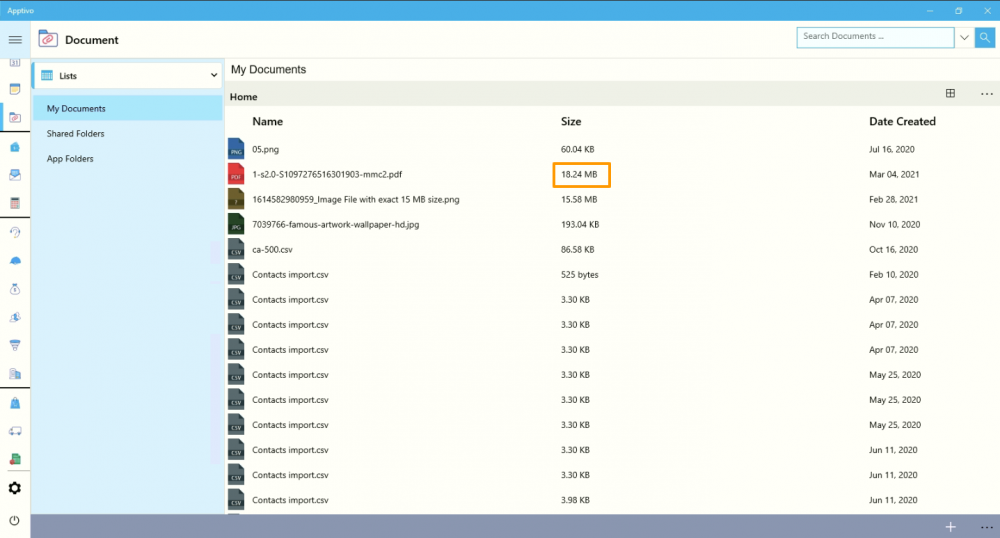 |
List Count on App Headers
The Windows application of Apptivo has been updated to display the total count of your records in every app. Now, you can view the total number of records count on all the views list across all applications in your Windows platform. You can conveniently see the complete list count on the app headers from anywhere in the application. Read more.
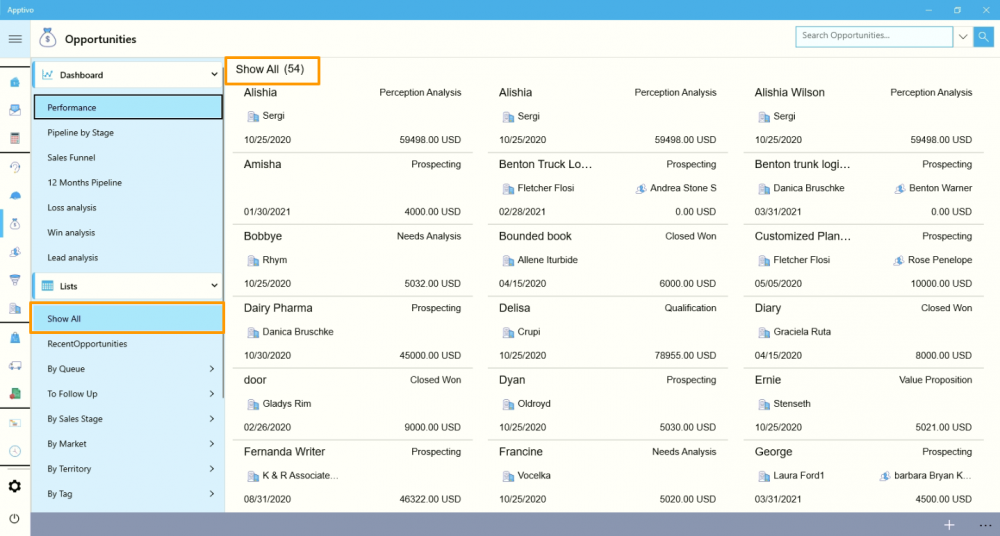 |
Mobile list layout in Estimate app
List Layout in Apptivo allows you to view the estimates with the desired column set in any Table view. The recent update enables you to customize the list layout view on the estimates in the Apptivo Windows platform. Now, you can easily configure the list layout from the web version of the Estimates app. The Default and Long Press fields can be configured from the web and the corresponding list layout will be available on the Estimates app of Windows devices. Read more.
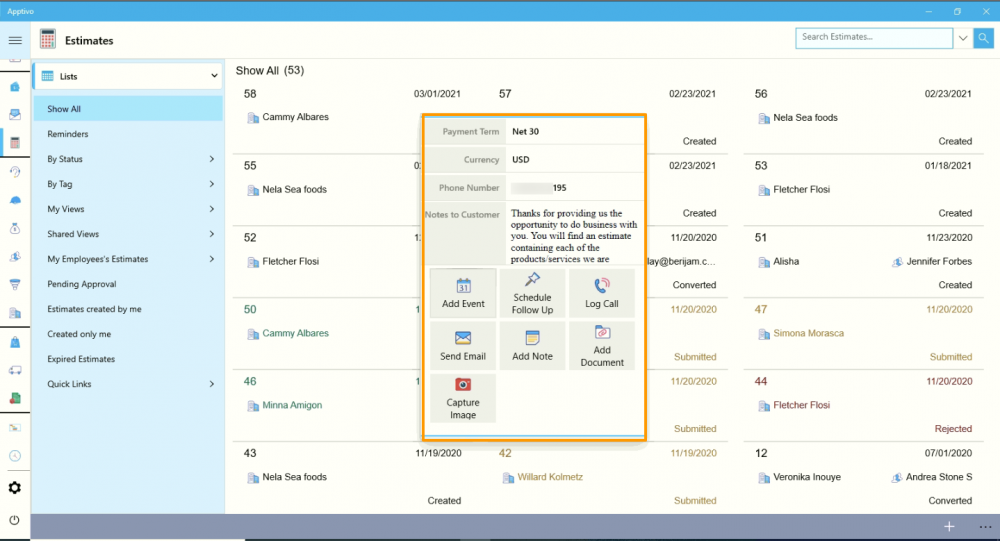 |
Latest Blogs

Apptivo's Integration with Amazon SES for Outgoing Email Server
Amazon Simple Email Service (SES) is an email platform that provides an easy, cost-effective way to send and receive email using your email addresses and domains. Apptivo has migrated its email service to Amazon SES (Simple Email Service) to enhance the performance and reliability of our email services
Read more →
EXPLORING MULTI CHANNEL CUSTOMER SUPPORT SOFTWARE
1.What is customer service software? 2
Read more →
Maximize your business performance with seamless CRM Integration
1.What is CRM Integration? 2
Read more →
