Apptivo has released the latest product updates for its iOS platform. Apptivo’s iOS application allows users to quickly collect the requisite data and update their activities from anywhere without any interruption. We, as an Apptivo Team, are excited to announce the latest update in our All-In-One iOS application’s new version 6.3.2 in the App Store with a wide range of updates. Let’s run over the latest updates in your iOS app.
Apptivo – All-In-One iOS App Updates – v6.3.2
- Supported Multiple Custom Dashboards
- De-duplication rule in Contacts, Customers, Leads, Cases, Cases Extended, and Opportunities app
- Stripe 3D Secure Payment Authentication in Orders App
- Maximized the File Upload Size Up to 20MB
- Improvised Security Actions in Properties, Work Orders, and Purchase Orders
- Mobile List Layout in Estimate app
- App Renaming in Work Orders app
- Highlighting feature in Contacts and Customers app
- Print PDF in Contacts App
Supported Multiple Custom Dashboards
Dashboards are a data visualization tool that allows all users to understand the business analytics subjected to their business. In Apptivo, we have exceptional dashboards to view precise analytics in various formats like Pie Chart, Column Chart, Stacked Column Chart, Bar Chart, and Stacked Bar Chart. In Apptivo’s iOS application, we have improvised the Opportunities app to support the various web version dashboards. This allows you to quickly access the various Opportunities dashboards on your iOS app conveniently. Read more.
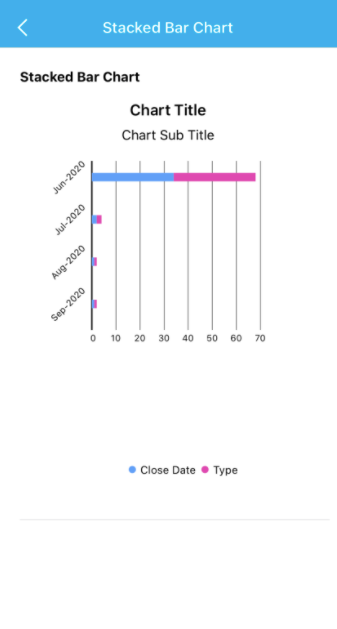 |
De-duplication rule in Contacts, Customers, Leads, Cases, Cases Extended, and Opportunities app
Duplication rules in Apptivo enable users to exclude duplicate records and help them to obtain only adequate data inside the system. Now, we have expanded the duplication process to support the iOS platform’s contacts, customers, leads, cases, cases extended, and opportunities app. Now, we have improvised the duplication rule to validate across other applications based on the preferred configuration. It allows users to set the duplication rule to Prevent Duplication automatically or Warn and Flag Duplication for review while creating or updating a record. The data will be validated against the other chosen applications and opt-out the duplicate records with the application details on the individual tab. Read more.
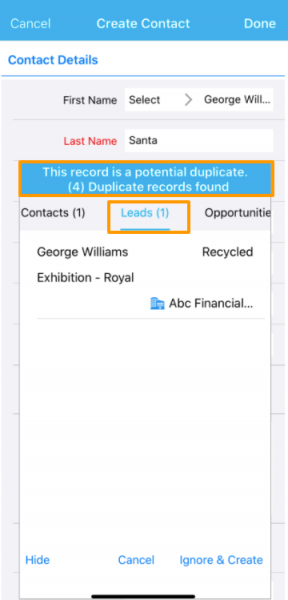 |
Stripe 3D Secure Payment Authentication in Orders App
We have introduced the Stripe 3D Secure Payment Authentication in the Orders app and plan upgrades on the various Apptivo web product updates. With that, the users’ customers will be able to complete the secure 3D payment authorization with the help of European cards while placing an order from Apptivo through the Stripe payment gateway. In this update, we have implemented the Stripe 3D Secure Payment Authentication in Orders App on our iOS application. Now, users can safely authenticate their payments while placing the orders through Apptivo’s iOS application by using the “Immediate Payment method” and complete the 3D secure payment authentication on Stripe payment gateway. You can also authenticate your payment while doing the plan upgrades through the iOS application. Read more.
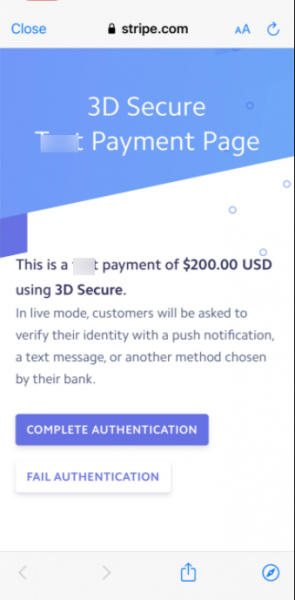 |
Maximized the File Upload Size Up to 20MB
Recently, we have improvised the Documents app to upload large files from your mobile devices. In addition to that, we have improvised the documents app on iOS applications to upload a file up to 20 MB. Apptivo’s Documents app allows you to store your business or employees’ valuable documents & files in organized & sharable formats. From this update, you can upload up to 20MB files from your iOS application without any hassle. You can also upload 20MB files while uploading the document inside the various applications as well. Read more.
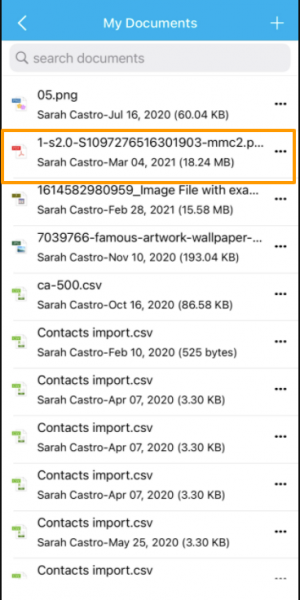 |
Improvised Security Actions in Properties, Work Orders, and Purchase Orders
Security Action in Apptivo helps you to control the various common actions like Convert, Print PDF, Delete, Search/Advanced Search, Send, Resend, etc.. inside the applications. It allows users to control these actions on various applications. Now, we have updated our Work Orders, Properties, and Purchase Orders security action to restrict the action under the iOS version. With that, you can easily enable or disable an action for iOS users without any hassle. Read more.
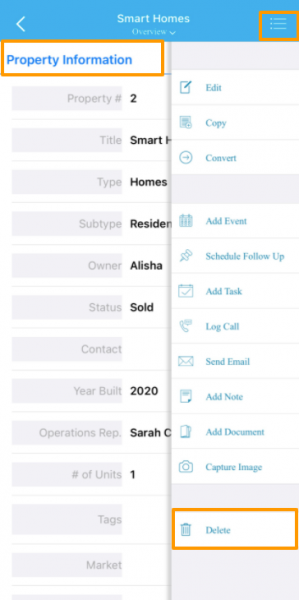 |
Mobile List Layout in Estimate app
The List Layout in Apptivo allows you to view the estimate information with the desired column set in any view. The newest update has supported the ability to view the created or personalized list layouts in Apptivo’s iOS platform. The mobile list layout can be configured from the web version of the Estimates app and have them replicated on the Estimates app of Apptivo’s iOS platform. You can customize the field on the Default Fields and the Long Press Details Fields. Based on the configuration, the fields will be displayed on the Estimates App of iOS devices. Read more.
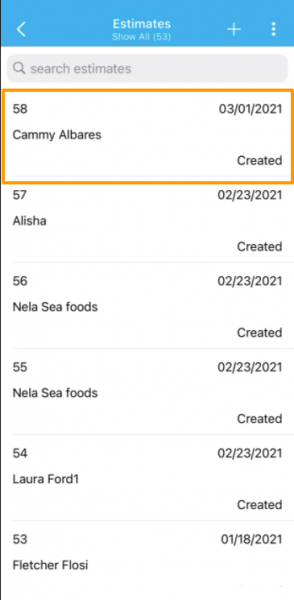 |
App Renaming in Work Orders app
Work Orders App in Apptivo lets you modify the name of the app as per your preferences. Apps have different meanings for different customers. Work Orders might be referred by some other name in certain businesses. We have expanded the app renaming functionality of work orders to support the iOS application from this update. You easily rename the Work Orders app from the Web version and the App name on the iOS application also changed as per your configuration. Read more.
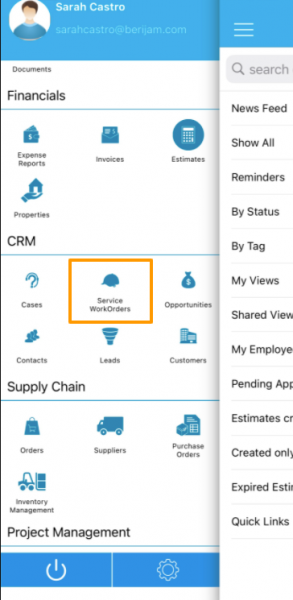 |
Highlighting feature in Contacts and Customers app
Apptivo’s highlighting feature is used to highlight and group the records with the desired background and text color depending on the configured criteria. Now, the highlighting feature is extended to the Contacts and Customers app of our iOS application. You can view configured highlights from your web version in your iOS app as well. With that, you can add the different color coding for your customer and contacts for easy navigation on your iOS application. Read more.
 |
Print PDF in Contacts App
The Print PDF option of the Apptivo is extended to the Apptivo’s iOS application. You can easily print the contact information with the help of the Print PDF option from your iOS application anywhere. The PDF templates can be created and configured from your web version of Apptivo and the created templates lists can be viewed and selected at the time of printing in PDF. Read more.
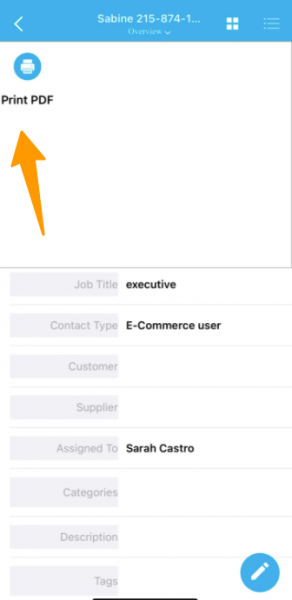 |
Latest Blogs

Apptivo's Integration with Amazon SES for Outgoing Email Server
Amazon Simple Email Service (SES) is an email platform that provides an easy, cost-effective way to send and receive email using your email addresses and domains. Apptivo has migrated its email service to Amazon SES (Simple Email Service) to enhance the performance and reliability of our email services
Read more →
EXPLORING MULTI CHANNEL CUSTOMER SUPPORT SOFTWARE
1.What is customer service software? 2
Read more →
Maximize your business performance with seamless CRM Integration
1.What is CRM Integration? 2
Read more →
