We are delighted to inform you that Apptivo has released the latest feature updates for its iOS platform. The major objective of this update is to improve performance for customers using the Apptivo app on the iOS platform. We also have updated the Work Orders application with Map View to locate customers effortlessly.
Apptivo – All-In-One iOS App Updates – V 6.3.5
- Enhanced Toolbar For Rich Text Editor Attributes
- Introduced Map View For Work Orders List Layouts
- Implemented Edit Action Based On Order Statuses
Enhanced Toolbar For Rich Text Editor Attributes
We have upgraded our description and custom text box with Rich Text Editor features across all applications on the iOS platform. It helps to format text in the editor using a collection of tools. The text format can be customized in bold, italic, and underline forms. It also enables the paragraph to be aligned in the left, center, right, and justified. Furthermore, we have included the tools for customizing text and description attributes’ characteristics with the bullets and decimals.
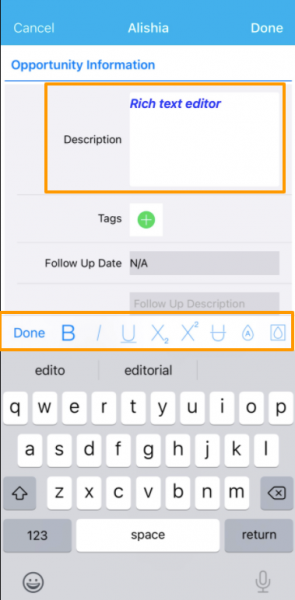 |
Introduced Map View For Work Orders List Layouts
In addition to the latest update, we have introduced the Map View for the List Layouts of Work Orders app in Apptivo’s iOS application. Now, you can view the work orders directly from the Map View of Apptivo’s iOS application based on the default address configuration on the business settings of the web version. With that, your employees can locate the delivery or service location of your work order effortlessly. We have also added the Filter to customize the work orders service location based on the preferences. Using the Filters, you can change the default address on the map view from the iOS app. Similarly, you can view specific work orders in the map view using the search option. Furthermore, the map view is supported on the advanced search result as well. Read more.
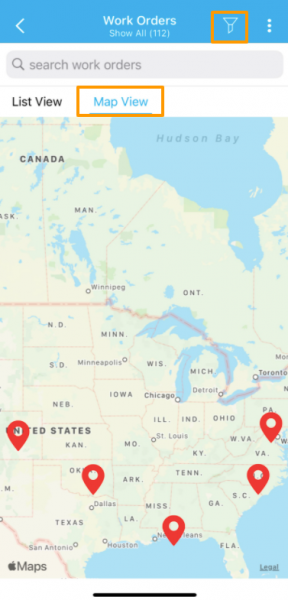 |
Implemented Edit Action Based On Order Statuses
In the iOS application, we have updated the Order app to enable editing depending on order statuses. This allows you to restrict the editing of orders. In Apptivo’s Web version, you can simply customize the order status settings and enable users to update orders according to the setup on the iOS application. With that, edit action is only accessible for the statuses that are enabled to allow edit, and for other order statuses the edit action will not be available on the Orders app of the iOS application. Read more.
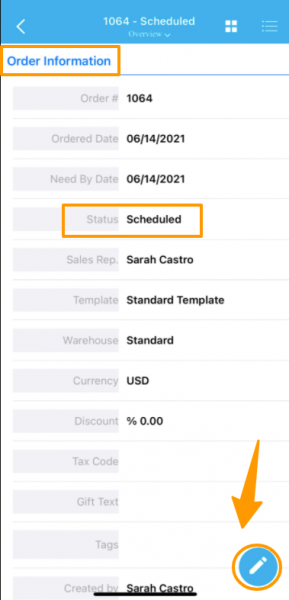 |
Latest Blogs

Apptivo's Integration with Amazon SES for Outgoing Email Server
Amazon Simple Email Service (SES) is an email platform that provides an easy, cost-effective way to send and receive email using your email addresses and domains. Apptivo has migrated its email service to Amazon SES (Simple Email Service) to enhance the performance and reliability of our email services
Read more →
EXPLORING MULTI CHANNEL CUSTOMER SUPPORT SOFTWARE
1.What is customer service software? 2
Read more →
Maximize your business performance with seamless CRM Integration
1.What is CRM Integration? 2
Read more →
