Apptivo has released the latest product updates for its All-In-One android application. From the addition of the Sales Returns App to the customization in the radio button, the newest update ensures the best user experience in the industry. Our mobile team has worked tirelessly to make the application more diligent and beneficial.
Apptivo – All-In-One Android App Updates – v6.1.2
- Brand New Sales Returns App
- Customizable Discount Fields in Orders App
- Mobile List Layout in Invoices App
- Display Radio Button as Toggle
Brand New Sales Returns App
Apptivo’s All-In-One mobile application for the Android platform has introduced the Sales Returns App. Sales Returns App is a unique application designed to document and manage the returned or canceled orders, invoices, or shipped items. With its introduction to the mobile platform, users can effortlessly record, approve, reject, and manage the canceled orders from anywhere. Once a Sales Return is approved, the inventory gets updated instantly without any delay.
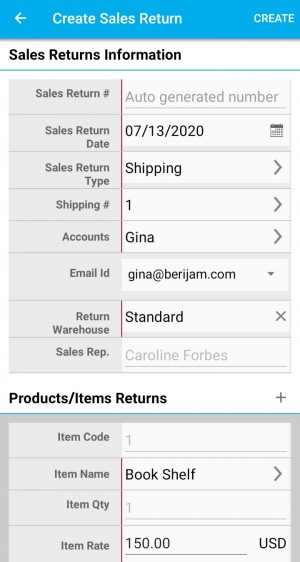 |
Click here to read more.
Customizable Discount Fields in Orders App
Apptivo’s android platform has extended support to personalize discount fields in the Orders App. Two types of customizations, namely Header Level and Line Level are introduced. Depending on the business purpose, users can quickly switch between the two types of customization from Apptivo’s web version and add the discount information while creating or editing orders from your android device.
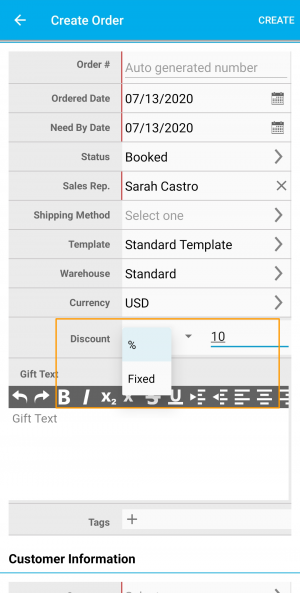 |
To know more, click here.
Mobile List Layout in Invoices App
The List Layout feature of Apptivo allows users to view their Invoices with the desired fields. Users can create new layouts or customize existing layouts. The latest update has introduced the ability to customize the list layout of the Apptivo’s android application. Moving forward, users can configure the list layout from Apptivo’s web version and have the Invoices App display the invoices according to your customization in the android devices.
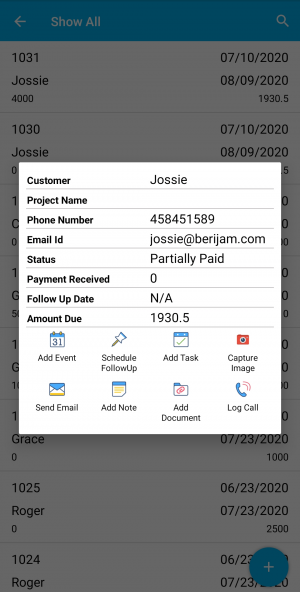 |
Click here to know more.
Display Radio Button as Toggle
The newest update of Apptivo has extended the Display as Toggle feature of the radio button to the android devices. When a user selects Display as Toggle type for a Radio field from the Master layout of the web application, the radio field will appear as a toggle button in the android version of an application. Using the radio button as a toggle feature, users will be limited to select only one option from multiple toggles with the radio field.
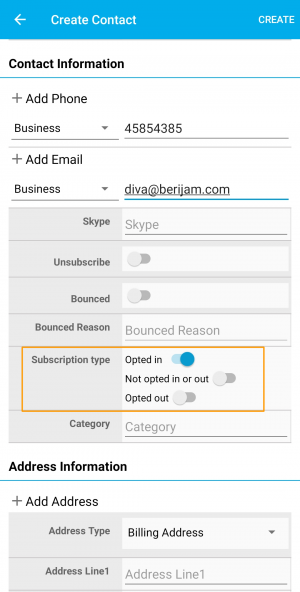 |
Click here to read more.
Stay tuned for more updates from our Blogs and Answers.
For live updates, follow us on LinkedIn | Facebook | Twitter.
Latest Blogs

Apptivo's Integration with Amazon SES for Outgoing Email Server
Amazon Simple Email Service (SES) is an email platform that provides an easy, cost-effective way to send and receive email using your email addresses and domains. Apptivo has migrated its email service to Amazon SES (Simple Email Service) to enhance the performance and reliability of our email services
Read more →
EXPLORING MULTI CHANNEL CUSTOMER SUPPORT SOFTWARE
1.What is customer service software? 2
Read more →
Maximize your business performance with seamless CRM Integration
1.What is CRM Integration? 2
Read more →
