Apptivo wishes you a Happy and Prosperous New Year! Let’s begin this new year with the latest product updates of Apptivo in the Windows platform. This upgrade includes exceptional features that will certainly improve your user experience across your Apptivo application on your Windows devices. We have made significant changes in this current update that will make your navigation and accessibility across the applications more powerful and simple.
Apptivo – All-In-One Windows App Updates – v6.4.8
- Data validation across all apps
- Mobile List Layout in Work Orders and Suppliers app
- Custom Views in Timesheets app
- Supported App Naming in Projects app
Data validation across all apps
The engaging Duplication Rules feature available in the Apptivo Web version empowers businesses to easily maintain a legit database and remove any redundancy. This feature is now supported in the Windows application of Apptivo. Moving forward, the data validation process with fuzzy or actual logic configured in the Apptivo Web application will be applied in the Windows platform. So, you can easily avoid the creation of duplicate records across all the applications in one-shot based on the criteria configured in the Web application. When you attempt to create a record whose information is already available, you will be notified in your app to take appropriate action. Read more.
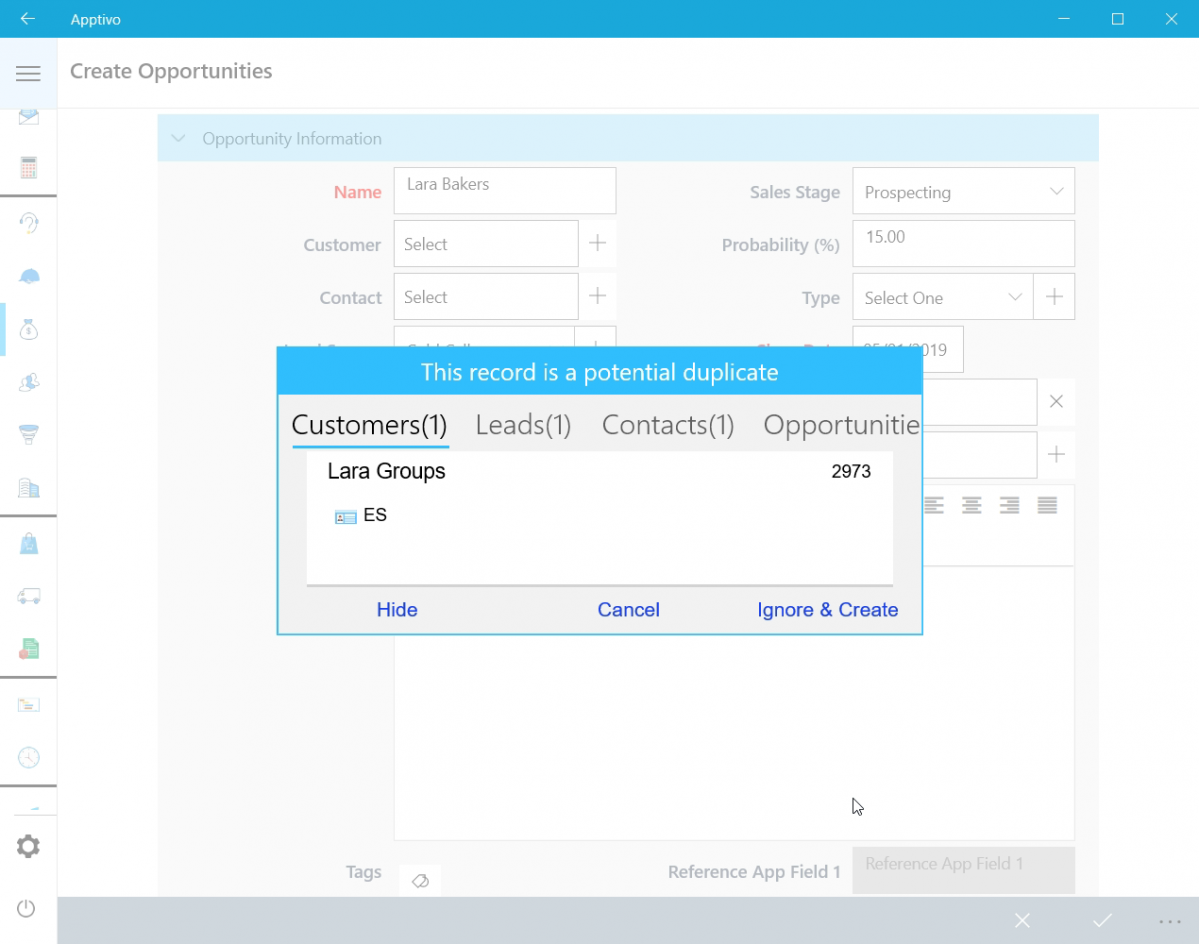 |
Mobile List Layout in Work Orders and Suppliers app
With the List Layout feature of Apptivo, you can view the work orders and suppliers with the required column set in any view. The latest update has provided the ability to view the created list layouts in Apptivo’s Windows platform. Henceforth, you can configure the list layout from the web version of the Work Orders and Suppliers App. The created list layout is available in the corresponding apps of the Apptivo Windows platform. This includes the Default Fields and Long Press Details Fields. Based on the setup, the fields will be displayed on the Work Orders App and Suppliers App of Windows devices.
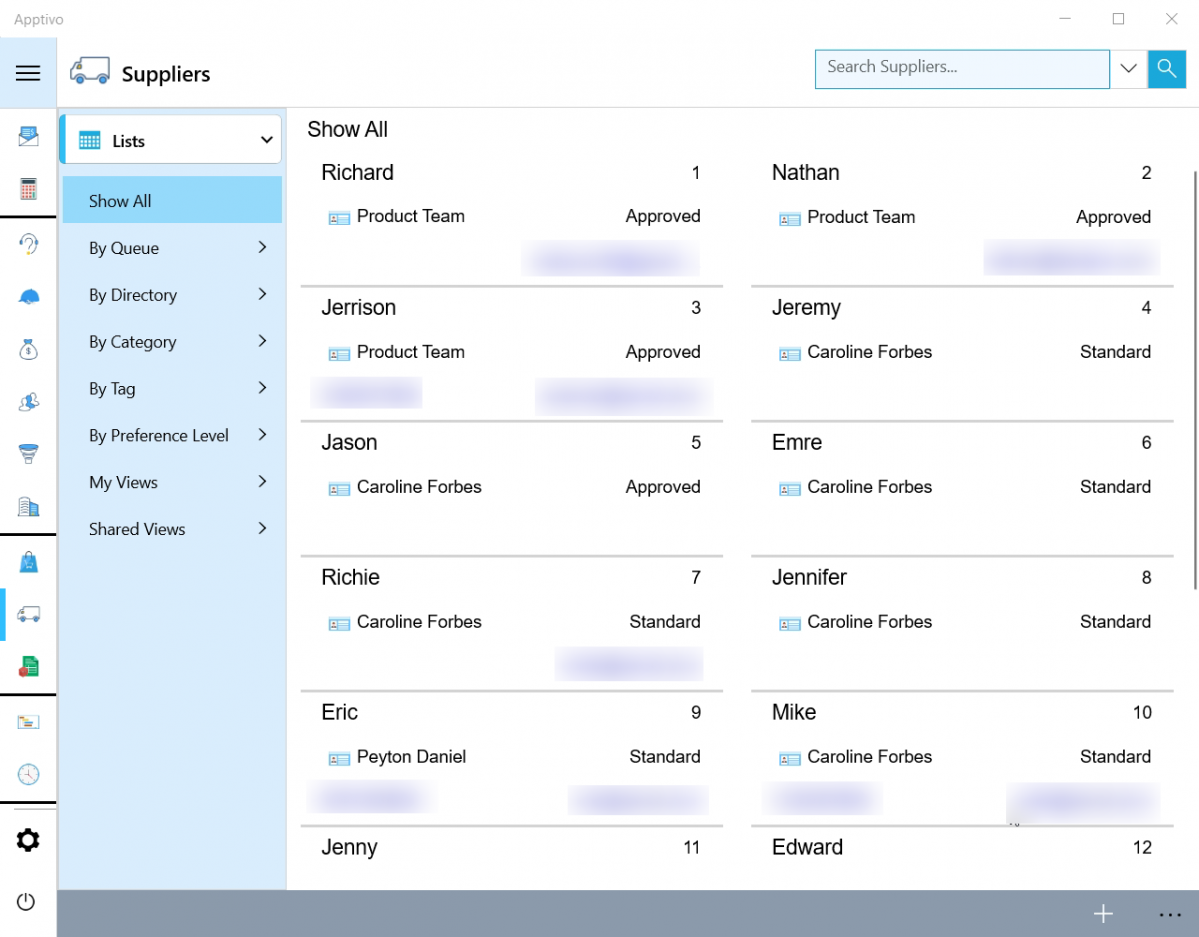 |
Custom Views in Timesheets app
When it is about tracking the man-hours of your employees, the Timesheets app of Apptivo is the “to-go” application for accurate and efficient time tracking. It is easy-to-use and quickly adaptable. Right from creating a timesheet to submitting it for approval – all these operations can be carried inside the app. It is also supported in the Windows platform of Apptivo Software. The View Builder available in the Web version permits you to create custom views to filter out records according to the configured criteria. This created view is now supported in the Windows All-In-One application of Apptivo. Effortlessly, you can filter the timesheets based on your criteria in the created views. Read more.
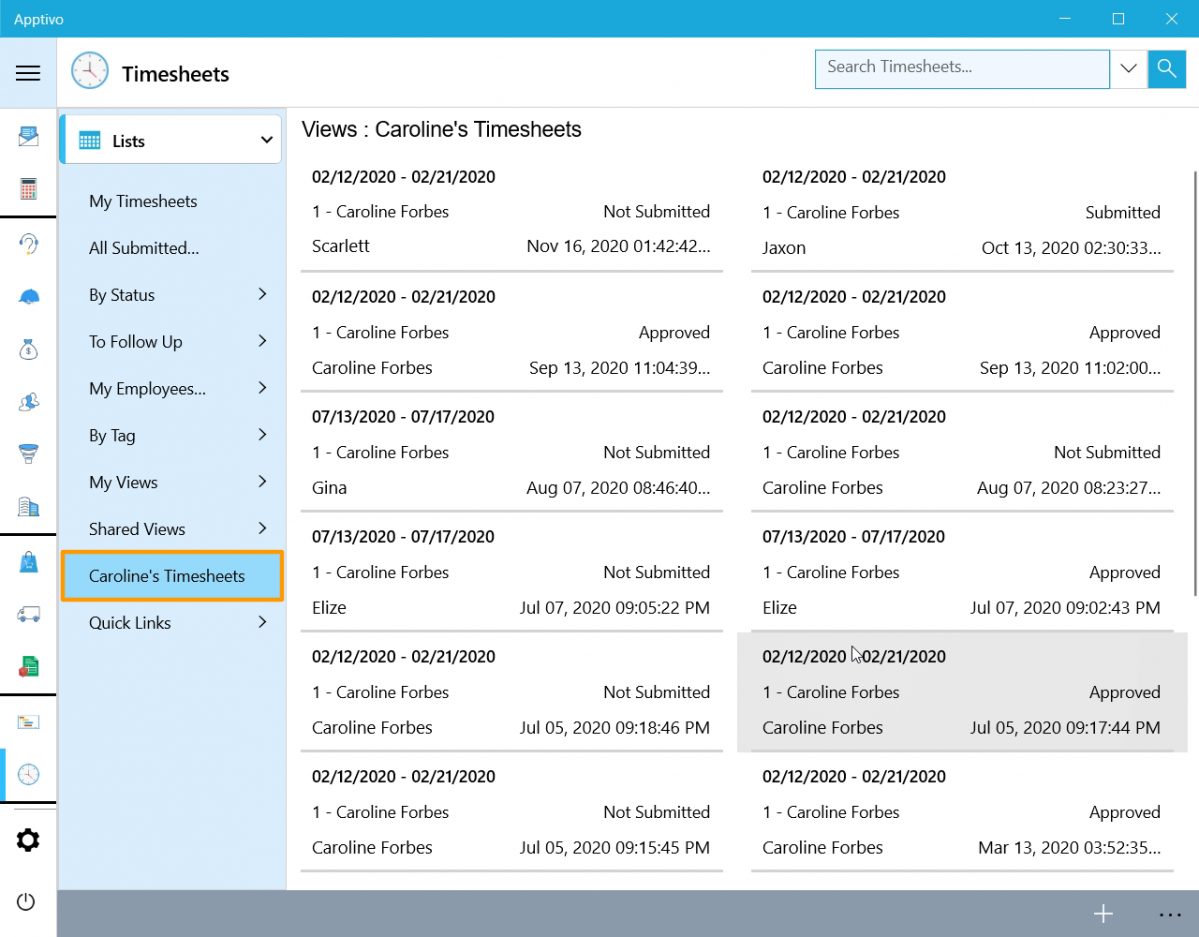 |
Supported App Naming in Projects app
An efficient project management system is crucial for the smooth running of the business. The Projects app of Apptivo powered with Gantt Charts, Intelligence Dashboards, Reports, and other advanced features ensures proper submission and completion of projects before the deadline. This Projects app can be renamed to go along with your business purpose. The changed app name is now reinforced across the entire Windows app of Apptivo. Wherever the Projects app name is displayed, it is replaced with the newly configured name. This applies to both singular and plural fields. Read more.
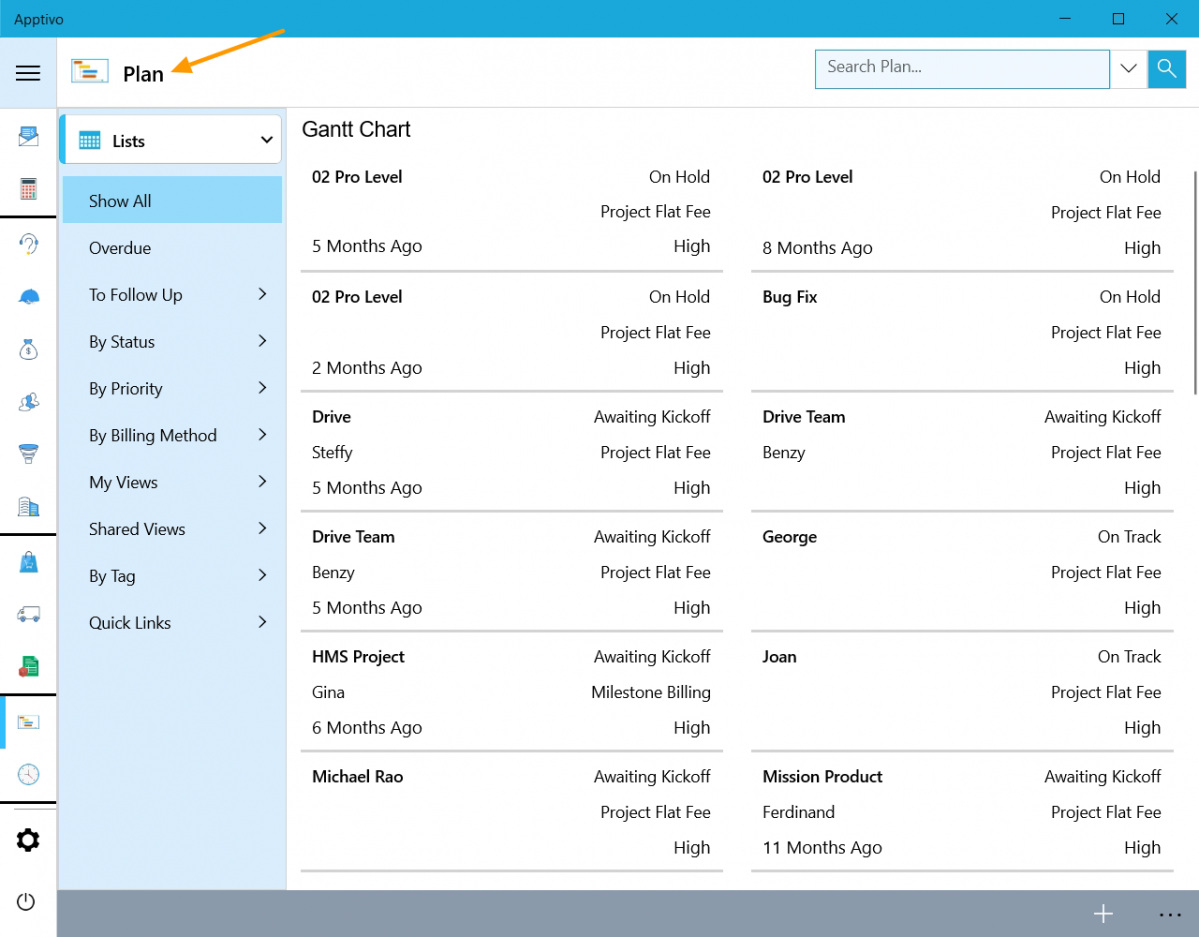 |
Stay tuned for more updates from our Blogs and Answers.
For live updates, follow us on LinkedIn | Facebook | Twitter.
Latest Blogs

Apptivo's Integration with Amazon SES for Outgoing Email Server
Amazon Simple Email Service (SES) is an email platform that provides an easy, cost-effective way to send and receive email using your email addresses and domains. Apptivo has migrated its email service to Amazon SES (Simple Email Service) to enhance the performance and reliability of our email services
Read more →
EXPLORING MULTI CHANNEL CUSTOMER SUPPORT SOFTWARE
1.What is customer service software? 2
Read more →
Maximize your business performance with seamless CRM Integration
1.What is CRM Integration? 2
Read more →
