Welcome back to Apptivo’s most recent product upgrades for our iOS platform. Apptivo’s iOS software enables users to instantly collect the necessary data and update their actions from anywhere at any time. Now, we are pleased to announce the release of our All-In-One iOS application with the newest version 6.3.10 in the App Store, which includes a number of enhancements.
Apptivo – All-In-One iOS App Updates – v6.3.10
- Introduced Duplication Rule in Cases Extended, Suppliers, & Custom Apps
- Implemented Multiple Assignees for Work Orders App
- Customizable Dispatch Calendar View for Work Orders App
Introduced Duplication Rule in Cases Extended, Suppliers, & Custom Apps
Apptivo’s duplication rules allow users to exclude duplicate entries and retrieve the necessary data within the system. We added this duplicate rule to the Contacts, Customers, Leads, Cases, and Opportunities apps in previous updates. We’ve now extended the duplicating process to the iOS platform’s Cases Extended, Suppliers, and Custom-created apps. Furthermore, depending on the recommended configuration, we have improved the duplication rule to validate across different apps. While creating or updating a record, users can specify the duplication rule to Prevent Duplication automatically or Warn & Flag Duplication for review. The data will be evaluated against the other selected applications, and duplicate records will be excluded with the application information on the individual tab. Read more.
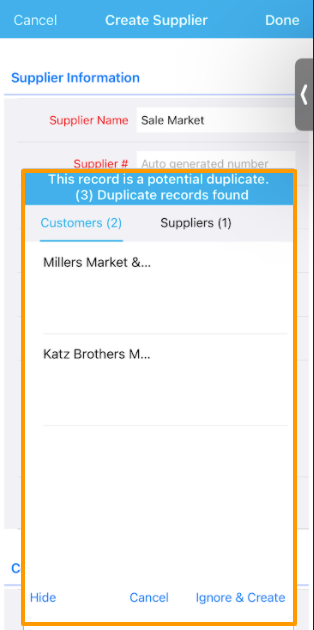 |
Implemented Multiple Assignees for Work Orders App
Recently, we have enhanced support to assign the individual work orders to the multiple assignees for our web applications. In addition to that, now we have extended this feature to support to Work orders application for our iOS platform. You can enable the Multiple Assignee on the settings and assign the single work orders to multiple employees as per your preferences from Apptivo’s web application. This helps your business to assign the individual work orders to the multiple assignees and help them to finish the service effectively on time. After enabling the multiple assignees, you can simply add the multiple assignees by clicking on the Add button on the Assignee To field while creating the work orders from your iOS application without any trouble. Read more.
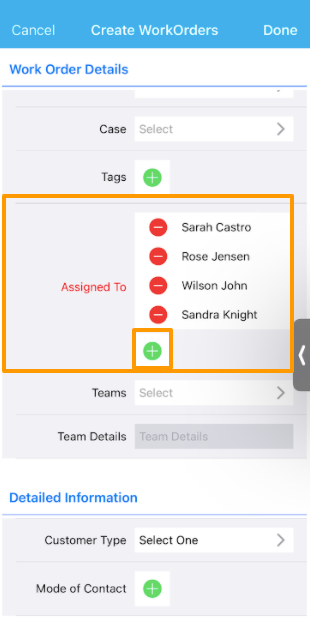 |
Customizable Dispatch Calendar View for Work Orders App
In addition to the multiple assignees, we have extended the customization for the Dispatch Calendar view fields in Apptivo Work Orders to customize the fields to be viewed on the Dispatch calendar view on our iOS application. With that, you can customize the fields of the work orders on the calendar view based on your business preferences. This can be customized on the Views settings of the work orders under the Dispatch calendar view from Apptivo’s web version. The updated fields will be viewed on the Work Orders calendar view from your iOS application. It allows you to add a maximum of 4 fields on the Calendar view as per your business needs. Read more.
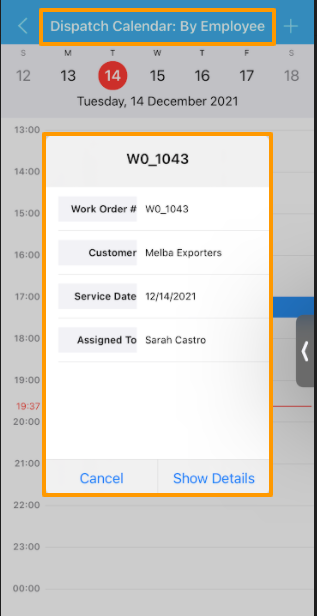 |
Latest Blogs

Apptivo's Integration with Amazon SES for Outgoing Email Server
Amazon Simple Email Service (SES) is an email platform that provides an easy, cost-effective way to send and receive email using your email addresses and domains. Apptivo has migrated its email service to Amazon SES (Simple Email Service) to enhance the performance and reliability of our email services
Read more →
EXPLORING MULTI CHANNEL CUSTOMER SUPPORT SOFTWARE
1.What is customer service software? 2
Read more →
Maximize your business performance with seamless CRM Integration
1.What is CRM Integration? 2
Read more →
