 |
Text messaging has become a primary mode of communication among people. The wheels of time have seen significant developments in communication from smoke signals, letters, telegraphs, telephones to emails. While the SMS concept developed in 1984, the first text message was sent on December 3, 1992, by Neil Papworth. The term ‘Text Message’ is a commonly referred umbrella term for SMS (Short Message Service) and MMS (Multimedia Messaging Service). It has evolved beyond leaps and bounds where every key player in the text messaging sector is continuously introducing new features to boost their services and stand out from the competition.
According to the State of Texting Report, 2021, 58% of consumers say that texting is the most productive way for businesses to reach customers quickly. We can conclude that there is a more likelihood of better communication through the messaging tools. Apptivo offers text messaging facilities to their valued customers through the Contact Center application. This app supports the SMS feature through which businesses can get closer with their customers and leads.
Activating Apptivo SMS Facility
To kickstart your SMS communication through Apptivo’s call center solution, you must integrate your Apptivo account with Nexmo. For this, the first step is to purchase a phone number. Create an account in Nexmo for SMS, Voice, or both. Now, add credits to your Nexmo account and buy your phone number based on your business location. On purchasing the phone number, add it to your Contact Center app securely through your API key and start communicating through SMSes with your contacts. To know more about the integration process, click here.
Note: This feature is available only in the Ultimate and Enterprise plans of Apptivo.
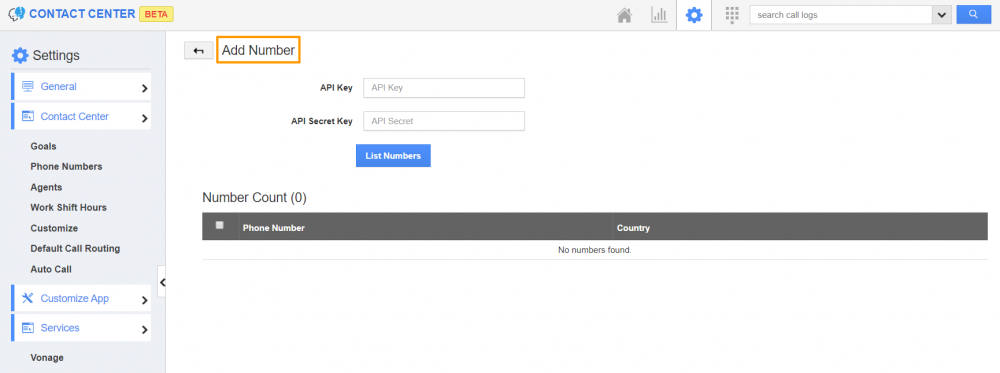 |
Key Features of SMS Functionality
SMS Dashboard
You would probably find it frustrating when you have to open multiple tabs to retrieve a phone number and send a message. And the worst part is, performing the same to read a reply for that sent message. It is a typical example of a bad user experience. Apptivo Contact Center app enables users to retrieve a contact phone number from the SMS Chat Window and effortlessly send and receive text messages. Furthermore, the chat history will remain until the employee performs the delete action.
Wondering what will happen if you are in some other application of Apptivo and receive an incoming text message? It is simple! You will receive an instant alert on the incoming message, and the chat window will appear. Here, you can communicate with the contact. In the Contacts app of Apptivo, Contact Center’s SMS tab is available on the overview page of every contact to track all the interactions.
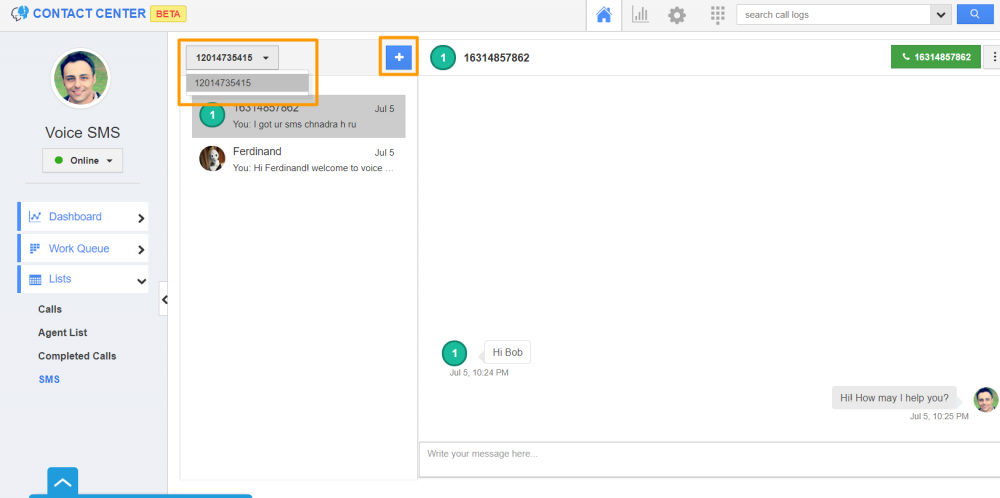 |
Click To SMS
Apptivo is a cloud suite of 65+ business management applications catering to multiple business purposes. It includes Customer Relationship Management, Finance, Supply Chain, Project Management, Product Management, and many more. When there are several applications, it is normal to be skeptical of the navigation functionality. However, the turnkey feature of Apptivo is that the applications are integrated so that you can avert clicking multiple tabs to achieve a single goal.
The Click To SMS feature of the Contact Center app allows call center agents to send messages directly from the leads, customers, and contacts profile pages. The agents can simply click the call icon next to a particular phone number to open the SMS Window. Here, agents can select a template or manually compose the text message and deliver it to the customer, contact, or lead.
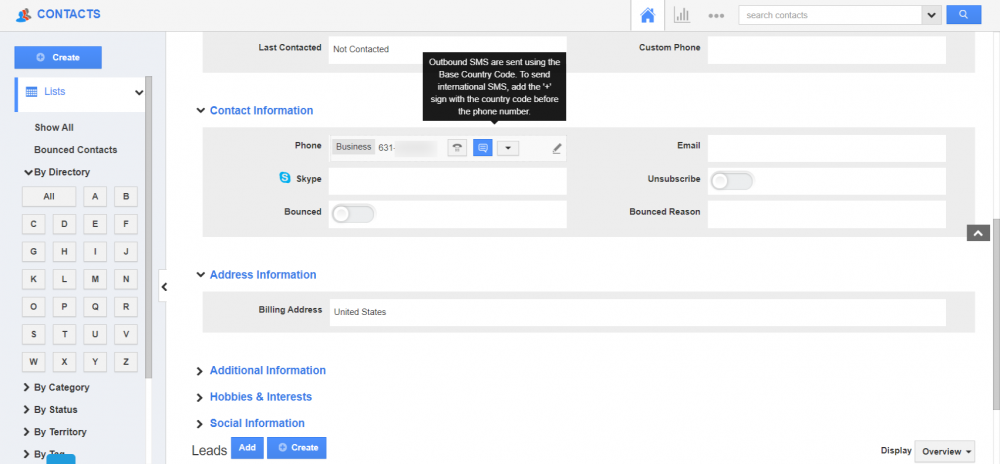 |
Vacation Responder
From the development of automation, there is a change in the way businesses work. We can now utilize the human resources, materials, and other resources on more pressing issues while the automation tools will manage the redundant work. All this can be accomplished with increased productivity, lower operational costs, and increased profits. By incorporating automation in Apptivo SMS, we aim to empower your agents to focus more on customer service while we help in streamlining other miscellaneous tasks.
The Vacation Responder of Apptivo Contact Center app helps businesses to send automated text messages to customers when your business is closed or you are away from your desk. This Vacation Responder can be further personalized to send text messages based on specified time duration along with the repeat frequency. For instance, if your office is closed on a particular day between 6 PM to 11 PM. You can configure a text message for that time duration for that day.
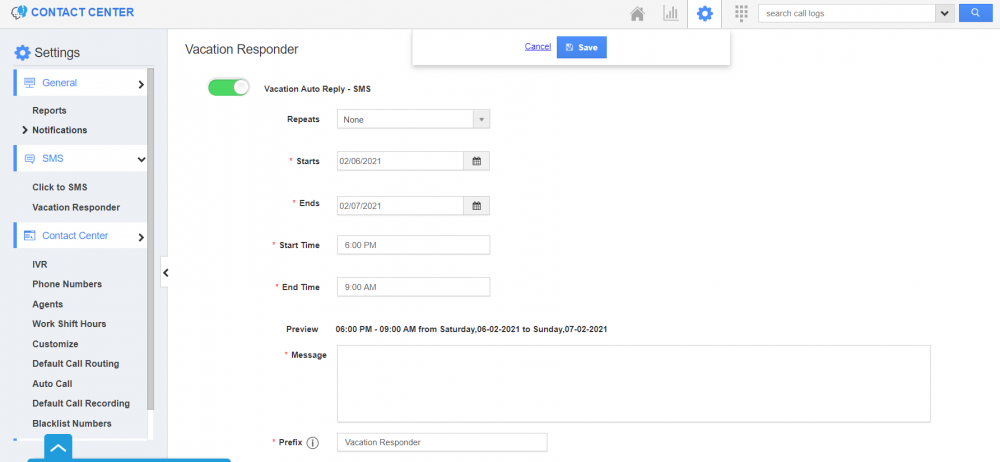 |
SMS Notifications
Triggers are an important pillar of Apptivo automation tools. With triggers, you can perform a particular action automatically based on the configured criteria. It is further divided into Event based and Time based triggers. Apptivo Contact Center solution enables you to send an SMS as an action when the trigger criteria satisfy in an application. This functionality is available across key applications of Apptivo like Customers app, Contacts app, Suppliers app, and many more.
It doesn’t end here. The in-house Contact Center app allows you to call a Webhook URL as an action whenever an SMS reaches your SMS dashboard. By this, you can effectively track the incoming messages in two different applications at the same time. In the Webhook URL, you can determine which attributes of the Contact Center application should be made available in the Webhook URL.
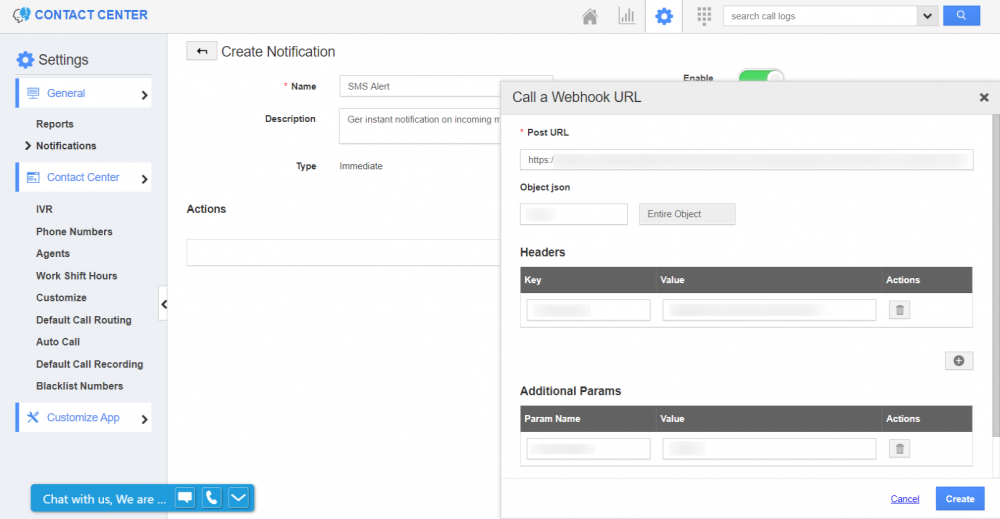 |
SMS Analysis Dashboard
The purpose of any application or software is complete only when you can obtain the performance report and the stats based on your KPIs (Key Performance Indicators). It is because it is essential to identify whether the app has served its purpose. For this, app providers are offering Reports and Dashboard features to measure your agents’ performance and business productivity.
The Contact Center app of Apptivo has a dedicated SMS Analysis Dashboard to calculate the overall SMS stats. Here, you can obtain information about the total number of SMS, incoming SMSes, outgoing SMSes, and failed SMSes. The advanced filters extend your capabilities to narrow down data based on a particular month, quarter, or year. You can also measure the SMS stats for selective agents.
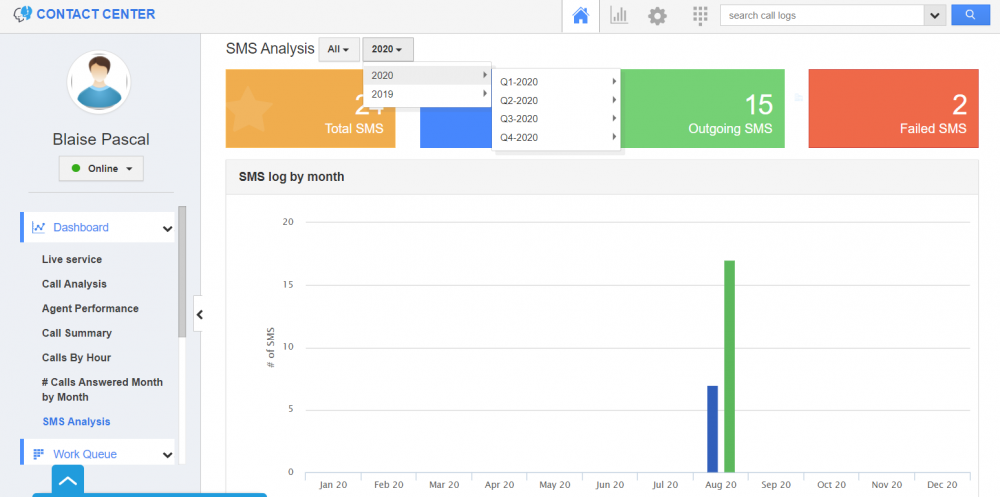 |
Wrapping Up
Apptivo Contact Center app optimizes your workflow management with enhanced applications. The SMS facility of the call center solution streamlines your communication by enabling you to communicate via multiple channels from a single cloud solution. Apptivo aims at pioneering CRM solutions with its state-of-the-art capabilities. We aim to fortify your business management with top-notch SMS functionality for effective communication.
Latest Blogs

Apptivo's Integration with Amazon SES for Outgoing Email Server
Amazon Simple Email Service (SES) is an email platform that provides an easy, cost-effective way to send and receive email using your email addresses and domains. Apptivo has migrated its email service to Amazon SES (Simple Email Service) to enhance the performance and reliability of our email services
Read more →
EXPLORING MULTI CHANNEL CUSTOMER SUPPORT SOFTWARE
1.What is customer service software? 2
Read more →
Maximize your business performance with seamless CRM Integration
1.What is CRM Integration? 2
Read more →
