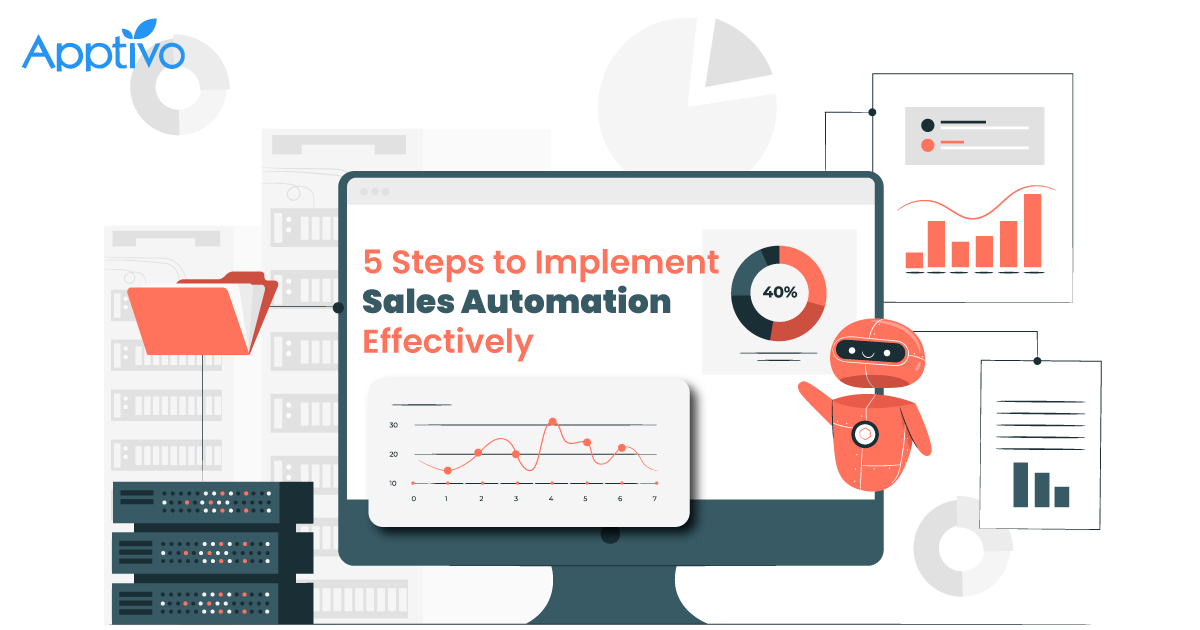 |
Step 1: Define Your Sales Process
Step 2: Choose or Develop Custom Sales Automation Tool
As an entrepreneur, you’ve probably heard the phrase ‘work smarter, not harder.’ This is a simple concept that holds profound truths, especially in today’s data-driven business world. Sales automation is the place where you can get significant benefits from this approach.
Sales automation is a software-based method to streamline all your sales processes that save your team time, enhance productivity, and increase your bottom line. By leveraging the power of artificial intelligence (AI) and machine learning (ML), sales automation tools offer insights and improve decision-making processes.
But how do you implement sales automation
There are two options to resolve and optimize your sales automation process. Either you can choose off-the-shelf software or hire software experts who help develop automation software as per your unique business needs.
For hiring developers, you have two choices.
- Hire professional software developers from renowned firms for effective project development. For in-depth insights, check out this website to discover how developers can assist with your software needs.
- Employ dedicated software developers from reputed platforms.
Above all, to help you navigate the process at this stage, here are the five steps you need to follow to implement sales automation effectively. The successful implementation of sales automation requires a strategic and thoughtful approach.
A 5 Steps Process for Effective Sales Automation Within Your Business
Let’s start first with the step of defining your sales process.
Step 1: Define Your Sales Process
The first step in the journey toward effective sales automation is to have a crystal clear understanding of your sales process. You need to identify all the phases of your sales pipeline and the corresponding tasks that fall under each stage.
- Outline each stage: Most sales processes include stages such as lead generation, lead nurturing, proposal or presentation, conversion, and customer retention. Remember, each business is unique. Therefore, you might have additional or fewer stages based on your business model and industry.
- Identify tasks: For each stage you’ve identified, break it down further into individual tasks. This could range from prospecting and initial communication to follow-ups, meetings, negotiations, closing, and after-sales service.
- Find automation opportunities: Once you have a comprehensive list of tasks, identify the ones that are repetitive and can be automated. For instance, initial outreach emails, follow-up communication, scheduling meetings, or updating CRM records are typical tasks that can benefit from sales automation. You can read in detail about CRM and what you should look for in CRM software from this blog post.
Step 2: Choose or Develop Custom Sales Automation Tool
Choosing an appropriate sales automation tool is crucial. This tool should align with your business requirements and should have the capacity to scale with your growth.
User-friendliness: An easy-to-use, intuitive tool minimizes the learning curve and ensures quicker adoption by your team. This leads to smoother transitions and better utilization of the tool.
Integration capabilities: Your sales automation tool should be capable of integrating with your existing software suite. This includes CRM systems, email marketing software, customer support systems, and even social media platforms.
Feature set: Each business has unique needs, and the tool you choose should meet these needs. Some businesses might need advanced lead-scoring capabilities, while others may need sophisticated analytics or email marketing functionalities. Identify your key requirements before making a decision.
Scalability: The tool should be able to accommodate the growth of your business. As you acquire more leads and expand your team, your tool should continue to serve you effectively without performance degradation.
Step 3: Set Up and Customize Your Sales Automation Tool
Upon selection of your sales tool, you should begin to tailor it to align with your business processes. Here’s a more detailed explanation of the steps mentioned.
Migrating existing data: This step involves transferring your existing business data into your new sales tool. The data may comprise contact lists, historical records of deals, and logs of past communications. The goal is to ensure that all relevant information is included in the new tool, thus aiding in its effectiveness. Fortunately, most sales tools offer guidelines or technical support to aid in this migration process, making it less burdensome.
Customizing stages: The stages in your sales tool should accurately reflect the stages of your sales process. By customizing these stages, you create a mirror image of your sales journey within the tool. This not only allows for efficient tracking of leads but also facilitates the analysis of each stage’s performance. In turn, this offers insightful data on areas of improvement or success.
Configuring automation rules: The final step involves setting up rules that automate certain tasks within the tool. For instance, after making initial contact with a lead, the tool could be programmed to automatically send follow-up emails or reminders, eliminating the need for manual intervention. In addition, the tool can also be programmed to update the status of a lead automatically. This level of automation significantly reduces the potential for human error and improves efficiency in the sales process.
Step 4: Train Your Team
Implementing a new tool can be disruptive if not managed well. Providing adequate training to your team can mitigate this challenge.
Training sessions: Organize detailed training sessions to familiarize your team with the new tool. Use real scenarios from your business to demonstrate the use of different features.
Resources: Create or share resources like user manuals, video tutorials, or FAQs. These resources can act as a reference guide for your team.
Learning culture: Encourage open communication and continuous learning. Your team should feel comfortable asking questions or sharing difficulties they face while using the tool.
Why should you train your sales team? The reason is that quality human resources are an asset to an organization. A study from ResearchGate suggests that training an organization’s salespeople results in better outcomes for an organization. This is why you should train and upskill your organization’s sales team.
Step 5: Monitor, Measure, and Adjust
After the sales tool has been selected and customized according to your business processes, the subsequent stage involves continuous monitoring, measurement, and adjustment of your automation strategy. This process is outlined below.
Performance tracking: Your sales tool is likely equipped with an analytics feature. Use this function to track the tool’s performance. Key performance indicators such as time saved, increase in sales, and lead conversion rates should be monitored. This analysis provides concrete data on the effectiveness of your automation strategy.
Feedback gathering: Solicit feedback from your sales team regularly. As they use the tool daily, they can offer unique insights based on their experience. Their observations can identify potential improvements, contributing to the tool’s efficiency and user-friendliness.
Iteration: Upon analyzing the tool’s performance data and the feedback from your team, you can identify necessary adjustments. This could mean tweaking certain features or automation rules to better serve your sales process. Sales automation is not a one-time setup; it’s a dynamic system that needs regular refinement to stay aligned with your evolving business needs.
Each of these steps gets executed thoughtfully and thoroughly bringing you closer to a more efficient, more productive sales process, paving the way for increased revenue and growth. Additionally, there are a number of ways that sales automation can help businesses increase their revenue.
Given how much is known about sales automation, it is common to confuse it with marketing automation. Check out our blog to clear the air.
Conclusion
In conclusion, effective sales automation isn’t a luxury in today’s fast-paced and competitive business landscape—it’s a necessity. To tap into the benefits of sales automation, you need a systematic approach that encompasses defining your sales process, choosing the right tool, customizing the tool to fit your process, training your team to use it, and continuously monitoring, measuring, and adjusting the system for optimal performance.
This journey requires careful planning, teamwork, and a commitment to continuous improvement. But the rewards are worthwhile: increased efficiency, more focused sales efforts, and ultimately, higher sales revenue. So, take these steps to heart, and embark on your journey to successful sales automation, using the power of technology to empower your sales team and accelerate your business growth.
Latest Blogs

Apptivo's Integration with Amazon SES for Outgoing Email Server
Amazon Simple Email Service (SES) is an email platform that provides an easy, cost-effective way to send and receive email using your email addresses and domains. Apptivo has migrated its email service to Amazon SES (Simple Email Service) to enhance the performance and reliability of our email services
Read more →
EXPLORING MULTI CHANNEL CUSTOMER SUPPORT SOFTWARE
1.What is customer service software? 2
Read more →
Maximize your business performance with seamless CRM Integration
1.What is CRM Integration? 2
Read more →
