Welcome back to Apptivo’s latest product updates for the month of June. In this update, Apptivo mainly focuses on improving the usability and stability of the log-in and sign-up process in Apptivo. We have also upgraded our recently launched applications for better customer engagement. Let’s go through the short updates.
Updates and Enhancements
- SSO Sign Up With Apple ID
- Enhanced Estimates Templates
- SSO Sign Up With Xero Account
- Bulk Share Documents
SSO Sign Up With Apple ID
Apptivo supports various SSO log-in and registration processes using the same credentials from Google, PayPal, and Outlook. We have added the SSO authentication option for Apple customers to safely create an account in Apptivo using their Apple ID and to sign in without difficulty. We also customized the login procedure to have recently pick and build an Apptivo account with their Apple ID or hide their Apple ID. By the hide my Apple ID option, a random unique ID will be generated from Apples’ authorized domain, and with that, a new Apptivo account will be created. Read more.
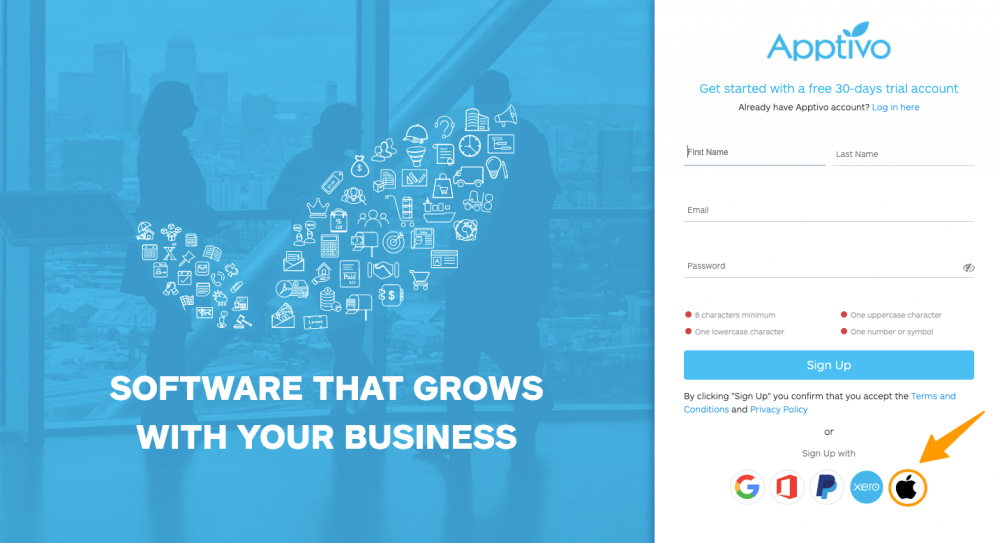 |
Enhanced Estimates Templates
Recently, we have introduced Estimates Templates to quickly create predefined templates for the estimates using the required information and to prepare the estimates without trouble. Now, we have further enhanced the Estimates Templates to effortlessly create estimates templates from the existing estimates. In general, if you are generating an estimate for one of the customers regularly with the same data, you can use this estimate template feature to create and save the templates with preload items and the summary calculations. This reduces your time in creating an individual estimation to add the same information. Read more.
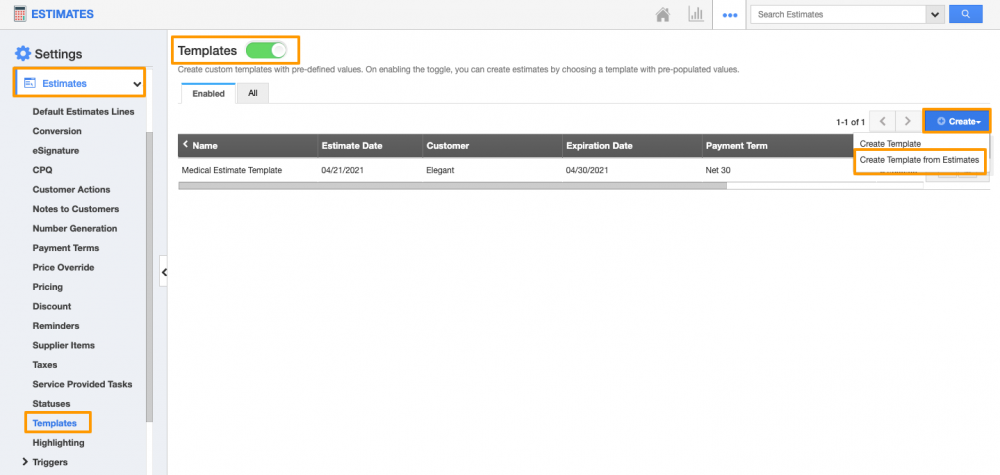 |
SSO Sign Up With Xero Account
In addition to the existing SSO authentication method in Apptivo, we have also introduced the Xero login and registration method for the Apptivo users. With that, the users can effortlessly register and sign in to Apptivo with their personal Xero account and authenticate them securely. On the Apptivo login page, you can locate the Xero icon for registration. By clicking on this, you are instantly taken to the Xero login page, where you can register a new account with Apptivo using your own Xero user ID. Read more.
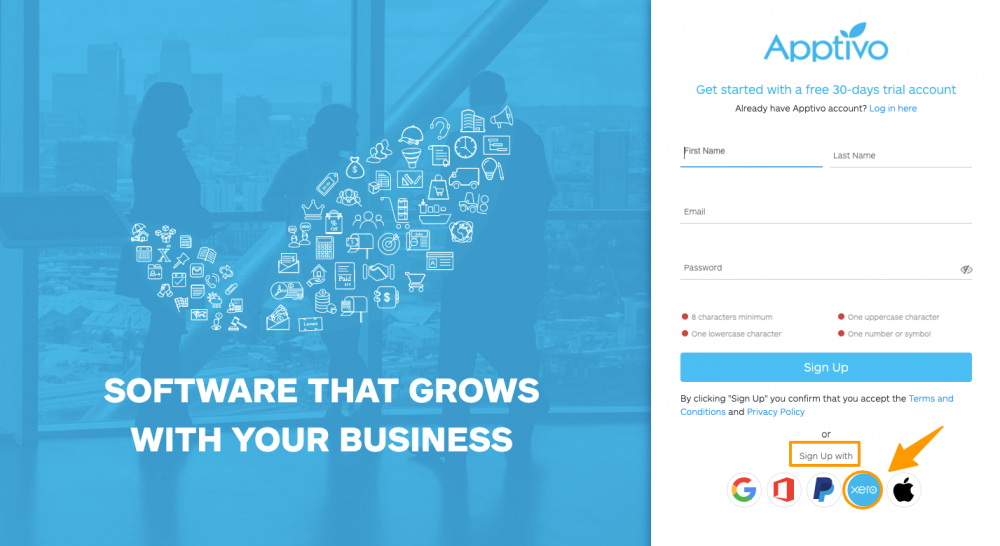 |
Bulk Share Documents
The strength of any business depends on its clients. They have to retain the notes and basic criteria in a file to understand their customers’ needs, preferences, and likes. To safely preserve its customer data, Apptivo maintains an independent Document application. We have provided this Documents app on each application to add their customers’ documents from the application effortlessly. Now, we have introduced the Bulk Share option in Documents to securely share multiple documents with your employees or teams along with a customized message. With that, the document can be accessed only by the shared employees or teams through their login. They will receive an email notification with the customized message and document details individually. Read more.
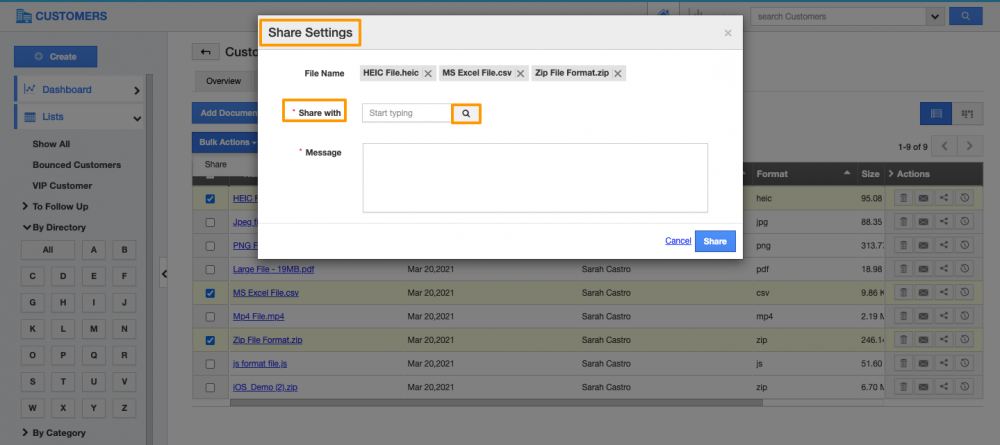 |
Stay tuned for more updates from our Blogs and Answers.
For live updates, follow us on LinkedIn | Facebook | Twitter.
Latest Blogs

Apptivo's Integration with Amazon SES for Outgoing Email Server
Amazon Simple Email Service (SES) is an email platform that provides an easy, cost-effective way to send and receive email using your email addresses and domains. Apptivo has migrated its email service to Amazon SES (Simple Email Service) to enhance the performance and reliability of our email services
Read more →
EXPLORING MULTI CHANNEL CUSTOMER SUPPORT SOFTWARE
1.What is customer service software? 2
Read more →
Maximize your business performance with seamless CRM Integration
1.What is CRM Integration? 2
Read more →
