We are glad to announce the list of new features and product updates, which were deployed on January 26, 2018. Have a look at the various new features and product updates, which were deployed:
- Item rate value based on UOM category in the Estimates App
- Added England and Wales in the countries list
Collaboration
- Added England and Wales in the countries list – We have added “England” and “Wales” in the “Country” drop down found in the “Address Information” in all the apps.
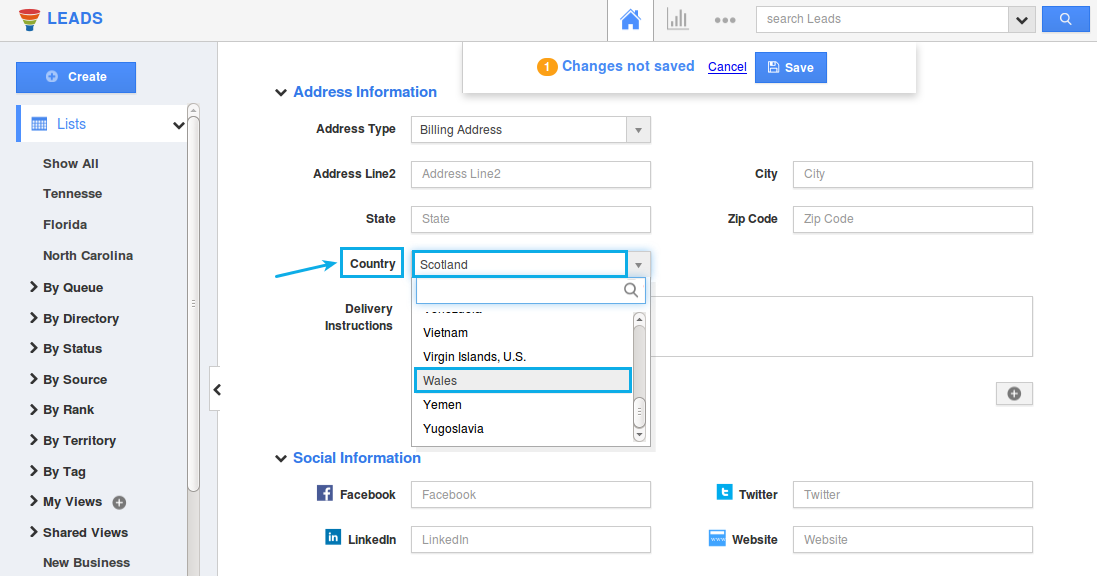
You can also view these countries listed in the Business Location drop down, when you sign up for a new account.
Financial Management
Estimates App
- Item value based on UOM (Unit of Measure) Category – We have enhanced the feature of the Bill of Materials in the Side Panel of the Estimates App (which was a part of our January 06, 2018 release). As we all know, while creating estimates, this feature lets you set the Item value, based on the selected choices created in the Items App.
Consider you are running a cardboard business, where you sell cardboards of various dimensions. You have created an Item (say, Cardboard A) with its own classes and choices. Also, you have configured an UOM Category “Area”, with the Compound Formula (Height * Width) from the Items App, as shown in the image below: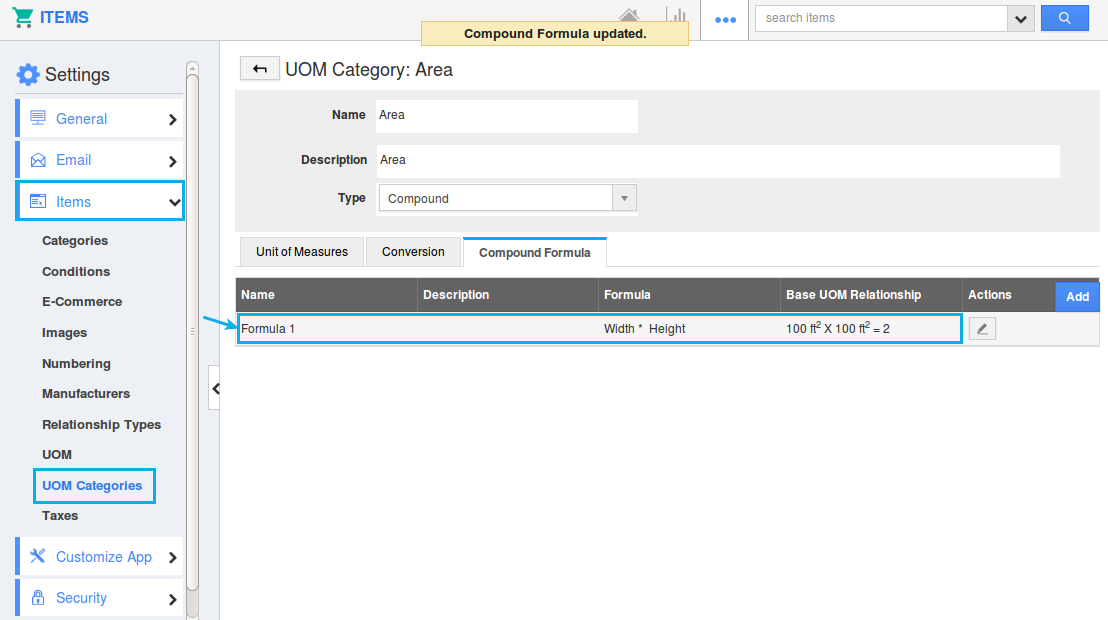
Now on selecting the Item – Cardboard A in the Estimates App, you can view the above given dimensions in the Estimates Side Panel.
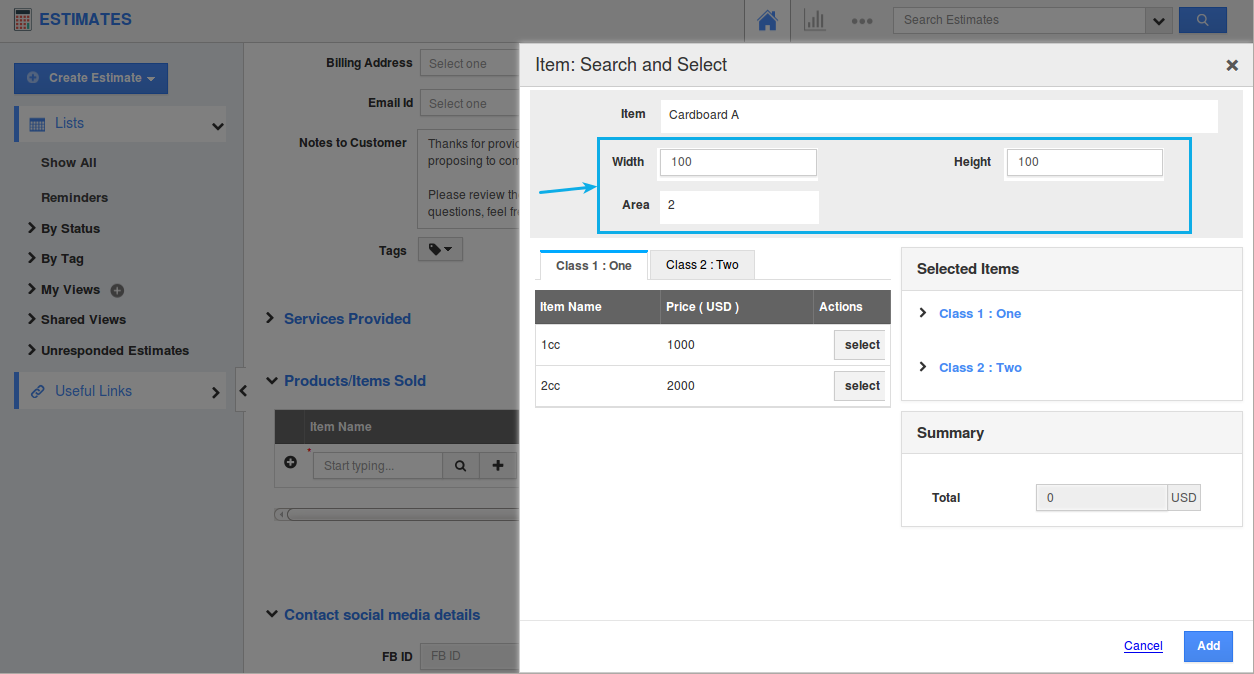
Select the required choices. You can view the Item Value in the Total field. Now, this item value is for the dimension 100 * 100 = 2 (Width * Height = Area, as mentioned in the UOM Category).
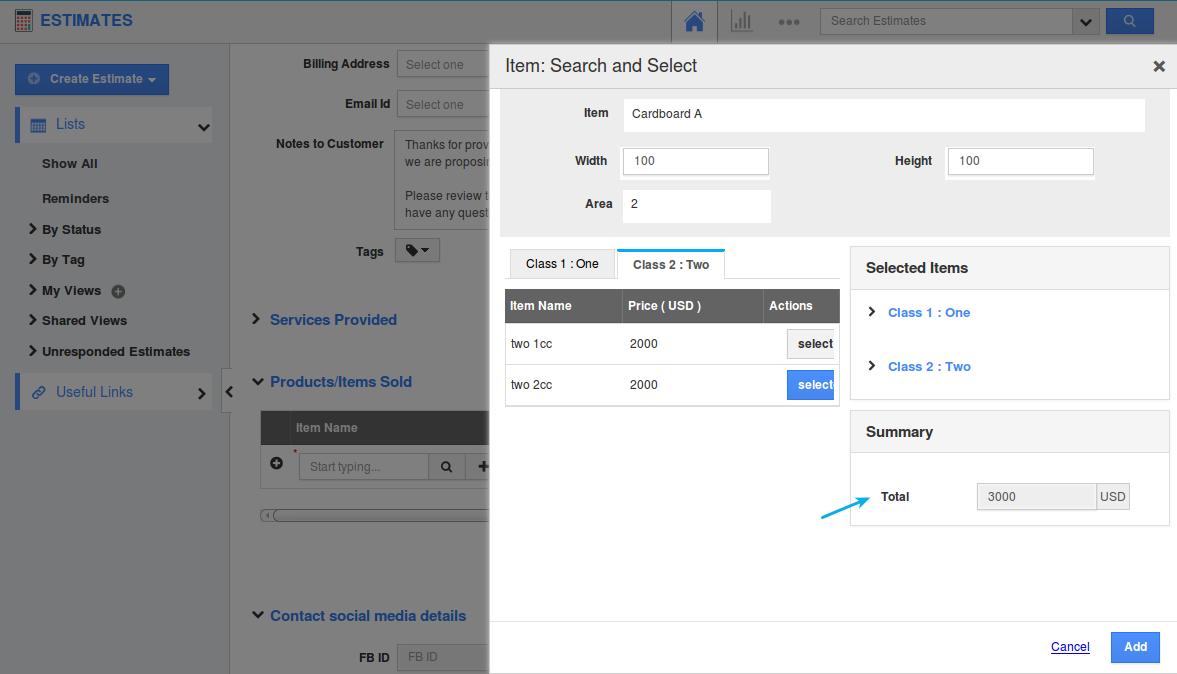
Now, when the width and height are 100 * 100, the Total is 3000 USD, which will get applied for that item in the Estimates.
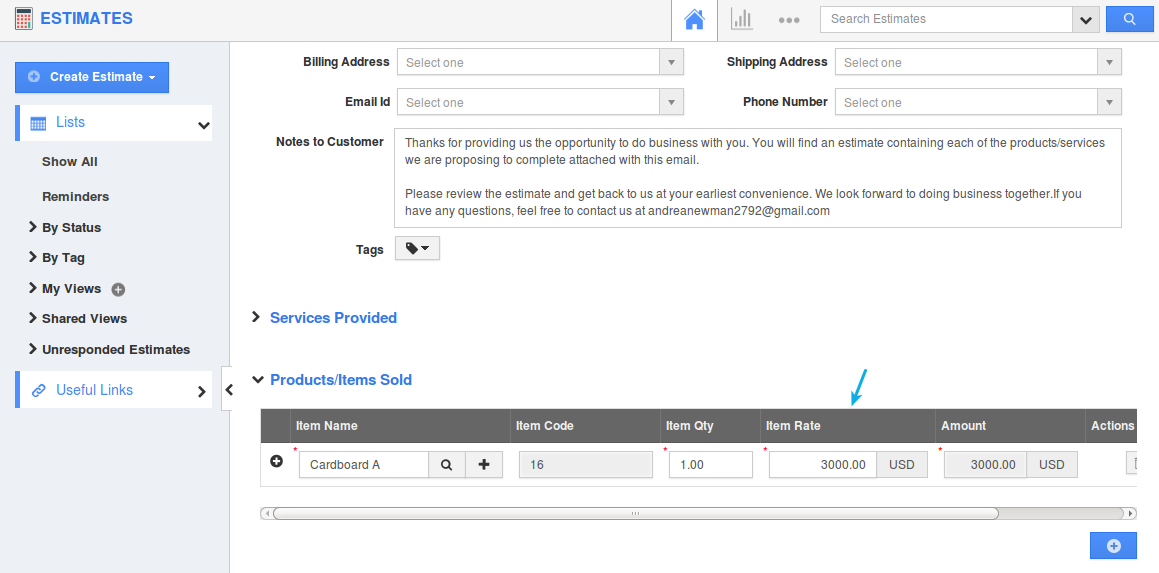
From the Side Panel, you can also change the dimensions, according to your requirements. And the Item value will be changed based on the UOM category.
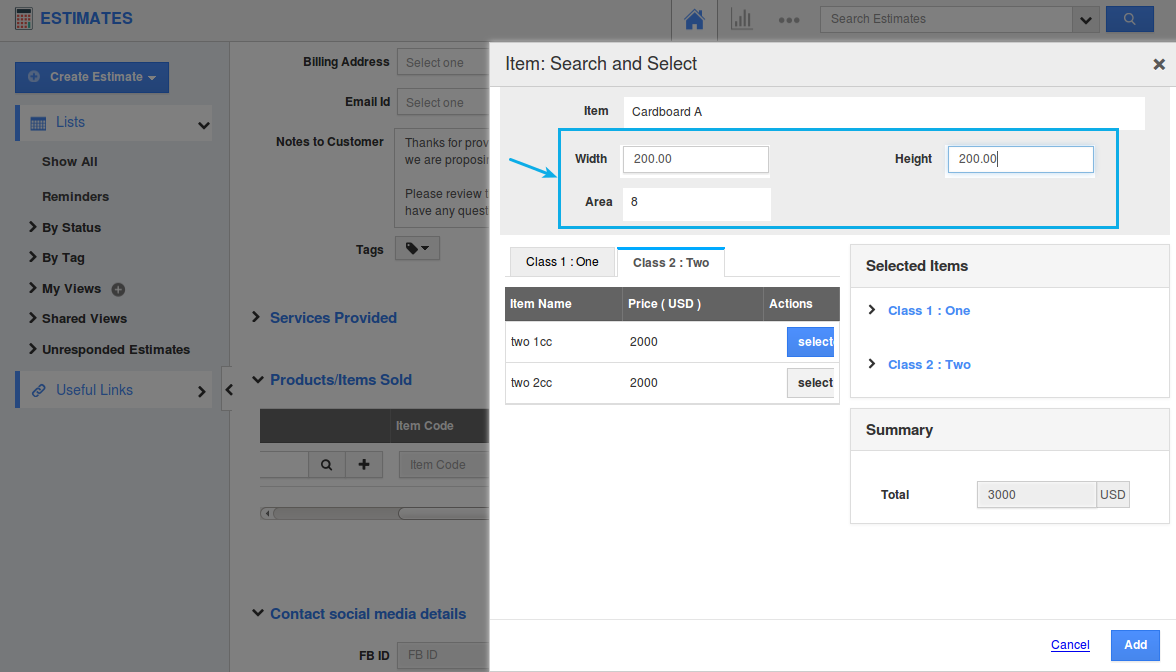
Here, when the Width & Height is changed to 200, the Area will be changed from 2 to 8. In that case, the Item Value (Total) will be calculated as 12000 [ (new area/old area) * Total = (8/2) * 3000].
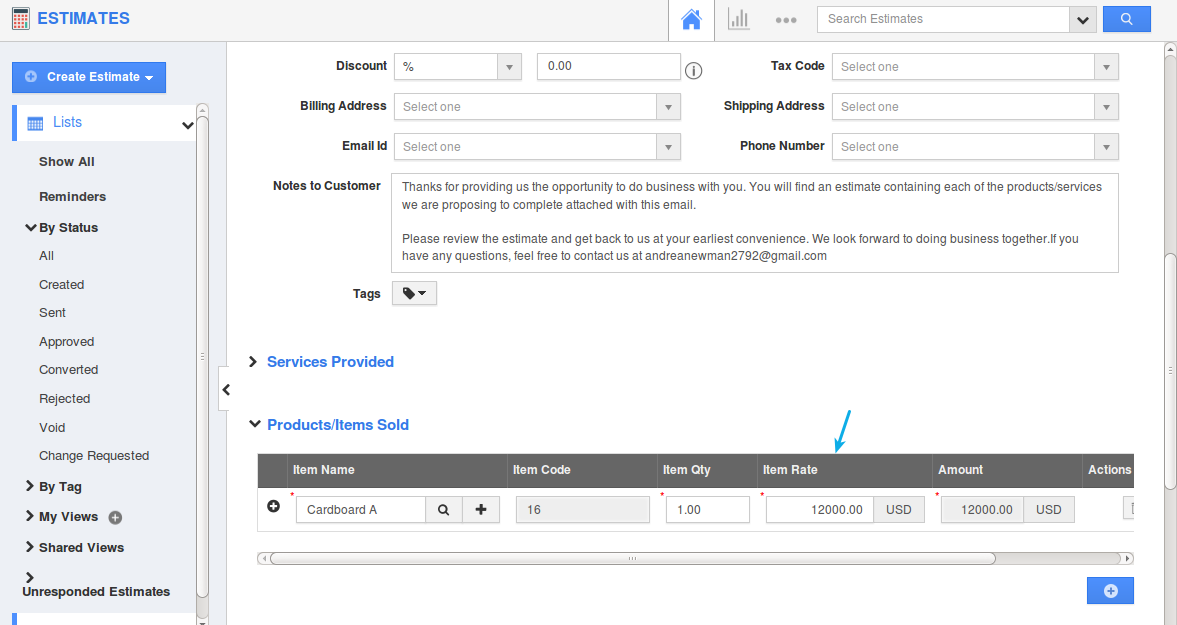
Latest Blogs

Apptivo's Integration with Amazon SES for Outgoing Email Server
Amazon Simple Email Service (SES) is an email platform that provides an easy, cost-effective way to send and receive email using your email addresses and domains. Apptivo has migrated its email service to Amazon SES (Simple Email Service) to enhance the performance and reliability of our email services
Read more →
EXPLORING MULTI CHANNEL CUSTOMER SUPPORT SOFTWARE
1.What is customer service software? 2
Read more →
Maximize your business performance with seamless CRM Integration
1.What is CRM Integration? 2
Read more →
