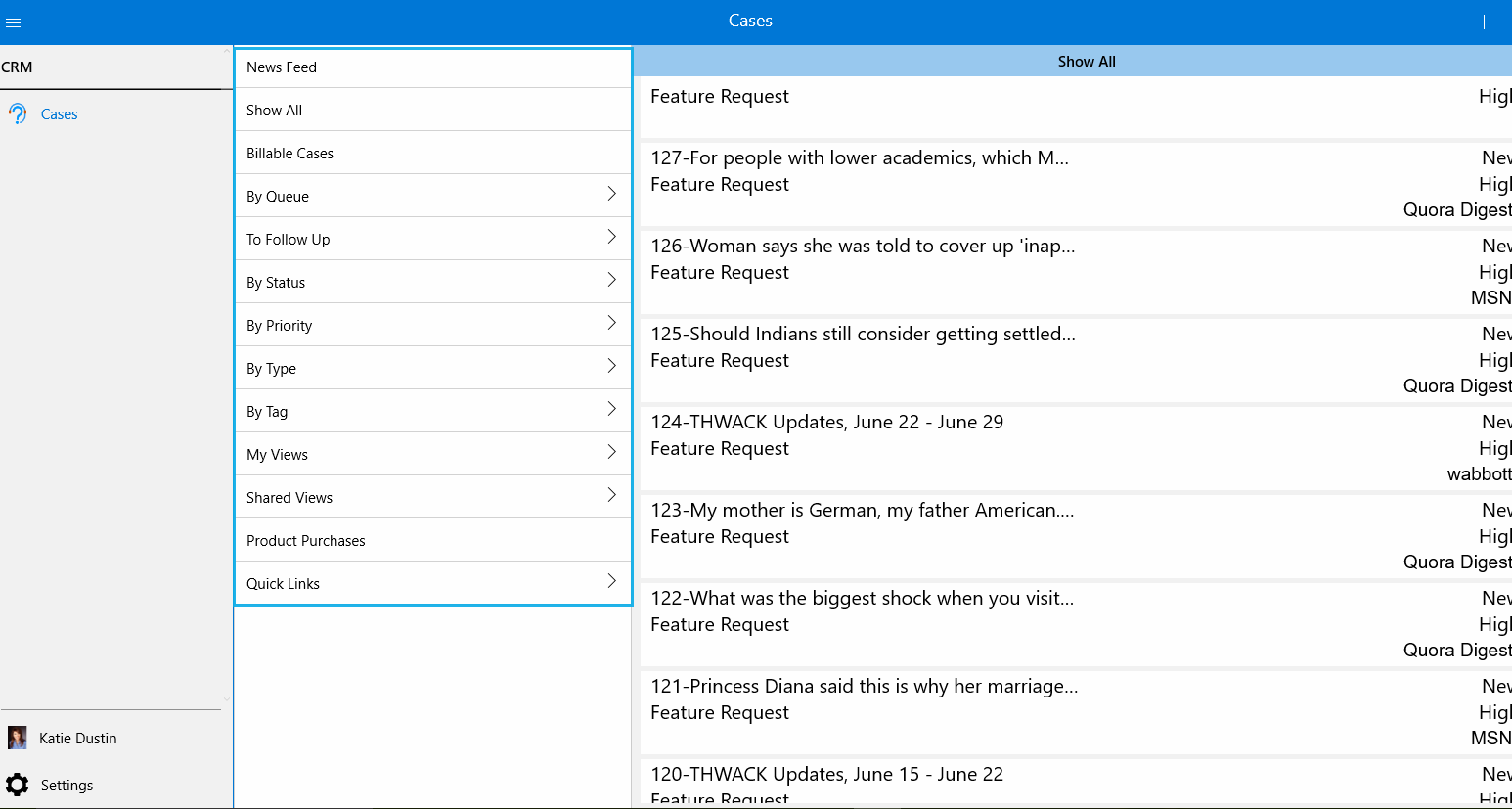We are so excited to announce the upgrades which have been made on September 01, 2017 and new things have been added. This release is all about ticketing. We upgraded our windows Help Desk into most recent Windows Operating System that is, Windows 10. This migration had some new features rolled out since the existing version.
These updates are persistently added to our Windows Help Desk to make your ticket management well-organized and trouble-free. Our supreme mission is that each update will let your help desk process out of the box and make sure that you have been getting linked with your customer tickets and follow up activities from wherever you are.
What’s new here in the Windows 10 Help Desk
- New enriched User Interface
- Create Ticket from Existing Ticket – Duplicate
Windows Updates
Help Desk
- New Enriched User Interface – We have polished the user interface to help you get the entire things more advanced compared to our previous version. Let us elaborate the new design that we have worked in this updates and hope you’re going to enjoy:
- Create Page Design– Now Case creation process is much easier so you don’t lose primary details while creating a new ticket. Even better fresh look ticket creation page design will reduce your unnecessary time spending on it.
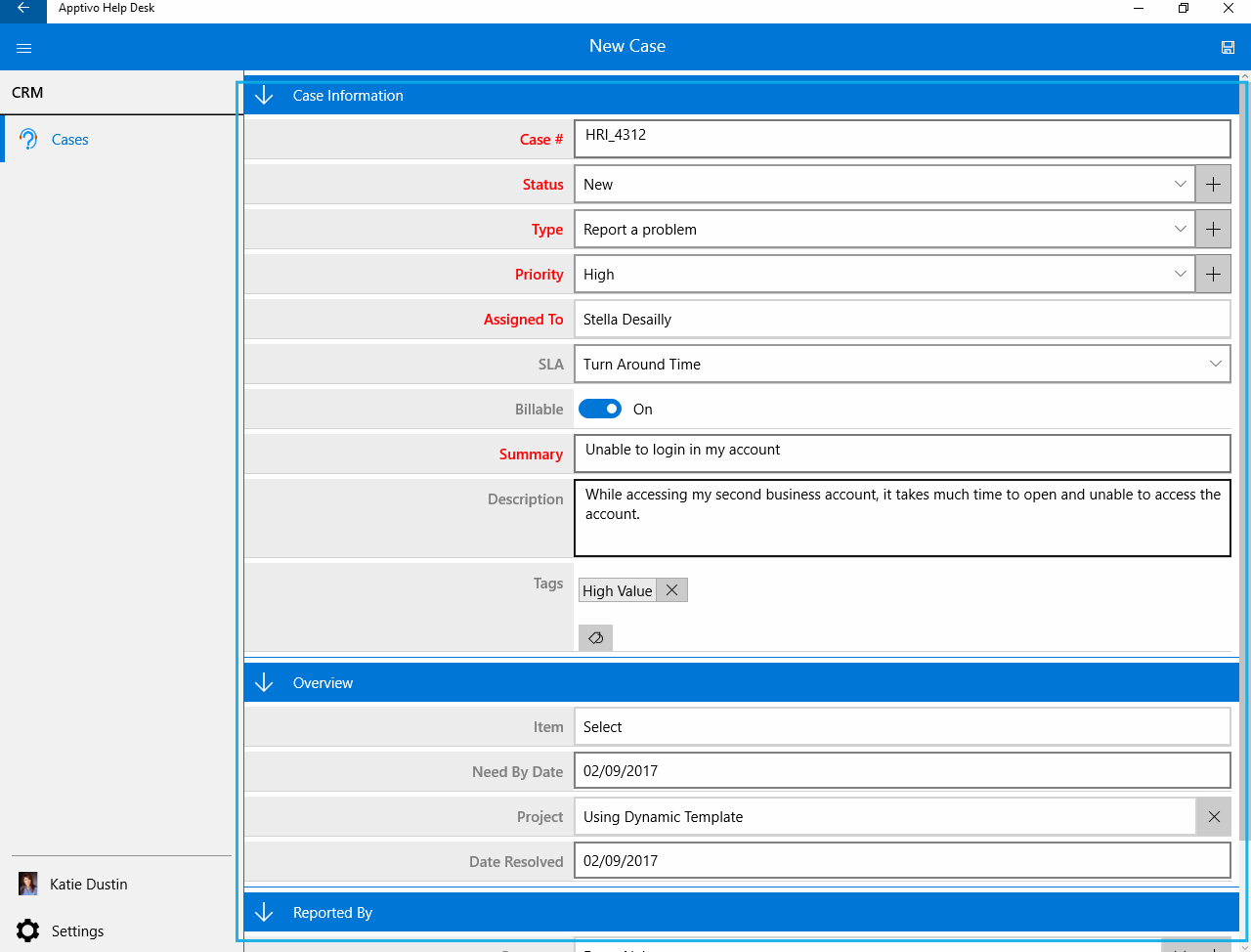
- View Page Design – We have made the ticket view page easier than forever to make clear view of the ticket which is raised from your customers. So you can now view complete information of ticket in one place.
- Follow Up Detailed page– As a part of our new enriched UI changes in various pages, we’ve made detailed view page for your “Follow Up”. Here you can get the information of Today’s Follow Ups, Overdue Follow Ups, Upcoming Follow Ups and Completed Follow Ups. So you can always be engaged with all your follow up’s, It is present in Case “Overview” → drop down have “Follow Ups”.
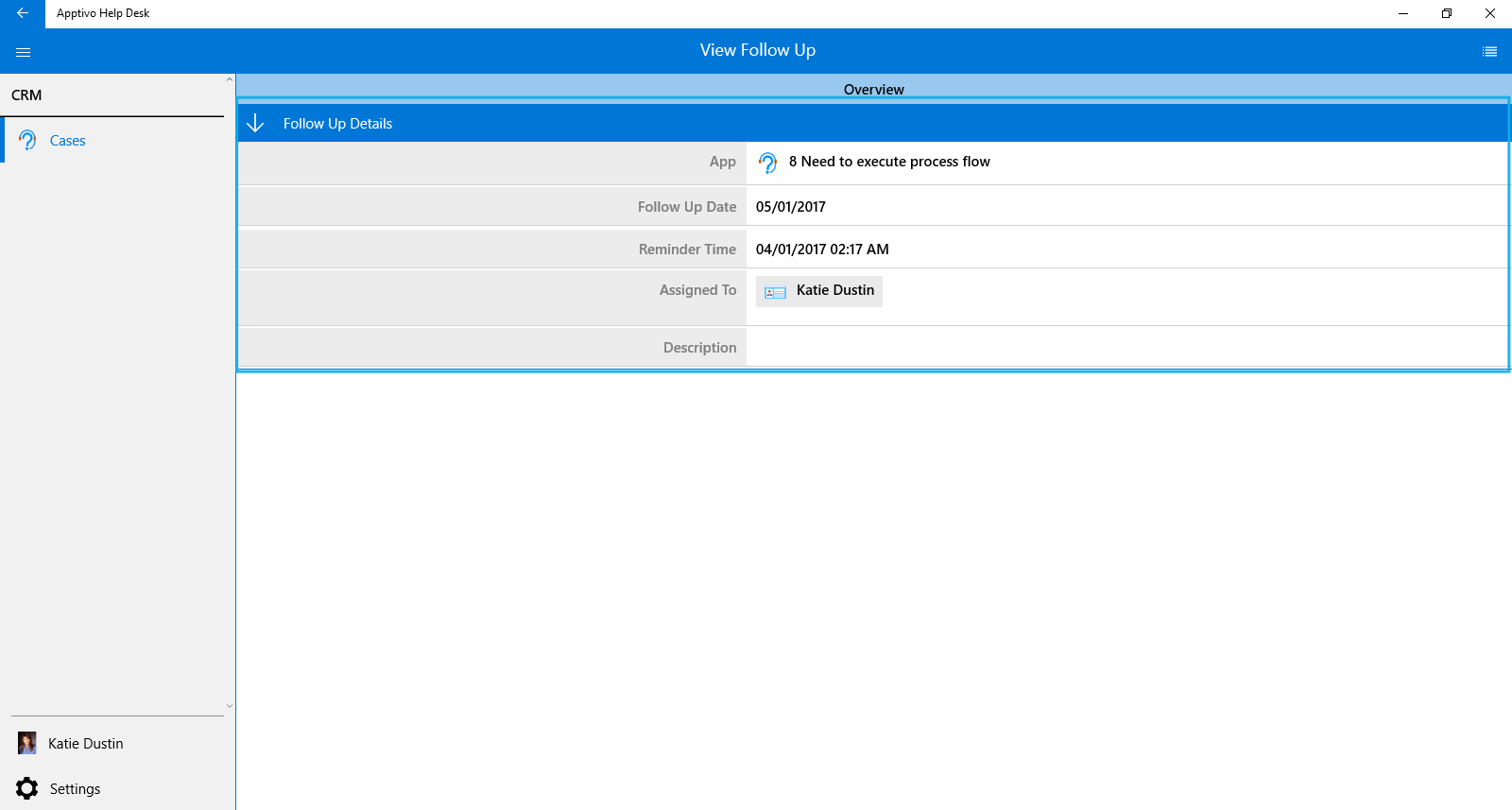
- App Menu– We’ve structured our App menus in the left navigation panel. You can now see the following menu
- News Feed
- Show All
- Billable Cases
- By Queue
- To Follow Up
- By Status
- By Priority
- By Type
- By Tag
- My Views
- Shared Views
- Quick Links
So you can have all the needed ticket related menus in left navigation panel.
- Search Improvements– We have worked on search mode user interface. This sophisticated UI allows you to easily find what you want and then get back to resolve your customer’s ticket.
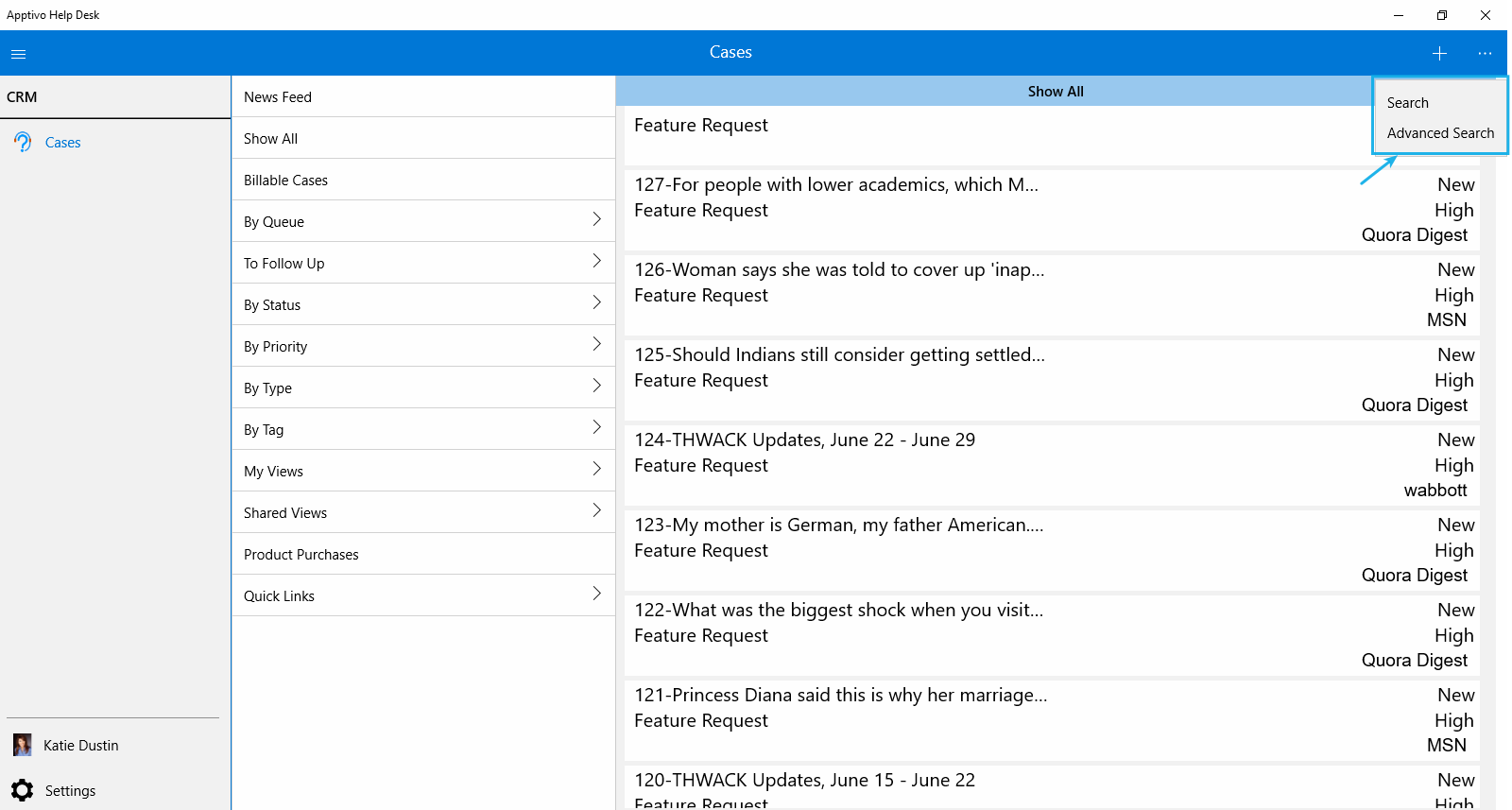
- Create Ticket from Existing Ticket – Duplicate– Now you can create a ticket from the existing ticket, that is “Duplicate”. If your customer requests you to reopen any of the resolved tickets, it will start with any trouble. This feature will save you the time of creating a new ticket instead of a crap detail from the existing ticket. If you go with duplicate option, the ticket which you have selected for duplicate process will automatically fetch all the ticket information to the newer one. You can find this option in the “Cases” → “Overview Page” → have drop down added “Action Menu” → “Duplicate”.
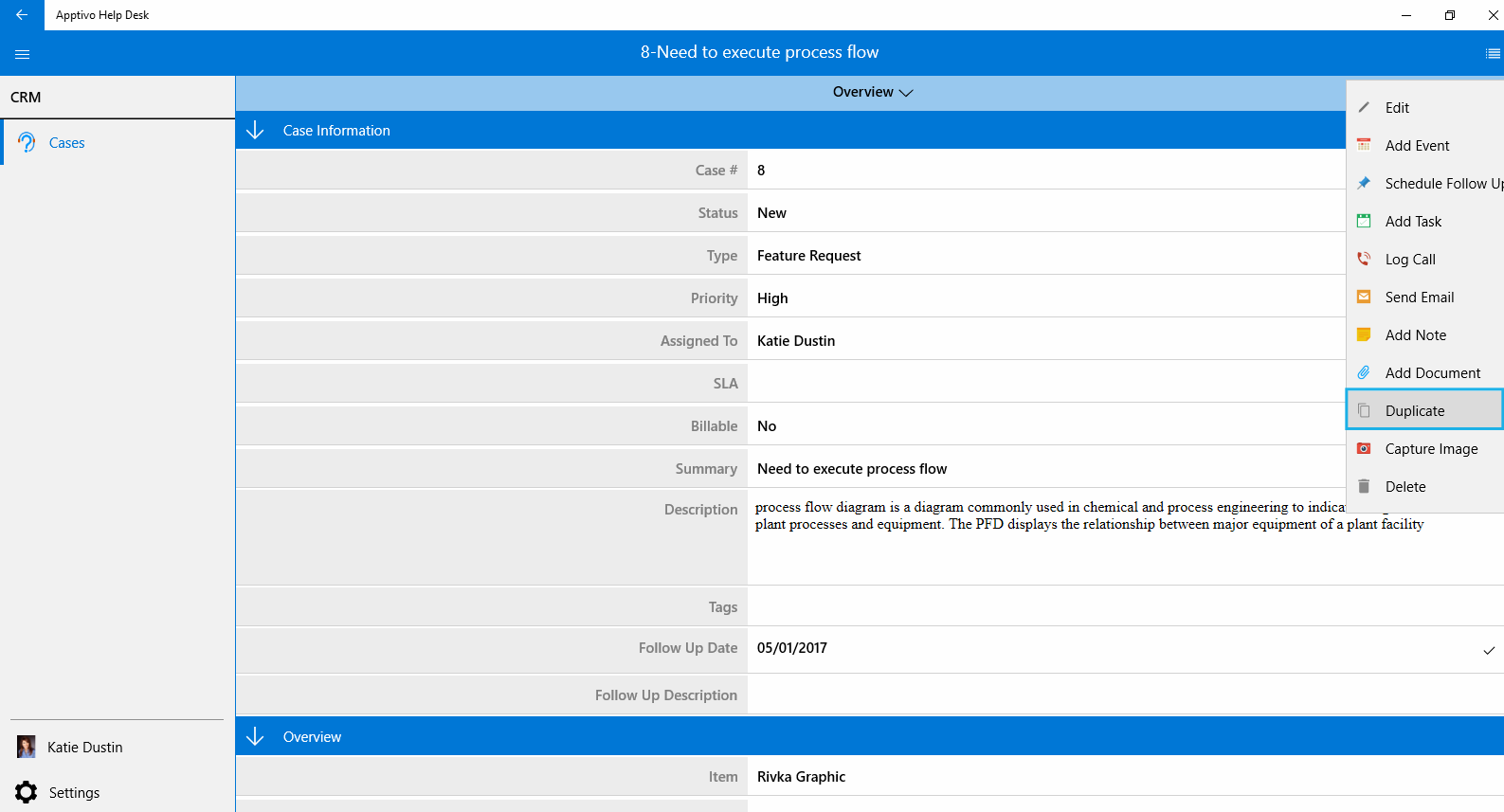
If there is anything you would like to share with us, about the Mobile app or anything further, we are ready to spend our time to hear from you!
Mobile Release Notes for September 01 ,2017 – Help Desk for windows 10 was last modified: January 25th, 2019 byLatest Blogs

Apptivo's Integration with Amazon SES for Outgoing Email Server
Amazon Simple Email Service (SES) is an email platform that provides an easy, cost-effective way to send and receive email using your email addresses and domains. Apptivo has migrated its email service to Amazon SES (Simple Email Service) to enhance the performance and reliability of our email services
Read more →
EXPLORING MULTI CHANNEL CUSTOMER SUPPORT SOFTWARE
1.What is customer service software? 2
Read more →
Maximize your business performance with seamless CRM Integration
1.What is CRM Integration? 2
Read more → - Create Page Design– Now Case creation process is much easier so you don’t lose primary details while creating a new ticket. Even better fresh look ticket creation page design will reduce your unnecessary time spending on it.