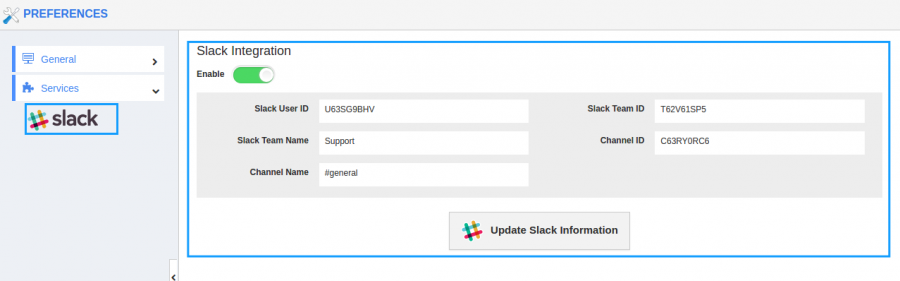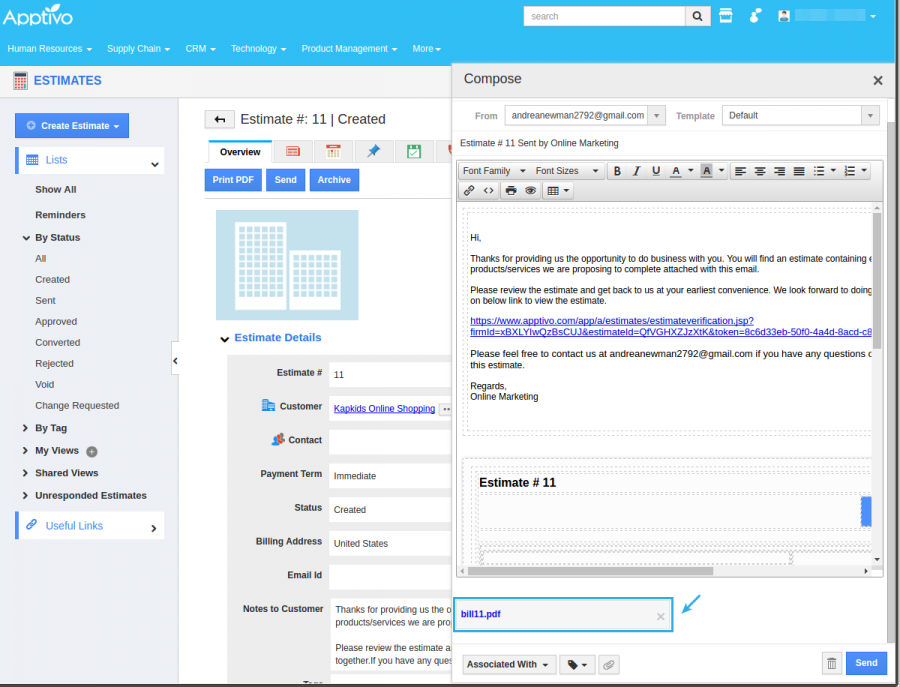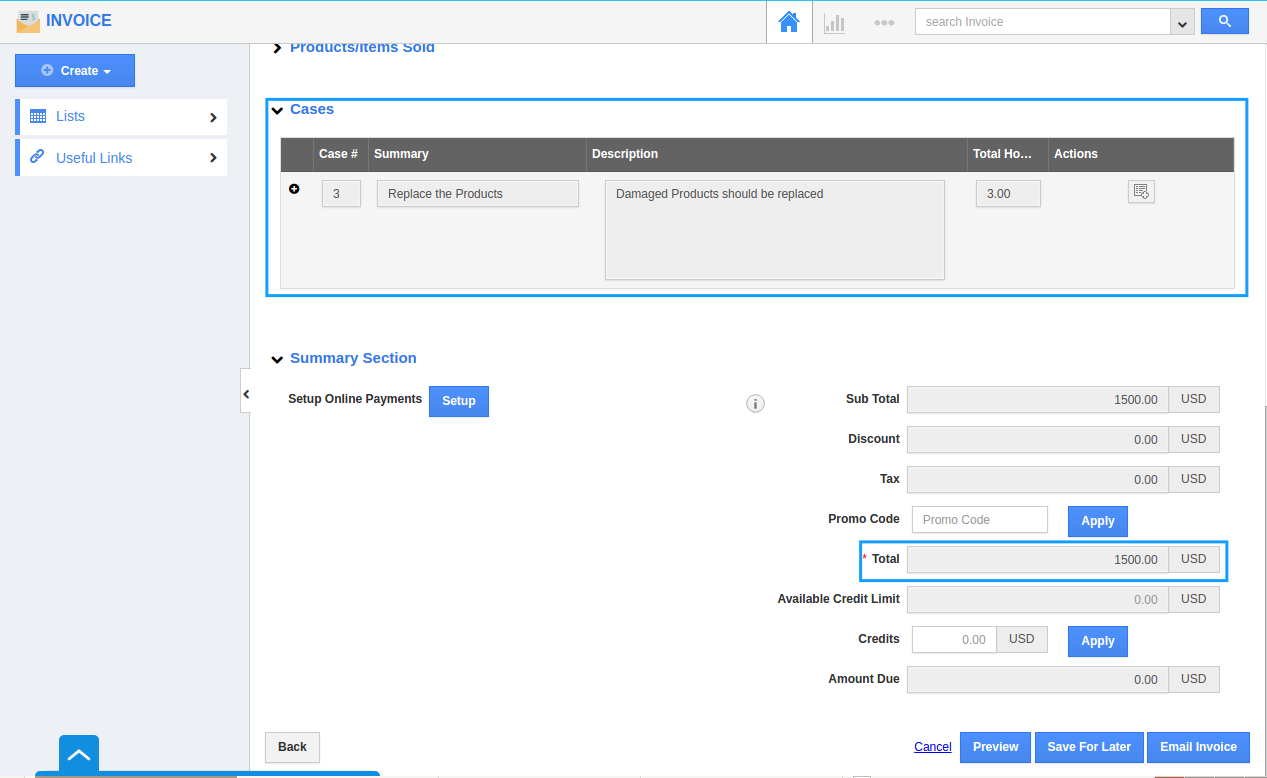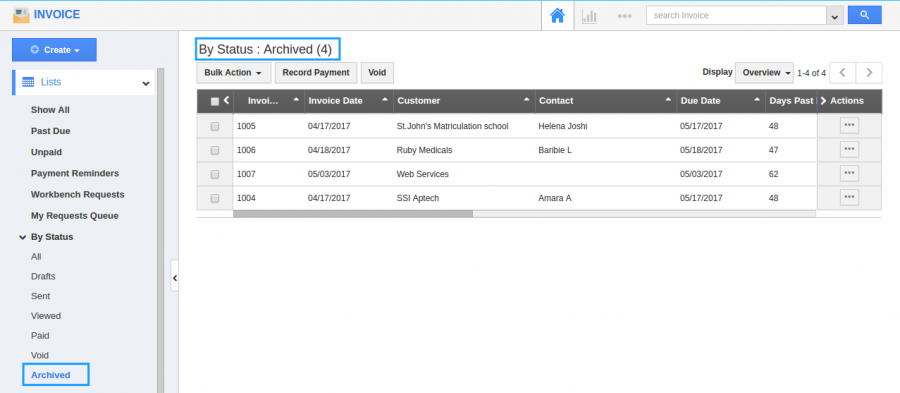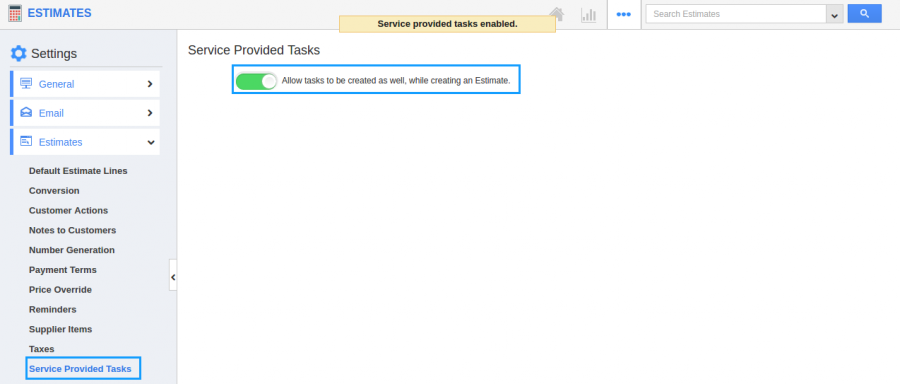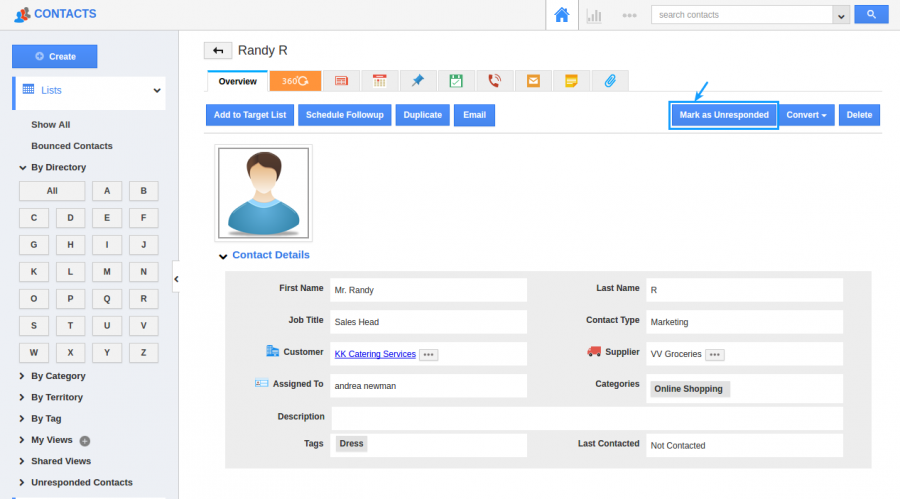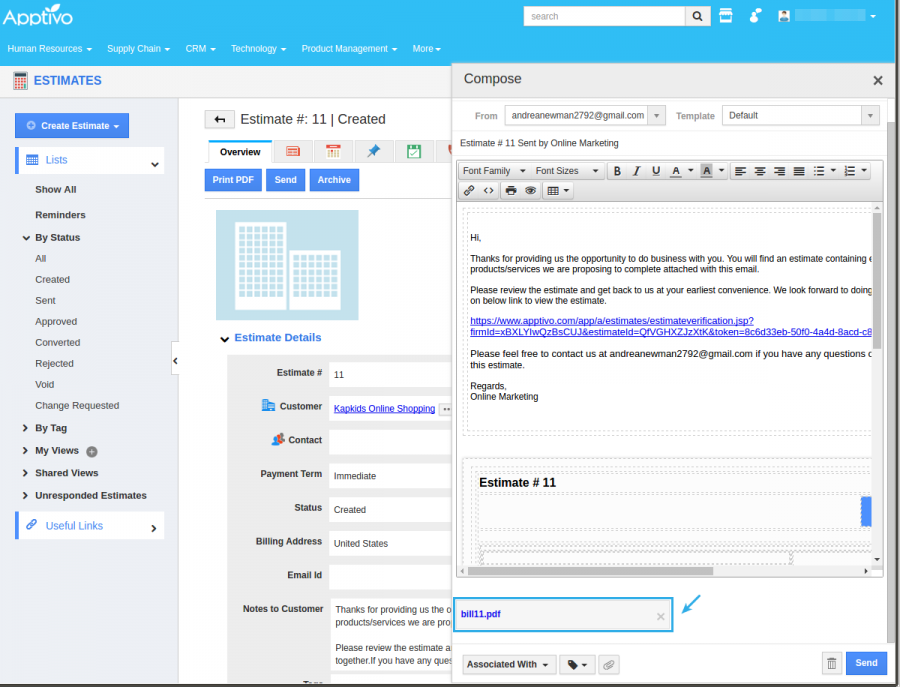We are happy to inform you that, on July 01, 2017. Apptivo delivered a worthwhile updates to all customers. The following list summarizes the new features included in this release:
- Slack Integration
- Call Logs – Asterisk
- PDF File Renaming – Email Compose Page
- Case to Invoice – Employee Billing Rate in Invoice
- New View under By Status – “Archived” under Invoice Left Side Panel
- Enable/Disable Setting option to create financial services into tasks
- Unresponded Feature for Contacts, Customers and Leads
- PDF File Renaming – Email Compose Page(Supply Chain)
Collaboration Updates
- Slack Integration – We have made a pretty good collaboration integration with “Slack”. And the “Slack Feed” part is added in the Notifications section. This release will let your each “News Feed” get notified in your Slack account. For that, you need to enable the Slack Integration. To do that “Preferences” -> “Services” ->”Slack”. Through this you are allowed to integrate your slack in Apptivo. Once you have completed this integration process, afterwards all the notifications like Created, Updated, Modified, Converted, etc in Apptivo, can be automatically notified in the Slack account. You can choose whether this News Feed should be notified to “Channels” (Group) or “Invite People” (Individuals) in the slack.
For instance: If you don’t want to notify about the modification of Leads in the Leads App, just toggle off the slack feed of Lead Modified option, then, it will not be triggered as a message.
Note: It will be applicable for the version 6 upgraded apps in the Apptivo and an Enterprise plan is required to access this slack integration.
- Call Logs – Asterisk – We have enhanced few more changes in the “Asterisk”. With this we can able to associate phone number extensions to the CRM Apps, and then make calls by dialing the phone number from the desired records, which will open the call log create page automatically, once the call is hangup user would be allowed to create a call log after entering the required details. This will help you to keep track of all your call logs happened in your company.
Financial Updates
- PDF File Renaming – Email Compose Page – In this release, we have come up with “PDF File Renaming” for all Financial Apps. This will be reflected in your email while sending the PDF attachment of Estimates, Invoices or whatever in the Financial Apps.
Note: For that you need to configure the “Print/Web Layouts” -> “File Name Prefix”. Based on that your PDF file name will appear for the financial templates.
Invoices
- Case to Invoice – Employee Billing Rate in Invoice – We have taken into consideration the “Employee Billing Rate in Invoice”. First of all you need to fix the rate for employees on hourly basis (Billing Rate/ Hour) in your Employee Overview page. Then assign your employee to any of your cases, having tasks which are needed to be completed. Now you can generate an invoice, the work hours of that employee for that task and it’s rate will automatically appear in the invoices.
Estimates
- Enable/Disable Setting option to create financial services into tasks – We have implemented the “Service Provided Tasks” toggle button in the Estimates App. When creating an estimate with services provided, now that services gets created as a new task. If you would like to halt the task creation from estimate services provided, you need to disable the option which is available in the “Settings” -> “Estimates” -> “Service Provided Tasks”.
CRM Updates
- Unresponded Feature for Contacts, Customers and Leads – We have added up the “Mark as Unresponded” button in the overview page. Once an email is sent from the Customer, Contacts and Leads, then the Unresponded button will appear automatically. If the customer reply an email back, it will switch to “Mark as Responded”. You can also manually operate according to your requirement. The unresponded Contacts can be viewed under the “Unresponded Contacts” in the left navigation panel and also get the “My Contacts” and “My Employee Contacts”.
Supply Chain Updates
- PDF File Renaming – Email Compose Page(Supply Chain) – We have implemented the “PDF File Renaming” for all Supply Chain Apps. This will get reflected in your email while sending the PDF attachment of Purchase Orders or whatever in the Supply Chain Apps.
Note: For that you need to configure the “Print/Web Layouts” -> “File Name Prefix”. Based on that your PDF file name will appear for Supply Chain templates.
Release Notes for July 01, 2017 – General, CRM, Financial & Supply Chain Management was last modified: December 14th, 2022 by
Latest Blogs

Apptivo's Integration with Amazon SES for Outgoing Email Server
Amazon Simple Email Service (SES) is an email platform that provides an easy, cost-effective way to send and receive email using your email addresses and domains. Apptivo has migrated its email service to Amazon SES (Simple Email Service) to enhance the performance and reliability of our email services
Read more →
EXPLORING MULTI CHANNEL CUSTOMER SUPPORT SOFTWARE
1.What is customer service software? 2
Read more →
Maximize your business performance with seamless CRM Integration
1.What is CRM Integration? 2
Read more →