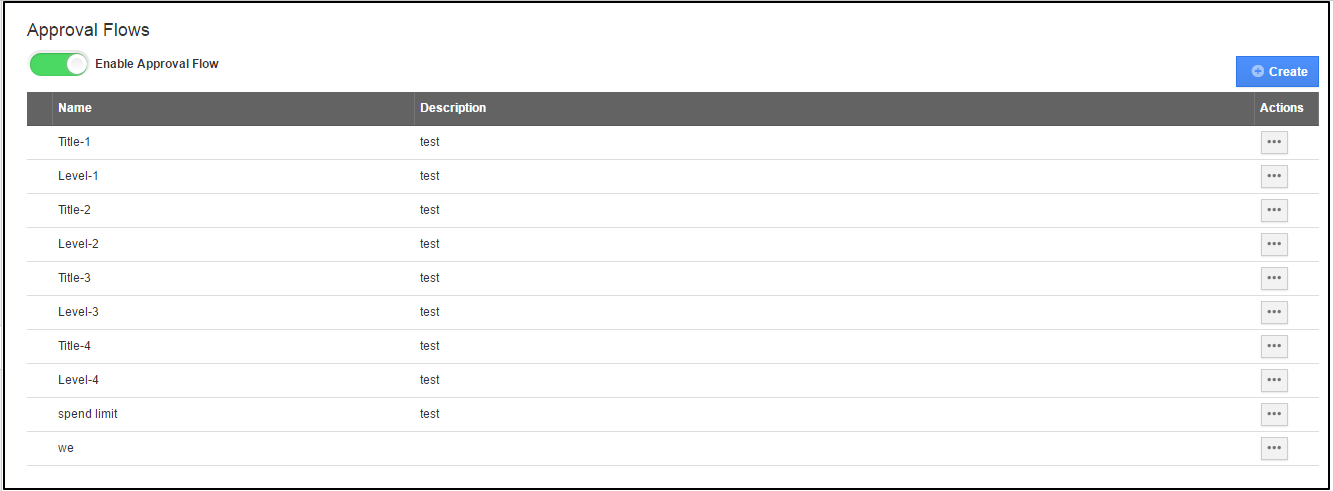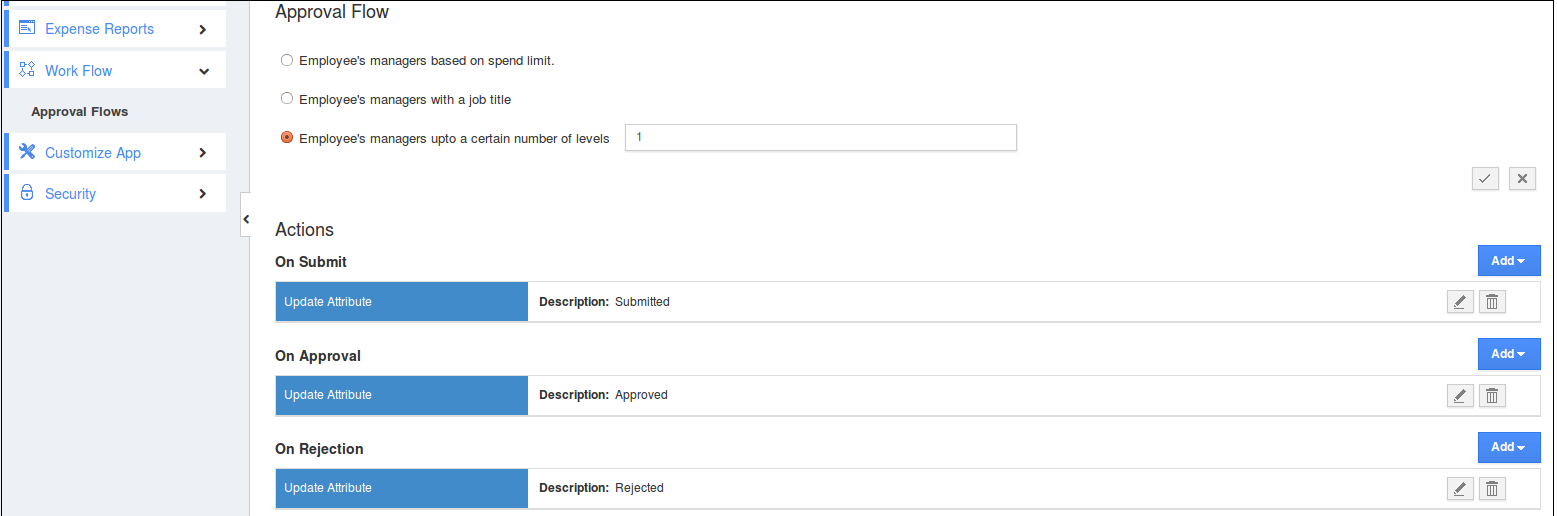The companies always wanted to track & check whether the expenses are carried out in a correct manner. However they do not have an application to do so. After checking those circumstances and hearing out from our customers, we had an idea to develop one application which must satisfy all the customer needs. Hence, we released our Expense Reports App which will help to track all the expenses of the company and can be processed only with the manager approval. Expense Reports are created on a monthly, quarterly or yearly basis.
Creation of Expense & Expense Reports:
You can create expense and expense reports. Where the expense are used to save the expenses (food,fuel,transport,stationary) and the expense report is used to save the detailed log of expenses submitted to the employer. Below is the screen grab of creation of expenses and expense reports,
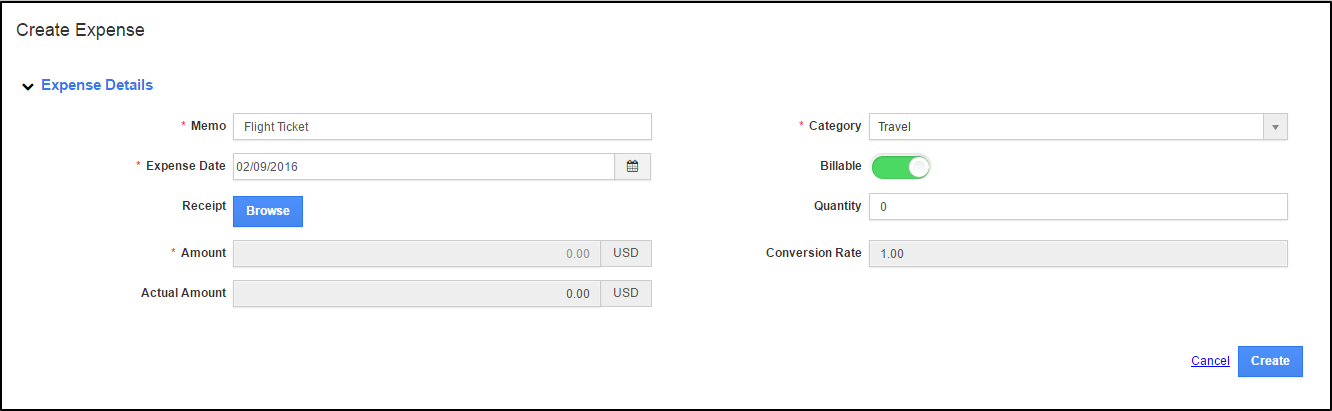
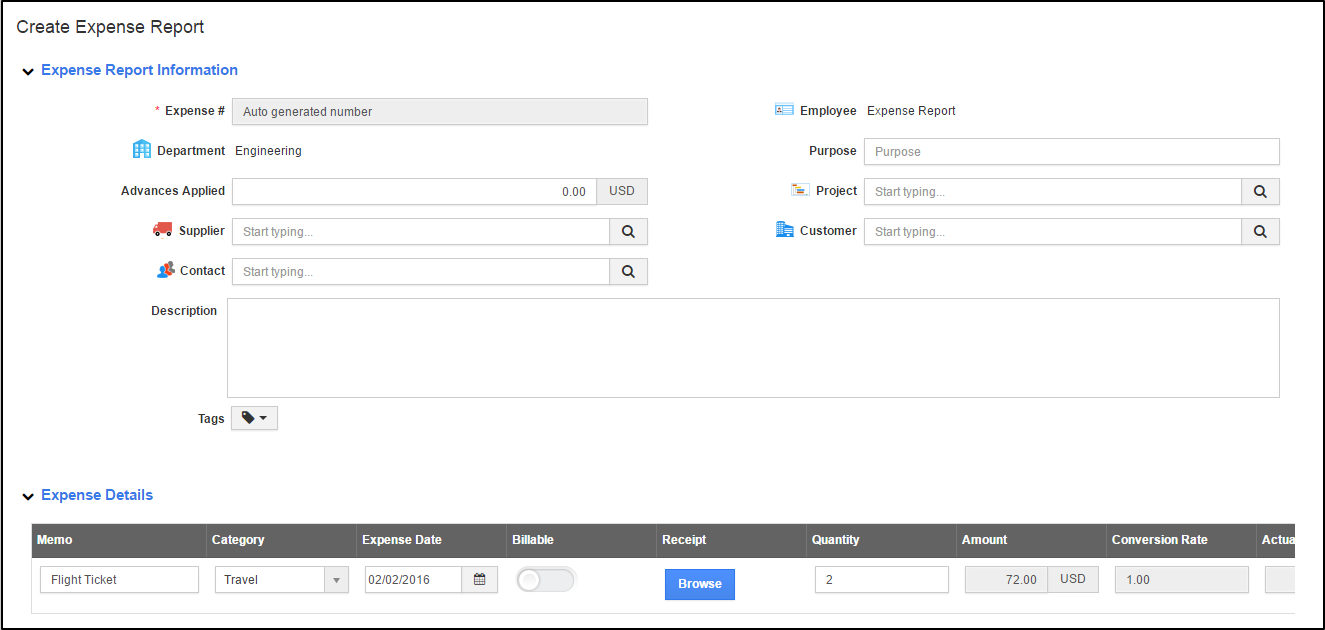
Simple Approval Process:
The Approval process is mandatory in generating the expense reports. Which will help the manger to know whether the expenses are carried out correctly by their employees or not. Here, you can customize your own approval process according your company profile. You can also create a criteria, approval flow and the status, if you do not want the approval to be done on your expense report you can turn off the same. Below is the screenshot on how to create your own approval flow,
Complete Time Saving sync:
Here is an another option where you can link your own credit card with this app. Wherein the transactions will be automatically captured, you can select the particular expense and create the expense report for approval. Which will be time consuming and reduce the manual work.
Easy Saved Expense Reports:
To save your Expense reports without any hindrance, you can set categories. Wherein you can create category for the expenses, also you can create the amount type like single amount, quantity based tracked expense and itemized expenses.
For example, if you are traveling in bike for the official purpose, where you can claim the fuel expense with the company. In that case you’re traveling will be very frequent and you no need to create all the details like petrol rate and everything manually every time. Here you can create your own category and set your itemized prices. So whenever the expense report for the fuel is created, you just need to enter the quantity of the petrol and the amount will automatically calculated, since the category is already created.
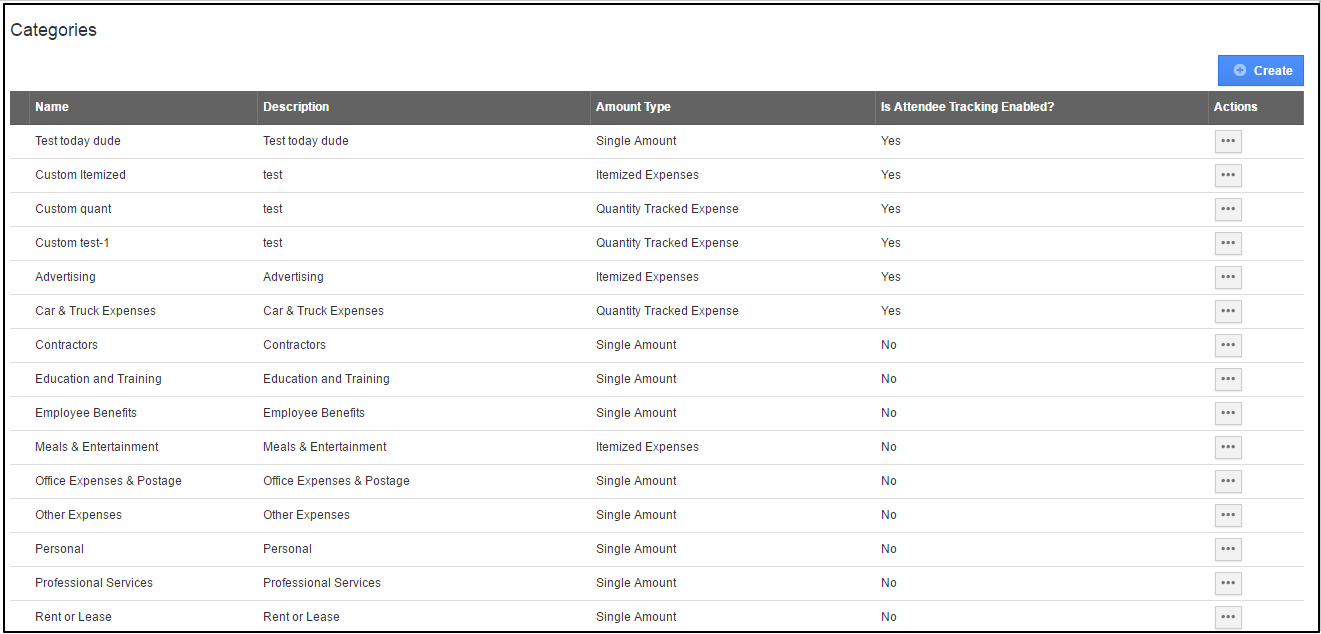
Managing expense and expense reports are made simple with this Expense reports App.
Latest Blogs

Apptivo's Integration with Amazon SES for Outgoing Email Server
Amazon Simple Email Service (SES) is an email platform that provides an easy, cost-effective way to send and receive email using your email addresses and domains. Apptivo has migrated its email service to Amazon SES (Simple Email Service) to enhance the performance and reliability of our email services
Read more →
EXPLORING MULTI CHANNEL CUSTOMER SUPPORT SOFTWARE
1.What is customer service software? 2
Read more →
Maximize your business performance with seamless CRM Integration
1.What is CRM Integration? 2
Read more →