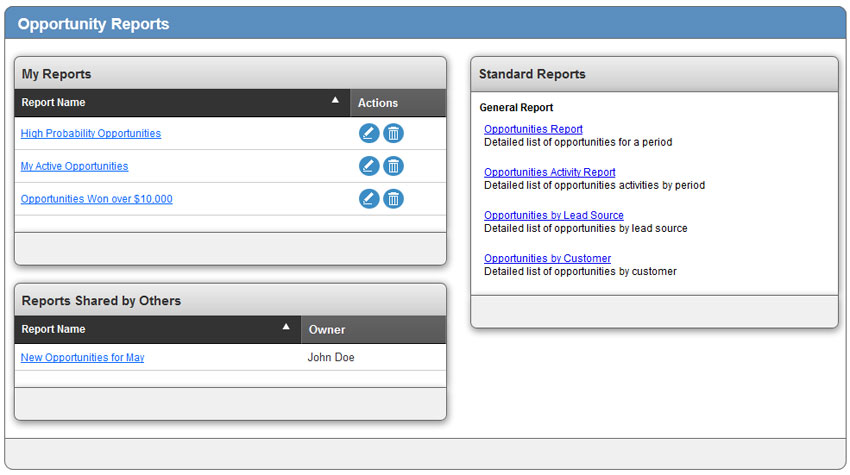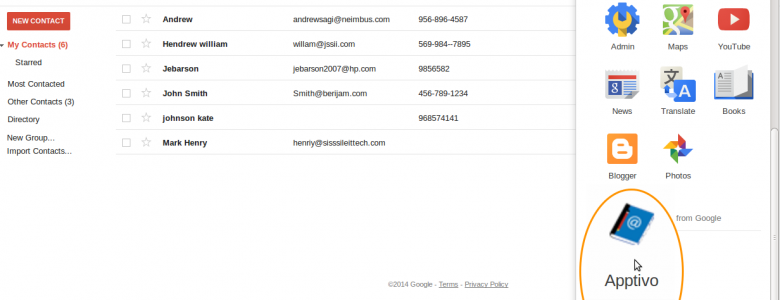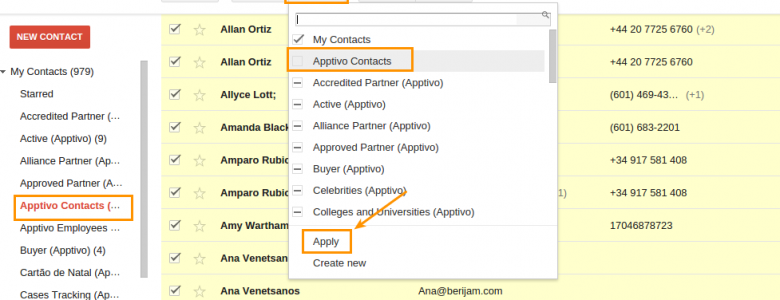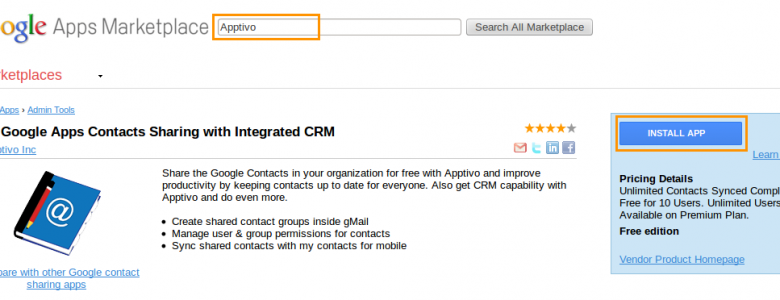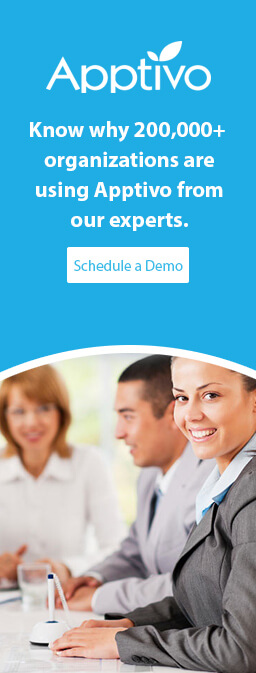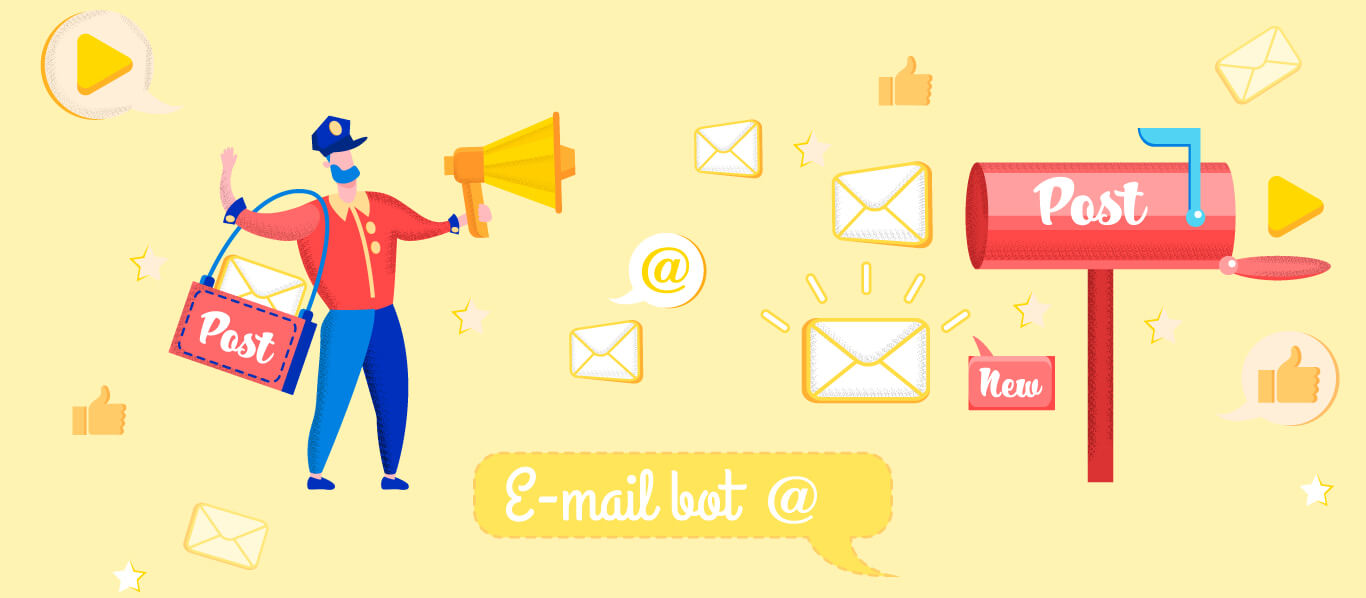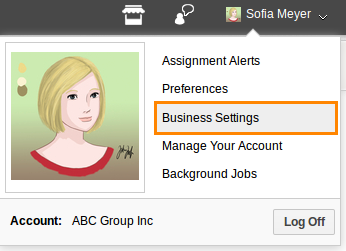
Apptivo’s Contact Sharing for G Suite is very easy to setup. Simple contact sharing is extremely quick and works just when you follow the on screen instructions. Sometimes, Contact Sharing gets disabled due to API errors or user account errors. On other occasions administrators inadvertently turn off data access from their G Suite accounts. This…