1. Place a call from inside of Apptivo web app
- When viewing a contact, customer, or lead, click on the dial button next to a phone #.
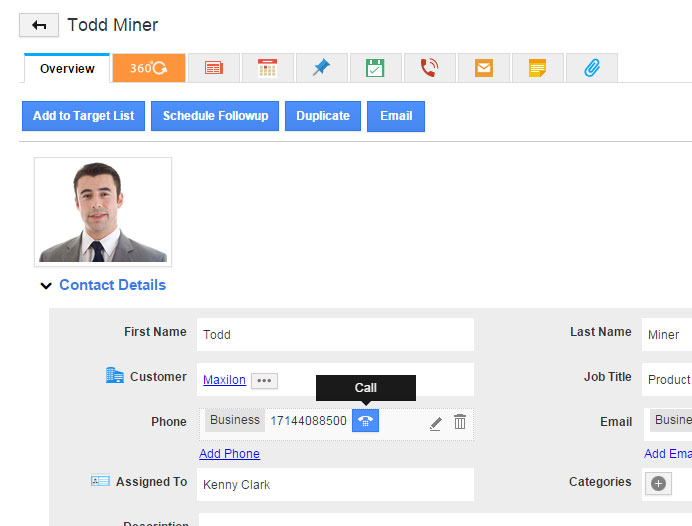
- Your phone(s) will be called based on RingCentral settings
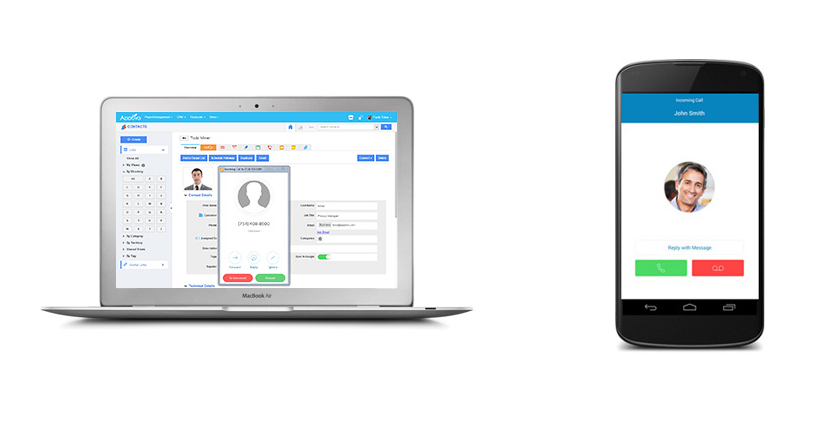
- After completion, the call is visible on that contact’s call log tab
2. Place a call from inside of Apptivo’s Android app
3. Place a call from inside of Apptivo’s iOS app
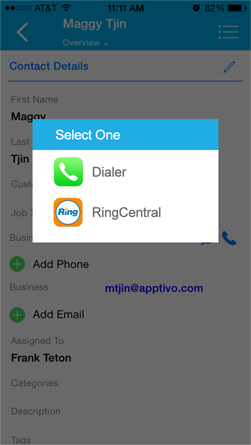
4. Viewing call logs for a contact
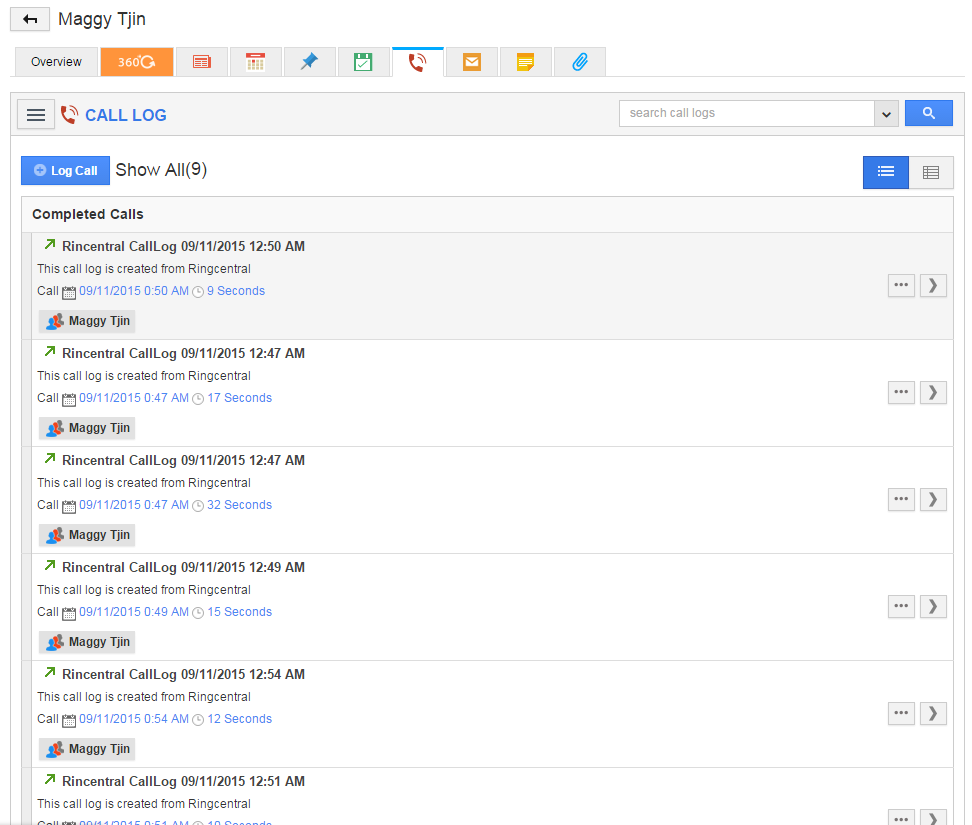
See it in Action was last modified: November 6th, 2020 by