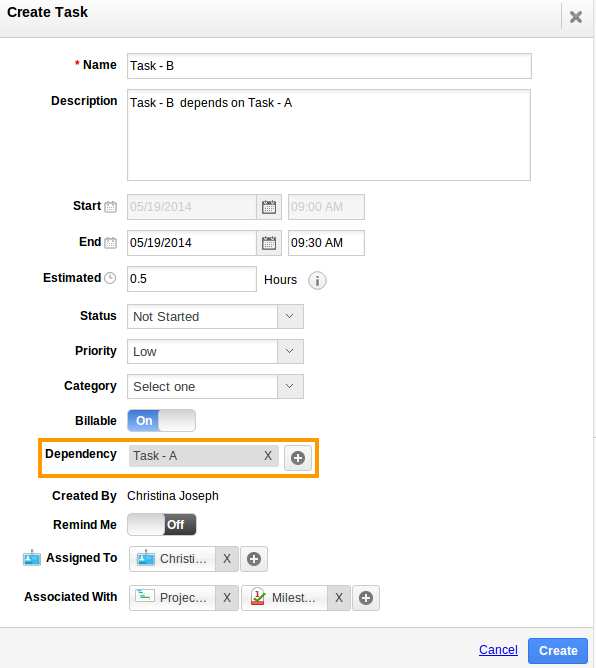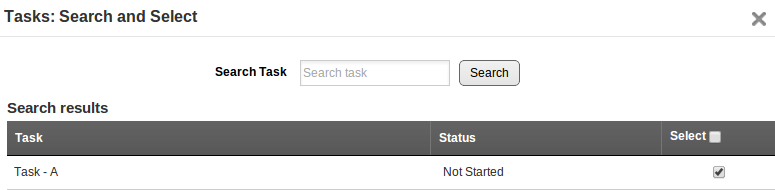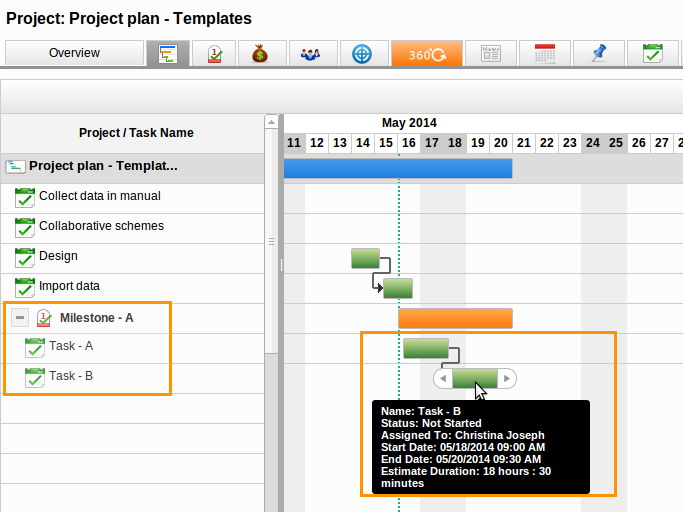Linking tasks, create task dependencies. You can link tasks within same project. If you link the tasks, then the default link type would be finished to start i.e. The start date of the task will automatically adjust according to your dependencies. You cannot proceed to complete a task until all dependencies are completed.
You can link tasks in project templates or while creating a project:
Steps to create tasks with dependency
- Create a new project, go to “Tasks” tab.
- Click on “Create Task” Create a new task.
- Provide task information to create a task.
- Click on
 icon to add dependency.
icon to add dependency. - You can view tasks created in that projects.
- Add your preferred task as dependency tasks.
- You can view the created task with dependency as shown in the image below:
- You can also view tasks in Project Gantt chart as shown in the image below:
The above image shows that the dependent task (B) cannot begin until the task that it depends (A) on is complete.
Project Templates was last modified: November 5th, 2020 by