- To edit a note, select a note and hover over the field that needs to be edited. A pencil icon comes into view.
![]()
- Click on the pencil icon to switch to Edit mode and make the changes in the required fields.
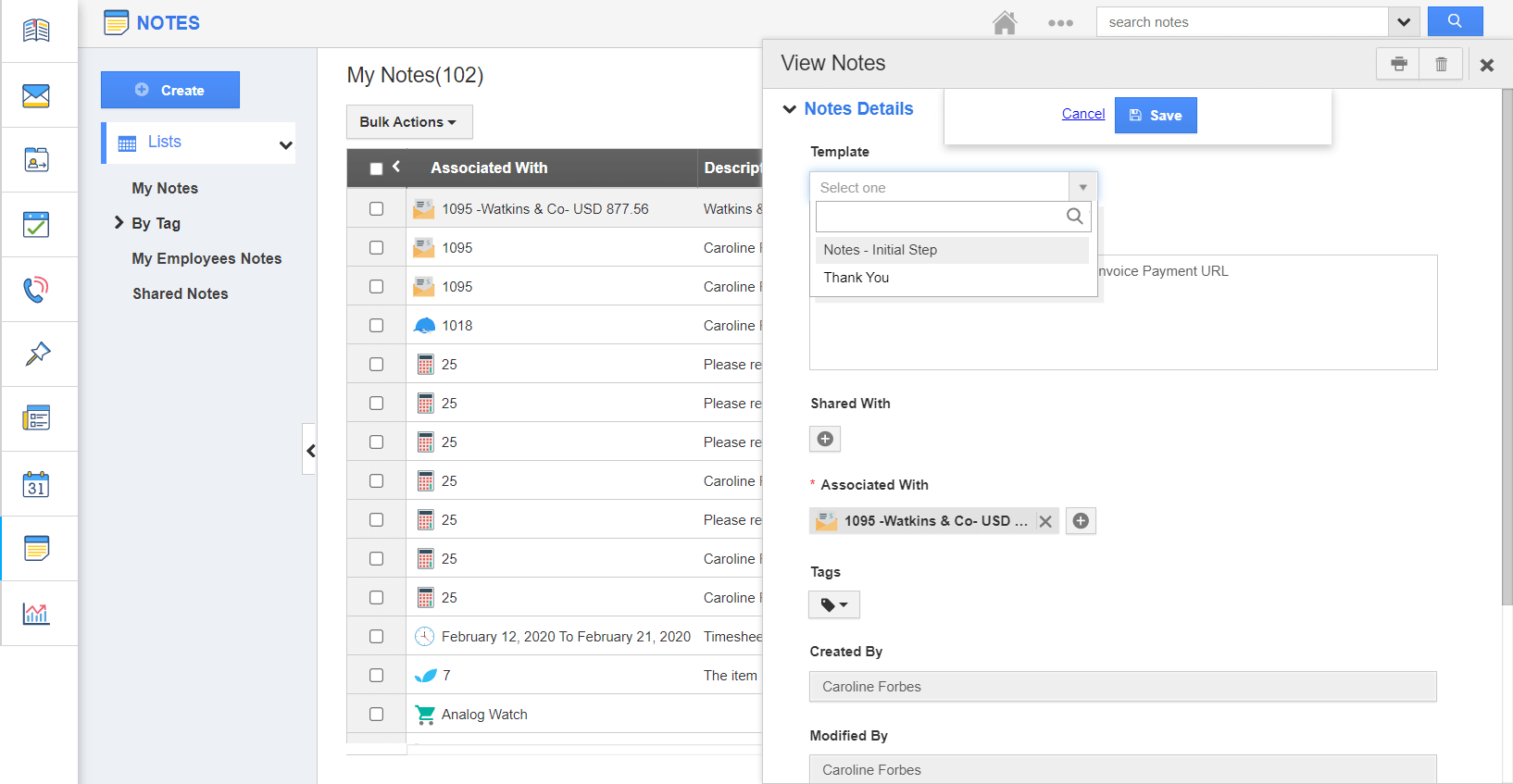
- To delete or print a note, select the corresponding icons located at the top right corner of the View Notes window.
Edit Notes was last modified: August 9th, 2021 by