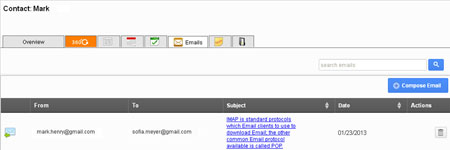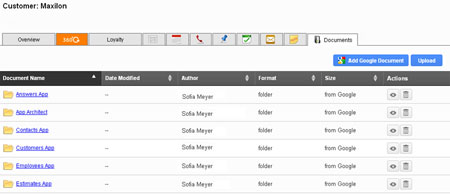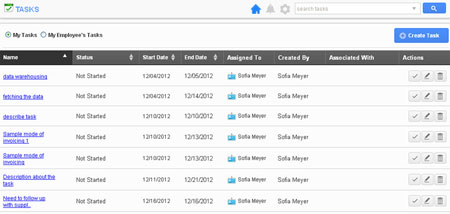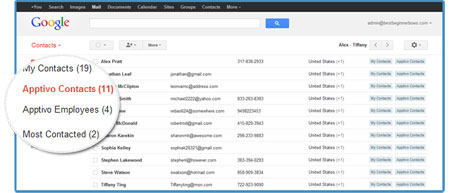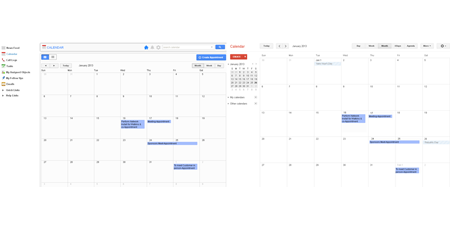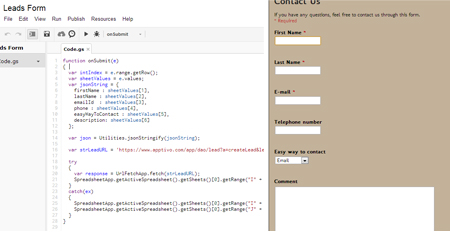Features
Learn how Apptivo and Google actually integrate together for the best online experience.
IMAP Email
Apptivo allows you to seamlessly integrate your Google email with Apptivo’s CRM. All incoming and outgoing emails can be associated to a contact, lead, customer or opportunity. This helps you track all emails communicated between you and a contact.
Google Drive
Sync your Google Drive with the Apptivo Documents App. Add Google Docs to an object in Apptivo, such as a contact, customer, project, etc. Google Doc sharing rules do apply to all documents that are shared within Apptivo.
Task Sync
Tasks in Google can be synced with your tasks in Apptivo. Its as simple as that. Two-way sync between the tasks. As you add a task in Google, it will be added in Apptivo and vice versa. Never forget a task again, whether you’re in Apptivo or Google.
Contact Sharing
Sharing contacts with those inside your domain has never been simpler. Apptivo provides a two-way sync between Google and Apptivo. Meaning, anytime you add a contact in Google, it will be added into Apptivo and vice versa.
Calendar Sync
Never forget an appointment again. Keep track of your upcoming appointings in both Google Calendar and Apptivo. Like contact sharing, this is a two-way sync. Appointments will appear in both areas, saving you time from going back and forth between the two.
Google Forms
Create a Google Form to start capturing leads right from your website. Data will be stored in both Google Forms as well as the Apptivo’s Leads App. Whenever someone is interested in your product or service, you’ll instantly receive a notification about it.